- Google Nest Community
- Smart Home Developer Forum
- Android phone does not have "Matter devices & serv...
- Subscribe to RSS Feed
- Mark Topic as New
- Mark Topic as Read
- Float this Topic for Current User
- Bookmark
- Subscribe
- Mute
- Printer Friendly Page
- Mark as New
- Bookmark
- Subscribe
- Mute
- Subscribe to RSS Feed
- Permalink
- Report Inappropriate Content
12-28-2022 09:07 AM - edited 12-28-2022 03:13 PM
Hello,
In the page https://developers.home.google.com/matter/verify-services
It is stated that "Matter devices & services option" should be listed under "Settings > Google > Devices & sharing." That option is not available on my Samsung S20 phone.
The same page shows a QR code that can be used to expedited the update of Google Play services. The QR code does not work on the same phone.
Also, as recommended in that same page, I scrolled to the bottom of: "Settings > Apps > See all apps > Google Play services" The version on my phone is 22.49.13.
I also have a matter project created in the developer console. I have downloaded, compiled, and ran the app available on the CodeLab https://developers.home.google.com/codelabs/matter-sample-app#0
The app fails to run because the phone does not have the required Matter modules and services.
How can Google Play Services be updated to include Matter modules and services?
Your help is greatly appreciated, thank you in advance.
Answered! Go to the Recommended Answer.
- Labels:
-
Matter Integration
-
Question
-
Smart Home
- Mark as New
- Bookmark
- Subscribe
- Mute
- Subscribe to RSS Feed
- Permalink
- Report Inappropriate Content
02-07-2023 05:35 PM
I had this problem before too, Maybe you can try deleting the Google Home app and reinstalling it.
- Mark as New
- Bookmark
- Subscribe
- Mute
- Subscribe to RSS Feed
- Permalink
- Report Inappropriate Content
01-05-2023 10:17 AM
I just checked my phone it does show "Matter Devices" option available for me.
The modules propagate with the most recent GHA and Google Play Services updates automatically. Can you make sure they are in the latest supported OS version for your phone and all of your apps are up-to-date ?
Once confirmed , can you post the screenshot ?
- Mark as New
- Bookmark
- Subscribe
- Mute
- Subscribe to RSS Feed
- Permalink
- Report Inappropriate Content
01-05-2023 12:57 PM
>The modules propagate with the most recent GHA and Google Play Services updates automatically
Yes, that's the reason I posted asking for help. It does not update automatically. I updated Google Play Services manually to version 22.49.13 and the play store says it's up to date.
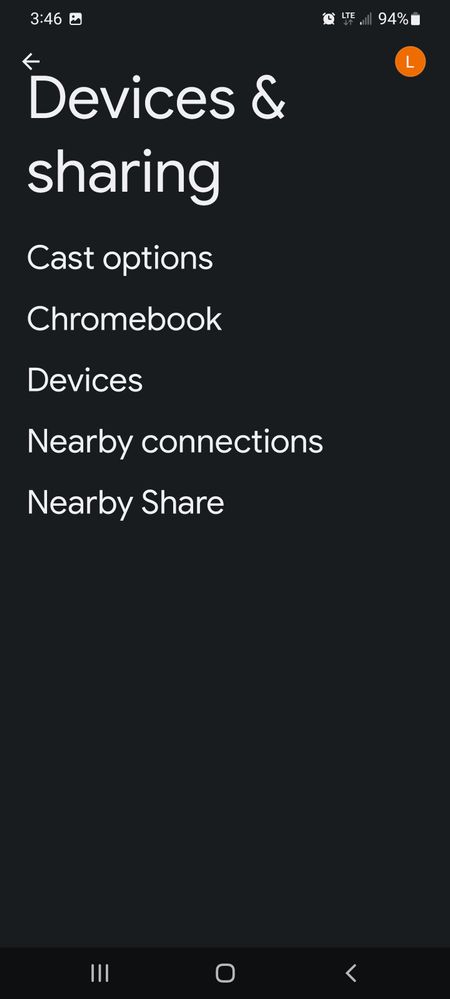
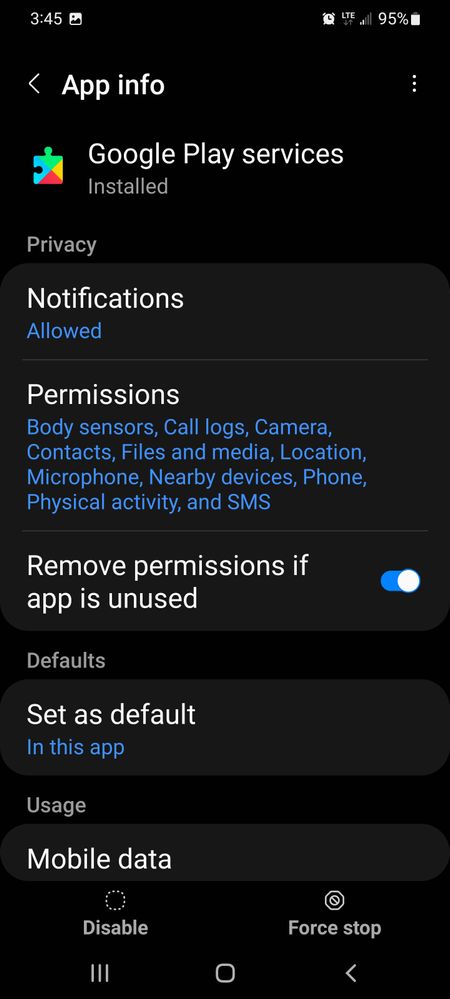
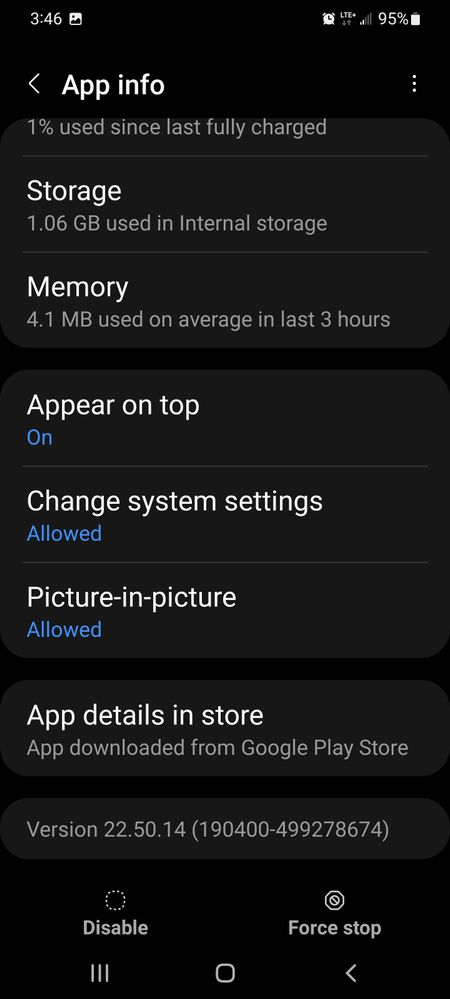
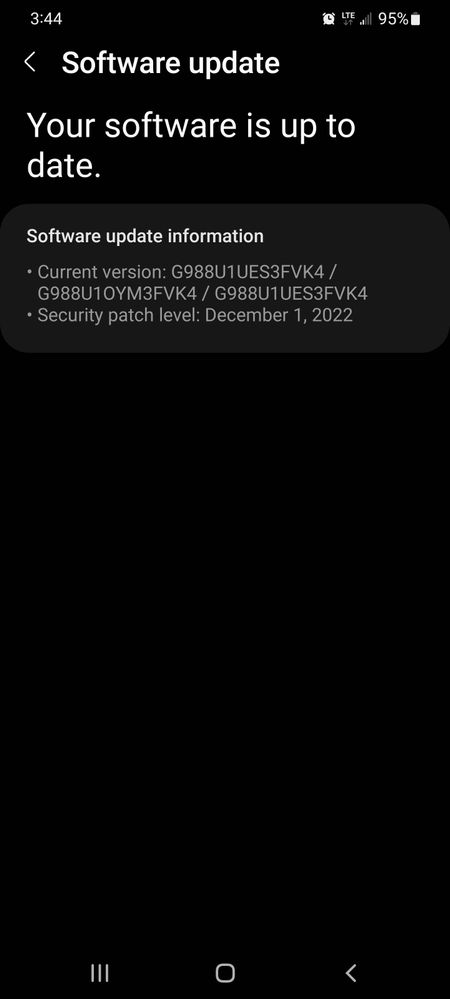
- Mark as New
- Bookmark
- Subscribe
- Mute
- Subscribe to RSS Feed
- Permalink
- Report Inappropriate Content
01-06-2023 12:41 AM - edited 01-06-2023 12:43 AM
I have the same issue on the following configuration:
Pixel 5
Android 13 (latest January security patch)
Google Play Services Version: 22.50.14
Google Home App Version: 2.62.80.2
I tried already the trouble shoot page here and on my phone the package
com.google.android.gms.home
appears to not be installed. I waited now already 2 weeks and no change. Package still not loaded.
As this is my personal phone i did not go the route of factory reset yet which is mentioned on the trouble shoot page and i don't really want to either.
Is this still in the space of "normal" and i can expect the update to roll out eventually?
- Mark as New
- Bookmark
- Subscribe
- Mute
- Subscribe to RSS Feed
- Permalink
- Report Inappropriate Content
01-09-2023 02:10 AM
Same here, I prefer not to do a factory reset.
- Mark as New
- Bookmark
- Subscribe
- Mute
- Subscribe to RSS Feed
- Permalink
- Report Inappropriate Content
01-09-2023 11:19 AM
This is not the recommended answer, in fact, it answers nothing, but keeps being marked as "the recommended answer". I posted the requested screenshots, please follow up with an actual answer. Thank you.
- Mark as New
- Bookmark
- Subscribe
- Mute
- Subscribe to RSS Feed
- Permalink
- Report Inappropriate Content
01-09-2023 11:21 AM
I am surprised by the lack of answers / activity in this forum, if a developer can't get their phone updated with Matter libraries, how can we expect the consumer to do that? Please help.
- Mark as New
- Bookmark
- Subscribe
- Mute
- Subscribe to RSS Feed
- Permalink
- Report Inappropriate Content
02-07-2023 05:35 PM
I had this problem before too, Maybe you can try deleting the Google Home app and reinstalling it.
