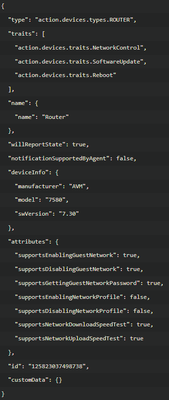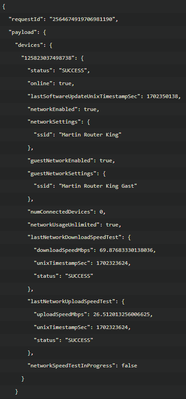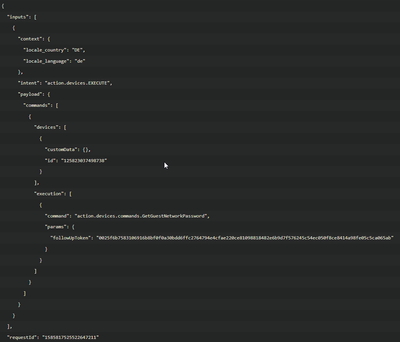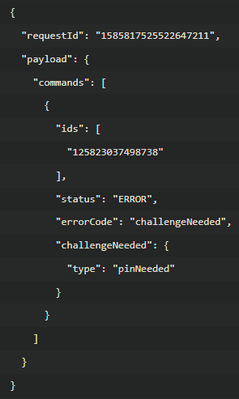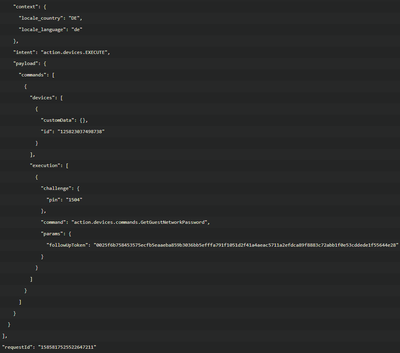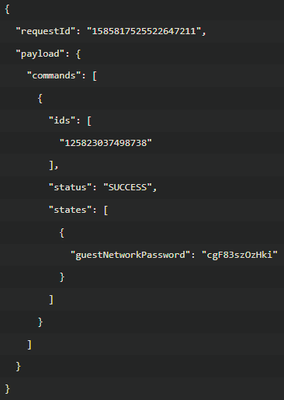- Google Nest Community
- Smart Home Developer Forum
- Not able to get the GetGuestNetworkPassword trait ...
- Subscribe to RSS Feed
- Mark Topic as New
- Mark Topic as Read
- Float this Topic for Current User
- Bookmark
- Subscribe
- Mute
- Printer Friendly Page
- Mark as New
- Bookmark
- Subscribe
- Mute
- Subscribe to RSS Feed
- Permalink
- Report Inappropriate Content
12-11-2023 10:50 AM - edited 12-12-2023 08:36 AM
I'm currently working on integrating my FritzBox router with the Google Smart Home App. I've successfully connected various local devices, such as my computer as a Gameconsole, to the app using an API on my NAS.
The integration is working smoothly for all functionalities, including enabling/disabling the guest network, speed tests, etc. However, I'm encountering an issue with the GetGuestNetworkPassword command.
Problem Description:
When I attempt to access the guest network settings on my Google Nest Hub 2 device, I get prompted to enter my PIN. After entering the PIN, the loading square appears, the guest network password as a QR code should be displayed. Unfortunately, the loading never completes.
Project Id: homecontrollersmarthome
Request and Response Details:
1. SYNC Response:
2. QUERY Response:
3. First Request (without challenge):
Response:
4. Request with Challenge:
Response:
Am I missing something in the implementation, or is there a different approach I should take?
Thank you,
Jerome
Answered! Go to the Recommended Answer.
- Labels:
-
Cloud Integration
-
Question
-
Smart Home
- Mark as New
- Bookmark
- Subscribe
- Mute
- Subscribe to RSS Feed
- Permalink
- Report Inappropriate Content
01-08-2024 12:50 AM
I'm sorry to hear about the issue you're experiencing with GetGuestNetworkPassword trait. To address this problem and ensure that it reaches the appropriate teams for investigation, I recommend opening a bug report on the Google Public Issue Tracker.
Make sure to attach logs, screenshots and videos of the issue. Provide the bugID here so we can track the issue further.
- Mark as New
- Bookmark
- Subscribe
- Mute
- Subscribe to RSS Feed
- Permalink
- Report Inappropriate Content
01-08-2024 12:50 AM
I'm sorry to hear about the issue you're experiencing with GetGuestNetworkPassword trait. To address this problem and ensure that it reaches the appropriate teams for investigation, I recommend opening a bug report on the Google Public Issue Tracker.
Make sure to attach logs, screenshots and videos of the issue. Provide the bugID here so we can track the issue further.