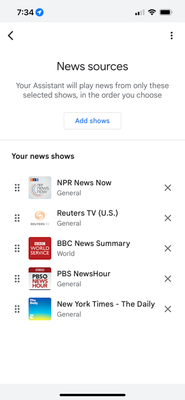- Google Nest Community
- Speakers and Displays
- All daily video news sources? A comprehensive list...
- Subscribe to RSS Feed
- Mark Topic as New
- Mark Topic as Read
- Float this Topic for Current User
- Bookmark
- Subscribe
- Mute
- Printer Friendly Page
All daily video news sources? A comprehensive list... (PART 2)
- Mark as New
- Bookmark
- Subscribe
- Mute
- Subscribe to RSS Feed
- Permalink
- Report Inappropriate Content
09-30-2021 11:40 AM
We like to watch the news while we eat and use commands like...
Play DW Newsbrief,
Play CNBC Tech Check,
Play Bloomberg First Word,
Play Reuters TV (world or US)
The question is... where do I find a list of all available news outlets that publish in this news format? Under assistant settings, there is a News section with a myriad of sources to choose from. However, I've found that almost all of the sources from that list are audio only news feeds.
Is there, somewhere, a list of all available short segment VIDEO news feeds?
Part 2...
The other thread I started on this https://www.googlenestcommunity.com/t5/Speakers-and-Displays/All-daily-video-news-sources-A-comprehe... got locked and I wasn't notified of any replies. So, I'm starting another thread to gather this information.
@frances mentioned in the other thread a list of news sources: https://assistant.google.com/explore/c/1/?hl=en-US
However, none of these sources are video sources like the ones I mentioned above. Even worse, that page doesn't list any of the 4 sources I mentioned above.
To reiterate, I am seeking an exhaustive/comprehensive list of all possible short video format daily news sources like the 4 I mentioned above. If you are unfamiliar with what I mean by this, trying playing any of the 4 by using the commands I listed above.
- Mark as New
- Bookmark
- Subscribe
- Mute
- Subscribe to RSS Feed
- Permalink
- Report Inappropriate Content
11-09-2021 01:41 PM
Hello TEHK,
Sorry about the delay, and thank you for your patience. I completely understand your frustration of not having a readily available resource you can reference to watch your favorite video news sources. You can see the list of News sources on the News setting page in the Google Home app where the snippet, 'Video available on Smart Displays" may help you distinguish video news sources.
I know this may not be the answer you're looking for, but do know we're always looking for ways to improve our products and services and your feedback is helpful. If you'd you like, you can send in feedback from your Google Home app or device. Thanks again.
- Mark as New
- Bookmark
- Subscribe
- Mute
- Subscribe to RSS Feed
- Permalink
- Report Inappropriate Content
11-11-2021 12:10 PM
I don't see that snippet on any of the news sources available, see screenshot: 
- Mark as New
- Bookmark
- Subscribe
- Mute
- Subscribe to RSS Feed
- Permalink
- Report Inappropriate Content
11-23-2021 02:20 PM
Hi there,
As Frances stated previously, the best thing to do would be to send feedback to our engineering team so that they can review the individual reports of instances from users in order to get to the bottom of this.
Best regards,
Garrett DS
- Mark as New
- Bookmark
- Subscribe
- Mute
- Subscribe to RSS Feed
- Permalink
- Report Inappropriate Content
11-23-2021 03:51 PM
@GarrettDS I've tried submitting app feedback several times over the years already. My feedback always seems to fall on deaf ears.
To make matters worse, right before Covid started, the old "News Settings" section of the Assistant app actually had a way to create a news playlist and even manage the order of the sources you added into it. This is where I learned of the 4 news sources in my first post. When that section disappeared from the app in an update, there was no longer a way to find a comprehensive list of the available short video news format sources.
Is there anyway someone from Google could perhaps ping an internal message board to figure this out? I'm basically out of resources to get this question answered, which is kind of silly, since this short news video format is one of the best aspects of owning a smart display.
- Mark as New
- Bookmark
- Subscribe
- Mute
- Subscribe to RSS Feed
- Permalink
- Report Inappropriate Content
03-05-2022 06:35 AM
I’m having the same problem. Pre COVID I listened to a list of news sources every morning, some were videos, some just had a still photo . One day CNN started repeating the same news everyday. I deleted it. Now that my life is resuming back to pre COVID routines I wanted to try to add some news sources back but I have zero to add. I only have the 5 news sources I already have. Clicking “add” doesn’t show any new sources. Yet my husband’s list is very long and he hasn’t changed his ever. I’ve deleted, refreshed, redownloaded, nothing works.
I’ve added two screen shots. My list and my list to add from.
,