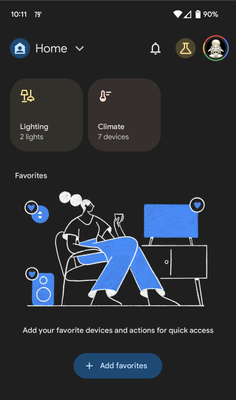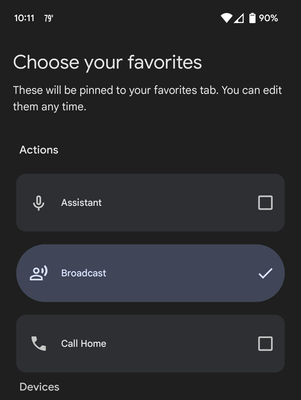- Google Nest Community
- Speakers and Displays
- Re: Broadcast feature missing from Google home app
- Subscribe to RSS Feed
- Mark Topic as New
- Mark Topic as Read
- Float this Topic for Current User
- Bookmark
- Subscribe
- Mute
- Printer Friendly Page
- Mark as New
- Bookmark
- Subscribe
- Mute
- Subscribe to RSS Feed
- Permalink
- Report Inappropriate Content
06-22-2023 02:10 PM
The broadcast feature is missing from my Google home app. It was there previously because I used to use it. How do I get it back?
Answered! Go to the Recommended Answer.
- Labels:
-
Android
-
Connectivity
-
Nest Mini
- Mark as New
- Bookmark
- Subscribe
- Mute
- Subscribe to RSS Feed
- Permalink
- Report Inappropriate Content
07-12-2023 01:34 PM
Hey folks,
We appreciate everyone's cooperation here! I have some great news to share! Our team confirmed that this issue will be resolved in an upcoming release. We'll make sure to update this thread as soon as we have additional information to share. Thank you for your understanding and patience.
Cheers,
Muddi
- Mark as New
- Bookmark
- Subscribe
- Mute
- Subscribe to RSS Feed
- Permalink
- Report Inappropriate Content
08-10-2023 08:21 AM
Hi everyone,
Thank you for your patience. We have recently released a new update for the Google Home app. Please check your Google Home app to see if you are still experiencing any issues with adding Broadcast to your favorites. If you have not received the update yet, please ensure that your phone or tablet is connected to your network to receive the update. You can also check the "Play Store" for Android devices and the "App Store" for iOS devices for the latest version of the app.
Please update the thread if you still have the same issue, and the Community will be happy to lend a hand.
Cheers,
Muddi
- Mark as New
- Bookmark
- Subscribe
- Mute
- Subscribe to RSS Feed
- Permalink
- Report Inappropriate Content
06-22-2023 02:17 PM
If you're using the new version of the Google Home app, you can edit your "Favorites" and add "Broadcast" to your favorites.
- Mark as New
- Bookmark
- Subscribe
- Mute
- Subscribe to RSS Feed
- Permalink
- Report Inappropriate Content
06-25-2023 01:40 AM
I did that. I can see broadcast in the list. It's already ticked. I unticked it and ticked it again, force closed the app, restarted it and it's still not there.
- Mark as New
- Bookmark
- Subscribe
- Mute
- Subscribe to RSS Feed
- Permalink
- Report Inappropriate Content
06-25-2023 06:50 AM
Strange. You could try contacting Support (https://support.google.com/googlenest/gethelp). Perhaps it's a bug in the Android version, or some other defect. After selecting "Broadcast", it appears under Favorites in our iOS version.
- Mark as New
- Bookmark
- Subscribe
- Mute
- Subscribe to RSS Feed
- Permalink
- Report Inappropriate Content
06-27-2023 10:37 AM
Hello everyone,
I appreciate the assistance, @MplsCustomer.
@GerardPCS, thanks for posting. Please share your country, phone's model and Google Home app version with us so we can look into this for you.
Best,
Lovely
- Mark as New
- Bookmark
- Subscribe
- Mute
- Subscribe to RSS Feed
- Permalink
- Report Inappropriate Content
06-27-2023 01:11 PM
Hi, I am in the United Kingdom, the phone is a Poco M4 pro operating android 12 the Google home app version is 3.2.1.7
- Mark as New
- Bookmark
- Subscribe
- Mute
- Subscribe to RSS Feed
- Permalink
- Report Inappropriate Content
06-29-2023 02:33 PM
Hey folks,
Please try changing your phone's Region and Language to US/English US as a workaround. Reboot your device afterwards and check if the Broadcast icon is still not showing up. You may also uninstall and reinstall the Google Home app and see if that helps.
Cheers,
Lovely
- Mark as New
- Bookmark
- Subscribe
- Mute
- Subscribe to RSS Feed
- Permalink
- Report Inappropriate Content
07-02-2023 02:50 PM
Hey there,
I wanted to follow up and see if you still needed help. Please let me know if you still have any concerns or questions from here, as I would be happy to take a closer look and assist you further.
Kind regards,
Dan
- Mark as New
- Bookmark
- Subscribe
- Mute
- Subscribe to RSS Feed
- Permalink
- Report Inappropriate Content
07-02-2023 06:51 PM
Hi, yes I do. The issue is still not resolved.
- Mark as New
- Bookmark
- Subscribe
- Mute
- Subscribe to RSS Feed
- Permalink
- Report Inappropriate Content
07-11-2023 02:18 AM
I'm not confident that a solution is forthcoming.
- Mark as New
- Bookmark
- Subscribe
- Mute
- Subscribe to RSS Feed
- Permalink
- Report Inappropriate Content
06-28-2023 10:47 AM
I have the same problem in the redesigned google home app. The broadcast feature is check in the favorites, but still does not show up.
Tried check and uncheck and check again, still doesn't show up.
Cleared cache and app data, then open google home app again, check the broadcast feature in favorites and still the broadcast button does not show up.
- Mark as New
- Bookmark
- Subscribe
- Mute
- Subscribe to RSS Feed
- Permalink
- Report Inappropriate Content
06-28-2023 11:09 AM
Are you on Android or iOS? (It works for us on iOS.)
- Mark as New
- Bookmark
- Subscribe
- Mute
- Subscribe to RSS Feed
- Permalink
- Report Inappropriate Content
06-29-2023 12:01 PM
Android, Google pixel 7
- Mark as New
- Bookmark
- Subscribe
- Mute
- Subscribe to RSS Feed
- Permalink
- Report Inappropriate Content
07-10-2023 11:59 AM
Hey folks,
Chiming in, have you tried the steps suggested by @Lovely_M28? Also, have you tried using a different phone/tablet?
Cheers,
Muddi
- Mark as New
- Bookmark
- Subscribe
- Mute
- Subscribe to RSS Feed
- Permalink
- Report Inappropriate Content
07-11-2023 02:21 AM
I don't have another device to test it on. Thing is the broadcast feature was there previously and now it's not. It's nothing I've done so it's something Google has done.
- Mark as New
- Bookmark
- Subscribe
- Mute
- Subscribe to RSS Feed
- Permalink
- Report Inappropriate Content
07-04-2023 12:07 AM
I have the same problem, The issue is still not resolved.
- Mark as New
- Bookmark
- Subscribe
- Mute
- Subscribe to RSS Feed
- Permalink
- Report Inappropriate Content
07-10-2023 08:47 AM
Same problem here
- Mark as New
- Bookmark
- Subscribe
- Mute
- Subscribe to RSS Feed
- Permalink
- Report Inappropriate Content
07-10-2023 10:27 PM
Same problem here. I'm in Texas. Interestingly, I have 2 houses right now with different versions of speakers. The one with the mesh/speaker system still shows broadcast in my favorites.
- Mark as New
- Bookmark
- Subscribe
- Mute
- Subscribe to RSS Feed
- Permalink
- Report Inappropriate Content
07-10-2023 10:56 PM
Mmm, that is interesting, my office location that only has a display and a speaker has the broadcast function. Where as home location doesn't. The home has several speakers & displays, WiFi mesh, thermostat and other compatible devices for lights and plug sockets.
- Mark as New
- Bookmark
- Subscribe
- Mute
- Subscribe to RSS Feed
- Permalink
- Report Inappropriate Content
07-11-2023 11:31 AM
Hi everyone,
Thanks for the information. Could you tell us the make and model of your phone, and the Google Home app version? Also, what country are you located in?
Cheers,
Muddi
- Mark as New
- Bookmark
- Subscribe
- Mute
- Subscribe to RSS Feed
- Permalink
- Report Inappropriate Content
07-11-2023 01:51 PM
Hi I posted this before but I am in the United Kingdom, the phone is a Poco M4 pro operating android 12 the Google home app version is 3.2.1.7
- Mark as New
- Bookmark
- Subscribe
- Mute
- Subscribe to RSS Feed
- Permalink
- Report Inappropriate Content
07-12-2023 01:34 PM
Hey folks,
We appreciate everyone's cooperation here! I have some great news to share! Our team confirmed that this issue will be resolved in an upcoming release. We'll make sure to update this thread as soon as we have additional information to share. Thank you for your understanding and patience.
Cheers,
Muddi
- Mark as New
- Bookmark
- Subscribe
- Mute
- Subscribe to RSS Feed
- Permalink
- Report Inappropriate Content
09-13-2023 10:21 AM
I can say most commands but "broadcast" google assistant doesn't understand. I say "hey google" then "broadcast" and the reply is " sorry, I didn't understand."
- Mark as New
- Bookmark
- Subscribe
- Mute
- Subscribe to RSS Feed
- Permalink
- Report Inappropriate Content
09-16-2023 12:11 PM
Hi w-Kendrick,
Thanks for reaching out.
Sorry to hear about this. Have you tried performing a complete reset to your Google Nest speakers? If not, let's try that first and see if this would fix the issue.
Let me know how it goes.
Best,
Princess
- Mark as New
- Bookmark
- Subscribe
- Mute
- Subscribe to RSS Feed
- Permalink
- Report Inappropriate Content
09-16-2023 12:24 PM
In my experience of using broadcast you don't say hey Google broadcast. You have to click on the broadcast button in the home app, then it asks you what you would like to say. It's then broadcast automatically.
- Mark as New
- Bookmark
- Subscribe
- Mute
- Subscribe to RSS Feed
- Permalink
- Report Inappropriate Content
09-20-2023 10:05 AM
Hi
Thanks for sharing some info. When using broadcast feature, are you trying to do it using your phone's Google Assistant?
Broadcast from phone to speaker or display
- A phone with the Google Assistant.
- At least one speaker or display.
- Make sure your phone meets the Google Assistant requirements.
- Make sure that the same Google Account signed in on the phone is signed in to each speakers or displays.
- Make sure Do not disturb is off.
- The speaker or display's firmware version is 1.39154941 or later.
Where the broadcast plays
If the message is started on a phone, it plays on all speakers or displays that are signed in to the same Google Account.
Your phone doesn't need to be on the same Wi-Fi network as your speakers or displays.
Hope this info shed some light.
Best,
Princess
- Mark as New
- Bookmark
- Subscribe
- Mute
- Subscribe to RSS Feed
- Permalink
- Report Inappropriate Content
06-19-2023 08:21 PM
I cannot get the broadcast shortcut to show up. SOMEtimes I can get it to show up by unchecking the box, force closing, relaunching, checking the box, force closing, and relaunching. The next time I open I have to do this again. Now this isn't even working.
I have this issue on multiple devices (pixel 6, Samsung tablet, and Chromebook)
I had this issue in the public preview, and left it over this issue. It seems to have not been resolved.
I've also cleared storage and the cache with no change.
Any suggestions would be appreciated.
- Mark as New
- Bookmark
- Subscribe
- Mute
- Subscribe to RSS Feed
- Permalink
- Report Inappropriate Content
07-01-2023 03:50 AM
same problem with me
- Mark as New
- Bookmark
- Subscribe
- Mute
- Subscribe to RSS Feed
- Permalink
- Report Inappropriate Content
07-11-2023 11:41 AM
Hey folks,
Thanks for posting in the Google Nest Help Community.
Sorry to hear that you're having issues with the Google Home app. I've duplicated this thread to a similar trending issue. For us to further investigate it, please make sure to update the main thread with the information needed below:
- What country are you located in?
- What is the make and model of your phone?
- What is the Google Home app version on your phone?
Please note that once moved, this original thread will be locked.
Cheers,
Muddi
- Mark as New
- Bookmark
- Subscribe
- Mute
- Subscribe to RSS Feed
- Permalink
- Report Inappropriate Content
07-11-2023 01:48 PM
I know we all probably use Broadcast for a variety of reasons. For me it has been so useful. My elderly father has Google devices in his house. He occasionally doesn't hang up his landline phone properly, so using Broadcast I can tell him to check it, yet I live 15 miles from him.
- Mark as New
- Bookmark
- Subscribe
- Mute
- Subscribe to RSS Feed
- Permalink
- Report Inappropriate Content
07-11-2023 07:01 PM
- What country are you located in? United States
- What is the make and model of your phone? Pixel 6 and Samsung Galaxy Tab S7 SM-T870
- What is the Google Home app version on your phone? 3.2.1.7 (both devices)
I have a second Home setup in the Home App and that one keeps the Broadcast favorite without any issue.
- Mark as New
- Bookmark
- Subscribe
- Mute
- Subscribe to RSS Feed
- Permalink
- Report Inappropriate Content
07-31-2023 12:29 PM
Is this likely to be fixed soon?
I rely on this but have been able to use it for a long time now (I'm in the UK, on an android Samsung)
- Mark as New
- Bookmark
- Subscribe
- Mute
- Subscribe to RSS Feed
- Permalink
- Report Inappropriate Content
08-01-2023 02:37 AM
No date yet when the fix would be added to a new release. So, it remains without this feature.
- Mark as New
- Bookmark
- Subscribe
- Mute
- Subscribe to RSS Feed
- Permalink
- Report Inappropriate Content
08-10-2023 08:21 AM
Hi everyone,
Thank you for your patience. We have recently released a new update for the Google Home app. Please check your Google Home app to see if you are still experiencing any issues with adding Broadcast to your favorites. If you have not received the update yet, please ensure that your phone or tablet is connected to your network to receive the update. You can also check the "Play Store" for Android devices and the "App Store" for iOS devices for the latest version of the app.
Please update the thread if you still have the same issue, and the Community will be happy to lend a hand.
Cheers,
Muddi
- Mark as New
- Bookmark
- Subscribe
- Mute
- Subscribe to RSS Feed
- Permalink
- Report Inappropriate Content
08-11-2023 07:54 AM
That's corrected it for me.
- Mark as New
- Bookmark
- Subscribe
- Mute
- Subscribe to RSS Feed
- Permalink
- Report Inappropriate Content
08-11-2023 09:33 PM
Hi folks,
@GerardPCS, thanks for the update! Glad to know that it's already working now.
@everyone, how about the others, is it working good on your end. I'll keep this thread open for others who want to chime in.
Best,
Princess
- Mark as New
- Bookmark
- Subscribe
- Mute
- Subscribe to RSS Feed
- Permalink
- Report Inappropriate Content
08-14-2023 10:04 PM
Hello everyone,
We just want to check if you have seen our response posted above. Let us know if you have additional questions and I'd be glad to assist you further.
Best,
Princess
- Mark as New
- Bookmark
- Subscribe
- Mute
- Subscribe to RSS Feed
- Permalink
- Report Inappropriate Content
10-08-2023 01:16 PM
Hi Muddi,
I have the same problem as the original post, and saw your reply. So I uninstalled Google Home and reinstalled it but it’s still not working. I can’t even see the broadcast menu so I can’t tick any boxes or anything.
Any suggestions on what to do?
- Mark as New
- Bookmark
- Subscribe
- Mute
- Subscribe to RSS Feed
- Permalink
- Report Inappropriate Content
10-13-2023 09:46 AM
Hi Slinslinslin,
Thanks for posting. Are you using Android or iOS? What language are you using in your Google Home app? If possible, try using another phone and observe if it makes a difference.
Regards,
Juni
- Mark as New
- Bookmark
- Subscribe
- Mute
- Subscribe to RSS Feed
- Permalink
- Report Inappropriate Content
10-22-2023 10:24 AM
I’m looking for the broadcast option under communication , but I cannot find it.
I have iOS 16.1.1 and Google home 3.7.103.