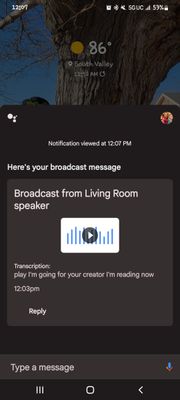- Google Nest Community
- Speakers and Displays
- Re: Broadcast reply voice clip doesn't play
- Subscribe to RSS Feed
- Mark Topic as New
- Mark Topic as Read
- Float this Topic for Current User
- Bookmark
- Subscribe
- Mute
- Printer Friendly Page
Broadcast reply voice clip doesn't play
- Mark as New
- Bookmark
- Subscribe
- Mute
- Subscribe to RSS Feed
- Permalink
- Report Inappropriate Content
08-31-2022 11:20 AM - edited 08-31-2022 11:22 AM
When a broadcast reply is sent from the speakers it no longer allows me to play the voice clip it only shows a transcript of it. The issue is we use two languages at home and sometimes it might not pick up the word we said and the transcript will not make sense. I need to be able to play the clip. How can I fix it?
- Mark as New
- Bookmark
- Subscribe
- Mute
- Subscribe to RSS Feed
- Permalink
- Report Inappropriate Content
08-31-2022 08:13 PM
Hi Liz,
Thanks for visiting the Community.
Sorry to hear about this. I'd like to check if you are referring to the same settings?
Important: Based on other settings, audio recordings may be saved in other places.
- On your Android phone or tablet, open your device's Settings app
Google
Manage your Google account.
- At the top, tap Data & privacy.
- Under "History settings," tap Web & App Activity
Manage activity. On this page, you can:
- View a list of your past activity: Items with the audio icon
include a recording.
- Play a recording: Next to Audio
, tap Details
View recording
Play
.
- View a list of your past activity: Items with the audio icon
If you get the "Transcript not available" message, there may have been too much background noise during that activity.
Keep me posted.
Best,
Princess
- Mark as New
- Bookmark
- Subscribe
- Mute
- Subscribe to RSS Feed
- Permalink
- Report Inappropriate Content
09-01-2022 06:35 AM
no, what I mean is when I broadcast to the Google home minis and a reply is sent back like in the picture above and I click on the play button to listen to the reply, it will not play. As you can see the transcription does not make any sense so it's helpful to be able to listen to the audio/voice clip. It has been happening for months so I'm not sure what happened or if there's something I can do to fix it
- Mark as New
- Bookmark
- Subscribe
- Mute
- Subscribe to RSS Feed
- Permalink
- Report Inappropriate Content
09-01-2022 07:30 PM
Hi Liz912,
Thanks for clarifying. Could you please try and check if your Google Assistant and Home app is updated?
Best,
Princess
- Mark as New
- Bookmark
- Subscribe
- Mute
- Subscribe to RSS Feed
- Permalink
- Report Inappropriate Content
09-04-2022 10:05 PM
Hi Liz912,
We just want to check if you have seen our response posted above. Let us know if you have additional questions, otherwise we'll be locking the thread.
Best,
Princess
- Mark as New
- Bookmark
- Subscribe
- Mute
- Subscribe to RSS Feed
- Permalink
- Report Inappropriate Content
09-05-2022 10:14 PM
Hi there,
Due to inactivity, I'll go ahead and lock this thread in 24 hours. Feel free to start a new thread if you need assistance with your Google speakers and we'd be glad to assist you further.
Best,
Princess