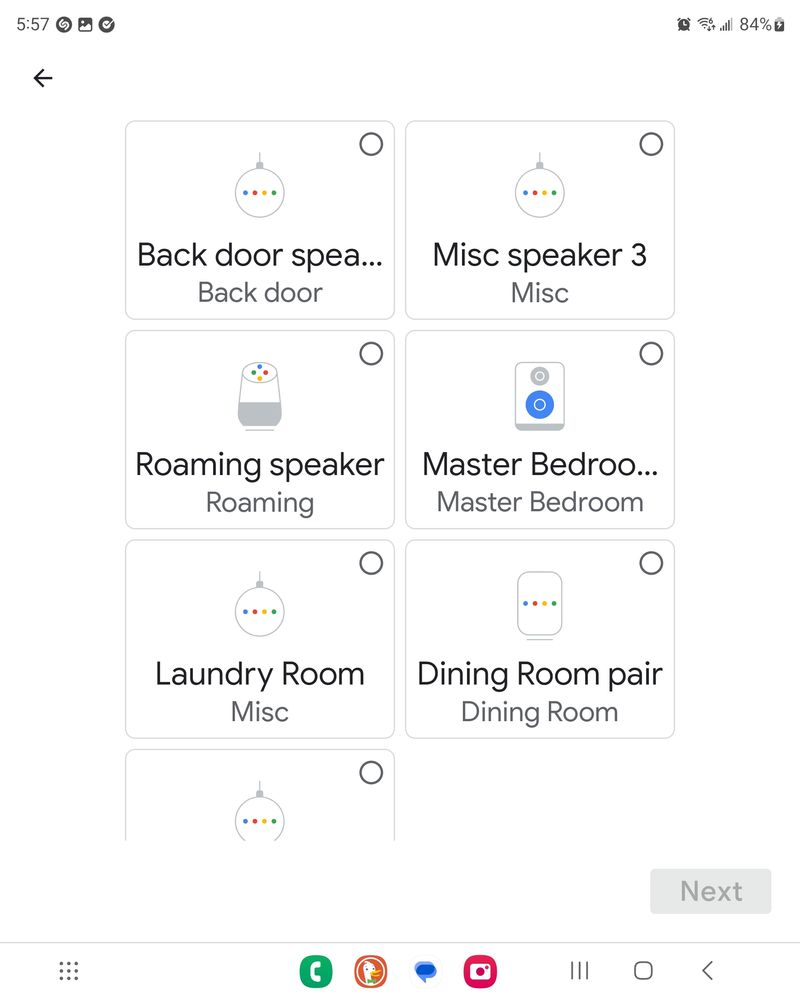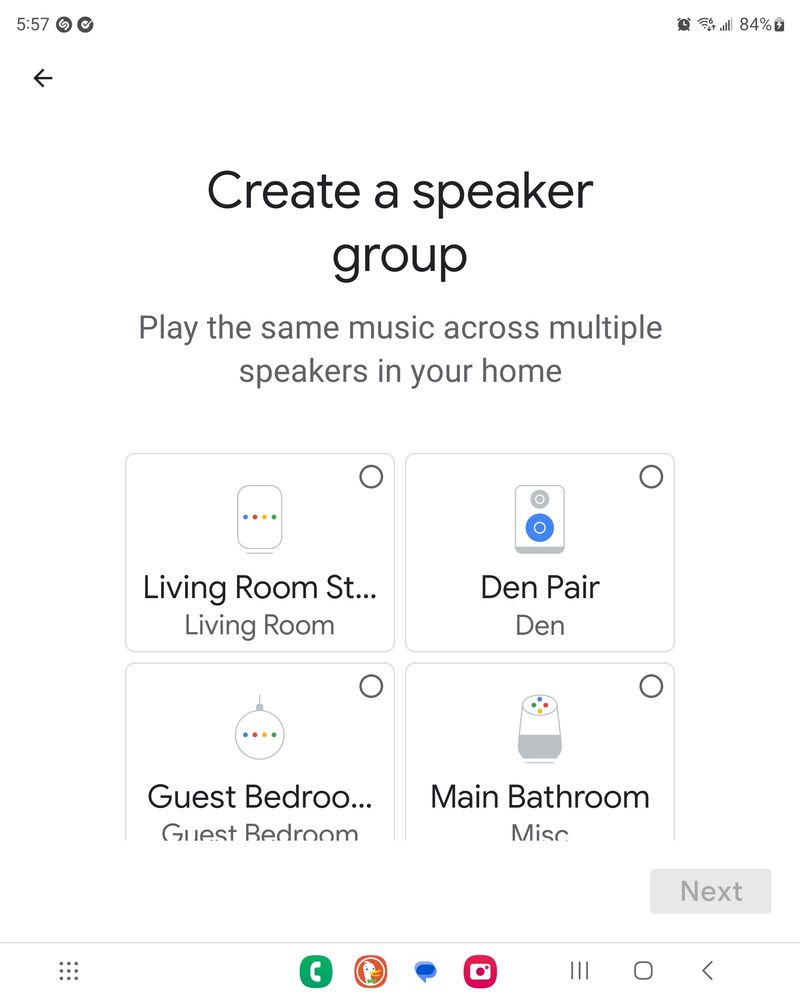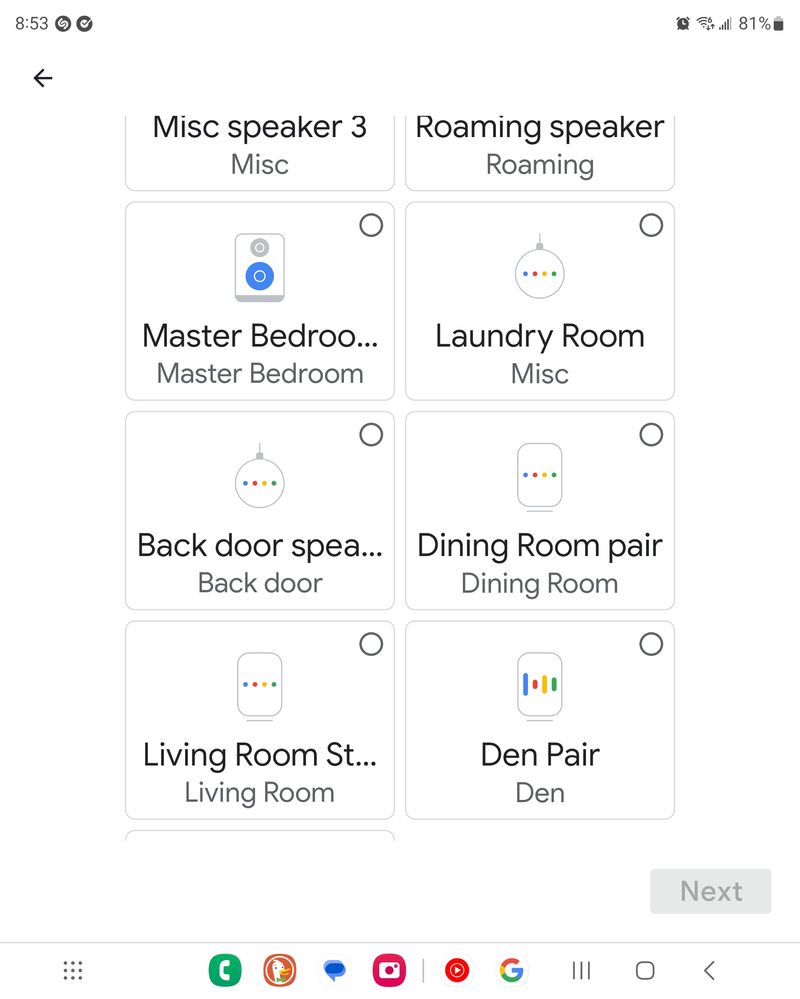- Google Nest Community
- Speakers and Displays
- Re: while using the Home app, when you add a speak...
- Subscribe to RSS Feed
- Mark Topic as New
- Mark Topic as Read
- Float this Topic for Current User
- Bookmark
- Subscribe
- Mute
- Printer Friendly Page
Can not connect to All Speakers
- Mark as New
- Bookmark
- Subscribe
- Mute
- Subscribe to RSS Feed
- Permalink
- Report Inappropriate Content
01-12-2023 05:55 AM
I can not connect to all of my speakers from the Home application
10 Nest audio
3 Home
2 Home Mini
4 Nest Mini
- Labels:
-
Android
-
Connectivity
-
Nest Audio
- Mark as New
- Bookmark
- Subscribe
- Mute
- Subscribe to RSS Feed
- Permalink
- Report Inappropriate Content
01-17-2023 05:44 PM
Hey MrJinx,
Thanks for reaching out. I noticed that you have multiple threads open with different issues on your devices. My apologies for the inconveniences this has caused you. It would be best if you can list all your concerns here on this thread so we can address them one at a time. Also, this will help us isolate the issue and figure out the main cause.
I'll duplicate all the threads here so we can better assist you with your concern. By the way, have you resolved the issue on your network?
Cheers,
Muddi
- Mark as New
- Bookmark
- Subscribe
- Mute
- Subscribe to RSS Feed
- Permalink
- Report Inappropriate Content
01-17-2023 06:54 PM
i appreciate you replying to my open issues. how do you want to handle this?
as far as my network issues, which do you mean? from my perspective, my network is not the problem. i have an updated att modem with a tp-link x55 router bridged in. the att router is disabled.
how do you want to handle my issues?
again, thanks for your help
- Mark as New
- Bookmark
- Subscribe
- Mute
- Subscribe to RSS Feed
- Permalink
- Report Inappropriate Content
01-18-2023 04:08 AM
good morning,
this morning it looks like I no longer have the Home app preview. However, I can not connect to my speakers again. Also, the Home app media page is blank.
I appreciate your attention and help.
- Mark as New
- Bookmark
- Subscribe
- Mute
- Subscribe to RSS Feed
- Permalink
- Report Inappropriate Content
01-18-2023 04:10 AM
The Home app version is 2.64.23.1-dogfood
- Mark as New
- Bookmark
- Subscribe
- Mute
- Subscribe to RSS Feed
- Permalink
- Report Inappropriate Content
01-18-2023 04:57 AM
please notice the icons on the Den and Master Bedroom icons. When I added these Nest speakers to my home, their icons look like the other Nest speaker icons. I added those speakers to some groups. The groups worked for sometime. However, after I noticed the Den and Master Bedroom speaker icons changed, I can no longer play those groups. Also, I can create or delete a group that includes the Den and Master Bedroom speakers without getting can not communicate to google or something went wrong message.
- Mark as New
- Bookmark
- Subscribe
- Mute
- Subscribe to RSS Feed
- Permalink
- Report Inappropriate Content
01-18-2023 06:06 AM
the Den speaker Icon has changed again. also, speaker groups no longer work.
- Mark as New
- Bookmark
- Subscribe
- Mute
- Subscribe to RSS Feed
- Permalink
- Report Inappropriate Content
01-18-2023 08:48 AM
after un-installing the Home App and installing it, the new Home App is back again. Same group issues - not playing to groups.
- Mark as New
- Bookmark
- Subscribe
- Mute
- Subscribe to RSS Feed
- Permalink
- Report Inappropriate Content
01-18-2023 09:55 AM
in the new Home app, the Devices screen does not give me access to the Now Playing screen when I have multiple speakers playing
- Mark as New
- Bookmark
- Subscribe
- Mute
- Subscribe to RSS Feed
- Permalink
- Report Inappropriate Content
01-18-2023 09:57 AM
in the Cast screen, when i can get to it, certain speakers can not be reached. when I go to the favorites screen, I can adjust the volume on those 'can not be reached' speakers.
- Mark as New
- Bookmark
- Subscribe
- Mute
- Subscribe to RSS Feed
- Permalink
- Report Inappropriate Content
01-18-2023 10:04 AM
i stopped casting to all speakers. i started a new cast to the previous 'can not be reached' speakers. i was able to reach them. also, from the cast screen, I was able to cast to other speakers.
unfortunately, this inconsistent behavior does not make sense.
- Mark as New
- Bookmark
- Subscribe
- Mute
- Subscribe to RSS Feed
- Permalink
- Report Inappropriate Content
01-19-2023 12:51 AM
Hey MrJinx,
Thanks for the quick response. It looks like all basic troubleshooting steps have been exhausted. We'd be happy to take a look into this for you. Please fill out this form with all the needed information then let me know once done. Make sure to include the link of this thread so we can easily track the form.
Cheers,
Muddi
- Mark as New
- Bookmark
- Subscribe
- Mute
- Subscribe to RSS Feed
- Permalink
- Report Inappropriate Content
01-19-2023 04:31 AM
good morning,
i completed your form. what happens next? please help me establish expectations.
thx
- Mark as New
- Bookmark
- Subscribe
- Mute
- Subscribe to RSS Feed
- Permalink
- Report Inappropriate Content
01-19-2023 09:47 AM
i'm continuing to have issues with my speakers dropping today. what should I do?
- Mark as New
- Bookmark
- Subscribe
- Mute
- Subscribe to RSS Feed
- Permalink
- Report Inappropriate Content
01-20-2023 06:15 AM
good morning
i've filled out the form several times with my issues. what's the next step?
- Mark as New
- Bookmark
- Subscribe
- Mute
- Subscribe to RSS Feed
- Permalink
- Report Inappropriate Content
01-20-2023 11:21 AM
i've filled out the form several times. also, i've submitted feedback via the apps. what do I do next?
- Mark as New
- Bookmark
- Subscribe
- Mute
- Subscribe to RSS Feed
- Permalink
- Report Inappropriate Content
01-22-2023 04:29 PM
Hey MrJinx,
We got your form — we'd suggest keeping track of your inbox as our team will be emailing you soon for more details. Also, please be advised that this thread will be locked after 24 hours.
Cheers,
Muddi
- Mark as New
- Bookmark
- Subscribe
- Mute
- Subscribe to RSS Feed
- Permalink
- Report Inappropriate Content
01-22-2023 05:51 PM
how long before someone contacts me?
- Mark as New
- Bookmark
- Subscribe
- Mute
- Subscribe to RSS Feed
- Permalink
- Report Inappropriate Content
01-18-2023 07:44 PM
what do you recommend?
- Mark as New
- Bookmark
- Subscribe
- Mute
- Subscribe to RSS Feed
- Permalink
- Report Inappropriate Content
02-03-2023 12:34 PM
Hi there,
It seems like our support team has already reached you via email. Please continue the conversation there as this thread will be locked after 24 hours.
Thanks,
Juni
- Mark as New
- Bookmark
- Subscribe
- Mute
- Subscribe to RSS Feed
- Permalink
- Report Inappropriate Content
02-03-2023 12:36 PM
they have reached out but no solution. and no contact in two days. do I hope my breath?
- Mark as New
- Bookmark
- Subscribe
- Mute
- Subscribe to RSS Feed
- Permalink
- Report Inappropriate Content
02-04-2023 02:54 PM
Hi MrJinx,
Thanks for the response. It seems like your issue is still being investigated. We would suggest to wait for their follow up. They would have more tools than we would on the forum to look into this.
Regards,
Juni
- Mark as New
- Bookmark
- Subscribe
- Mute
- Subscribe to RSS Feed
- Permalink
- Report Inappropriate Content
02-04-2023 03:41 PM
sure, thx
- Mark as New
- Bookmark
- Subscribe
- Mute
- Subscribe to RSS Feed
- Permalink
- Report Inappropriate Content
02-20-2023 10:38 PM
Hey MrJinx,
I can see that one of our team is already assisting via email. I suggest that we continue from there to avoid confusion on where to reach out to you if we need more information or if we have updates regarding your concern.
I'll go ahead and lock the thread now. Feel free to create a new one if you have more questions or have other concerns in the future.
Cheers,
Muddi
- Mark as New
- Bookmark
- Subscribe
- Mute
- Subscribe to RSS Feed
- Permalink
- Report Inappropriate Content
01-13-2023 08:29 AM
Cast screen volume slider not working.
- Mark as New
- Bookmark
- Subscribe
- Mute
- Subscribe to RSS Feed
- Permalink
- Report Inappropriate Content
01-17-2023 05:56 PM - edited 01-17-2023 06:22 PM
Hey MrJinx,
Thanks for reaching out. I noticed that you have multiple issues on your devices. My apologies for the inconvenience this has caused you. I'll duplicate the thread on the main one here so we can address all your concerns in one thread.
Cheers,
Muddi
- Mark as New
- Bookmark
- Subscribe
- Mute
- Subscribe to RSS Feed
- Permalink
- Report Inappropriate Content
01-13-2023 08:39 AM
In the Cast Screen of the Home App, I can not add stereo speakers to group of playing speakers.
- Mark as New
- Bookmark
- Subscribe
- Mute
- Subscribe to RSS Feed
- Permalink
- Report Inappropriate Content
01-17-2023 06:01 PM
Hey MrJinx,
Thanks for reaching out. I noticed that you have multiple issues on your devices. My apologies for the inconvenience this has caused you. I'll duplicate the thread on the main one here so we can address all your concerns in one thread.
Cheers,
Muddi
- Mark as New
- Bookmark
- Subscribe
- Mute
- Subscribe to RSS Feed
- Permalink
- Report Inappropriate Content
01-13-2023 08:56 AM
the separate speaker functions does not work
- Mark as New
- Bookmark
- Subscribe
- Mute
- Subscribe to RSS Feed
- Permalink
- Report Inappropriate Content
01-17-2023 06:08 PM
Hey MrJinx,
Thanks for reaching out. I noticed that you have multiple issues on your devices. My apologies for the inconvenience this has caused you. I'll duplicate the thread on the main one here so we can address all your concerns in one thread.
Cheers,
Muddi
- Mark as New
- Bookmark
- Subscribe
- Mute
- Subscribe to RSS Feed
- Permalink
- Report Inappropriate Content
01-13-2023 09:47 AM
I'm playing music to one set of Nest Audio stereo paired speakers. They are not syncing. What did google do to break my speaker?
- Mark as New
- Bookmark
- Subscribe
- Mute
- Subscribe to RSS Feed
- Permalink
- Report Inappropriate Content
01-17-2023 06:14 PM
Hey MrJinx,
Thanks for reaching out. I noticed that you have multiple issues on your devices. My apologies for the inconvenience this has caused you. I'll duplicate the thread on the main one here so we can address all your concerns in one thread.
Cheers,
Muddi
- Mark as New
- Bookmark
- Subscribe
- Mute
- Subscribe to RSS Feed
- Permalink
- Report Inappropriate Content
01-13-2023 06:17 PM
home is not connecting to my speakers or stopping the cast
- Mark as New
- Bookmark
- Subscribe
- Mute
- Subscribe to RSS Feed
- Permalink
- Report Inappropriate Content
01-17-2023 06:17 PM
Hey MrJinx,
Thanks for reaching out. I noticed that you have multiple issues on your devices. My apologies for the inconvenience this has caused you. I'll duplicate the thread on the main one here so we can address all your concerns in one thread.
Cheers,
Muddi
- Mark as New
- Bookmark
- Subscribe
- Mute
- Subscribe to RSS Feed
- Permalink
- Report Inappropriate Content
01-13-2023 07:16 PM
Home App will not stay connected to one Home speaker. Garbage software. Everyone should be fired and marched to the gallows
- Mark as New
- Bookmark
- Subscribe
- Mute
- Subscribe to RSS Feed
- Permalink
- Report Inappropriate Content
01-17-2023 06:19 PM
Hey MrJinx,
Thanks for reaching out. I noticed that you have multiple issues on your devices. My apologies for the inconvenience this has caused you. I'll duplicate the thread on the main one here so we can address all your concerns in one thread.
Cheers,
Muddi
- Mark as New
- Bookmark
- Subscribe
- Mute
- Subscribe to RSS Feed
- Permalink
- Report Inappropriate Content
01-17-2023 06:59 PM
i appreciate your reply to my open Home app issues.
as far as my network issues, which do you mean? from my perspective, my network is not the problem. i have an updated att modem with a tp-link x55 router bridged in. the att router is disabled.
how do you want to handle my issues?
again, thanks for your help
- Mark as New
- Bookmark
- Subscribe
- Mute
- Subscribe to RSS Feed
- Permalink
- Report Inappropriate Content
01-12-2023 05:53 AM
while using the Home app, when you add a speaker group, the home app crashes.
- Mark as New
- Bookmark
- Subscribe
- Mute
- Subscribe to RSS Feed
- Permalink
- Report Inappropriate Content
01-16-2023 10:49 PM
Hey MrJinx,
Sorry to hear that you're having issues accessing your speaker group on the Google Home app. Let's uninstall and re-install the Google Home app on your phone and see if you still have the same issue. If it's still the same, try using a different phone/tablet to further isolate the issue.
Let us know how it goes.
Cheers,
Muddi
- Mark as New
- Bookmark
- Subscribe
- Mute
- Subscribe to RSS Feed
- Permalink
- Report Inappropriate Content
01-17-2023 05:07 AM
i've removed and added the home app on two devices and continue to have the same problems.