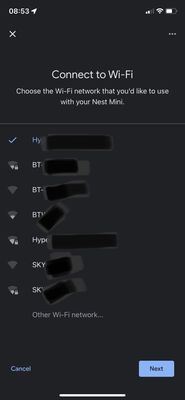- Google Nest Community
- Speakers and Displays
- Cannot reboot nest mini
- Subscribe to RSS Feed
- Mark Topic as New
- Mark Topic as Read
- Float this Topic for Current User
- Bookmark
- Subscribe
- Mute
- Printer Friendly Page
Cannot reboot nest mini
- Mark as New
- Bookmark
- Subscribe
- Mute
- Subscribe to RSS Feed
- Permalink
- Report Inappropriate Content
01-11-2023 10:54 AM
We recently got a new router. Have successfully synced a bedroom nest mini to the new WiFi but kitchen one is being unresponsive. I get as far as setting up a new device, it finds the best mini, finds out wifi but unable to connect. Checked a dozen times password entered is correct, have moved it right next to the router, home app is up to date. It shows as offline in the app and I don’t even have the option to reboot via the app as it is disconnected and says ‘unable to access device settings’. Help!
- Labels:
-
Connectivity
-
iOS
-
Nest Mini
- Mark as New
- Bookmark
- Subscribe
- Mute
- Subscribe to RSS Feed
- Permalink
- Report Inappropriate Content
01-13-2023 12:01 AM
Thanks for this suggestion. Rebooted and began the process again but unfortunately I got the same unable to connect result.
- Mark as New
- Bookmark
- Subscribe
- Mute
- Subscribe to RSS Feed
- Permalink
- Report Inappropriate Content
01-16-2023 09:32 AM
Hey there,
We appreciate the assistance, RachelGomez123!
Fromashfordtown, have you tried setting it up using a mobile hotspot for better isolation? You'll need two mobile devices for this, one phone which will act as your setup device and another one which will act as a hotspot.
If the issue persists, could you tell us when and where did you purchase your Nest Mini?
Looking forward to your response.
Regards,
Alex
- Mark as New
- Bookmark
- Subscribe
- Mute
- Subscribe to RSS Feed
- Permalink
- Report Inappropriate Content
01-21-2023 12:42 AM
Sorry, I don’t follow. So, I have my mobile that has the Google home app on it and that’s what I’ve been using to try and set it back up on new wifi. Your suggestion is that I don’t tell it to join a WiFi connection but a phone? I think I know what you mean (sometimes do this on my iPad, join my phone hotspot). I’ll see if this option comes up with my husband’s phone nearby (don’t recall phone hotspots appearing as options to join) but won’t that mean his phone needs to be at home for the best mini to work? Thanks for the suggestion, will let you know how it goes.
- Mark as New
- Bookmark
- Subscribe
- Mute
- Subscribe to RSS Feed
- Permalink
- Report Inappropriate Content
01-21-2023 01:16 AM
Hi again, I tried a few combinations, Google home on my phone looking for husband’s phone to join and then looking to join iPad to join and then from iPad looking for my phone, only local WiFi networks were an option (screenshot). I tried via ‘other WiFi network’ and added my hotspot details but that also failed to connect.
i believe we purchased this nest mini from a Curry’s store in the UK a year and a half ago. As I mentioned in first post, we haven’t had this issue with our original nest which is older than this one. I miss having this in the kitchen!
- Mark as New
- Bookmark
- Subscribe
- Mute
- Subscribe to RSS Feed
- Permalink
- Report Inappropriate Content
01-21-2023 02:55 PM
Hey Fromashfordtown,
We appreciate your efforts. We'd be happy to take a look into this for you. Please fill out this form with all the needed information then let me know once done.
Cheers,
Muddi
- Mark as New
- Bookmark
- Subscribe
- Mute
- Subscribe to RSS Feed
- Permalink
- Report Inappropriate Content
01-24-2023 06:37 PM
Hi Fromashfordtown,
Checking in, have you had the chance to fill out the form?
Cheers,
Muddi
- Mark as New
- Bookmark
- Subscribe
- Mute
- Subscribe to RSS Feed
- Permalink
- Report Inappropriate Content
01-25-2023 09:24 PM
Hey Fromashfordtown,
I haven’t heard back, so I'll be locking this thread if we won't hear from you in 24 hours. Feel free to create a new one if you have more questions or have other concerns in the future.
Cheers,
Muddi
- Mark as New
- Bookmark
- Subscribe
- Mute
- Subscribe to RSS Feed
- Permalink
- Report Inappropriate Content
01-19-2023 11:21 AM
Hey there,
I wanted to check in and see if you managed to see Alex's post. Please let me know if you have any questions from here. I would be happy to assist, and make sure you are good to go.
Best regards,
Jake
- Mark as New
- Bookmark
- Subscribe
- Mute
- Subscribe to RSS Feed
- Permalink
- Report Inappropriate Content
01-20-2023 09:37 AM
Hey there,
I wanted to check in, and let you know that I will be locking the thread in 24 hours.
Best regards,
Jake
- Mark as New
- Bookmark
- Subscribe
- Mute
- Subscribe to RSS Feed
- Permalink
- Report Inappropriate Content
01-21-2023 12:43 AM
Hi, trying out Alex’s suggestion this morning.