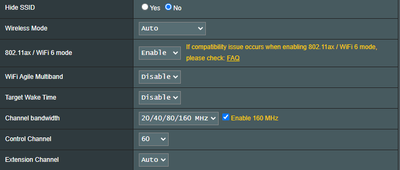- Google Nest Community
- Speakers and Displays
- Choppy music from grouped speakers
- Subscribe to RSS Feed
- Mark Topic as New
- Mark Topic as Read
- Float this Topic for Current User
- Bookmark
- Subscribe
- Mute
- Printer Friendly Page
Choppy music from grouped speakers
- Mark as New
- Bookmark
- Subscribe
- Mute
- Subscribe to RSS Feed
- Permalink
- Report Inappropriate Content
01-08-2023 03:25 PM
Has anyone else had issues with grouped speakers? Mine have been working fine for months being grouped… now all of a sudden my google nest mini is absolutely choppy but my google hub is completely fine. I’ve restarted the device and deleted the group/created a new group. It works perfectly fine on its own. Just when I try to play it in a group it cuts out terribly!
- Labels:
-
iOS
-
Nest Mini
-
Playing media to my speaker
- Mark as New
- Bookmark
- Subscribe
- Mute
- Subscribe to RSS Feed
- Permalink
- Report Inappropriate Content
01-09-2023 05:32 AM
good morning,
i've had problems with groups and stereo pairs. something has changed. google support and customer service is terrible. they don't care.
- Mark as New
- Bookmark
- Subscribe
- Mute
- Subscribe to RSS Feed
- Permalink
- Report Inappropriate Content
01-15-2023 01:07 PM
Hi folks,
We're sorry for the inconvenience this has caused you and we're here to help. Would it be okay if we try to isolate this first? Since it worked perfectly on its own, it would help a lot if you could do a sequential reboot first. Unplug the power cord of your router followed by your Nest speakers. Plug them back in after 3 minutes tops. Restarting your phone might also help. Also, have them all near your router and see if the behavior persists. By the way, how many in total are on your Speaker Group and what are the devices linked to it?
Keep us posted.
Best,
Dan
- Mark as New
- Bookmark
- Subscribe
- Mute
- Subscribe to RSS Feed
- Permalink
- Report Inappropriate Content
01-15-2023 06:10 PM
i've followed your recommendations. several times. your product is trash and I'm stuck with it. nothing you suggest is new to me. I've listened and tried it. nothing but frustration. take a closer step to edge and jump. save me the frustration. fix your product. let me uninstall the garbage preview home program. your advice is trash
- Mark as New
- Bookmark
- Subscribe
- Mute
- Subscribe to RSS Feed
- Permalink
- Report Inappropriate Content
02-22-2023 08:33 AM
Hi MrJinx,
Thanks for trying that, and sorry for the late reply. You can do a factory data reset on your Nest Mini to put it back to its default setting and set it up again as a new device. Check out the steps below for guidance.
On the side of your device, switch the mic off. The lights will turn orange. Press and hold the center of the Nest Mini, where the lights are on top. After 5 seconds, your device will begin the factory reset process. Continue to hold for about 10 seconds more, until a sound confirms that the device is resetting.
Check out this article for more information.
Keep me posted.
Thanks,
Juni
- Mark as New
- Bookmark
- Subscribe
- Mute
- Subscribe to RSS Feed
- Permalink
- Report Inappropriate Content
02-22-2023 09:11 AM
yeah, that doesn't fix my problem. geez, you guys are useless
- Mark as New
- Bookmark
- Subscribe
- Mute
- Subscribe to RSS Feed
- Permalink
- Report Inappropriate Content
03-08-2023 03:57 PM
Hello everyone,
Apologies for the delayed response. Bret1, have you tried the steps above including the factory reset? If so, how was it?
MrJinx, what Nest speakers are we working with? For confirmation, is one of the speakers on your speaker group experiencing a choppy or stuttering sound?
Since you’ve tried the provided troubleshooting steps, there’s a few more things that we need to do and this involves your router/modem settings.
You can contact your ISP if needed.
- Channel interference (channel congestion from too many devices, optimal channels for 2.4GHz is 1,6, or 11)
- UPnP should be enabled.
- AP Isolation disabled.
- Make sure a VPN or Proxy Server is not configured on the network.
- Confirmed distance between router, setup device and Google Home are optimal(within 15 - 20 ft. (4.5 m - 6 m) of the router.)
- MAC Filtering should not be enabled on the router.
- Preferred DNS settings: 8.8.8.8 or 8.8.4.4
Once all are in place, try to play music on your speaker group and see if the behavior persists on your Nest speakers.
Thanks,
Dan
- Mark as New
- Bookmark
- Subscribe
- Mute
- Subscribe to RSS Feed
- Permalink
- Report Inappropriate Content
03-09-2023 04:09 AM
yes, the speakers ' sound becomes choppy and stutters after several minutes.
- Mark as New
- Bookmark
- Subscribe
- Mute
- Subscribe to RSS Feed
- Permalink
- Report Inappropriate Content
03-09-2023 04:07 AM
good morning,
i'm using a 5ghz band. which settings do you recommend?