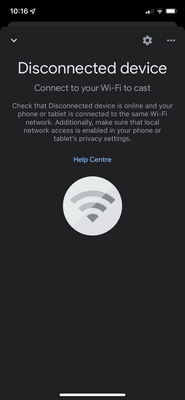- Google Nest Community
- Speakers and Displays
- Connecting to wifi
- Subscribe to RSS Feed
- Mark Topic as New
- Mark Topic as Read
- Float this Topic for Current User
- Bookmark
- Subscribe
- Mute
- Printer Friendly Page
Connecting to wifi
- Mark as New
- Bookmark
- Subscribe
- Mute
- Subscribe to RSS Feed
- Permalink
- Report Inappropriate Content
09-10-2022 02:18 AM
I tried resetting the wifi and app and plugging out the google home but every time I try to reset it as a new device it doesn’t connect.
- Labels:
-
Connectivity
-
Google Home (1st Gen)
-
iOS
- Mark as New
- Bookmark
- Subscribe
- Mute
- Subscribe to RSS Feed
- Permalink
- Report Inappropriate Content
09-13-2022 01:03 PM
Hey GiorDea,
Thanks for reaching out — let's see what's going on.
A few questions: was it connected before to the same network? Do you have a dual-band network? If so, make sure you connect your devices to the same band and they should be within 15-20 feet of your router. If you're using an iOS, give these steps a try:
- Go to iOS Settings> Wi-Fi. Connect to the Wi-Fi network that matches the device they're setting up.
- Look for something like GoogleHomeXXXX.k, GoogleHomeXXXX.o, or GoogleHomeXXXX.p.
- Navigate back to the Google Home app.
- The device should now be detected. Start setting up your device.
- Also, make sure the Local network access is turned on for the Google Home app in your phone settings. Here's how: Privacy > Local Network > Google Home app.
Let us know how it goes.
Best,
Alex
- Mark as New
- Bookmark
- Subscribe
- Mute
- Subscribe to RSS Feed
- Permalink
- Report Inappropriate Content
09-16-2022 01:16 PM
Hey there,
Checking back in to see if the troubleshooting shared above help. Let us know by updating this thread, and the Community will be happy to lend a hand.
Regards,
Alex
- Mark as New
- Bookmark
- Subscribe
- Mute
- Subscribe to RSS Feed
- Permalink
- Report Inappropriate Content
09-17-2022 01:33 PM
Hello GiorDea,
I want to ensure you are good to go, and everything is working properly. Please let me know if you are still having trouble, as I will be locking the thread in 24 hours due to inactivity.
Thanks,
Alex