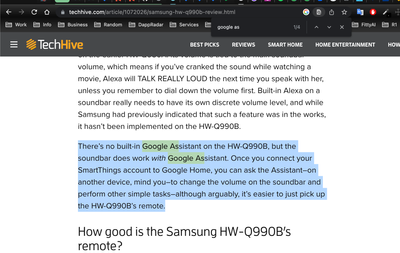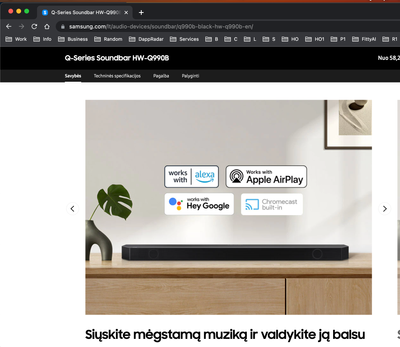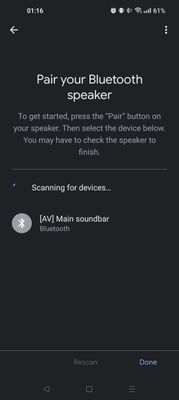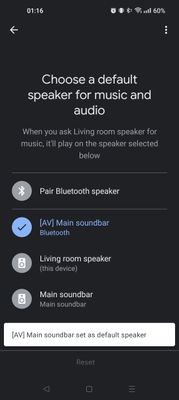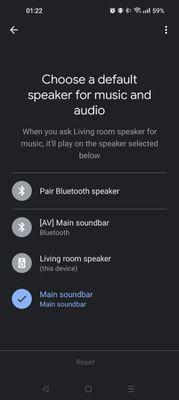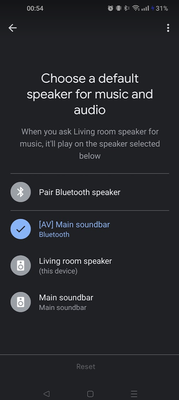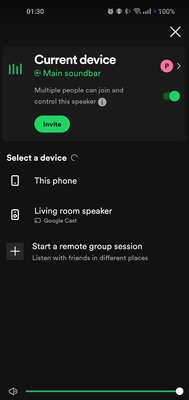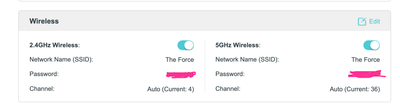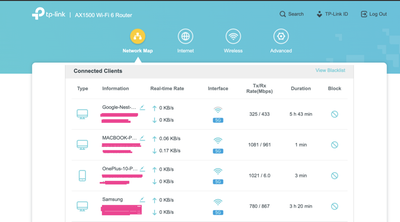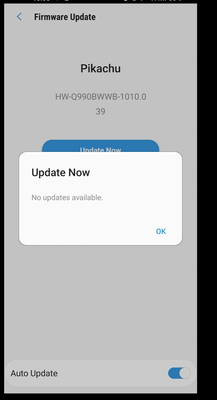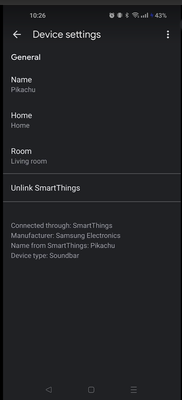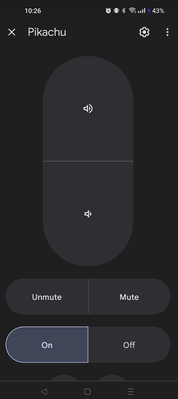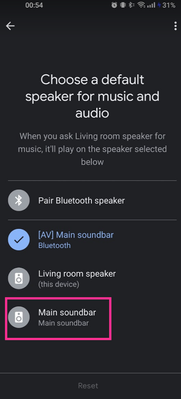- Google Nest Community
- Speakers and Displays
- Every time spotify goes to the next song it will l...
- Subscribe to RSS Feed
- Mark Topic as New
- Mark Topic as Read
- Float this Topic for Current User
- Bookmark
- Subscribe
- Mute
- Printer Friendly Page
Every time spotify goes to the next song it will lags for a second
- Mark as New
- Bookmark
- Subscribe
- Mute
- Subscribe to RSS Feed
- Permalink
- Report Inappropriate Content
01-12-2023 03:20 PM
I have samsung hw-990b soundbar, I set it up this soundbar as a default speaker for my google nest mini by pairing it via bluetooth connection, now when say "Hey google, play my liked songs" it starts playing on the soundbar but problem is that when spotify goes to the next song it will play for 1 second then stops for around 1 second and keeps playing normally but that thing that it gets stuck for around 1 second when song already started is very annoying.
btw i tried solving this by pairing default speaker using selection from SmartThings, it didn't worked music kept playing on google nest mini even though default speaker was selected from SmartThings application, so i had to switch to bluetooth pairing.
I tried to reduce distance from google nest mini to the speaker to minimum it didn't helped, if i play music on spotify and directly select soundbar it works normally, only when i select google nest mini which has default speaker as a soundbar i get this problem.
any other way how i should fix this? my goal is to make google assistant to play music directly on the soundbar and i'm out of ideas.
- Mark as New
- Bookmark
- Subscribe
- Mute
- Subscribe to RSS Feed
- Permalink
- Report Inappropriate Content
01-12-2023 09:59 PM
If you are streaming Spotify songs with high quality, the songs may pause or skip when the Internet environment is not good enough. Therefore, the problem can be easily solved by reducing the streaming quality.
- Mark as New
- Bookmark
- Subscribe
- Mute
- Subscribe to RSS Feed
- Permalink
- Report Inappropriate Content
01-14-2023 02:33 PM
hey, thanks for reply, i have 500mb/s internet, i can play spotify directly without any problems when connecting sound bar directly to Spotify or playing via bluetooth connection. that glichy behavior happens only sound bar is default speaker for google mini.
By any chance do you know how to ask Google Assistant to play Spotify on the sound dar directly? that would solve the problem.
- Mark as New
- Bookmark
- Subscribe
- Mute
- Subscribe to RSS Feed
- Permalink
- Report Inappropriate Content
01-18-2023 11:31 AM
Hi folks,
@MikeClark2000, thanks for the help.
@Gytis, that's not exactly the experience we want you to have with our devices ― let's check it out. Is your Samsung hw-990b connected to your Nest Mini via Bluetooth? Because when checked, your soundbar doesn't have a built-in Google Assistant. Could you try recreating the issue only on your Nest Mini and see what happens? Also, it would help a lot if you could do a sequential reboot first. Unplug the power cord of your router followed by your Nest speakers and lastly your soundbar. Plug them back in after 3 minutes tops. Restarting your phone might also help.
Keep us posted.
Best,
Dan
- Mark as New
- Bookmark
- Subscribe
- Mute
- Subscribe to RSS Feed
- Permalink
- Report Inappropriate Content
01-18-2023 03:49 PM
Hey @Dan_A , thanks for the answer.
So as you suggested I restarted all 4 devices (router, nest mini, soundbar and phone). It didn't helped, this glitch is still happening. Yes, I have connected soundbar to Nest Mini via Bluetooth. If I play music directly to Nest Mini it works as expected without any issues, no lag. So, you might be leaning to the correct problem, that this issue is only happening when you select soundbar as default speaker for Nest Mini.
One thing to mention when I select default speaker for Nest Mini, I see option `Main soundbar` which is shown without trying to pair to it via Bluetooth. If I select it and try to play music, even if it shows that my soundbar is default speaker it plays music on Nest Mini, so I had to connect to soundbar via Bluetooth, this is only option which worked so I could play music on soundbar using google assistant voice commands.
Is there any voice command where I could ask google assistant to play music on spotify and use my soundbar as a device I want to play music on? It's kinda simple and normal thing to ask for, since i'm using newest samsung soundbar there is on the market and spotify is also among top players in the music industry.
There is no build in google assisntant on soundbar but it works with google assistant according to techhive, also on samsung page it has chromecast build in and works with google.
source: https://www.samsung.com/lt/audio-devices/soundbar/q990b-black-hw-q990b-en/
some screenshots that might help you.
- Mark as New
- Bookmark
- Subscribe
- Mute
- Subscribe to RSS Feed
- Permalink
- Report Inappropriate Content
01-19-2023 03:10 AM
hey @Dan_A , also I tried factory reset for google nest mini
- Mark as New
- Bookmark
- Subscribe
- Mute
- Subscribe to RSS Feed
- Permalink
- Report Inappropriate Content
01-24-2023 05:41 AM
@Dan_A any luck finding the fix for my problem with given information?
- Mark as New
- Bookmark
- Subscribe
- Mute
- Subscribe to RSS Feed
- Permalink
- Report Inappropriate Content
01-29-2023 12:57 PM
Hey there,
Thank you so much for the information you provided. By the way, the factory reset that you did, was it the same steps as what you see in this link? If so, then we really appreciate the steps you took. After the factory reset, does your soundbar still stop for a second then continue? How about if we try other music platforms like YouTube Music or any radio station to see if we can isolate it. Would you also try other Bluetooth device to see if it happens there?
In the meantime, unpair and pair them back one you've reboot both your Nest Mini and Samsung soundbar.
- Open the Google Home app.
- Select the speaker or display that you would like to pair with their Bluetooth device.
- At the top-right, tap settings > Audio > Default music speaker > Pair Bluetooth speaker.
- Tap the Bluetooth device you would like to unpair, then select Done.
- Reboot both devices then try to pair again.
Let's keep the ball rolling.
Best regards,
Dan
- Mark as New
- Bookmark
- Subscribe
- Mute
- Subscribe to RSS Feed
- Permalink
- Report Inappropriate Content
02-01-2023 01:27 PM
Hi Gytis,
I wanted to follow up and see if you still need help. Please let me know if you are still having any concerns or questions from here, as I would be happy to take a closer look and assist you further.
Cheers,
Dan
- Mark as New
- Bookmark
- Subscribe
- Mute
- Subscribe to RSS Feed
- Permalink
- Report Inappropriate Content
02-01-2023 03:28 PM
hey!! thanks for reply!
i did reset like in the steps you provided. issue still exist even after factory reset.
as you said i tried unpairing devices, rebooting and pairing again in the steps as you provided, but it didn't helped either.
more interesting stuff happened when i switched music platforms, i didn't had youtube premium, so i couldn't cast music to speaker but i downloaded soundcloud, i noticed that when you switch song there it works a little bit different it takes seconds to load song and then music start playing, that annoying think is less often when music starts playing then stops for a second and keeps playing but it happens too just rarely. i believe soundcloud loads music differently, it doesn't have preloaded song, just loads song on demand and on spotify it has preloaded start of the next song and that might cause some problems when it switches song when using casting(i have to repeat myself this issue doesn't exist if i play music using casting directly from spotify to the soundbar, only when i use soundbar as a default speaker). so far this is my theory, but questions is how to fix this?
i also made couple recording how it looks on google home app, please notice the song timer, when it plays music on spotify, time counter messes up with the numbers, it happens on every song and i believe at that point it messes something up and i hear that 1 second pause on the song. on soundbar you will see that it doesn't show the timer when song loads and when song is loaded it counts numbers down smoothly.
okey, even if it would be amazing that this thing work properly, i would like to ask maybe there is another way how to solve this? I can ask google assistant to play music on spotify and select soundbar as a speaker?
also when you connecting phone to cast music on soundbar it works properly as i mentioned before in previous replies, and soundbar has built-in chrome cast, that's how it plays music from spotify as i understand. can we use this as a way to set default speaker? i see my soundbar with chrome cast among options but when i select Soundbar it keeps playing music on google mini
as you see in screenshot there are to options
1. [AV] Main soundbar - this one use bluetooth connection which has this bug
2. Main soundbar - this is chrome-cast i believe but when i select it, it doesn't play music on soundbar and keeps playing on google mini
- Mark as New
- Bookmark
- Subscribe
- Mute
- Subscribe to RSS Feed
- Permalink
- Report Inappropriate Content
02-01-2023 03:29 PM
@Dan_A this is pretty much what i managed to gather, waiting for your ideas ❤️
- Mark as New
- Bookmark
- Subscribe
- Mute
- Subscribe to RSS Feed
- Permalink
- Report Inappropriate Content
02-01-2023 03:34 PM
@Dan_A ahh also, this is what i see on spotify
1. Main soundbar is selected and when i skip song it doesn't have that lag issue i mentioned
2. If i select living room speaker which is google mini(which has selected main soundbar as a default speaker using bluetooth connection) it has that bug where it stops for 1 seconds when switching the song
- Mark as New
- Bookmark
- Subscribe
- Mute
- Subscribe to RSS Feed
- Permalink
- Report Inappropriate Content
02-08-2023 02:28 PM
Hey there,
Apologies for the delayed response. It would help if you could check if the Bluetooth driver of your soundbar is up-to-date. Also, if the devices are connected to the 2.4 GHz, change the wireless channel to either 1, 6 or 11. You need to access your router/modem GUI settings or you can call your ISP support for help.
To isolate further, try to replicate the issue by using another Bluetooth device connected to your Nest Mini.
Thanks,
Dan
- Mark as New
- Bookmark
- Subscribe
- Mute
- Subscribe to RSS Feed
- Permalink
- Report Inappropriate Content
02-12-2023 01:08 PM
Hello there Gytis,
I wanted to follow up and see if you are still in need of any help. Have you had the chance to try the suggestion above? If yes, how is it?
Regards,
Dan
- Mark as New
- Bookmark
- Subscribe
- Mute
- Subscribe to RSS Feed
- Permalink
- Report Inappropriate Content
02-13-2023 01:10 PM
Hello there,
I'm just checking in to make sure that you've seen our response. Please let us know if you have any other questions or concerns as I will be locking this thread in 24 hours.
Cheers,
Dan
- Mark as New
- Bookmark
- Subscribe
- Mute
- Subscribe to RSS Feed
- Permalink
- Report Inappropriate Content
02-14-2023 12:40 AM
hey @Dan_A , sorry i was off for a little bit.
okey, so i checked router settings, i have no option to change channel, my router changes channel depending on the noise.
i don't have another bluetooth speaker to test it.
I also tried to connect google mini to 5g, but when i did that my phone was not able to find google mini, it said that my phone and my google mini was on different networks, but for sure it was on the same network, so anyway issue still exists.
i'm kinda started to giving up on this thing because we didn't make a lot of progress at least we know the difference between soundcloud and spotify. Could you take a look again into the message that i send where i attached gifs and asked about different solutions how we could solve this? maybe there is another way how to achieve desired outcome, i mainly thinking why i can't set google mini's default speaker to the main soundbar from the list and always have to pair it with via bluetooth? in general at least google home shouldn't show the options which doesn't work. also maybe the is some kind of special command like "hey google, play music on spotify using main soundbar"? where you specify on which device music should be played? because on spotify i can select my soundbar manually without google mini and it plays music without any issues, i believe it uses builtin chromecast.
- Mark as New
- Bookmark
- Subscribe
- Mute
- Subscribe to RSS Feed
- Permalink
- Report Inappropriate Content
02-14-2023 04:52 PM
Hi Gytis,
Good job in doing those steps. To continue, when you move your Nest Mini to the 5 GHz, your phone must first be on the 5 GHz frequency. If your speaker or display is connected to an existing Wi-Fi network, but you'd like to connect it to a new one, follow the steps below:
- Open the Google Home app.
- Touch and hold your device's tile.
- At the top right corner, tap Settings > Device information.
- Next to "Wi-Fi," tap Forget. You’ll be taken back to the Home app home screen.
- Follow the setup steps to set up your device on the new Wi-Fi network.
If you get an error message that says "could not communicate with your [device]" when you try to forget your network, or the steps above don't work, you'll need to factory reset your device and set it up again.
Also, it would be best for you to contact your ISP or your modem/routers manufacturer to help you with the change of wireless channel to either 1, 6 or 11. This will work if all your devices are on the 2.4 GHz.
Kind regards,
Dan
- Mark as New
- Bookmark
- Subscribe
- Mute
- Subscribe to RSS Feed
- Permalink
- Report Inappropriate Content
02-18-2023 06:11 AM
Hi there,
I just wanted to follow up if you were able to try the steps provided. Please let us know as we would be happy to answer any questions you may have.
Thanks,
Juni
- Mark as New
- Bookmark
- Subscribe
- Mute
- Subscribe to RSS Feed
- Permalink
- Report Inappropriate Content
02-19-2023 06:48 AM
Hey, my google nest mini, phone and soundbar is on 5g, issue still persist.
Any more tips?
returning to the same question again -
maybe there is another way how to achieve desired outcome, i mainly thinking why i can't set google mini's default speaker to the main soundbar from the list and always have to pair it with via bluetooth? in general at least google home shouldn't show the options which doesn't work. also maybe the is some kind of special command like "hey google, play music on spotify using main soundbar"? where you specify on which device music should be played? because on spotify i can select my soundbar manually without google mini and it plays music without any issues, i believe it uses builtin chromecast.
- Mark as New
- Bookmark
- Subscribe
- Mute
- Subscribe to RSS Feed
- Permalink
- Report Inappropriate Content
02-27-2023 06:21 PM
Hi Gytis,
Sorry for the delays. To confirm, are you able to cast manually from your phone to your soundbar? Also, could you check the cast firmware version of your speaker to make sure that your soundbar has the updated version.
Looking forward to your response.
Cheers,
Muddi
- Mark as New
- Bookmark
- Subscribe
- Mute
- Subscribe to RSS Feed
- Permalink
- Report Inappropriate Content
02-28-2023 01:02 AM
Hey, soundbar works fine if i connect to it with bluetooth, it works fine as well if i play music directly from spotify via wifi.
firmware version is the newest available.
- Mark as New
- Bookmark
- Subscribe
- Mute
- Subscribe to RSS Feed
- Permalink
- Report Inappropriate Content
02-28-2023 07:20 PM
Hey Gytis,
Thanks for the information. I understand that it is working when connected via Bluetooth but casting is a different action and has different requirements to work properly. Could you check if you can find information about your soundbar's cast firmware version. Please note that it is different from the version of your device.
Cheers,
Muddi
- Mark as New
- Bookmark
- Subscribe
- Mute
- Subscribe to RSS Feed
- Permalink
- Report Inappropriate Content
03-01-2023 12:43 AM
Firmware version is in the screenshot above.
attaching it again
- Mark as New
- Bookmark
- Subscribe
- Mute
- Subscribe to RSS Feed
- Permalink
- Report Inappropriate Content
03-01-2023 10:28 PM
Hi Gytis,
I appreciate it but the photo is showing the firmware version and not the cast version. Are you able to see your soundbar on the Google Home app? If yes, please tap the device then go to settings (gear icon) to check if you can see something like this 1.56.281627.
Cheers,
Muddi
- Mark as New
- Bookmark
- Subscribe
- Mute
- Subscribe to RSS Feed
- Permalink
- Report Inappropriate Content
03-02-2023 12:29 AM
my bad, i missed the word "cast" in your message. i don't see cast version on google home app.
- Mark as New
- Bookmark
- Subscribe
- Mute
- Subscribe to RSS Feed
- Permalink
- Report Inappropriate Content
03-04-2023 06:28 PM
Hey Gytis,
That's strange. I suggest that you reach out with your soundbar manufacturer to confirm if this is a cast-enabled speaker. Also, ask for the cast firmware version so we can check if your soundbar is still supported.
Cheers,
Muddi
- Mark as New
- Bookmark
- Subscribe
- Mute
- Subscribe to RSS Feed
- Permalink
- Report Inappropriate Content
03-07-2023 07:12 PM
Hi there,
It's been some time since this thread was updated. Does anyone here need assistance?
Cheers,
Muddi
- Mark as New
- Bookmark
- Subscribe
- Mute
- Subscribe to RSS Feed
- Permalink
- Report Inappropriate Content
03-08-2023 02:03 PM
well my problem still exist. what if it's not cast enabled speaker? i can connect via bluetooth and it has problems this way.
still returning to this question:
maybe there is another way how to achieve desired outcome, general at least google home shouldn't show the options which doesn't work but i see my soundbar in the list. also maybe the is some kind of special command like "hey google, play music on spotify using main soundbar"? where you specify on which device music should be played? because on spotify i can select my soundbar manually without google mini and it plays music without any issues.
- Mark as New
- Bookmark
- Subscribe
- Mute
- Subscribe to RSS Feed
- Permalink
- Report Inappropriate Content
03-08-2023 06:04 PM
Hi Gytis,
To answer your question, you can only choose a default speaker or ask your device to play music on a specific speaker if your device is Cast-enabled. Also, third-party Cast devices like soundbars with Chromecast built-in will need to be updated to Cast firmware 1.52.272222 and above.
For the lags that you experience when your device is connected to your soundbar. Does it also happen to other devices (phone to Google speaker)?
Cheers,
Muddi
- Mark as New
- Bookmark
- Subscribe
- Mute
- Subscribe to RSS Feed
- Permalink
- Report Inappropriate Content
03-11-2023 08:59 PM
Hi Gytis,
I just wanted to check if you have additional concerns or questions about your device.
Cheers,
Muddi
- Mark as New
- Bookmark
- Subscribe
- Mute
- Subscribe to RSS Feed
- Permalink
- Report Inappropriate Content
03-12-2023 03:45 PM
well, according to the manufacturer it has chromecast built in.
if i connect my phone to google speaker doesn't have any issues
- Mark as New
- Bookmark
- Subscribe
- Mute
- Subscribe to RSS Feed
- Permalink
- Report Inappropriate Content
03-12-2023 05:10 PM
Hey Gytis,
Have you had the chance to get the cast firmware version of your device? Please note that third-party Cast devices like soundbars with Chromecast built-in will need to be updated to Cast firmware 1.52.272222 and above.
Cheers,
Muddi
- Mark as New
- Bookmark
- Subscribe
- Mute
- Subscribe to RSS Feed
- Permalink
- Report Inappropriate Content
03-13-2023 03:02 PM
i didn't figure out the way how to check the version.
maybe you have an idea why my soundbar is visible in the selection for a default speaker but when i select it music doesn't play? selecting bluetooth connection works but i'm interested why it's visible but music doesn't play at all. maybe this way we could fix it.
- Mark as New
- Bookmark
- Subscribe
- Mute
- Subscribe to RSS Feed
- Permalink
- Report Inappropriate Content
03-13-2023 03:25 PM - edited 03-13-2023 03:30 PM
Hi Gytis,
For Google Home/Nest speakers, you can see the cast firmware version from the device settings. I understand your speaker is showing as an option for the default speaker, but we need to confirm that the cast version is supported. Also, some speakers might appear to support Cast technology because the functionality is similar to casting but doesn’t support it.
The best thing to do is to call your speaker manufacturer to check with them if there are other ways to know the cast version of your speaker.
Cheers,
Muddi
- Mark as New
- Bookmark
- Subscribe
- Mute
- Subscribe to RSS Feed
- Permalink
- Report Inappropriate Content
03-17-2023 09:40 AM
Hey Gytis,
I'm chiming in to see if you've already tried contacting the manufacturer of your speaker. Don't hesitate to inform me if you still need assistance.
Best,
Lovely
- Mark as New
- Bookmark
- Subscribe
- Mute
- Subscribe to RSS Feed
- Permalink
- Report Inappropriate Content
03-18-2023 10:22 AM
Hello Gytis,
We haven't heard from you in a while, so we'll be locking this thread if there's still no update within 24 hours. If you have any new issues, updates or just a discussion topic, feel free to start a new thread.
Regards,
Lovely
- Mark as New
- Bookmark
- Subscribe
- Mute
- Subscribe to RSS Feed
- Permalink
- Report Inappropriate Content
03-19-2023 10:40 AM
hey, i didn't get reply from them yet, i will keep you posted.
- Mark as New
- Bookmark
- Subscribe
- Mute
- Subscribe to RSS Feed
- Permalink
- Report Inappropriate Content
03-20-2023 06:07 PM
Hey Gytis,
We understand. But for confirmation, you're waiting for a reply from your soundbars support representative? If so, we'll keep the thread open for a few more days while waiting for your response.
Cheers,
Dan
- Mark as New
- Bookmark
- Subscribe
- Mute
- Subscribe to RSS Feed
- Permalink
- Report Inappropriate Content
03-24-2023 07:42 PM
Hi there,
Buzzing in — I want to check if you still need help. Don't hesitate to reach back if you do.
Thanks,
Juni
- Mark as New
- Bookmark
- Subscribe
- Mute
- Subscribe to RSS Feed
- Permalink
- Report Inappropriate Content
03-27-2023 09:44 AM
apparently there are no chrome cast built in some countries. but i have no idea why it shows in the options when you are selecting default speaker. maybe @Muddi is right about this "Also, some speakers might appear to support Cast technology because the functionality is similar to casting but doesn’t support it.".
what else you can suggest? bluetooth connection is the only option? but it's laggy.
if i would buy chromecast and connect it to soundbar would it work?