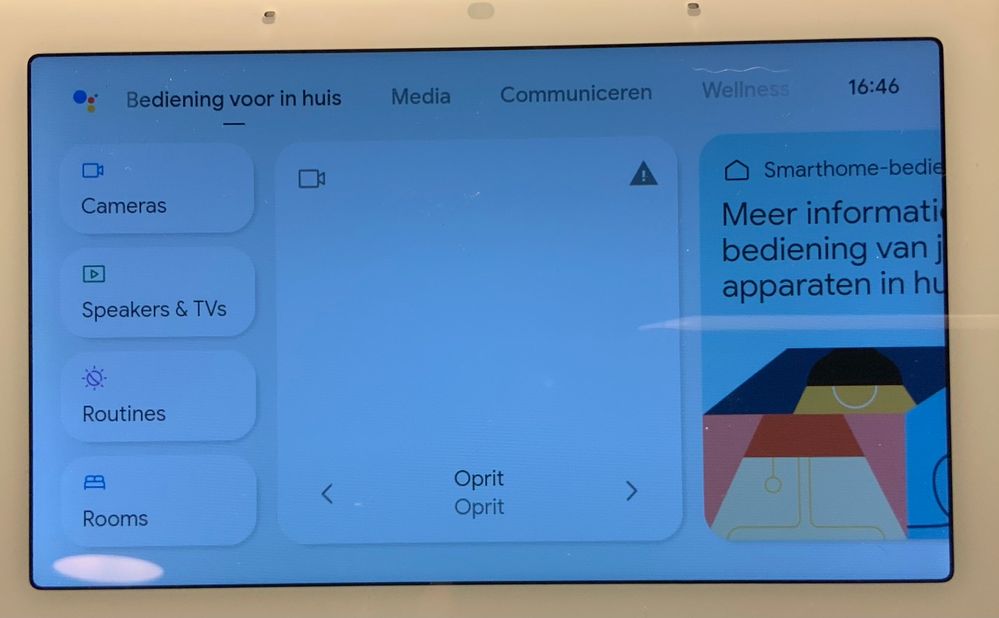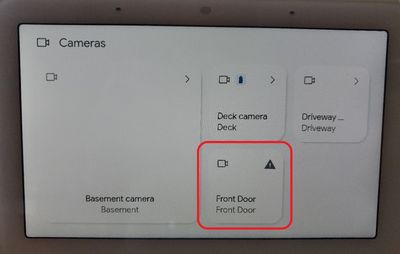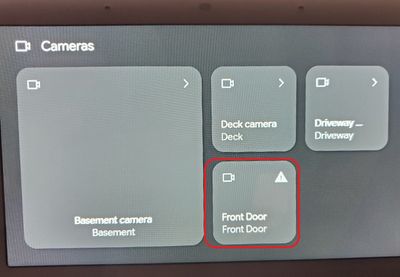- Google Nest Community
- Speakers and Displays
- Re: Exclamation mark in camera preview
- Subscribe to RSS Feed
- Mark Topic as New
- Mark Topic as Read
- Float this Topic for Current User
- Bookmark
- Subscribe
- Mute
- Printer Friendly Page
Exclamation mark in camera preview
- Mark as New
- Bookmark
- Subscribe
- Mute
- Subscribe to RSS Feed
- Permalink
- Report Inappropriate Content
09-18-2022 03:58 AM
When I open the main screen I see a big ‘tile’ for the cameras. It seems that it can show some kind of preview but the tile stays grey with an exclamation mark in the ipper right corner. The camera stream opens only in full screen mode after tapping the tile. So what’s the exclamation mark for? And what does it mean? It looks really troubling right now, like something isn’t working.
- Labels:
-
Android
-
Display Issues
-
Nest Hub (2nd Gen)
- Mark as New
- Bookmark
- Subscribe
- Mute
- Subscribe to RSS Feed
- Permalink
- Report Inappropriate Content
09-18-2022 06:27 AM
The blank tiles for cameras on the Nest Hub are normal, and it's normal to only see the camera in full screen mode after taping the tile.
However, Google Nest seems to not have disclosed the meaning of the exclamation point. This thread on the same topic has numerous replies from Google Nest Community Specialists, but none of the replies explain the meaning of the exclamation point:
- Mark as New
- Bookmark
- Subscribe
- Mute
- Subscribe to RSS Feed
- Permalink
- Report Inappropriate Content
09-18-2022 04:29 PM
Hey FredB,
Thanks for sharing details about the issue here. It's really strange that the exclamation point is only showing on your Google Nest Hub (1st gen) during camera previews. A few questions: when did you first notice it? How many cameras do you have? If multiple, does it happen on all cameras? What is the current version of your Nest Hub (1st gen)? Also, what are the troubleshooting steps that you've tried?
@MplsCustomer: Thanks for sharing the link. Please note that we'd love to investigate the issue, and needed to create a case for the user for further investigation. However, the OP on the said thread is unresponsive after several follow ups. As Community Specialists, we occasionally do a bit of housekeeping to keep the conversations in our community fresh and relevant. This includes locking threads after a period of inactivity.
Cheers,
Muddi
- Mark as New
- Bookmark
- Subscribe
- Mute
- Subscribe to RSS Feed
- Permalink
- Report Inappropriate Content
09-19-2022 12:21 AM - edited 09-19-2022 12:27 AM
Hello Muddi,
The problem occurs only on my recently purchased Hub (2nd gen), not the 1st gen. It runs with system firmware 309385 and cast firmware 1.56.309386 (whatever that means, I’m not into tech like that😵💫). Software version 47.9.4.447810048.
And I noticed it first actually the same day after installing it.
- Mark as New
- Bookmark
- Subscribe
- Mute
- Subscribe to RSS Feed
- Permalink
- Report Inappropriate Content
09-19-2022 05:51 AM
Hi FredB,
Thanks for the information. We'd be happy to take a look into this for you. Please fill out this form with all the needed information then let me know once done.
Cheers,
Muddi
- Mark as New
- Bookmark
- Subscribe
- Mute
- Subscribe to RSS Feed
- Permalink
- Report Inappropriate Content
09-19-2022 06:44 AM
Since it's not documented anywhere, can you please tell us what it means when an exclamation point appears in a camera's tile in the Google Home app?
Thank you.
- Mark as New
- Bookmark
- Subscribe
- Mute
- Subscribe to RSS Feed
- Permalink
- Report Inappropriate Content
09-19-2022 07:52 AM
You can see it in the upper right corner of the camera tile(s). The other Hub (gen 1) shows a ‘>’ (greater-than sign), like you can tap it to see more. Shown language in display is Dutch btw😉
- Mark as New
- Bookmark
- Subscribe
- Mute
- Subscribe to RSS Feed
- Permalink
- Report Inappropriate Content
09-19-2022 09:19 AM
Yes, but what is the MEANING of the exclamation point? What is Google Nest telling us when they display an exclamation point?
- Mark as New
- Bookmark
- Subscribe
- Mute
- Subscribe to RSS Feed
- Permalink
- Report Inappropriate Content
09-21-2022 06:09 AM
Yes, what is the MEANING of the exclamation point? What is Google Nest telling us when they display an exclamation point? We just invested thousands into NEST devices and starting to use them and was hoping for more. Love the design of the Cameras and was hoping we could easily tie all devices together but having to watch and track all issues on every Cell Phone, Hub, Camera, and both the NEST and Home app is becoming draining.
- Mark as New
- Bookmark
- Subscribe
- Mute
- Subscribe to RSS Feed
- Permalink
- Report Inappropriate Content
09-19-2022 10:57 PM
Hi FredB,
Thanks — we got your form and we've escalated it over to our higher level of support for further review. Please keep an eye on your inbox as someone will get back in touch with you soon.
Best,
Princess
- Mark as New
- Bookmark
- Subscribe
- Mute
- Subscribe to RSS Feed
- Permalink
- Report Inappropriate Content
09-18-2022 08:14 AM
Thanks for the quick reply. And yes, I’ve read the other closed topic. But it seems a bit strange to see the exclamation marks appear only on the gen 2 hub. I have gen 1 Hub as well, and this one shows the grey tiles without the warning. So I wonder..
- Mark as New
- Bookmark
- Subscribe
- Mute
- Subscribe to RSS Feed
- Permalink
- Report Inappropriate Content
09-21-2022 05:54 AM
Same issue here. We just started to install NEST devices, Wired Doorbell, multiple cameras, and termostats. The Hub has the same Icon for the doorbell, and it does not show the doorbell camera when someone rings the bell, or there is an event. Why is Google support on this forum asking for users to complete forms to escalate the issue and then closing the post without providing any information on the issue so other users can be educated?
- Mark as New
- Bookmark
- Subscribe
- Mute
- Subscribe to RSS Feed
- Permalink
- Report Inappropriate Content
09-21-2022 07:28 AM
@Princesssand/or @Muddi
Can you please answer the question that two of us have asked you several times?
What is the MEANING of the exclamation point? What is Google Nest telling us when they display an exclamation point in a camera's tile in the Google Home app? Please, just document the MEANING.
- Mark as New
- Bookmark
- Subscribe
- Mute
- Subscribe to RSS Feed
- Permalink
- Report Inappropriate Content
09-21-2022 06:06 PM - edited 09-21-2022 06:06 PM
Hi everyone,
Thanks for the response. Typically, the exclamation point means that the device is unavailable. However, we can't speculate what the real issue is until it is fully investigated. For anyone who are still experiencing the same thing after trying basic steps of rebooting the device as well as resetting, you can fill out this form with all the needed information then let me know once done.
Best,
Princess
- Mark as New
- Bookmark
- Subscribe
- Mute
- Subscribe to RSS Feed
- Permalink
- Report Inappropriate Content
09-21-2022 06:46 PM
I just set up a new Nest Hub 7" Smart Display with Google Assistant (2nd Gen), and just like the other Hub, the only camera with the Exclamation Icon is the Nest Doorbell Wired. Also, why doesn't the Hub have camera previews like the apps when you are on the camera screen? It looks like they should be there, especially when one camera spot takes up half the screen with four smaller ones. On a good note, if I select the doorbell camera, it will stream fine. As requested, I also filled out and sent the form in. Thanks
- Mark as New
- Bookmark
- Subscribe
- Mute
- Subscribe to RSS Feed
- Permalink
- Report Inappropriate Content
09-21-2022 09:53 PM
Hi CFH2022,
Thanks for the update. Could you please provide a photo of the exact display that you're getting in comparison to others who also experience the same?
Best,
Princess
- Mark as New
- Bookmark
- Subscribe
- Mute
- Subscribe to RSS Feed
- Permalink
- Report Inappropriate Content
09-22-2022 07:40 AM
I posted already a photo. See a few comments above👆
- Mark as New
- Bookmark
- Subscribe
- Mute
- Subscribe to RSS Feed
- Permalink
- Report Inappropriate Content
09-26-2022 04:23 PM
Hi everyone,
Chiming in to see if you still need help with this. Let us know by responding to this thread.
Best,
Princess
- Mark as New
- Bookmark
- Subscribe
- Mute
- Subscribe to RSS Feed
- Permalink
- Report Inappropriate Content
09-28-2022 12:32 PM
Hi everyone,
Due to inactivity, I'll go ahead and lock this thread in 24 hours. Feel free to start a new thread if you need assistance with your Google speakers and we'd be glad to assist you further.
Best,
Princess
- Mark as New
- Bookmark
- Subscribe
- Mute
- Subscribe to RSS Feed
- Permalink
- Report Inappropriate Content
09-22-2022 09:36 AM - edited 09-22-2022 03:01 PM
Hi, Below are shots of two Nest Hub 7" Smart Displays with Google Assistant (2nd Gen) recently installed. The first is our Kitchen and the second is our Bonus Room. Thanks.
- Mark as New
- Bookmark
- Subscribe
- Mute
- Subscribe to RSS Feed
- Permalink
- Report Inappropriate Content
09-23-2022 03:52 PM
Hi CFH2022,
We've received your form-- thanks for filling that out. Please keep an eye on your email as someone from our team will reach out to you to assist you further.
Best,
Princess
- Mark as New
- Bookmark
- Subscribe
- Mute
- Subscribe to RSS Feed
- Permalink
- Report Inappropriate Content
09-22-2022 08:06 AM
I’m seeing an exclamation point on the cameras and I’m not sure what it’s about. When I view the cameras I can see a live stream, no issue. The front door camera with two way audio works well. Not all cameras are showing the exclamation point. Trouble shooting done:
1. Restarted all cameras
2. Rebooted the hub
- Mark as New
- Bookmark
- Subscribe
- Mute
- Subscribe to RSS Feed
- Permalink
- Report Inappropriate Content
09-22-2022 08:15 AM
Others seem to be encountering this as well. When asked, a Community specialist said "Typically, the exclamation point means that the device is unavailable. However, we can't speculate what the real issue is until it is fully investigated."
On this earlier thread, Google Nest Support couldn't offer any explanation:
- Mark as New
- Bookmark
- Subscribe
- Mute
- Subscribe to RSS Feed
- Permalink
- Report Inappropriate Content
09-22-2022 08:31 AM
Hopefully there is an explanation and fix coming soon. Maybe a patch from Google.
- Mark as New
- Bookmark
- Subscribe
- Mute
- Subscribe to RSS Feed
- Permalink
- Report Inappropriate Content
09-27-2022 09:14 AM
Hi everyone,
Thanks for bringing this up.
Our team is already aware of this and curretly investigating this issue. Since this is the same discussion, we'll move this conversation to the main thread and we'll continue to update it as soon as we have some news to share.
Best,
Princess