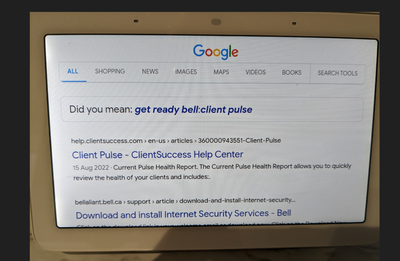- Google Nest Community
- Speakers and Displays
- Re: Family bell responds "I don't know, but I foun...
- Subscribe to RSS Feed
- Mark Topic as New
- Mark Topic as Read
- Float this Topic for Current User
- Bookmark
- Subscribe
- Mute
- Printer Friendly Page
- Mark as New
- Bookmark
- Subscribe
- Mute
- Subscribe to RSS Feed
- Permalink
- Report Inappropriate Content
09-15-2023 12:19 PM
I have the bedtime family bell set to run on my Nest hub. When my daughters tap the item on the display to check off one of their tasks, the Assistant responds "I don't know, but I found these results on search" before opening a Google search website, with no search query. This is quite frustrating.
I have the bell set to chime on this device, plus two Nest mini speakers. Both speakers announce "Quitting, starting on another device", before the bell even fully starts. I am presuming that the other device is the display.
Any pointers or advice would be much appreciated!
Answered! Go to the Recommended Answer.
- Mark as New
- Bookmark
- Subscribe
- Mute
- Subscribe to RSS Feed
- Permalink
- Report Inappropriate Content
11-16-2023 08:16 AM
Hi everyone,
Thanks for reporting. We're currently investigating this. Stay tuned to this thread for updates.
Regards,
Juni
- Mark as New
- Bookmark
- Subscribe
- Mute
- Subscribe to RSS Feed
- Permalink
- Report Inappropriate Content
09-18-2023 11:01 PM
I've been having the same issue for a (long) while now as well....
- Mark as New
- Bookmark
- Subscribe
- Mute
- Subscribe to RSS Feed
- Permalink
- Report Inappropriate Content
09-19-2023 12:25 AM
Which issue? The "I don't know"/web search or "quitting, starting on another device"?
- Mark as New
- Bookmark
- Subscribe
- Mute
- Subscribe to RSS Feed
- Permalink
- Report Inappropriate Content
09-19-2023 03:32 AM
This part: "... tap the item on the display to check off one of their tasks, the Assistant responds "I don't know, but I found these results on search" before opening a Google search website, ..."
- Mark as New
- Bookmark
- Subscribe
- Mute
- Subscribe to RSS Feed
- Permalink
- Report Inappropriate Content
09-20-2023 01:41 PM
Hi folks,
Thanks for reaching out. A few questions: when did it begin? Were there any recent changes made? Also, what steps did you take? Let’s try to refresh your devices and observe if it makes a difference. First, reboot your Wi-Fi router, and once the network is back up, do the same thing to your Google Nest Hub Max.
Regards,
Juni
- Mark as New
- Bookmark
- Subscribe
- Mute
- Subscribe to RSS Feed
- Permalink
- Report Inappropriate Content
09-24-2023 08:55 PM
Hi Juni,
I think it happened a few weeks after having it setup. Family Bell is just rigged of issues - the mentioned, and Google Nest simply also stopped responding to when we tap on any of the steps when it's done. We've already rebooted and done the steps suggested before and it did not work =/
- Mark as New
- Bookmark
- Subscribe
- Mute
- Subscribe to RSS Feed
- Permalink
- Report Inappropriate Content
09-25-2023 01:32 PM
Hello, it started as soon as I enabled the bell, so around a couple of weeks ago when school started again. I've rebooted the device but it didn't help.
- Mark as New
- Bookmark
- Subscribe
- Mute
- Subscribe to RSS Feed
- Permalink
- Report Inappropriate Content
09-26-2023 11:43 AM - edited 10-11-2023 07:13 AM
Hey folks,
Thanks for trying that, and sorry that you are still experiencing it. Do the factory reset; this erases all your personalized settings and restores the factory default settings. It won’t automatically reconnect to WI-Fi, and you’ll need to set it up again. Check out the article below to know more about it.
Factory reset Google Nest or Home speakers or displays
Best,
Juni
- Mark as New
- Bookmark
- Subscribe
- Mute
- Subscribe to RSS Feed
- Permalink
- Report Inappropriate Content
10-01-2023 11:16 AM
Factory reset doesn't help I'm afraid, still the same result.
- Mark as New
- Bookmark
- Subscribe
- Mute
- Subscribe to RSS Feed
- Permalink
- Report Inappropriate Content
09-19-2023 12:26 AM
Last night the kids ran through the routine and the web search actually populated. Here's what it is looking for:
- Mark as New
- Bookmark
- Subscribe
- Mute
- Subscribe to RSS Feed
- Permalink
- Report Inappropriate Content
10-05-2023 01:34 PM - edited 10-05-2023 01:37 PM
We're been having the same issue when my daughter touches a step. It started about 3 weeks ago, we hadn't changed anything (we've been using the same bell to get ready for school for over a year).
Tried all the usual troubleshooting steps, device reboot, factory reset, deleted bell and setup from scratch, nothing has helped.
- Mark as New
- Bookmark
- Subscribe
- Mute
- Subscribe to RSS Feed
- Permalink
- Report Inappropriate Content
10-05-2023 01:45 PM
A little update, this morning I asked my daughter not to touch the steps but to tell google she was done instead, and it worked, for the us the issue is touch related only.
- Mark as New
- Bookmark
- Subscribe
- Mute
- Subscribe to RSS Feed
- Permalink
- Report Inappropriate Content
10-06-2023 12:09 AM
Same for us. We occasionslly get the "quitting, starting on another device" announcement randomly and don't know which device that might be. I'm kind of pleased to hear that it has been working reliably for you for so long and is a recent issue, becuase that means that it could be easy to fix. The only problem I can see is how to report the problem to Google to fix it.
- Mark as New
- Bookmark
- Subscribe
- Mute
- Subscribe to RSS Feed
- Permalink
- Report Inappropriate Content
10-11-2023 09:37 AM
Hi everyone,
Thanks for the details you’ve shared. Could you send us a short video clip showing it? Also, please provide the firmware version of your devices. Check out the steps below on how to get it.
- Make sure your mobile device or tablet is linked to the same account as your speaker or display.
- Open the Google Home app
.
- Tap your device's tile.
- At the top right, tap Settings
Device information.
- Under "Technical information," find Cast firmware: X.XXX.XXXXX.
Regards,
Juni
- Mark as New
- Bookmark
- Subscribe
- Mute
- Subscribe to RSS Feed
- Permalink
- Report Inappropriate Content
10-11-2023 12:05 PM
Technical information
System firmware version: 12.20230611.1.67 Cast firmware: 1.70.377722
- Mark as New
- Bookmark
- Subscribe
- Mute
- Subscribe to RSS Feed
- Permalink
- Report Inappropriate Content
10-11-2023 02:31 PM
Technical information
System firmware version: 12.20230611.1.67
Cast firmware: 1.70.377722
- Mark as New
- Bookmark
- Subscribe
- Mute
- Subscribe to RSS Feed
- Permalink
- Report Inappropriate Content
10-13-2023 04:32 PM
I am having this issue as well. The one I use is the "It's almost bedtime!" Family Bell. When my son presses the button that a task is completed, the home hub says, "I don't know but i found these results on search." I tried rebooting my router and the device. I also tried the bell on another hub and it did the same thing. It's been like this for several weeks now.
- Mark as New
- Bookmark
- Subscribe
- Mute
- Subscribe to RSS Feed
- Permalink
- Report Inappropriate Content
10-27-2023 07:27 AM
I have the exact same issue as the others reported. Very frustrating.
- Mark as New
- Bookmark
- Subscribe
- Mute
- Subscribe to RSS Feed
- Permalink
- Report Inappropriate Content
10-28-2023 07:25 AM
Hey folks,
Thanks for the additional info you've shared. We'd be happy to take a look into this for you. Please fill out this form with all the needed information, then let me know once done.
Thanks,
Juni
- Mark as New
- Bookmark
- Subscribe
- Mute
- Subscribe to RSS Feed
- Permalink
- Report Inappropriate Content
10-28-2023 08:05 AM
I filled the form out and put a link to this post. Thanks.
- Mark as New
- Bookmark
- Subscribe
- Mute
- Subscribe to RSS Feed
- Permalink
- Report Inappropriate Content
10-29-2023 02:45 AM
Form filled out
- Mark as New
- Bookmark
- Subscribe
- Mute
- Subscribe to RSS Feed
- Permalink
- Report Inappropriate Content
11-01-2023 01:59 PM
Done 😊
- Mark as New
- Bookmark
- Subscribe
- Mute
- Subscribe to RSS Feed
- Permalink
- Report Inappropriate Content
11-03-2023 07:57 PM
Submitted the form
- Mark as New
- Bookmark
- Subscribe
- Mute
- Subscribe to RSS Feed
- Permalink
- Report Inappropriate Content
10-30-2023 05:40 AM
@Juni I have some more information.
Last night, we were out of the house. When we got back in, around half an hour after the family bell sounds, I noticed that the heating was on. We have a Nest Learning Thermostat, so I checked in the Home app for recent activity.
The "Home" routine had started at 19:05 because the Nest display had been activated by voice. I have that set up as part of what starts the home routine.
What had happened was the family bell sounded, then started the home routine based on what the display was announcing. There was definitely nobody in the house at that time.
- Mark as New
- Bookmark
- Subscribe
- Mute
- Subscribe to RSS Feed
- Permalink
- Report Inappropriate Content
10-31-2023 11:13 AM
Hi rownie23,
We got your form — thanks for filling it out. Our team will reach out to you via email to further assist you. Please keep your lines open as they may reach out to you via email anytime soon.
Regards,
Juni
- Mark as New
- Bookmark
- Subscribe
- Mute
- Subscribe to RSS Feed
- Permalink
- Report Inappropriate Content
11-03-2023 08:10 AM
I’m also having the same issue
- Mark as New
- Bookmark
- Subscribe
- Mute
- Subscribe to RSS Feed
- Permalink
- Report Inappropriate Content
11-15-2023 04:42 AM
Having the same issue and it occurs with either the voice command ("I'm done") or pushing the button on the screen.
- Mark as New
- Bookmark
- Subscribe
- Mute
- Subscribe to RSS Feed
- Permalink
- Report Inappropriate Content
11-16-2023 08:16 AM
Hi everyone,
Thanks for reporting. We're currently investigating this. Stay tuned to this thread for updates.
Regards,
Juni
- Mark as New
- Bookmark
- Subscribe
- Mute
- Subscribe to RSS Feed
- Permalink
- Report Inappropriate Content
12-11-2023 04:21 AM
Hey Juni! What's the timeline for the fix? Cheers!
- Mark as New
- Bookmark
- Subscribe
- Mute
- Subscribe to RSS Feed
- Permalink
- Report Inappropriate Content
01-10-2024 12:57 AM
Hi @Juni are there any updates?
- Mark as New
- Bookmark
- Subscribe
- Mute
- Subscribe to RSS Feed
- Permalink
- Report Inappropriate Content
01-10-2024 06:58 AM
Would like to know this too as my kids keep trying to use it. We were really optimistic about the feature helping with bedtime and morning routines. I'm kind of surprised that this feature that is promoted would have such a serious glitch. Is it a problem on all of the devices or would getting a new unit resolve the issue?
- Mark as New
- Bookmark
- Subscribe
- Mute
- Subscribe to RSS Feed
- Permalink
- Report Inappropriate Content
01-27-2024 04:37 PM
Please fix
- Mark as New
- Bookmark
- Subscribe
- Mute
- Subscribe to RSS Feed
- Permalink
- Report Inappropriate Content
01-28-2024 06:55 PM
Is there any update with this?
- Mark as New
- Bookmark
- Subscribe
- Mute
- Subscribe to RSS Feed
- Permalink
- Report Inappropriate Content
02-03-2024 01:06 PM
This is getting so frustrating. It's been months, and they're not going to fix it. Family Bells will no longer be available after the end of February
- Mark as New
- Bookmark
- Subscribe
- Mute
- Subscribe to RSS Feed
- Permalink
- Report Inappropriate Content
02-04-2024 12:34 AM
Thanks for posting. I hadn't seen that.
It's hugely disappointing but hardly surprising given the announcement last month they are getting rid of loads of other features. I read that but didn't see the Family Bell mentioned there.
- Mark as New
- Bookmark
- Subscribe
- Mute
- Subscribe to RSS Feed
- Permalink
- Report Inappropriate Content
02-04-2024 06:40 AM
It's difficult to accept that a 1.8 trillion-dollar company can't figure out how to fix a glitch in a heavily-marketed feature, says it is investigating and will send updates (encouraging users to send details and reports), and then removes the feature without providing an update so you have to find out it's being removed within less than a month from other users. I'm not blaming the staff because I know there are mass layoffs going on and the employees are the ones taking the heat for these types of decisions.
- Mark as New
- Bookmark
- Subscribe
- Mute
- Subscribe to RSS Feed
- Permalink
- Report Inappropriate Content
02-05-2024 05:13 AM
I rechecked the blog post from Google and sure enough, it is in there (9th point down):
Changes we’re making to Google Assistant - Google Assistant Help
But you are right. From what we were told in November that it was being investigated and yes, we'd be updated to having no update and then just the one blog post casually dismissing the feature is exceptionally annoying.
- Mark as New
- Bookmark
- Subscribe
- Mute
- Subscribe to RSS Feed
- Permalink
- Report Inappropriate Content
02-04-2024 12:50 PM
I bought this product for this feature, highly disappointing and frustrating. Especially after reading their responses on here spending over months. Terrible product.