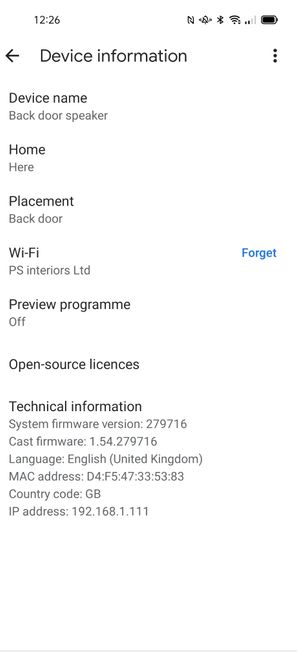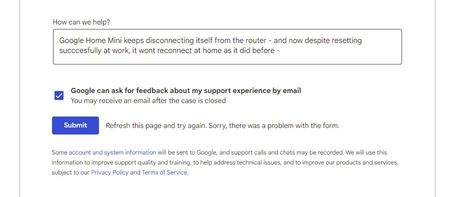- Google Nest Community
- Speakers and Displays
- Faulty Nest Mini - UK
- Subscribe to RSS Feed
- Mark Topic as New
- Mark Topic as Read
- Float this Topic for Current User
- Bookmark
- Subscribe
- Mute
- Printer Friendly Page
Faulty Nest Mini - UK
- Mark as New
- Bookmark
- Subscribe
- Mute
- Subscribe to RSS Feed
- Permalink
- Report Inappropriate Content
05-09-2022 10:26 AM
Hello -
Bought Google Nest Mini, October 2021 - In the UK from PC World -
They say only 1 year warranty is covered by them, yet Google packaging/support documentation in the product says Google cover this item for 2 years.
It does not remain connected to the network(Nest Door bell etc) and frequesntly needed to be reconfigured to the account - Now it simply will not connect to the wifi - have tried all troublshooting, rebooting everything etc and now desperate to resolve.
Please advise how we can have this product replaced/repaired in the UK.
Many thanks for reading -
Regards
Jon
- Labels:
-
Android
-
Connectivity
-
Nest Mini
- Mark as New
- Bookmark
- Subscribe
- Mute
- Subscribe to RSS Feed
- Permalink
- Report Inappropriate Content
05-15-2022 02:38 AM
Is there anybody thereeeeeeeee? Most posts dont have responses - Hmmm -
- Mark as New
- Bookmark
- Subscribe
- Mute
- Subscribe to RSS Feed
- Permalink
- Report Inappropriate Content
06-02-2022 11:59 AM
Hey Clakkers,
Sorry for the late reply. I wanted to follow up and see if you are still in need of any help? Please let me know if you are still having any trouble from here, as I would be happy to take a closer look and assist you further.
Best regards,
Jake
- Mark as New
- Bookmark
- Subscribe
- Mute
- Subscribe to RSS Feed
- Permalink
- Report Inappropriate Content
06-07-2022 01:25 PM
Hey Clakkers,
I wanted to check in and see if you are still in need of any help with your device? Please let me know, as I would be happy to assist, and answer any questions you may have.
Best regards,
Jake
- Mark as New
- Bookmark
- Subscribe
- Mute
- Subscribe to RSS Feed
- Permalink
- Report Inappropriate Content
06-14-2022 11:03 AM
Hey Clakkers,
I want to ensure you are good to go, and everything is working properly. Please let me know if you are still having trouble, as I will be locking the thread in 24 hours due to inactivity.
Best regards,
Jake
- Mark as New
- Bookmark
- Subscribe
- Mute
- Subscribe to RSS Feed
- Permalink
- Report Inappropriate Content
06-15-2022 06:01 AM
Hello Jake -
Sorry - got it working - but...
Had to bring it to work - connnected here first time
Reset it - took it home
Connected for the first time in months -
after a few weeks, it has nor dropped off the network again - ;/
Sorry for not replying sooner, but i didnt see your first response till yday, when i saw your second one - so sorry -
Anyway, what do i do now?
Regards
Jon
- Mark as New
- Bookmark
- Subscribe
- Mute
- Subscribe to RSS Feed
- Permalink
- Report Inappropriate Content
06-15-2022 03:14 PM
Hey Clakkers,
We appreciate your time in dealing with this. If still experiencing the issue, please provide the following information:
- The make and model of the router.
- The firmware version of your Nest Mini.
- The last activity the speaker or display did before it started to disconnect. It could be anything like stereo pairing, when music is cast, when media is cast on audio groups, or when basic questions are asked. If others, please specify.
- Ask your customer if the device recovers by itself, reconnects automatically, or if they need to reboot.
- Ask your customer to send a feedback with the keyword "GHT3 Nest Mini disconnects from Wi-Fi"
- Once done, fill out this form.
Best,
Alex
- Mark as New
- Bookmark
- Subscribe
- Mute
- Subscribe to RSS Feed
- Permalink
- Report Inappropriate Content
06-16-2022 04:51 AM
I will obtain the information above as required - thank you - (when I get home)
It is only used for acting as a doorbell to the nest we have connected - nothing more - (just as well - be even more disappointing otherwise 🙂 ).
So no activity prior to failing is reportable - streaming music or otherwise.
It doesnt recover connectivity by itself, it simply say to setup the device (or whatever it says after a period of no use).
Rebooting doesnt do anything.
Will fill in the form when i have checked the serials/firmware etc
Thank you both for your replies thus far, it is appreciated!
Regds
Clakkers
- Mark as New
- Bookmark
- Subscribe
- Mute
- Subscribe to RSS Feed
- Permalink
- Report Inappropriate Content
06-16-2022 11:01 AM
Hey Clakkers,
Appreciate your time. We'll be waiting for your details.
Kind regards,
Alex
- Mark as New
- Bookmark
- Subscribe
- Mute
- Subscribe to RSS Feed
- Permalink
- Report Inappropriate Content
06-16-2022 12:58 PM - edited 06-16-2022 12:59 PM
Well - here we go -
- The make and model of the router Router - Virgin Hub 3.0
- The firmware version of your Nest Mini. Cannot obtain now as despite resetting mini it will not connect - will not take to work tomorrow, connect it there, and submit the details
- The last activity the speaker or display did before it started to disconnect. It could be anything like stereo pairing, when music is cast, when media is cast on audio groups, or when basic questions are asked. If others, please specify. For use as a doorbell only - in direct line of sight of router - 12 metres away approx
- Ask your customer if the device recovers by itself, reconnects automatically, or if they need to reboot. Does not reconnect even after turning off/on
- Ask your customer to send a feedback with the keyword "GHT3 Nest Mini disconnects from Wi-Fi" - Will do once firmware obtained
- Once done, fill out this form. - Okey Dokey
Thanks you Azarco and Jake thus far 🙂
- Mark as New
- Bookmark
- Subscribe
- Mute
- Subscribe to RSS Feed
- Permalink
- Report Inappropriate Content
06-16-2022 01:28 PM
Hey Clakkers,
We appreciate all the details. Looking forward to your update.
Best,
Alex
- Mark as New
- Bookmark
- Subscribe
- Mute
- Subscribe to RSS Feed
- Permalink
- Report Inappropriate Content
06-17-2022 10:16 AM
Hello - Right - connected to work no problem. see attached firmware details below
However - brought the device home, it will not now connect - rebooted/reset of course - rebooted router - will not connect at all so unable at this point to processs your request , from my list, No5 as below
5. Ask your customer to send a feedback with the keyword "GHT3 Nest Mini disconnects from Wi-Fi" - Will do once firmware obtained
Regarding item No. 6 below
6.Once done, fill out this form. - Okey Dokey
I fill the form in, but it says -
So, a little stumped now - it does appear to be quite random in deciding when it wants to connect etc
Please advise - i will endeavour to get it connected to follow step 5 -
Regards
Jon
- Mark as New
- Bookmark
- Subscribe
- Mute
- Subscribe to RSS Feed
- Permalink
- Report Inappropriate Content
06-17-2022 10:31 AM
Hey Clakkers,
We appreciate your patience. If possible, try setting it up using a mobile hotspot. Let's have a separate phone that will serve as a source of internet (mobile hotspot) and the other as your setup device. Connect your setup device to the other phone's mobile hotspot and let's attempt to set up the Google speakers on that network and let's see if it will connect.
Best,
Alex
- Mark as New
- Bookmark
- Subscribe
- Mute
- Subscribe to RSS Feed
- Permalink
- Report Inappropriate Content
06-17-2022 10:44 AM
Right, got it connected - reset it again and it was okay - weird - i have submitted the feedback via the as per link etc - but still cannot complete/send the form -
ARRRRGGGGGGGGGGHHHHHHHHHHHHHHHHHHHHHHHHH
Ill try the form again tomorrow - off for a walk and later PUBG.
Regards
Clakkers
- Mark as New
- Bookmark
- Subscribe
- Mute
- Subscribe to RSS Feed
- Permalink
- Report Inappropriate Content
06-17-2022 10:52 AM
Hi Clakkers,
Great to hear it's connected back to your network. If the issue persist on your Nest Mini, try filling out the form again so that we can take a look.
Have a great game!
Regards,
Alex
- Mark as New
- Bookmark
- Subscribe
- Mute
- Subscribe to RSS Feed
- Permalink
- Report Inappropriate Content
06-17-2022 12:28 PM
In response to both your replies below Azarco
Hey Clakkers,
We appreciate your patience. If possible, try setting it up using a mobile hotspot. Let's have a separate phone that will serve as a source of internet (mobile hotspot) and the other as your setup device. Connect your setup device to the other phone's mobile hotspot and let's attempt to set up the Google speakers on that network and let's see if it will connect.
Best,Alex
Also
Hi Clakkers,
Great to hear it's connected back to your network. If the issue persist on your Nest Mini, try filling out the form again so that we can take a look.
Have a great game!
Regards,Alex
Its one thing getting it connected, BUT pointless when it is disconnecting itself - hence mentioned in my initial post - cant keep doing this everytime it decides to fail.
I was hoping for a more defined resolution as in firmware is wrong or router issue is xyz, but i guess Im expecting too much.
I think unless someone can help me replce this unit under its supposed 2 year gurantee or at l;east replace for a refurb unit to try, its either going to end up in the bin or left in a cupboard.
Azarko, i do appreciate your time, but maybe were at the end of the road with this?
I wouldnt/cant see the point of the mobile tether ?
Anyway -
Let me know if you have anything more concrete such as how do i initiate the warranty claim?
Regards
Clakkers
- Mark as New
- Bookmark
- Subscribe
- Mute
- Subscribe to RSS Feed
- Permalink
- Report Inappropriate Content
06-17-2022 03:08 PM
Hey Clakkers,
We understand. Try filling out this form again so that we can check your replacement option. If the form is not working, try using a different phone or computer or a different browser.
Thanks,
Alex
- Mark as New
- Bookmark
- Subscribe
- Mute
- Subscribe to RSS Feed
- Permalink
- Report Inappropriate Content
06-20-2022 03:52 AM
Hello Alex,
Thanks for your reply and sorry for my frustration. Your help is appreciated.
I will endeavour with the form.
Regards
Jon (Clakkers)
- Mark as New
- Bookmark
- Subscribe
- Mute
- Subscribe to RSS Feed
- Permalink
- Report Inappropriate Content
06-20-2022 10:22 AM
Alo
Right, form not playing ball - tried explorer etc.
Is this form for USA only or does it work for the UK too?
Rgds
Jon
- Mark as New
- Bookmark
- Subscribe
- Mute
- Subscribe to RSS Feed
- Permalink
- Report Inappropriate Content
06-20-2022 10:25 AM
I found this link - it says at the opt of the page itll tell me who to contact for a warranty repair etc,...I can see no such link - can you?
- Mark as New
- Bookmark
- Subscribe
- Mute
- Subscribe to RSS Feed
- Permalink
- Report Inappropriate Content
06-20-2022 12:09 PM
Hey Clakkers,
We appreciate your patience. I sent you an email, please reply back to it so that our team can assist you further. Also, we will continue our conversation there as I'll be locking this thread after 24 hours.
Kind regards,
Alex
- Mark as New
- Bookmark
- Subscribe
- Mute
- Subscribe to RSS Feed
- Permalink
- Report Inappropriate Content
06-20-2022 12:21 PM
Hey Alex,
Okay no problem, thank you!
Regards
Jon & jayne
(Clakkers)
- Mark as New
- Bookmark
- Subscribe
- Mute
- Subscribe to RSS Feed
- Permalink
- Report Inappropriate Content
06-20-2022 12:26 PM
Hey Clakkers,
Awesome! Let us know if you have other questions or concerns as I'll be locking this thread.
Thanks,
Alex