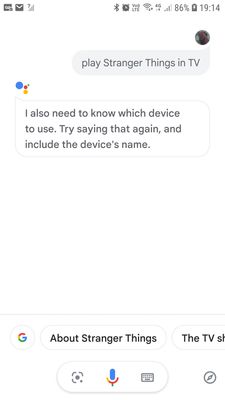- Google Nest Community
- Speakers and Displays
- Google Assistant Doesn't Recognize Chromecast Name...
- Subscribe to RSS Feed
- Mark Topic as New
- Mark Topic as Read
- Float this Topic for Current User
- Bookmark
- Subscribe
- Mute
- Printer Friendly Page
Google Assistant Doesn't Recognize Chromecast Named Tv
- Mark as New
- Bookmark
- Subscribe
- Mute
- Subscribe to RSS Feed
- Permalink
- Report Inappropriate Content
12-26-2022 02:21 PM
Hello, I have two google devices. A Google Nest Mini 2nd Generation and a Google Chromecast 3rd Generation.
Well, until a few days ago my google assistant recognized the name TV on my chromecast and played the things I asked for without difficulty.
Until this week, the Google assistant stopped recognizing the chromecast when named as TV, and then it does not play anything.
- Labels:
-
Android
-
Display Issues
-
Nest Mini
- Mark as New
- Bookmark
- Subscribe
- Mute
- Subscribe to RSS Feed
- Permalink
- Report Inappropriate Content
12-27-2022 03:31 AM
It didn't solve it, I think it's a software defect, before it worked perfectly. And the products are not old, bought this month.
Thank you for trying to help me
- Mark as New
- Bookmark
- Subscribe
- Mute
- Subscribe to RSS Feed
- Permalink
- Report Inappropriate Content
01-01-2023 10:07 PM
Hey IgorLange,
Thanks for reaching out. I appreciate @RachelGomez123 help here!
I know how it feels when you're having issues controlling your TV using your Google Nest Mini. Let's go ahead and rename your Chromecast device. Please avoid using the same words in the names. This helps your speaker or display correctly understand your command and play content on the right device.
- Open the Google Home app Google Home app.
- Touch and hold your device's tile and then at the top right corner, tap Settings and then Device information and then Device name.
- Delete the current name and type in a new name. Tap Save.
Let me know how it goes.
Cheers,
Muddi
- Mark as New
- Bookmark
- Subscribe
- Mute
- Subscribe to RSS Feed
- Permalink
- Report Inappropriate Content
01-04-2023 10:11 PM
Hey IgorLange,
It's me again. Have you tried the steps above? Please let me know if you are still having any trouble from here, as I would be happy to take a closer look and assist you further.
Cheers,
Muddi
- Mark as New
- Bookmark
- Subscribe
- Mute
- Subscribe to RSS Feed
- Permalink
- Report Inappropriate Content
01-05-2023 12:01 AM
- Mark as New
- Bookmark
- Subscribe
- Mute
- Subscribe to RSS Feed
- Permalink
- Report Inappropriate Content
01-07-2023 06:12 PM
Hey IgorLange,
We appreciate your efforts. We'd be happy to take a look into this for you. Please fill out this form with all the needed information then let me know once done.
Cheers,
Muddi
- Mark as New
- Bookmark
- Subscribe
- Mute
- Subscribe to RSS Feed
- Permalink
- Report Inappropriate Content
01-10-2023 07:24 PM
Hi there,
Chiming in-- have you had the chance to fill out the form?
Best,
Princess
- Mark as New
- Bookmark
- Subscribe
- Mute
- Subscribe to RSS Feed
- Permalink
- Report Inappropriate Content
01-13-2023 07:40 PM
Hello there,
We just want to check if you have seen our response posted above. Let us know if you have additional questions, otherwise we'll be locking the thread.
Best,
Princess
- Mark as New
- Bookmark
- Subscribe
- Mute
- Subscribe to RSS Feed
- Permalink
- Report Inappropriate Content
01-16-2023 07:59 PM
Hi there,
Due to inactivity, I'll go ahead and lock this thread in 24 hours. Feel free to start a new thread if you need assistance with your Google Nest speakers and we'd be glad to assist you further.
Best,
Princess