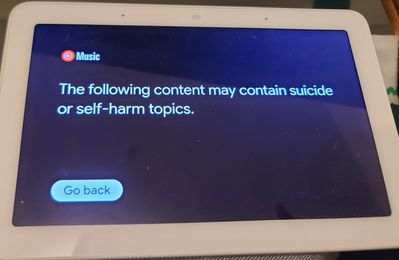- Google Nest Community
- Speakers and Displays
- Google Home Censoring my playlists
- Subscribe to RSS Feed
- Mark Topic as New
- Mark Topic as Read
- Float this Topic for Current User
- Bookmark
- Subscribe
- Mute
- Printer Friendly Page
Google Home Censoring my playlists
- Mark as New
- Bookmark
- Subscribe
- Mute
- Subscribe to RSS Feed
- Permalink
- Report Inappropriate Content
02-06-2023 03:42 PM
Google Home will not allow me to cast audio from my phone if the song contains suicide or self harm topics. I've been trying to play the song Sail by Awolnation for hours and keep getting the same message. I have no restrictions or filters set on my account. If they can play this song on the radio I should be able to listen to it in my own home. Can anyone help remove this setting or a work around?
- Mark as New
- Bookmark
- Subscribe
- Mute
- Subscribe to RSS Feed
- Permalink
- Report Inappropriate Content
02-12-2023 05:01 PM
Hi MrsMadMage,
This is not the experience we wanted you to have, let me help you. A few things: which Nest speakers are we working with? Is it a Nest Hub or Nest Hub 2nd Gen? When did your issue begin or has it been working before? Were there any recent changes made? It would help a lot if you could do a sequential reboot first:
- Unplug the power cord of your router followed by your Nest speakers.
- Plug them back in after 3 minutes tops.
- Restarting your phone might also help.
You can check the filter status through these steps:
- Open the Google Home app.
- Tap Settings > Digital wellbeing > Set up or Add device filter.
Here are additional settings for YouTube Music , YouTube, YouTube TV:
- Open the Google Home app .
- Touch and hold your device's tile.
- Tap Settings > Notifications & digital wellbeing > YouTube settings.
- Under “Use Restricted Mode,” turn on Restrict for me on this device or Restrict for unrecognized users on this device.
Learn more about YouTube Restricted Mode and on how to control restricted content.
Best,
Dan
- Mark as New
- Bookmark
- Subscribe
- Mute
- Subscribe to RSS Feed
- Permalink
- Report Inappropriate Content
02-15-2023 05:44 PM
Hey there,
I wanted to follow up and see if you still need help. Please let me know if you are still having any concerns or questions from here, as I would be happy to take a closer look and assist you further.
Regards,
Dan
- Mark as New
- Bookmark
- Subscribe
- Mute
- Subscribe to RSS Feed
- Permalink
- Report Inappropriate Content
02-16-2023 06:12 PM
Hi MrsMadMage,
Due to inactivity, I'll go ahead and lock this thread in 24 hours. Feel free to start a new thread if you need assistance with your Google Nest devices and we'd be glad to assist you further.
Best,
Princess