- Google Nest Community
- Speakers and Displays
- Re: Google Hub 2 : Trying to add a device with voi...
- Subscribe to RSS Feed
- Mark Topic as New
- Mark Topic as Read
- Float this Topic for Current User
- Bookmark
- Subscribe
- Mute
- Printer Friendly Page
Google Hub 2 : Trying to add a device with voice match but app reports "no wifi connection"q
- Mark as New
- Bookmark
- Subscribe
- Mute
- Subscribe to RSS Feed
- Permalink
- Report Inappropriate Content
11-09-2021 07:37 AM
I'm trying to add my daughters voice to the Google hub 2. It recommends using Family link (where she is already setup). I go to Family link > google assistant > add XXX to new devices. Then the app reports there is no wifi connection. I have turned my android phone on and off and there is a good wifi connection.
I also tried the other route of using Google home on my daughters tablet and Family link. It also reported "no wifi connection". I then tried adding my daughter as a a home member through Google home. Using "Invite person" it then told me to open family link....which again reported "no wifi connection". Seems like an ongoing bug.
Does anybody have a solution?
- Mark as New
- Bookmark
- Subscribe
- Mute
- Subscribe to RSS Feed
- Permalink
- Report Inappropriate Content
11-20-2021 11:24 PM
Same issue here - tried to for Wifi by deactivating mobile data, but no change
- Mark as New
- Bookmark
- Subscribe
- Mute
- Subscribe to RSS Feed
- Permalink
- Report Inappropriate Content
11-22-2021 08:11 AM
exactly the same issue I had assumed it was related to a change of ISP and having a different wifi name. Makes the entire family link ecosystem pointless
- Mark as New
- Bookmark
- Subscribe
- Mute
- Subscribe to RSS Feed
- Permalink
- Report Inappropriate Content
12-17-2021 07:58 AM
Same issue here.
- Mark as New
- Bookmark
- Subscribe
- Mute
- Subscribe to RSS Feed
- Permalink
- Report Inappropriate Content
12-19-2021 03:42 AM
Same here but worked fine first now my wife can't add the Sonos anymore. Seems to be a multiple user issue?
- Mark as New
- Bookmark
- Subscribe
- Mute
- Subscribe to RSS Feed
- Permalink
- Report Inappropriate Content
12-20-2021 03:53 AM
same issue exactly. was hoping there would be a solution on this post
- Mark as New
- Bookmark
- Subscribe
- Mute
- Subscribe to RSS Feed
- Permalink
- Report Inappropriate Content
12-20-2021 04:46 AM
have found a bit of a workaround. It works partly. added my her wfi google account to my phone. added the speakers in her account on my phone. She has 2 of 3 speakers now. But in Google home speakers now show up twice per speaker (so 2 times speaker kitchen and livingroom).
They recognize here voice and she can add them to a routine in home. the 3rd speaker is in my acount but not hers.
- Mark as New
- Bookmark
- Subscribe
- Mute
- Subscribe to RSS Feed
- Permalink
- Report Inappropriate Content
12-21-2021 04:49 AM
Same problem here. Frustrating!
- Mark as New
- Bookmark
- Subscribe
- Mute
- Subscribe to RSS Feed
- Permalink
- Report Inappropriate Content
12-21-2021 02:34 PM
Same. I accidentally removed voice match for my daughter on one device (mini) and now I can't add it back either through home app on her device, nor though family link. Says "no Wi-Fi connection"
- Mark as New
- Bookmark
- Subscribe
- Mute
- Subscribe to RSS Feed
- Permalink
- Report Inappropriate Content
12-22-2021 04:34 PM
On your phone, go to Settings -> Apps -> select the Google app -> click the 3 dots in the top right corner -> uninstall updates. Once you do that, reinstall the updates for the Google app through the Play Store. Then you can go back to voice match settings and it should work.
- Mark as New
- Bookmark
- Subscribe
- Mute
- Subscribe to RSS Feed
- Permalink
- Report Inappropriate Content
12-24-2021 11:03 AM
This worked for me. Thanks!
- Mark as New
- Bookmark
- Subscribe
- Mute
- Subscribe to RSS Feed
- Permalink
- Report Inappropriate Content
12-25-2021 02:29 PM
Does this delete all your stored account information? Having the same problem as everyone else but don't wanna have to start from scratch if I can avoid it
- Mark as New
- Bookmark
- Subscribe
- Mute
- Subscribe to RSS Feed
- Permalink
- Report Inappropriate Content
12-25-2021 03:29 PM
No, it won't. It's re-installing the "Google" app, not the "Home" app. Data is also stored on the server of Google, not locally on the apps.
So it will be fine!
- Mark as New
- Bookmark
- Subscribe
- Mute
- Subscribe to RSS Feed
- Permalink
- Report Inappropriate Content
11-28-2022 10:21 AM
That worked for me, but google really need to fix this on the latest update
- Mark as New
- Bookmark
- Subscribe
- Mute
- Subscribe to RSS Feed
- Permalink
- Report Inappropriate Content
12-26-2021 08:05 AM
Also worked for me, thanks K6
- Mark as New
- Bookmark
- Subscribe
- Mute
- Subscribe to RSS Feed
- Permalink
- Report Inappropriate Content
12-27-2021 12:23 AM
It works!! Thank you!
- Mark as New
- Bookmark
- Subscribe
- Mute
- Subscribe to RSS Feed
- Permalink
- Report Inappropriate Content
12-27-2021 11:41 AM
Great, thanks! It worked for me also! You saved me!
- Mark as New
- Bookmark
- Subscribe
- Mute
- Subscribe to RSS Feed
- Permalink
- Report Inappropriate Content
12-27-2021 01:20 PM
Thanks. It worked for me. I have almost been tearing my hair off 🙂
- Mark as New
- Bookmark
- Subscribe
- Mute
- Subscribe to RSS Feed
- Permalink
- Report Inappropriate Content
12-28-2021 05:33 AM
Thanks, did the trick
- Mark as New
- Bookmark
- Subscribe
- Mute
- Subscribe to RSS Feed
- Permalink
- Report Inappropriate Content
12-29-2021 12:06 AM
yup. that did it
thanks so much!
- Mark as New
- Bookmark
- Subscribe
- Mute
- Subscribe to RSS Feed
- Permalink
- Report Inappropriate Content
12-29-2021 02:14 AM
Also worked for me. Thanks @K6
- Mark as New
- Bookmark
- Subscribe
- Mute
- Subscribe to RSS Feed
- Permalink
- Report Inappropriate Content
12-29-2021 04:11 AM
thank you; it worked for me as well
- Mark as New
- Bookmark
- Subscribe
- Mute
- Subscribe to RSS Feed
- Permalink
- Report Inappropriate Content
01-03-2022 01:53 PM
Perfext. Worked for me. Great!!!
- Mark as New
- Bookmark
- Subscribe
- Mute
- Subscribe to RSS Feed
- Permalink
- Report Inappropriate Content
01-05-2022 01:11 PM
THX!
- Mark as New
- Bookmark
- Subscribe
- Mute
- Subscribe to RSS Feed
- Permalink
- Report Inappropriate Content
02-05-2022 12:38 AM
This appears to work! Thank you. It would be better if Google presented this as an official fix!
- Mark as New
- Bookmark
- Subscribe
- Mute
- Subscribe to RSS Feed
- Permalink
- Report Inappropriate Content
02-05-2022 03:57 AM
Works indeed. Should work default of course... Been more than a month, is Google looking into this?
- Mark as New
- Bookmark
- Subscribe
- Mute
- Subscribe to RSS Feed
- Permalink
- Report Inappropriate Content
02-26-2022 12:07 AM
Didn't work.. Any other suggestions?
- Mark as New
- Bookmark
- Subscribe
- Mute
- Subscribe to RSS Feed
- Permalink
- Report Inappropriate Content
04-02-2022 05:56 AM
This doesn't solve the issue for me either. Google is getting really slow on fixing Nest-related issues, this issue seems to have been around at lest 6 months now.
Rebooting all devices (including router), clearing cache, checking language-settings and removing those Google-updates doesn't help. Thinking is Google abandoning Nest-support and would it be wiser to abandon Google-automation platform and replace it with other vendor.
- Mark as New
- Bookmark
- Subscribe
- Mute
- Subscribe to RSS Feed
- Permalink
- Report Inappropriate Content
02-10-2023 06:29 PM - edited 02-10-2023 06:33 PM
Hi Jahuu.
I'm in the same boat. I use Samsung SmartThings as my core smart home platform, but wanted a way for some of my 'users' to make small tweaks (light colour for bedroom for my 9 year old etc) easily - hence buying a couple of Nest Mini speakers for the kids bedrooms, plus a Nest Hub and. Nest Hub Max for communal areas.
I have my own post (here) and have a ticket with their support (ticket number 3-4397900003317).
As all I had since 25h Jan and getting first line, scripted answers with them failing to read my ticket notes or even bother to read this or my own forum post, I've flagged my disappointment and frustration. Should I not see a stark improvement in their awful support and / or a resolution (or at least a workaround) I'll be sending back all four of my Google Nest devices.
Please feel free to reference both my forum post and / or my ticket number if you speak to Google support.
Also, if I do ditch the Nest speakers, do you have any suggestions on alternatives? I'm aware of Alexa of course, but my other half doesn't like that assistant. Anything else or so do I need to consider HomeAssistant? (Sure I'm capable, but seems like far more work than I'd like to to do!)
- Mark as New
- Bookmark
- Subscribe
- Mute
- Subscribe to RSS Feed
- Permalink
- Report Inappropriate Content
06-30-2022 09:55 AM - edited 06-30-2022 09:58 AM
Apparently this worked for everyone, but after countless tries and variations I still can't seem to get away from the "no internet connection". I,m beginning to get desperat (I'm on a phone using android 11)
- Mark as New
- Bookmark
- Subscribe
- Mute
- Subscribe to RSS Feed
- Permalink
- Report Inappropriate Content
08-25-2022 10:44 PM
This solution worked for me also. I hope this is on the Google Dev bug list somewhere.
My device is a Sonos Beam and suddenly lost voice match even though it was in the device list.
When I readded it, it was named slightly differently which suggests something changed for the device at some point.
- Mark as New
- Bookmark
- Subscribe
- Mute
- Subscribe to RSS Feed
- Permalink
- Report Inappropriate Content
12-30-2022 08:02 AM
doesn`t work for me, not on my or wife`s phone
- Mark as New
- Bookmark
- Subscribe
- Mute
- Subscribe to RSS Feed
- Permalink
- Report Inappropriate Content
12-30-2022 09:50 AM
FOR THOSE WHO STILL COULDN'T SOLVE THE PROBLEM: I just hit and spammed the "Try again" many times and very quickly and it worked.
- Mark as New
- Bookmark
- Subscribe
- Mute
- Subscribe to RSS Feed
- Permalink
- Report Inappropriate Content
12-24-2021 04:47 AM
Thanks K6!!!! That worked
- Mark as New
- Bookmark
- Subscribe
- Mute
- Subscribe to RSS Feed
- Permalink
- Report Inappropriate Content
12-25-2021 02:50 PM
I'm hitting in the same **bleep** issue.
I'm installed google Hub 2 in my daughter (8yrs) room. The hub is part of my house. My daughter account is already linked into a Google mini with voice match.
In some way (I'm in fight with the device since 7hrs ago) seems that the account is now linked with the hub BUT the voice match is not active on it (and only on it).
Retraining the voice not solved.
Trying to activate voice match fall in to "no wifi connection" issue.
Trying to add a family member to the house with Google home, point me to family link app, and than again to the "no wifi connection" issue.
I'm going mad! 😭😭😭
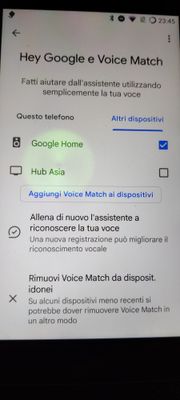
*Bleep* *bleep* *bleep*
- Mark as New
- Bookmark
- Subscribe
- Mute
- Subscribe to RSS Feed
- Permalink
- Report Inappropriate Content
12-25-2021 02:52 PM
The solution above by K6 worked for me, uninstall and reinstall Google app updates as they instruct and then when I went back into family link it worked no problem! 😊😊👍🏻
- Mark as New
- Bookmark
- Subscribe
- Mute
- Subscribe to RSS Feed
- Permalink
- Report Inappropriate Content
12-25-2021 03:05 PM
Unfortunately for me isn't working 😞
I tried to uninstall all the updates. I tried with 4 different devices, OnePlus 8t stock , Samsung S10 stock, and old light modded Samsung tablet (android 7.1) and an highly modded and ancient Redmi note 2 prime.
No way. The d a m n no WI Fi connection popup Everytime. 😭😭
- Mark as New
- Bookmark
- Subscribe
- Mute
- Subscribe to RSS Feed
- Permalink
- Report Inappropriate Content
12-25-2021 03:21 PM
I only uninstalled the updates of the "Google app" (not the home app) and did not reinstall the updates. So I worked with an old version. And that solved the no connection issue. Hope this helps.
- Mark as New
- Bookmark
- Subscribe
- Mute
- Subscribe to RSS Feed
- Permalink
- Report Inappropriate Content
12-25-2021 03:26 PM
A light bulb brighten in my mind.
I re-uninstalled again google app and noticed that google app try to reupdate itself.
So.. I tried again, avoiding the update, and...
It worked!! 🧡🧡🧡🧡
Thank you so much. Now I can sleep with tranquillity 🤣
- Mark as New
- Bookmark
- Subscribe
- Mute
- Subscribe to RSS Feed
- Permalink
- Report Inappropriate Content
12-25-2022 05:48 AM - edited 12-25-2022 05:49 AM
Thanks, this worked for me too! Uninstalling and reinstalling updates did not work, but uninstalling without updating made it possible to add voice match for my daughter's smart clock.
However, it is weird that Google doesn't fix a bug that is maybe two years old or more 😞

