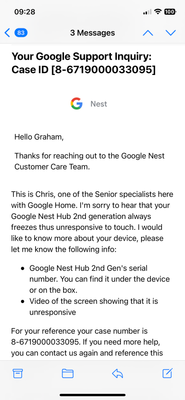- Google Nest Community
- Speakers and Displays
- Google Nest Hub 2nd Gen keeps Freezing
- Subscribe to RSS Feed
- Mark Topic as New
- Mark Topic as Read
- Float this Topic for Current User
- Bookmark
- Subscribe
- Mute
- Printer Friendly Page
Google Nest Hub 2nd Gen keeps Freezing
- Mark as New
- Bookmark
- Subscribe
- Mute
- Subscribe to RSS Feed
- Permalink
- Report Inappropriate Content
11-11-2022 02:36 AM
I have the 2nd gen nest hub, the one with the sleep monitoring etc. I’ve noticed that it frequently freezes and becomes unresponsive. A reboot normally gets it back up and running but last night it had completely powered off and would not come back on, even after unplugging it and plugging it back in. After 5 minutes I plugged it in and it came back up.
anyone having similar issues?
- Labels:
-
Feedback
-
iOS
-
Nest Hub (2nd Gen)
- Mark as New
- Bookmark
- Subscribe
- Mute
- Subscribe to RSS Feed
- Permalink
- Report Inappropriate Content
11-11-2022 03:48 PM
My 1st gen Nest Hub started doing this same thing after it updated to the new Fuchsia operating system. I never did figure out if it was a firmware bug or hardware failure. Regardless, it made the device not useable and I had to retire it.
- Mark as New
- Bookmark
- Subscribe
- Mute
- Subscribe to RSS Feed
- Permalink
- Report Inappropriate Content
11-14-2022 12:45 PM
Hi folks,
@Smokie365, @cmillar6, that certainly hasn't been easy for you ― let’s check out why your Nest Hub (2nd Gen) and Nest Hub (1st Gen) keeps freezing and takes time to power on. Follow the steps below:
- Plug the speaker or display into a different wall outlet.
Note: Make sure that you are not connected to a surge protector to rule out all other hardware. - Discharge the speaker or display:
- Unplug the power adapter from the outlet and the speaker or display.
- Leave it unplugged for 20 seconds.
- Plug the power adapter into the speaker or display.
- Plug the other end of the power adapter into a wall outlet that works.
- Check if any LED lights would appear on the back of the speaker or display.
- If you have a second speaker or display, use the power adapter from the one that currently works.
Keep me posted.
Best,
Dan
- Mark as New
- Bookmark
- Subscribe
- Mute
- Subscribe to RSS Feed
- Permalink
- Report Inappropriate Content
11-15-2022 02:34 AM
Hey Dan,
So you’re basically asking us to check if it’s a problem with our wall outlets?? Seriously is that the level of support google is offering? Something is up since the last batch of updates came out for the majority of Google’s devices! My google battery doorbell and indoor/outdoor cam had no live feed due to to some update. To ask us to try a different power outlet is a complete joke!
- Mark as New
- Bookmark
- Subscribe
- Mute
- Subscribe to RSS Feed
- Permalink
- Report Inappropriate Content
11-15-2022 02:36 AM
Would the first question you not ask be what firmware out devices are running on?? Or something similar?
- Mark as New
- Bookmark
- Subscribe
- Mute
- Subscribe to RSS Feed
- Permalink
- Report Inappropriate Content
11-15-2022 11:46 AM - edited 11-15-2022 11:48 AM
Hey there,
Apologies for the inconvenience. The reason why we need to check on other sources is to narrow things down. To see if power is the reason or any other parts of your device. By the way, when it freezes, does it show a black screen or the G logo or just the normal screen?
I would also like to have the firmware version of your Nest Hubs, click this link to know the current version.
Regards,
Dan
- Mark as New
- Bookmark
- Subscribe
- Mute
- Subscribe to RSS Feed
- Permalink
- Report Inappropriate Content
11-16-2022 11:30 PM - edited 11-16-2022 11:32 PM
Ok so it just happened again, the device was locked on a black screen.
it has also previously been locked on a white screen with the G logo.
System firmware version: 309385
Cast firmware: 1.56.309385
this is ridiculous at this stage, it’s happening every couple of days, can not rely on this device as an alarm clock or anything else really
- Mark as New
- Bookmark
- Subscribe
- Mute
- Subscribe to RSS Feed
- Permalink
- Report Inappropriate Content
11-17-2022 12:07 PM
Hello Smokie365,
Thanks for the additional information. Could you also confirm the Fuchsia operating system of your Nest Hub? Also, kindly fill out this form so that we can check this with our team. Let us know once you're done.
Best,
Alex
- Mark as New
- Bookmark
- Subscribe
- Mute
- Subscribe to RSS Feed
- Permalink
- Report Inappropriate Content
11-17-2022 02:26 PM
Fuchsia operating system has not been rolled out to Nest Hub gen 2 yet
- Mark as New
- Bookmark
- Subscribe
- Mute
- Subscribe to RSS Feed
- Permalink
- Report Inappropriate Content
11-17-2022 03:45 PM
Hey cmillar6,
Sorry for the confusion. If you wish to proceed, you can fill out the form above.
Thanks,
Alex
- Mark as New
- Bookmark
- Subscribe
- Mute
- Subscribe to RSS Feed
- Permalink
- Report Inappropriate Content
11-18-2022 12:21 AM - edited 11-18-2022 12:22 AM
Hi,
I have filled out your form. What can we expect to happen next? I have switched our whole house from Amazon to google.
Amazon devices just worked as expected, if these devices can not be relied on then I can see myself switching back to Amazon and asking for my money back!
- Mark as New
- Bookmark
- Subscribe
- Mute
- Subscribe to RSS Feed
- Permalink
- Report Inappropriate Content
11-21-2022 04:22 PM
Hi folks,
@cmillar6, are you still experiencing the same concern? Have you had a chance to fill it out? Just in case here's the link.
@Smokie365, we got your form — thanks for filling it out. Keep your lines open as our team will reach out to you via email anytime soon and continue the conversation there.
Best,
Dan
- Mark as New
- Bookmark
- Subscribe
- Mute
- Subscribe to RSS Feed
- Permalink
- Report Inappropriate Content
11-21-2022 11:57 PM
Hi Dan,
yeah I filled the form out and for a reply email asking for the serial number and a video of the device when it’s unresponsive. I replied to the mail asking is this how I would send the information back? Just reply to the mail with the serial number and video but I haven’t heard anything back. I still have to record the device when it’s unresponsive
- Mark as New
- Bookmark
- Subscribe
- Mute
- Subscribe to RSS Feed
- Permalink
- Report Inappropriate Content
11-22-2022 11:08 AM
Hey Smokie365,
We're sorry for the inconvenience. I'll go ahead and forward this to our team so that we can follow-up your case. We appreciate your patience.
Thanks,
Alex
- Mark as New
- Bookmark
- Subscribe
- Mute
- Subscribe to RSS Feed
- Permalink
- Report Inappropriate Content
11-26-2022 07:47 PM
Hi Smokie365,
Chiming in, this has been coordinated with the team. Please check your inbox from time to time as someone from our team will reach out to you again soon.
Cheers,
Muddi
- Mark as New
- Bookmark
- Subscribe
- Mute
- Subscribe to RSS Feed
- Permalink
- Report Inappropriate Content
11-27-2022 01:22 AM
Hi Muddi,
I have received a mail from your team. They asked for me to send the serial number and a video of the hub freezing. I replied to the mail with the video and serial number. That was last week.
thanks
- Mark as New
- Bookmark
- Subscribe
- Mute
- Subscribe to RSS Feed
- Permalink
- Report Inappropriate Content
11-27-2022 01:30 AM - edited 11-27-2022 01:30 AM
Hi Muddi,
I just check my mail again and it looks like my reply to their mail just sent the reply to my own email. See attached screenshot of the mail.
- Mark as New
- Bookmark
- Subscribe
- Mute
- Subscribe to RSS Feed
- Permalink
- Report Inappropriate Content
11-27-2022 04:00 PM
Hi Smokie365,
I'm sorry to hear about that but thanks for letting us know. I'll follow this up with our team ― thanks for bearing with us.
Best regards,
Dan
- Mark as New
- Bookmark
- Subscribe
- Mute
- Subscribe to RSS Feed
- Permalink
- Report Inappropriate Content
11-30-2022 04:09 PM
Hey there,
I checked your case and saw that our support team has sent you an email. Please reply to them and continue the conversation there.
Thanks,
Dan
- Mark as New
- Bookmark
- Subscribe
- Mute
- Subscribe to RSS Feed
- Permalink
- Report Inappropriate Content
11-30-2022 11:33 PM
Hi Dan,
seriously this is getting ridiculous now. I told you and the other “community specialist “ that I have received the mail weeks ago. The mail asked that I send a video of the hub freezing and also a copy of the serial number.
this is where I think yous are getting confused. On the mail that was sent to me there is no option to click a link to upload a video or anything like thatZ the only thing I could do was reply to the email. I replied to the mail and sent the video and serial number but have heard nothing back since. The email subject line was below.
did i do the right thing replying to the mail?
Thanks
Re: Your Google Support Inquiry: Case ID [8-6719000033095]
- Mark as New
- Bookmark
- Subscribe
- Mute
- Subscribe to RSS Feed
- Permalink
- Report Inappropriate Content
12-01-2022 04:47 PM
Hi Smokie365,
Apologies for the confusion. I've seen your email and haven't got any photos requested. If you can't find the option to upload a video or photo, you can respond to that email with the serial number of your device so we can check your warranty options.
Best,
Princess
- Mark as New
- Bookmark
- Subscribe
- Mute
- Subscribe to RSS Feed
- Permalink
- Report Inappropriate Content
12-05-2022 03:51 PM
Hi there,
We just want to check if you have seen our response posted above. Let us know if you have additional questions, otherwise we'll be locking the thread.
Best,
Princess
- Mark as New
- Bookmark
- Subscribe
- Mute
- Subscribe to RSS Feed
- Permalink
- Report Inappropriate Content
12-06-2022 04:10 PM
Hi everyone,
Due to inactivity, I'll go ahead and lock this thread in 24 hours. Feel free to start a new thread if you need assistance with your Google Nest speakers and we'd be glad to assist you further.
Best,
Princess