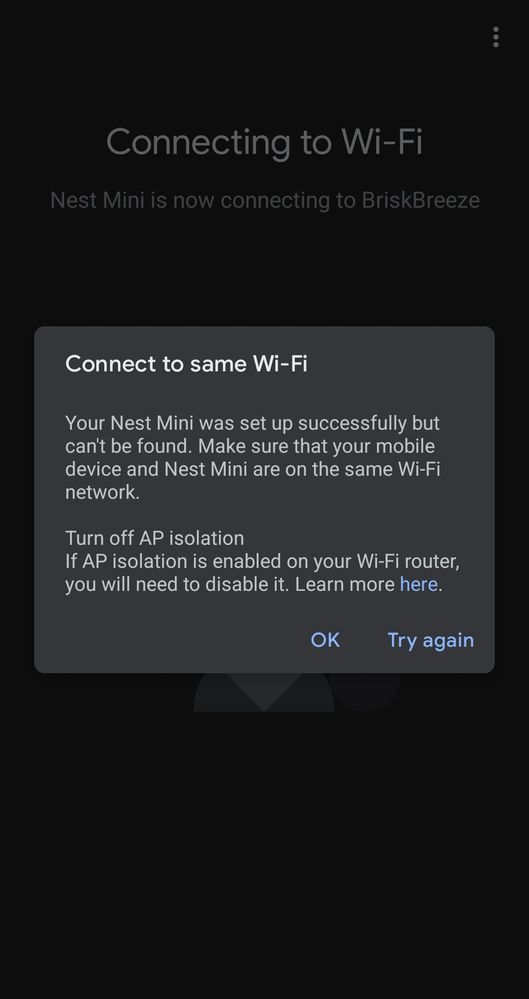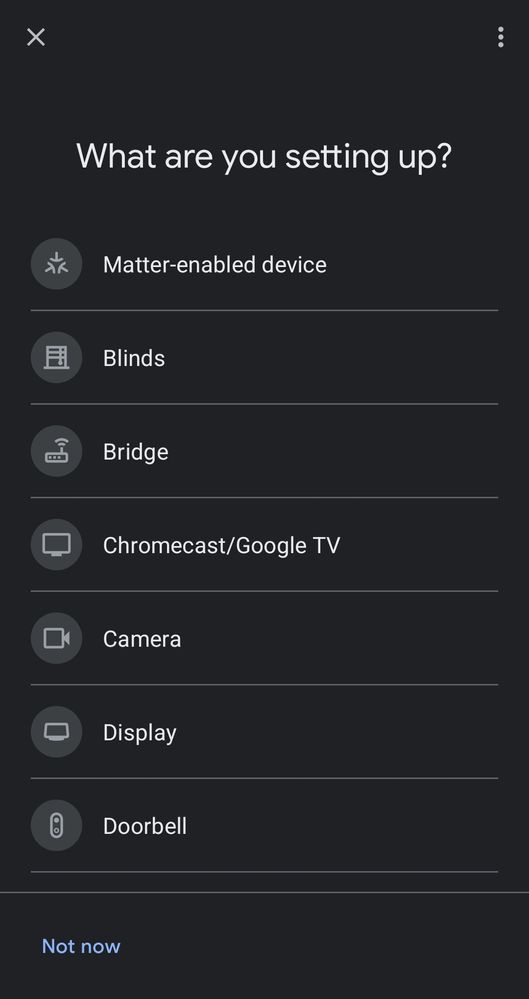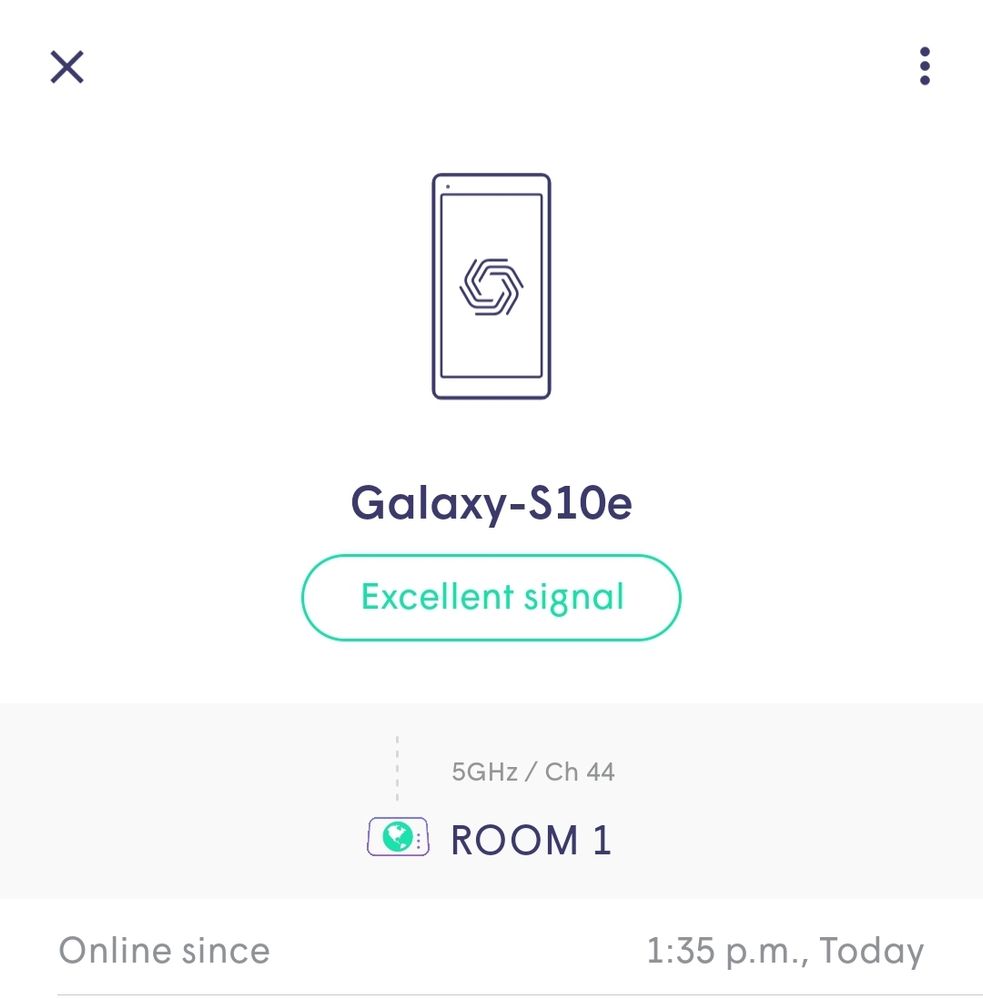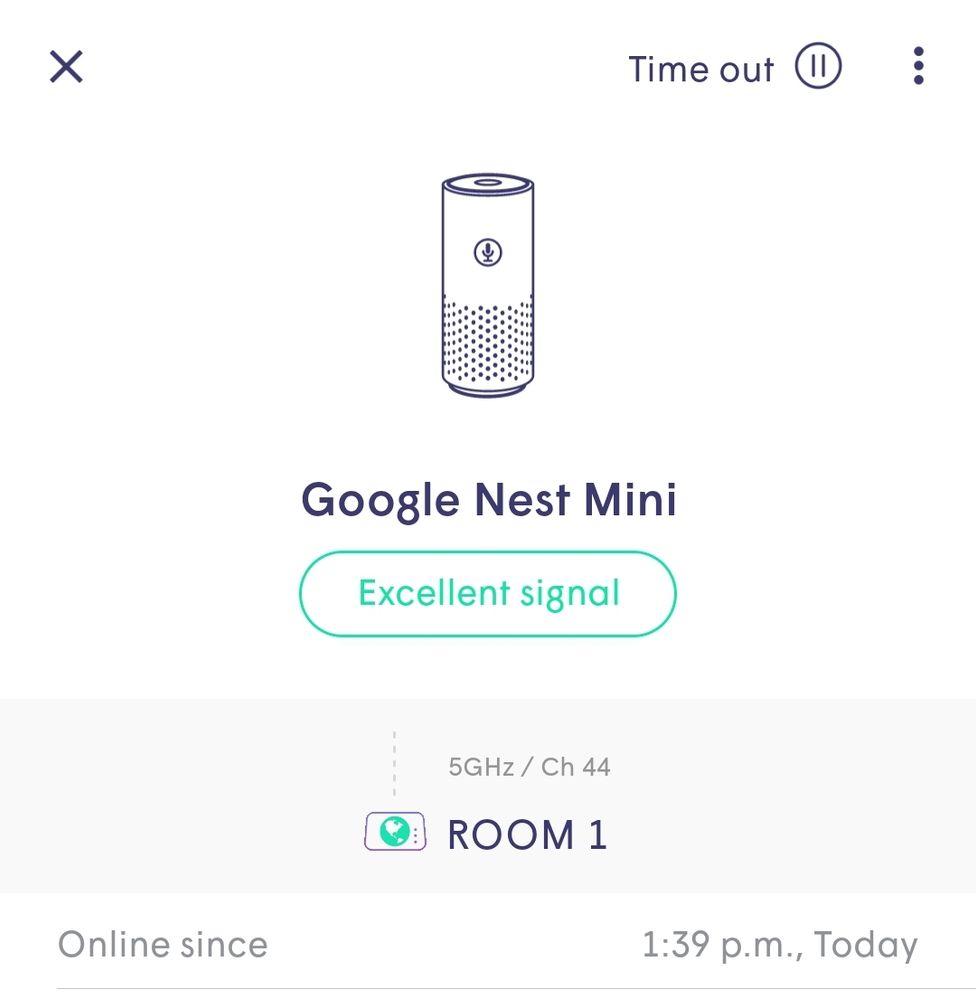- Google Nest Community
- Speakers and Displays
- Google Nest Mini won't sync with Google Home App
- Subscribe to RSS Feed
- Mark Topic as New
- Mark Topic as Read
- Float this Topic for Current User
- Bookmark
- Subscribe
- Mute
- Printer Friendly Page
Google Nest Mini won't sync with Google Home App
- Mark as New
- Bookmark
- Subscribe
- Mute
- Subscribe to RSS Feed
- Permalink
- Report Inappropriate Content
04-28-2023 11:58 AM
I had set the Google Nest up initially and it worked fine for a day. Then it was not being recognized as a device anymore. I factory reset the Mini several times trying to fix the issue but Google Home will only recognize it once after the factory reset. Then it will provide me with the 'Connect to same Wi-Fi' error (images attached).
The device is not recognized on my Google Home App after this error. If I try to add device again, it is unable to locate anything and just brings up the 'What are you setting up?' screen that does nothing since it can't locate anything.
The only way to re-recognize the device is to factory reset the Mini and go through the process again. I can assure you my router recognizes the Mini and is on the correct 5Ghz speed connection and channel, the exact same network as my phone.
I am at a loss for what to try next since they're on the same network and I don't use any sort of VPN.
This did connect and work fine with no issues for one day, then it just stopped working and I made no changes to my router at all in that time.
I continue to factory reset the Nest Mini to try again with each time coming up with the same outcome.
- Labels:
-
Android
-
Connectivity
-
Nest Mini
- Mark as New
- Bookmark
- Subscribe
- Mute
- Subscribe to RSS Feed
- Permalink
- Report Inappropriate Content
04-28-2023 01:44 PM
You've probably done this, but have you checked to see whether AP isolation is enabled on your Wi-Fi router?
- Mark as New
- Bookmark
- Subscribe
- Mute
- Subscribe to RSS Feed
- Permalink
- Report Inappropriate Content
05-03-2023 06:09 AM
My ISP 'claims' that the AP isolation is disabled by default, but the representative didn't sound very confident in knowing that for sure. Said they needed to escalate it to check for sure. I will be trying with them again and testing the info provided by LovelyM.
- Mark as New
- Bookmark
- Subscribe
- Mute
- Subscribe to RSS Feed
- Permalink
- Report Inappropriate Content
05-03-2023 01:36 PM
Hi DaftMike,
Sounds like a plan! I appreciate the additional information. I'll wait for your update regarding the router configuration. For the hotspot, you'll only be using it during the setup process. Since you'll be using the same network name and password as your Wi-Fi, once you turn off your hotspot after the setup, your Google Nest Mini should automatically connect to your network.
Cheers,
Lovely
- Mark as New
- Bookmark
- Subscribe
- Mute
- Subscribe to RSS Feed
- Permalink
- Report Inappropriate Content
05-08-2023 07:26 PM
Hi there,
I want to check if you have additional questions and concerns about your device. Let us know by updating this thread, and we're glad to assist you further.
Thanks,
Juni
- Mark as New
- Bookmark
- Subscribe
- Mute
- Subscribe to RSS Feed
- Permalink
- Report Inappropriate Content
05-09-2023 08:29 PM
Hello there,
Just checking in to make sure that you saw our responses. I'll be locking this thread if we don't hear back from you again in 24 hours. Should that happen, feel free to create a new one if you have more questions or have other concerns in the futu
Best,
Juni
- Mark as New
- Bookmark
- Subscribe
- Mute
- Subscribe to RSS Feed
- Permalink
- Report Inappropriate Content
05-02-2023 10:34 AM
Hello everyone,
@MplsCustomer, I appreciate you trying to help out here.
@DaftMike, please check with your Internet Service Provider and configure the following recommended router settings:
- Enable: Universal Plug and Play (UPnP), multicast, Internet Group Management Protocol (IGMP)
- Disable: AP / client isolation, virtual private networks (VPNs), proxy servers, IGMP Proxy. VPNs and proxy servers should be disabled (if applicable).
If that didn't work, go ahead and try to set up your Google Nest Mini using a mobile hotspot with the same network name and password as your Wi-Fi. Please note that you will need two mobile devices for this setup (one will turn on the mobile hotspot and the other will be used to set up your speaker). Factory reset the device again before going through the configuration process.
Keep me posted.
Best,
Lovely
- Mark as New
- Bookmark
- Subscribe
- Mute
- Subscribe to RSS Feed
- Permalink
- Report Inappropriate Content
05-03-2023 06:06 AM
I will reach out to my ISP as the issue is still happening. Unfortunately they block most 'advanced settings' to be manually changed by the user, so I have to go through them which is frustrating.
I appreciate the response and will test with them and try the mobile hotspot as well.
Am I testing the mobile hotspot and then factory resetting again to try again on my actual Wi-Fi? I obviously don't want to use a mobile hotspot as a permanent solution.