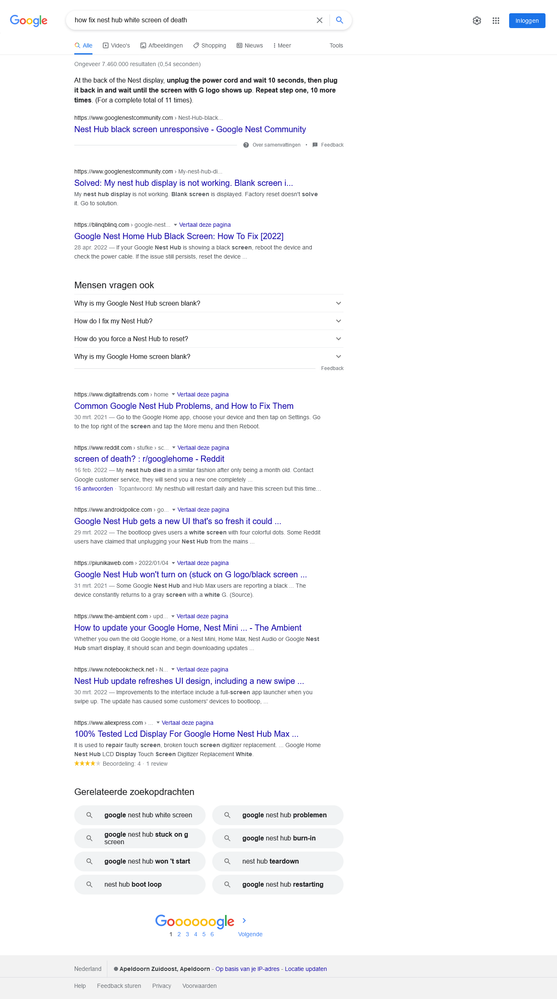- Google Nest Community
- Speakers and Displays
- Google Nest hub 2nd generation shows white screen ...
- Subscribe to RSS Feed
- Mark Topic as New
- Mark Topic as Read
- Float this Topic for Current User
- Bookmark
- Subscribe
- Mute
- Printer Friendly Page
Google Nest hub 2nd generation shows white screen when Google Nest Cam is rang
- Mark as New
- Bookmark
- Subscribe
- Mute
- Subscribe to RSS Feed
- Permalink
- Report Inappropriate Content
05-31-2022 05:40 AM
Hello,
I have successfully setup my Google Nest Hub 2. I also have a Google Nest Hello doorbell which is working correctly on the Nest app and also on Google Home app. When somebody rings at the door, the announcement is correctly done on the Google Assistant on a 3rd party speaker as well as on my mobile app. The Google Nest Hub 2 responds as well with an all-white screen.
How can I make sure that the Hub shows the camera feed when somebody rings?
Many thanks for your support
- Labels:
-
Google Nest Device
-
iOS
-
Nest Hub (2nd Gen)
- Mark as New
- Bookmark
- Subscribe
- Mute
- Subscribe to RSS Feed
- Permalink
- Report Inappropriate Content
06-03-2022 04:00 PM
Hey anomertric,
Thanks for reaching out and we're sorry for the inconvenience. What troubleshooting steps have you tried so far? Also, could you try resetting the Nest hub and see if that helps? Here's how: https://bit.ly/3aevCOg
Keep me posted.
Best,
Nikki
- Mark as New
- Bookmark
- Subscribe
- Mute
- Subscribe to RSS Feed
- Permalink
- Report Inappropriate Content
06-06-2022 04:11 PM
Hi anomertic,
It's me again — how's it going? Still need our help?
Best,
Nikki
- Mark as New
- Bookmark
- Subscribe
- Mute
- Subscribe to RSS Feed
- Permalink
- Report Inappropriate Content
06-07-2022 07:18 PM
Hey anomertic,
We haven’t heard back, so I'll be locking this thread if we won't hear back from you again in 24 hrs. Feel free to create a new one if you have more questions or have other concerns in the future.
Cheers,
Muddi
- Mark as New
- Bookmark
- Subscribe
- Mute
- Subscribe to RSS Feed
- Permalink
- Report Inappropriate Content
06-08-2022 03:34 AM
Hello Nikki, I'm sorry for my late reply. Can you please let me know what troubleshooting steps I can do? the Nest Hub 2 is freshly installed and completely up to date. But I just noticed that this white screen also was shown on another occasion. I will do a factory reset this afternoon and I'll let you know the result. Kind regards
- Mark as New
- Bookmark
- Subscribe
- Mute
- Subscribe to RSS Feed
- Permalink
- Report Inappropriate Content
06-08-2022 04:10 PM
Hey anometric,
Appreciate your efforts. On what other occasion does the white screen appear? On the other hand, you can try using these commands in streaming you camera to your Google Nest Hub.
- Action:Voice Command: Start with "Ok Google" or "Hey Google":
Start the stream
- "Show [camera name]"
- "What’s on [camera name]?"
- "[Camera name] on [display device name]"
- "Play [camera name] on [display device name]"
- "Show [camera name] on [display device name]"
Stop the stream
- "Stop [display device name]"
We'll be waiting for your update.
Best,
Alex
- Mark as New
- Bookmark
- Subscribe
- Mute
- Subscribe to RSS Feed
- Permalink
- Report Inappropriate Content
06-13-2022 11:20 AM
Hey anometric,
Checking back in to see if you still need help with this? Feel free to respond to this thread if you have additional questions or concerns and I'd be glad to answer it for you.
Thanks,
Alex
- Mark as New
- Bookmark
- Subscribe
- Mute
- Subscribe to RSS Feed
- Permalink
- Report Inappropriate Content
06-14-2022 12:37 AM
Hello Alex,
I did a factory reset of the device and I have reconfigured it. It looks like the Nest hub works correctly because voice control, internet access etc works correctly.
But when somebody rings at the door, it tells me that somebody rang at the door and then shows a white screen. On my mobile phone the screen is shown correctly in the Google Home app.
Kind regards,
Günther
- Mark as New
- Bookmark
- Subscribe
- Mute
- Subscribe to RSS Feed
- Permalink
- Report Inappropriate Content
06-14-2022 12:08 PM
Hey anometric,
Thanks for doing the steps. To confirm, when your Google Nest Hub turns to white screen, can you still use it? Is it still responding to your voice commands? How about the command in streaming your camera, is it working? Also, are you streaming another camera on your Nest Hub while someone rings your doorbell?
Best,
Alex
- Mark as New
- Bookmark
- Subscribe
- Mute
- Subscribe to RSS Feed
- Permalink
- Report Inappropriate Content
06-14-2022 11:39 PM - edited 06-14-2022 11:42 PM
But! Even when the camera is online, the white screen behaviour is present.
- Mark as New
- Bookmark
- Subscribe
- Mute
- Subscribe to RSS Feed
- Permalink
- Report Inappropriate Content
06-15-2022 07:21 AM
Have the same problem here, I tried everything, nothing works.
- Mark as New
- Bookmark
- Subscribe
- Mute
- Subscribe to RSS Feed
- Permalink
- Report Inappropriate Content
06-15-2022 07:34 AM
Hi Alex,
Has this problem something to do with the "White Screen of Death"?
Regards, bethundered
- Mark as New
- Bookmark
- Subscribe
- Mute
- Subscribe to RSS Feed
- Permalink
- Report Inappropriate Content
06-15-2022 03:08 PM
Hey folks,
We appreciate all the steps that you did. We'd like to check this further, could you please provide us the cast firmware version of your Google Nest Hub? Also, please send a feedback report on your Google Home app or display with a brief description of what's happening. To ensure it will be captured, please verify that "Send device usage data and crash reports to Google" is turned on before you submit the feedback. Once done, fill out the form.
We'll be waiting for your update.
Thanks,
Alex
- Mark as New
- Bookmark
- Subscribe
- Mute
- Subscribe to RSS Feed
- Permalink
- Report Inappropriate Content
06-16-2022 05:57 AM
Hello Alex
the cast firmware version is 1.56.290464
i did the feedback report and I will fill in the form.
kind regards,
günther
- Mark as New
- Bookmark
- Subscribe
- Mute
- Subscribe to RSS Feed
- Permalink
- Report Inappropriate Content
06-16-2022 08:03 AM
Hello Alex,
The cast firmware version is of my hub is also 1.56.290464.
I have send a feedback report and will fill in the form.
Regards, Ronald
- Mark as New
- Bookmark
- Subscribe
- Mute
- Subscribe to RSS Feed
- Permalink
- Report Inappropriate Content
06-16-2022 06:05 AM
I'm trying to submit in the form, but I get this error:
Refresh this page and try again. Sorry, there was a problem with the form.
- Mark as New
- Bookmark
- Subscribe
- Mute
- Subscribe to RSS Feed
- Permalink
- Report Inappropriate Content
06-16-2022 08:42 AM
The problem with the form still exist.
- Mark as New
- Bookmark
- Subscribe
- Mute
- Subscribe to RSS Feed
- Permalink
- Report Inappropriate Content
06-16-2022 10:59 AM
Hey folks,
Thanks for sending feedback and trying to fill out the form. I'll check this with our team — I'll get back to you once I hear an update about the form.
Kind regards,
Alex
- Mark as New
- Bookmark
- Subscribe
- Mute
- Subscribe to RSS Feed
- Permalink
- Report Inappropriate Content
06-20-2022 11:06 AM
Hey all,
Thanks for waiting. Have you had the chance to fill out the form again?
Best,
Alex
- Mark as New
- Bookmark
- Subscribe
- Mute
- Subscribe to RSS Feed
- Permalink
- Report Inappropriate Content
06-20-2022 12:10 PM
Still not working: Refresh this page and try again. Sorry, there was a problem with the form. 😞
- Mark as New
- Bookmark
- Subscribe
- Mute
- Subscribe to RSS Feed
- Permalink
- Report Inappropriate Content
06-20-2022 12:21 PM
Hi bethundered,
We appreciate you for updating us. Could you try using a different browser or a different device in filling out the form?
Thanks,
Alex
- Mark as New
- Bookmark
- Subscribe
- Mute
- Subscribe to RSS Feed
- Permalink
- Report Inappropriate Content
06-20-2022 12:48 PM
Nope, tried Microsoft, Google and Firefox.
- Mark as New
- Bookmark
- Subscribe
- Mute
- Subscribe to RSS Feed
- Permalink
- Report Inappropriate Content
06-20-2022 01:43 PM
Hey bethundered,
Our team is aware of the issue about the form. We'll create a case manually and we'll be sending you an email on your account associated here in the community forum. Let us know once you receive it.
Regards,
Alex
- Mark as New
- Bookmark
- Subscribe
- Mute
- Subscribe to RSS Feed
- Permalink
- Report Inappropriate Content
06-20-2022 02:05 PM
Hi Alex,
I received the email, my case number is 2-0781000032985.
Software: 4110054
Regards, Ronald
- Mark as New
- Bookmark
- Subscribe
- Mute
- Subscribe to RSS Feed
- Permalink
- Report Inappropriate Content
06-20-2022 02:09 PM
Hey bethundered,
Thanks for letting us know. Please reply to the email so that our team can assist you further.
Best,
Alex
- Mark as New
- Bookmark
- Subscribe
- Mute
- Subscribe to RSS Feed
- Permalink
- Report Inappropriate Content
06-21-2022 12:21 AM
Hello Azarco,
Can you also create a call for me? What is the status of my issue with the white screen?
Kind regards,
Günther
- Mark as New
- Bookmark
- Subscribe
- Mute
- Subscribe to RSS Feed
- Permalink
- Report Inappropriate Content
06-21-2022 10:42 AM
Hi anometric,
Sorry about that. I just created a case for you. We'll be reaching out to you via email and let's continue working on your concern through that channel. Let us know once you receive it.
Best,
Alex
- Mark as New
- Bookmark
- Subscribe
- Mute
- Subscribe to RSS Feed
- Permalink
- Report Inappropriate Content
06-21-2022 10:46 AM
Okay great thanks. I have received the mail, we’ll continue on that platform.
regards
- Mark as New
- Bookmark
- Subscribe
- Mute
- Subscribe to RSS Feed
- Permalink
- Report Inappropriate Content
06-21-2022 10:51 AM
Hi anometric,
Awesome! Since you both received the email, I'll be locking this thread in 24 hours. We'll continue our conversation there.
Thanks,
Alex