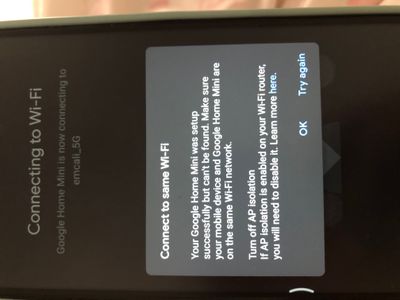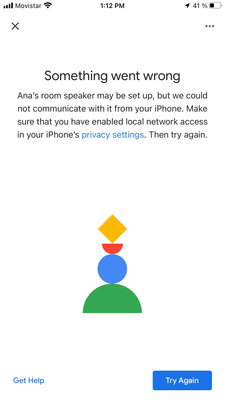- Google Nest Community
- Speakers and Displays
- Re: Google home mini not connecting to wifi
- Subscribe to RSS Feed
- Mark Topic as New
- Mark Topic as Read
- Float this Topic for Current User
- Bookmark
- Subscribe
- Mute
- Printer Friendly Page
Google home mini not connecting to wifi
- Mark as New
- Bookmark
- Subscribe
- Mute
- Subscribe to RSS Feed
- Permalink
- Report Inappropriate Content
11-27-2022 07:09 AM
Hello,
My device doesn't connect to wifi. I tried with the 2.4 and 5G and it says that the speaker connected but can be detected in the phone. I recently change the router but it connected the first time normally then it wasn't showing up in my Spotify app as a device so I reset it and the didn't want to connect properly anymore.
I tried all the troubleshooting that the app tells you and it didn't work.
Helpme please
- Labels:
-
Connectivity
-
Google Home (1st Gen)
-
iOS
- Mark as New
- Bookmark
- Subscribe
- Mute
- Subscribe to RSS Feed
- Permalink
- Report Inappropriate Content
11-27-2022 07:31 AM
i tried with iOS and Android and it tells me the same message
- Mark as New
- Bookmark
- Subscribe
- Mute
- Subscribe to RSS Feed
- Permalink
- Report Inappropriate Content
11-27-2022 10:13 AM
- Mark as New
- Bookmark
- Subscribe
- Mute
- Subscribe to RSS Feed
- Permalink
- Report Inappropriate Content
11-28-2022 06:16 PM
Already tried that and nothing happened
- Mark as New
- Bookmark
- Subscribe
- Mute
- Subscribe to RSS Feed
- Permalink
- Report Inappropriate Content
11-30-2022 08:45 AM
Same issue. I have repeatedly tried all of the steps noted by Google to fix the issue and nada. At best, the device works for five minutes, then reverts to "something went wrong. try again in a few seconds." I'm about to throw the devices away! It's been going on for months, and no human from the company seems interested in addressing it. For the record, I spent 3 hours on with a Verizon tech person a few nights ago. We tried a number of "solutions" to no avail. He finally told me to contact Google.
- Mark as New
- Bookmark
- Subscribe
- Mute
- Subscribe to RSS Feed
- Permalink
- Report Inappropriate Content
11-30-2022 08:47 AM
The two speakers I own worked perfectly until 2 months ago when Verizon upgraded my router. I changed the settings for the device, etc. The problem persists.
- Mark as New
- Bookmark
- Subscribe
- Mute
- Subscribe to RSS Feed
- Permalink
- Report Inappropriate Content
12-01-2022 12:30 PM
Hey folks,
We're sorry for the trouble this may have caused you — let's figure this out.
Give these steps a try:
- Reboot your router and devices to refresh your connection.
- Make sure your Google Home app is updated.
- Check router settings. (AP isolation must be disabled and UPnP must be enabled).
- If you're using an iOS, turn on Local network access for the Google Home app. Here's how: Privacy > Local Network > Google Home app.
- Use a mobile hotspot to set up your devices (To isolate the issue).
Hope the steps help!
Regards,
Alex
- Mark as New
- Bookmark
- Subscribe
- Mute
- Subscribe to RSS Feed
- Permalink
- Report Inappropriate Content
12-02-2022 08:39 AM
Alex,
You completely lost me. Remember, we are generally not tech heads out here. I got to step 3 and spent an hours on chat with Verizon trying to understand how to verify what you asked. Verizon told me to ignore step 3. I was however able to verify that UPnP was enabled. don't know about (or how to verify) the other part of step 3. I didn't know how to do step 4 or 5.
Needless to say, I have tried YET AGAIN to set up what is billed as a simple device using both the 1st and 2nd gen home minis I have.
The good news - I got both of them to play music independently. The bad news is that the 2nd gen home mini would not STOP playing when asked at least a dozen times. I finally unplugged it to stop it from playing. I'm returning it. it makes ZERO sense to spend money on a new device that isn't functioning when I already have TWO of the devices NOT functioning.
So the problem persists. Please provide detailed instructions that a novice can follow! I am BEYOND frustrated with a technology that worked WITHOUT FAIL until two months ago!
- Mark as New
- Bookmark
- Subscribe
- Mute
- Subscribe to RSS Feed
- Permalink
- Report Inappropriate Content
12-02-2022 08:47 AM
...and just for good measure, the first generation mini has ALSO stopped working just 10 minutes after it WAS working. When asked to play music, it responds with, "Hmmm...something went wrong. Try again in a few minutes." Unless you are able to help resolve this issue, I'm done with google products.
- Mark as New
- Bookmark
- Subscribe
- Mute
- Subscribe to RSS Feed
- Permalink
- Report Inappropriate Content
12-02-2022 08:49 AM
I am SOOO frustrated...and mostly so disappointed! I loved this product. I don't want to have to switch to a competitor.
- Mark as New
- Bookmark
- Subscribe
- Mute
- Subscribe to RSS Feed
- Permalink
- Report Inappropriate Content
12-07-2022 07:40 AM
- Use a mobile hotspot to set up your devices (To isolate the issue)
THIS works but I can mantain de hotspot on
- Mark as New
- Bookmark
- Subscribe
- Mute
- Subscribe to RSS Feed
- Permalink
- Report Inappropriate Content
12-08-2022 10:03 AM
Hello there,
robacarr, we understand how you feel! Don't give up on it yet we can try a few more steps. Let us know if you wish to proceed.
AnaUserinColomb, since mobile hotspot is working, there might be some settings that need to be configured on your router. We suggest reaching out to them for assistance.
We'll be waiting for your updates.
Best,
Alex
- Mark as New
- Bookmark
- Subscribe
- Mute
- Subscribe to RSS Feed
- Permalink
- Report Inappropriate Content
12-08-2022 10:06 AM
The problem with my speaker was that the router was not updated and had interference with the ap isolation and upnp settings, I called my internet company for that. Thank you for your help
- Mark as New
- Bookmark
- Subscribe
- Mute
- Subscribe to RSS Feed
- Permalink
- Report Inappropriate Content
12-08-2022 01:50 PM
Hi AnaUserinColomb,
Thanks for letting us know. Hopefully they're able to update your router for us to connect your Home Mini properly to it. Feel free to update us if they need more information or if you have other questions.
Regards,
Alex
- Mark as New
- Bookmark
- Subscribe
- Mute
- Subscribe to RSS Feed
- Permalink
- Report Inappropriate Content
12-11-2022 02:12 PM
Hey there,
Checking back in if you still need help with this. Let us know by updating this thread and the Community will be happy to lend a hand.
Thanks,
Alex
- Mark as New
- Bookmark
- Subscribe
- Mute
- Subscribe to RSS Feed
- Permalink
- Report Inappropriate Content
12-12-2022 06:12 AM
Yes I got it right. Thank you
- Mark as New
- Bookmark
- Subscribe
- Mute
- Subscribe to RSS Feed
- Permalink
- Report Inappropriate Content
12-12-2022 02:13 PM
Hello AnaUserinColomb,
We're glad you're able to connect your Google Home Mini to your network. Let us know if you have other questions or concerns otherwise, we'll go ahead and lock this thread after 24 hours.
Cheers,
Alex
- Mark as New
- Bookmark
- Subscribe
- Mute
- Subscribe to RSS Feed
- Permalink
- Report Inappropriate Content
12-02-2022 09:32 AM
Ok...one more post and I'm done for the day. I have two 1st gen minis. Both have been hard reset since my last post. Both respond to commands for approximately the first 5 min after the reset. Yes, I timed it with a stopwatch. At that point, it took FOUR rounds of "Hey google, play music. Google lights up four lights and pauses for about 15 seconds, then responds with "Hmmm...something went wrong. Try again in a few seconds. I wait. I ask again. Repeat. On the fourth round, google responds as asked. Music plays. I wait 10 seconds. I tell google to stop playing. It stops. I wait five seconds. I asked it to play music. It does.
Wait five minutes. I asked google to play music. It repeats its non-functioning cycle, and again, on the fourth ask, it responds as it should.
WTF??? 🙂 I know my house is not possessed.