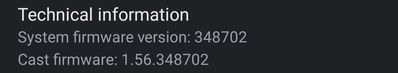- Google Nest Community
- Speakers and Displays
- Re: Google nest mini randomly stops playing Spotif...
- Subscribe to RSS Feed
- Mark Topic as New
- Mark Topic as Read
- Float this Topic for Current User
- Bookmark
- Subscribe
- Mute
- Printer Friendly Page
Google nest mini randomly stops playing Spotify music
- Mark as New
- Bookmark
- Subscribe
- Mute
- Subscribe to RSS Feed
- Permalink
- Report Inappropriate Content
06-11-2023 01:35 AM
I am slowly starting to lose my mind over this issue 😭😭😭
I rely on my Google nest mini to play brown noise on Spotify to sleep at night. Even if I ask it to "play playlist sleep time for 10 hours" or if I ask it to "play sleep time playlist untill 11 AM", it randomly stops playing my music every single night...
Some nights, it'll play the music throughout the whole night, but most nights, it'll wake me up randomly and then I have to manually set up Spotify to play on the google nest mini again... It's the second time that it stops playing tonight 😭😭😭
I tried unplugging the device and router for a minute and replug everything. It works well for 1 night or two then the issue comes back... I tried deleting the device from google home app and re-adding the device to my home...
I'm thinking of just getting a normal speaker and play the noise on there if I'm unable to have that feature work properly...
Before, with the google nest "help me sleep" app, I never had that issue... I don't understand why this app was removed from the google nest 😭
Similar to this issue
- Mark as New
- Bookmark
- Subscribe
- Mute
- Subscribe to RSS Feed
- Permalink
- Report Inappropriate Content
06-11-2023 01:42 AM
Forgot to mention my google nest is in the same room as my router they're like 6 feet apart~ so it isn't a network/connectivity issue.
- Mark as New
- Bookmark
- Subscribe
- Mute
- Subscribe to RSS Feed
- Permalink
- Report Inappropriate Content
06-21-2023 03:21 PM
Hi lexie_fox,
This is not the experience we want you to have; let me help you. A few questions: when did your issue begin? Were there any recent changes made? Is this only happening when playing brown noise on Spotify?
Since you’ve already did some troubleshooting steps, let’s try other steps to see if it works:
- Unlink your Spotify from the Google Home app.
- Remove your Spotify account from your Spotify app.
- Re-install the Spotify app and relink the account to the Google Home app.
If the issue persists, try another music service and see if the behavior changes. If that doesn't work, you can revert your Nest Mini to its default settings by doing a factory reset. Follow the steps below:
- On the side of your device, switch the mic off. The lights will turn orange.
- Press and hold the center of the Nest Mini, where the lights are on top.
- After 5 seconds, your device will begin the factory reset process.
- Continue to hold for about 10 seconds more, until a sound confirms that the device is resetting.
Keep us posted.
Best,
Dan
- Mark as New
- Bookmark
- Subscribe
- Mute
- Subscribe to RSS Feed
- Permalink
- Report Inappropriate Content
06-26-2023 01:04 PM
I haven't replied because I just gave up on using my google nest for sleeping purposes... I am now using a brown noise machine instead... It seemed to be an issue with Spotify itself since my TV and phone also experienced podcasts that would randomly stop playing!
If ever I try to use google again for sleeping purposes and encounter the issue again I shall open a new ticket
- Mark as New
- Bookmark
- Subscribe
- Mute
- Subscribe to RSS Feed
- Permalink
- Report Inappropriate Content
06-27-2023 07:56 AM
Hi lexie_fox,
We understand. If you ever change your mind, we'll be here to help.
Cheers,
Muddi
- Mark as New
- Bookmark
- Subscribe
- Mute
- Subscribe to RSS Feed
- Permalink
- Report Inappropriate Content
06-25-2023 10:18 AM
Hi there,
I don't want to be a nudge, but I'd like to check if you were able to get your device working. Feel free to reach back if you still need help.
Cheers,
Muddi
- Mark as New
- Bookmark
- Subscribe
- Mute
- Subscribe to RSS Feed
- Permalink
- Report Inappropriate Content
06-26-2023 12:11 PM
Hey lexie_fox,
Due to inactivity, I'll go ahead and lock this thread in 24 hours. Feel free to start a new thread if you need assistance with your Google speakers and we'd be glad to assist you further.
Cheers,
Muddi