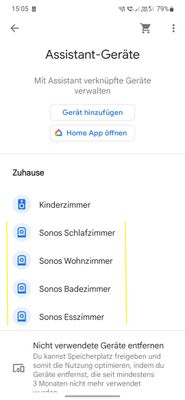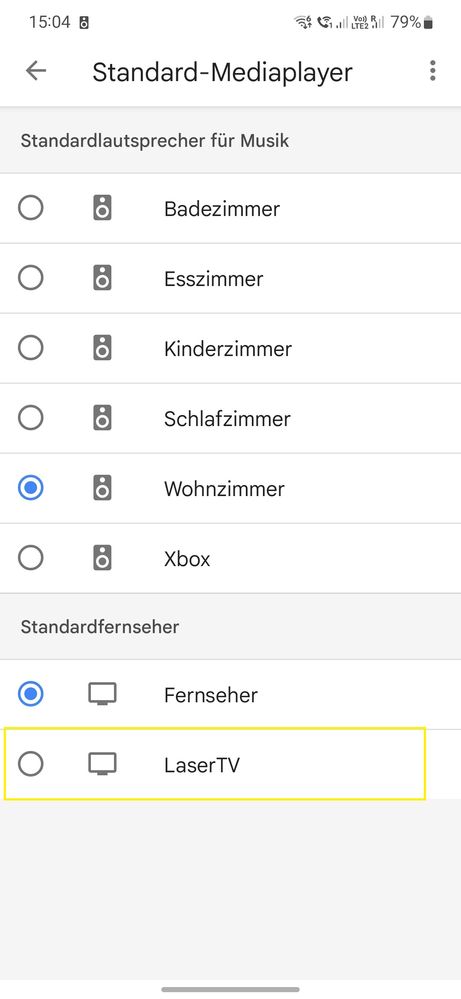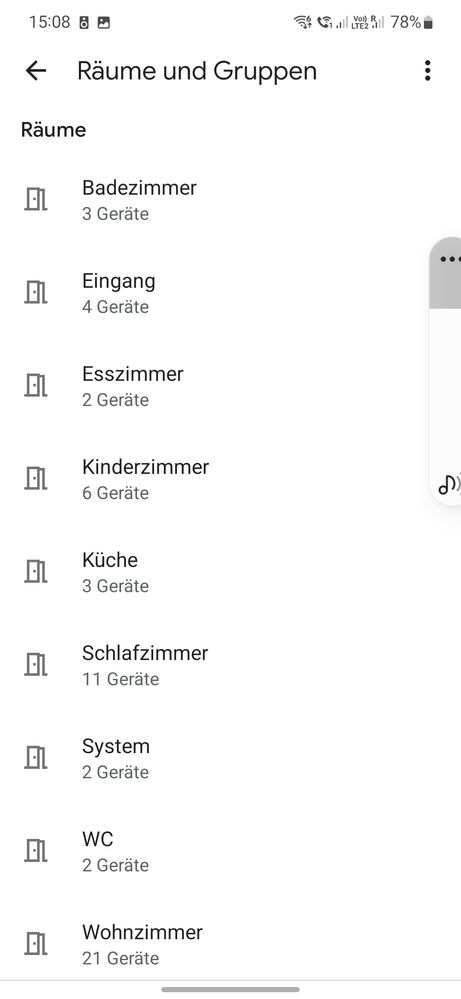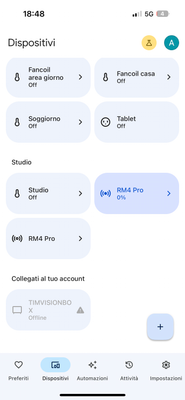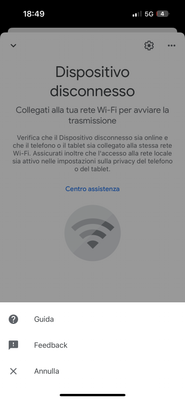- Google Nest Community
- Speakers and Displays
- Re: How can I delete an orphanded standard TV devi...
- Subscribe to RSS Feed
- Mark Topic as New
- Mark Topic as Read
- Float this Topic for Current User
- Bookmark
- Subscribe
- Mute
- Printer Friendly Page
- Mark as New
- Bookmark
- Subscribe
- Mute
- Subscribe to RSS Feed
- Permalink
- Report Inappropriate Content
07-24-2022 11:46 PM
Answered! Go to the Recommended Answer.
- Mark as New
- Bookmark
- Subscribe
- Mute
- Subscribe to RSS Feed
- Permalink
- Report Inappropriate Content
08-06-2022 09:35 PM - edited 08-06-2022 09:55 PM
Hey owu,
Thanks for sharing the photos. I can confirm that this is not an issue with Google Home since the device is only showing on the Google Assistant app. You can try the steps below and if it's still the same, I do suggest that you send a feedback via the Google Assistant app by following the steps on this link.
- Go to this link and make sure to log into your account. The link will route you to "Your devices" on your Gmail account.
- Check if the device is there. Tap the three dots on the upper left corner to remove it.
Hope this helps.
Cheers,
Muddi
- Mark as New
- Bookmark
- Subscribe
- Mute
- Subscribe to RSS Feed
- Permalink
- Report Inappropriate Content
07-29-2022 06:08 AM
Hey owu,
Thanks for sharing details about the issue here. My apologies for the late response.
To confirm, is the TV showing on the Google Home app? If not, this is an issue with the Google Assistant app itself. We have our dedicated support team who separately investigate this kind of issue as we are focused on the Google Home app and Google Home/Nest devices only.
Hope this helps.
Cheers,
Muddi
- Mark as New
- Bookmark
- Subscribe
- Mute
- Subscribe to RSS Feed
- Permalink
- Report Inappropriate Content
08-02-2022 05:51 AM
Hey owu,
Checking in to see if you still need help with your device? Let us know by updating this thread, and we're glad to assist you further.
Cheers,
Muddi
- Mark as New
- Bookmark
- Subscribe
- Mute
- Subscribe to RSS Feed
- Permalink
- Report Inappropriate Content
08-03-2022 07:44 AM
Hey owu,
Just one quick final check in here since activity has slowed down. We'll be locking the thread in the next 24 hours, but if you still need assistance, feel free to start a new thread in the community and we will be happy to help.
Cheers,
Muddi
- Mark as New
- Bookmark
- Subscribe
- Mute
- Subscribe to RSS Feed
- Permalink
- Report Inappropriate Content
08-03-2022 08:18 AM
Apologise my late reponse.
No the device is not showing in the google Home app. It is only viewable in the Standard assignement of the Google Assistant Speaker (Sonos)
- Mark as New
- Bookmark
- Subscribe
- Mute
- Subscribe to RSS Feed
- Permalink
- Report Inappropriate Content
08-04-2022 05:34 AM
Hey owu,
Thanks for the information. To help us get a better picture of what's happening, do you mind sharing a photo?
Cheers,
Muddi
- Mark as New
- Bookmark
- Subscribe
- Mute
- Subscribe to RSS Feed
- Permalink
- Report Inappropriate Content
08-04-2022 06:54 AM
Sure here they are...
Choose one of the Asssitant Speakers then select the standard mediaplayers for the assistant speaker for Music and the Standard TV
Here you will see the TV Device "LaserTV" which is not available anywhere else in Rooms and Groups (instead of Device "Fernseher which is available in Rooms and Groups, too) . Laser TV is an orphaned device.
Additonal I have a TV from Smartthing (called Beamer) which is not appearing in the Standard Mediaplayers, too.
I think there is some error in the database of tghe Assitant.
How can I delete the Laser TV device ?
- Mark as New
- Bookmark
- Subscribe
- Mute
- Subscribe to RSS Feed
- Permalink
- Report Inappropriate Content
08-06-2022 09:35 PM - edited 08-06-2022 09:55 PM
Hey owu,
Thanks for sharing the photos. I can confirm that this is not an issue with Google Home since the device is only showing on the Google Assistant app. You can try the steps below and if it's still the same, I do suggest that you send a feedback via the Google Assistant app by following the steps on this link.
- Go to this link and make sure to log into your account. The link will route you to "Your devices" on your Gmail account.
- Check if the device is there. Tap the three dots on the upper left corner to remove it.
Hope this helps.
Cheers,
Muddi
- Mark as New
- Bookmark
- Subscribe
- Mute
- Subscribe to RSS Feed
- Permalink
- Report Inappropriate Content
08-09-2022 12:43 PM
So nobody can help ? The device is not in my Gmail "Your device." So I can´t deletet it.
Nobody is reachable via Google Support Phone number, via EMail your support told me I should post my issue in Google Assistant Forum. There you told me I should repost it in the Google Nest Forum. And now you are telling my I should speak with a KI called Google Assistant about the issue.
Are you kidding me ?
- Mark as New
- Bookmark
- Subscribe
- Mute
- Subscribe to RSS Feed
- Permalink
- Report Inappropriate Content
08-04-2022 02:20 AM
- Mark as New
- Bookmark
- Subscribe
- Mute
- Subscribe to RSS Feed
- Permalink
- Report Inappropriate Content
08-10-2022 04:18 AM
Hey owu,
I believe this is related to another thread that you've created. I'll go ahead and duplicate this to the main one here, and continue assisting you from their.
Cheers,
Muddi
- Mark as New
- Bookmark
- Subscribe
- Mute
- Subscribe to RSS Feed
- Permalink
- Report Inappropriate Content
08-16-2022 01:07 AM
Any news ?
- Mark as New
- Bookmark
- Subscribe
- Mute
- Subscribe to RSS Feed
- Permalink
- Report Inappropriate Content
05-02-2023 02:27 AM
Any news? No remedy yet...still cannot obsolete devices from Google Home
- Mark as New
- Bookmark
- Subscribe
- Mute
- Subscribe to RSS Feed
- Permalink
- Report Inappropriate Content
05-13-2023 08:49 AM
Hey everyone,
Thanks for reaching out.
@radeon79, could you please provide a screenshot of the exact display you're getting? Have you already tried to perform a complete reset on your Google Nest speakers?
We'd love to know more of it so we can still try some steps.
Best,
Princess
- Mark as New
- Bookmark
- Subscribe
- Mute
- Subscribe to RSS Feed
- Permalink
- Report Inappropriate Content
05-16-2023 09:42 AM
Hey there,
Chiming in to see if you still need assistance with this. Hope the previous post helped. Let us know if you have additional questions, otherwise we’ll be locking the thread.
Best,
Princess
- Mark as New
- Bookmark
- Subscribe
- Mute
- Subscribe to RSS Feed
- Permalink
- Report Inappropriate Content
05-17-2023 09:46 AM
Hi folks,
Due to inactivity, I'll go ahead and lock this thread in 24 hours. Feel free to start a new thread if you need assistance with your Google Nest devices and we'd be glad to assist you further.
Best,
Princess
- Mark as New
- Bookmark
- Subscribe
- Mute
- Subscribe to RSS Feed
- Permalink
- Report Inappropriate Content
05-17-2023 09:51 AM - edited 05-17-2023 09:56 AM
hello. in the attached. I don’t see any option to delete my old device timvisionbox
- Mark as New
- Bookmark
- Subscribe
- Mute
- Subscribe to RSS Feed
- Permalink
- Report Inappropriate Content
06-01-2023 11:33 AM
Hi radeon79,
We're sorry about this. Our team is already aware of this and we suggest you to send a feedback regarding this. Here's how: https://goo.gle/2NvQG6R
Best,
Princess
- Mark as New
- Bookmark
- Subscribe
- Mute
- Subscribe to RSS Feed
- Permalink
- Report Inappropriate Content
06-05-2023 01:22 PM
Hey there,
I'd like to bump in here and make sure that you’ve seen our response. Please let us know if you have any other questions or concerns, as I will be locking this thread within 24 hours.
Cheers,
Dan
- Mark as New
- Bookmark
- Subscribe
- Mute
- Subscribe to RSS Feed
- Permalink
- Report Inappropriate Content
06-05-2023 10:53 PM
yes i have see the reply
- Mark as New
- Bookmark
- Subscribe
- Mute
- Subscribe to RSS Feed
- Permalink
- Report Inappropriate Content
06-06-2023 11:12 PM
Hi radeon79,
Thanks for coming back to us. To confirm, have you send a feedback?
Cheers,
Muddi
- Mark as New
- Bookmark
- Subscribe
- Mute
- Subscribe to RSS Feed
- Permalink
- Report Inappropriate Content
06-07-2023 12:36 AM
Yes i have already sended the feeedback. Regards
- Mark as New
- Bookmark
- Subscribe
- Mute
- Subscribe to RSS Feed
- Permalink
- Report Inappropriate Content
06-07-2023 01:47 PM
Hello radeon79,
Awesome! We appreciate it. I’ll keep this thread open for one more day. Feel free to open up a new thread if you need assistance.
Cheers,
Kimy