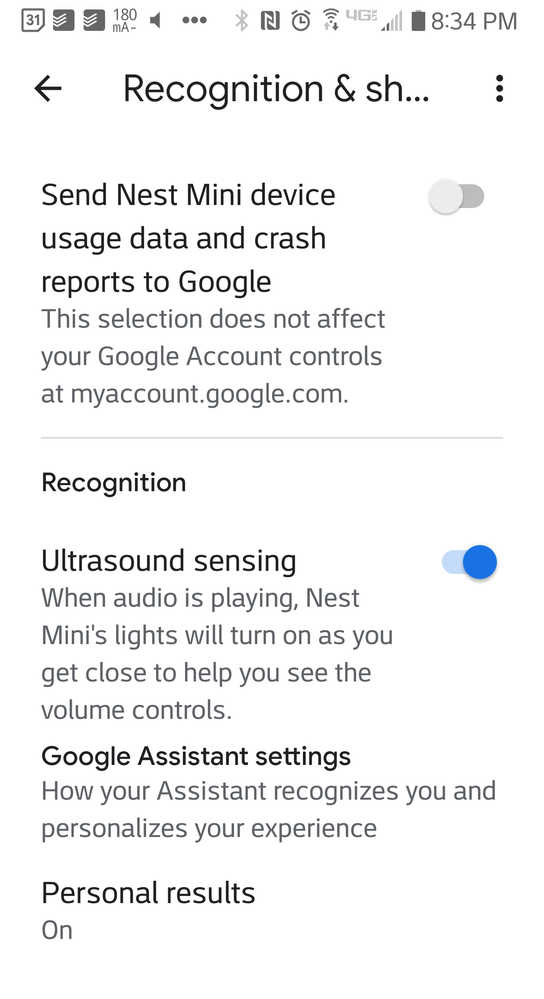- Google Nest Community
- Speakers and Displays
- Re: How do I turn off adaptive volume?
- Subscribe to RSS Feed
- Mark Topic as New
- Mark Topic as Read
- Float this Topic for Current User
- Bookmark
- Subscribe
- Mute
- Printer Friendly Page
How do I turn off adaptive volume?
- Mark as New
- Bookmark
- Subscribe
- Mute
- Subscribe to RSS Feed
- Permalink
- Report Inappropriate Content
02-19-2022 10:01 AM
I've mounted a Nest Mini 2nd gen in the kitchen in a location close to a microwave and a sink, and above a dishwasher. This was recently acquired and I've used an older Google Home speaker since it was first released.
- Labels:
-
Android
-
Google Nest Device
-
Nest Mini
- Mark as New
- Bookmark
- Subscribe
- Mute
- Subscribe to RSS Feed
- Permalink
- Report Inappropriate Content
02-26-2022 06:40 PM
Ok so no response here? Does anyone know of a Google Nest community or forum where one can get answers?
Thanks!
- Mark as New
- Bookmark
- Subscribe
- Mute
- Subscribe to RSS Feed
- Permalink
- Report Inappropriate Content
02-28-2022 09:03 AM - edited 02-28-2022 09:04 AM
Hi bluekey,
Thanks for posting and sorry for the late response.
Adaptive volume aims to predict and adjust the volume at which Assistant responds to you. When the ambient noise around the device is loud, the device's volume will increase accordingly and will lower down when there is minimal ambient noise.
- Make sure the mobile device or tablet is connected to the same Wi-Fi as the Nest Mini.
- Open the Google Home app
.
- Tap the device card of the Nest Mini.
- At the top right, tap Settings
Recognition and sharing
Send Nest Mini device usage data and crash reports to Google.
- To enable adaptive volume, tap the toggle to the right
.
- To disable adaptive volume, tap the toggle to the left
.
- To enable adaptive volume, tap the toggle to the right
Hope this helps.
Best,
Princess
- Mark as New
- Bookmark
- Subscribe
- Mute
- Subscribe to RSS Feed
- Permalink
- Report Inappropriate Content
02-28-2022 06:48 PM - edited 02-28-2022 06:52 PM
I appreciate the response, but there is no such setting in Google Home on my phone. I have included a screenshot of the Recognition & sharing page. Also I didn't get there as you describe. After opening Google Home, I tapped the Nest Mini card, then the 3 dot menu in the upper right, then Open device settings, then Recognition & sharing. See the screenshot below. Is there another way to get to that setting?
- Mark as New
- Bookmark
- Subscribe
- Mute
- Subscribe to RSS Feed
- Permalink
- Report Inappropriate Content
02-28-2022 06:51 PM - edited 02-28-2022 06:53 PM
I could not upload before because apparently I wasn't signed on, so it's easy now.
- Mark as New
- Bookmark
- Subscribe
- Mute
- Subscribe to RSS Feed
- Permalink
- Report Inappropriate Content
03-03-2022 09:58 AM
Ok so again, no response here? Does anyone know of a Google Nest community or forum where one can get answers? Thanks!
- Mark as New
- Bookmark
- Subscribe
- Mute
- Subscribe to RSS Feed
- Permalink
- Report Inappropriate Content
03-09-2022 12:49 PM
Ok so no response here? Does anyone know of a Google Nest community or forum where one can get answers?
Thanks!
- Mark as New
- Bookmark
- Subscribe
- Mute
- Subscribe to RSS Feed
- Permalink
- Report Inappropriate Content
03-10-2022 03:53 AM
I also cannot find the option to turn adaptive sound on or off. I would like to turn it on. But no option to do so
- Mark as New
- Bookmark
- Subscribe
- Mute
- Subscribe to RSS Feed
- Permalink
- Report Inappropriate Content
03-10-2022 05:33 AM
Adaptive sound was on by 'default' when I got the Nest Mini. Do you have the same device and how do you know that it is off?
- Mark as New
- Bookmark
- Subscribe
- Mute
- Subscribe to RSS Feed
- Permalink
- Report Inappropriate Content
03-14-2022 05:47 PM
Ok so no response here? Does anyone know of a Google Nest community or forum where one can get answers?
- Mark as New
- Bookmark
- Subscribe
- Mute
- Subscribe to RSS Feed
- Permalink
- Report Inappropriate Content
05-15-2022 11:00 AM - edited 05-15-2022 11:01 AM
Hi everyone,
Since this thread hasn't had activity in a while, we're going to close it to keep content fresh. To answer the questions on the previous threads, Adaptive volume is only available on the Nest Hub Max running on firmware 1.54 and above.
If you have additional questions, feel free to submit another post, and provide as many details as possible so that others can lend a hand. Hope this helps!
Best,
Princess
Best,
Princess
- Mark as New
- Bookmark
- Subscribe
- Mute
- Subscribe to RSS Feed
- Permalink
- Report Inappropriate Content
05-16-2022 07:05 AM
That is not true.
If my Nest MINI didn't have adaptive volume it would not get LOUDER whan I turn the kitchen water on or start the dishwasher.
- Mark as New
- Bookmark
- Subscribe
- Mute
- Subscribe to RSS Feed
- Permalink
- Report Inappropriate Content
05-16-2022 10:11 AM
Hi bluekey,
Thanks for posting.
Adaptive volume aims to predict and adjust the volume at which Assistant responds to you. When the ambient noise around the device is loud, the device's volume will increase accordingly and will lower down when there is minimal ambient noise. This feature is only available on the Nest Hub Max running on firmware 1.54 and above.
Best,
Princess
- Mark as New
- Bookmark
- Subscribe
- Mute
- Subscribe to RSS Feed
- Permalink
- Report Inappropriate Content
05-16-2022 10:21 AM
Well I guess if you keep repeating it then it must be true 🤣
- Mark as New
- Bookmark
- Subscribe
- Mute
- Subscribe to RSS Feed
- Permalink
- Report Inappropriate Content
05-18-2022 11:50 AM
Hi bluekey,
Since this is only available on Google Nest Hub Max, i would encourage you to send a feedback for any features that you’re looking forward to using with our Google Nest devices.
Let me know if you need anything else.
Best,
Princess
- Mark as New
- Bookmark
- Subscribe
- Mute
- Subscribe to RSS Feed
- Permalink
- Report Inappropriate Content
05-18-2022 12:29 PM - edited 05-18-2022 12:32 PM
Wow you just keep repeating for the 3rd time that it's only available on Nest Max and ask 'let me know if you need anything else'.
I guess this is good for your post count, to get up to that platinum level expert, but this does nothing to resolve my original question, and but of course you have to put the 'send a feedback' message that also just adds to your post count.
Like I stated above, I guess if you keep repeating it then it must be true 🤣🤣🤣
THE NEST MINI HAS ADAPTIVE VOLUME - IF ANYONE ON HERE KNOWS HOW TO TURN THAT FUNCTION OFF ON THE NEST MINI, YES THE NEST MINI, PLEASE LET ME KNOW.
Go ahead, respond to this by adding nothing to the conversation and get your post count up...
- Mark as New
- Bookmark
- Subscribe
- Mute
- Subscribe to RSS Feed
- Permalink
- Report Inappropriate Content
05-23-2022 01:10 PM
Hi bluekey,
Thanks for responding.
Apologies for the confusion, I've doubled check with the team the adaptive volume and this feature is only available on that said device. Sharing your feedback would be very helpful and we're hoping that this feature would be available on other devices as well.
Best,
Princess
- Mark as New
- Bookmark
- Subscribe
- Mute
- Subscribe to RSS Feed
- Permalink
- Report Inappropriate Content
05-23-2022 01:17 PM
Back for a 4th time?
" I've doubled check with the team the adaptive volume and this feature is only available on that said device."
So now you're talking about two different things?
THE NEST MINI HAS ADAPTIVE VOLUME - IF ANYONE ON HERE KNOWS HOW TO TURN THAT FUNCTION OFF ON THE NEST MINI, YES THE NEST MINI, PLEASE LET ME KNOW.
Keep that post count going...🤣🤣🤣
- Mark as New
- Bookmark
- Subscribe
- Mute
- Subscribe to RSS Feed
- Permalink
- Report Inappropriate Content
05-26-2022 09:45 AM
Hi bluekey,
Hope you already sent a feedback regarding that feature by following the steps on the previous thread. I'll go ahead and will lock the thread in 24 hours.
Best,
Princess
- Mark as New
- Bookmark
- Subscribe
- Mute
- Subscribe to RSS Feed
- Permalink
- Report Inappropriate Content
05-26-2022 11:56 AM - edited 05-26-2022 11:57 AM
Keep that post count going...
THREE TIMES you've told me to send feedback. Repeat. Repeat. Repeat.
Sure, go ahead and LOCK THE POST like so many others that NEVER GET ANSWERED!
Useless.
Got to keep it 'FRESH'!