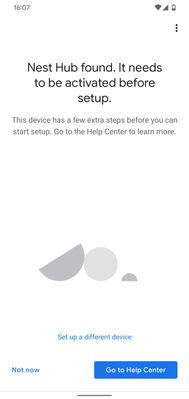- Google Nest Community
- Speakers and Displays
- Hub 2nd gen activation
- Subscribe to RSS Feed
- Mark Topic as New
- Mark Topic as Read
- Float this Topic for Current User
- Bookmark
- Subscribe
- Mute
- Printer Friendly Page
- Mark as New
- Bookmark
- Subscribe
- Mute
- Subscribe to RSS Feed
- Permalink
- Report Inappropriate Content
02-09-2022 09:41 PM
Hey guys,
New nest hub. Trying to set it up and it has directed me to get a second app to activate the hub. I have tried this and it is still not working.
Any assistance would be greatly appreciated
Answered! Go to the Recommended Answer.
- Labels:
-
Android
-
Connectivity
-
Nest Hub (2nd Gen)
- Mark as New
- Bookmark
- Subscribe
- Mute
- Subscribe to RSS Feed
- Permalink
- Report Inappropriate Content
03-25-2022 06:25 PM
pixel 6 will not work activating and setting up the nest hub. i used an old motorola android 11 phone to set up the hub. it is very disappointing that google has not fixed this problem. it is very frustrating.
- Mark as New
- Bookmark
- Subscribe
- Mute
- Subscribe to RSS Feed
- Permalink
- Report Inappropriate Content
02-09-2022 09:43 PM
- Mark as New
- Bookmark
- Subscribe
- Mute
- Subscribe to RSS Feed
- Permalink
- Report Inappropriate Content
06-11-2022 04:14 PM
i have same issue. can't figure out the fix. I have a pixel 5
- Mark as New
- Bookmark
- Subscribe
- Mute
- Subscribe to RSS Feed
- Permalink
- Report Inappropriate Content
06-19-2022 11:48 AM
Things have changed since this post was originally created. Please see the blog post linked below for more information and let us know if you need any further assistance.
https://www.googlenestcommunity.com/t5/Blog/Heads-Up-Device-Activation/ba-p/176077
Cathal
- Mark as New
- Bookmark
- Subscribe
- Mute
- Subscribe to RSS Feed
- Permalink
- Report Inappropriate Content
09-10-2022 12:36 PM
Bull**bleep**. Things are exactly the same. I purchased 2 doorbells and a hub. Installed both doorbells. Now I can't use them as there is no way to ring a bell when someone is at the door. The whole friggin reason I got these was because I have a pixel 6 phone, which, by the way, I despise.
- Mark as New
- Bookmark
- Subscribe
- Mute
- Subscribe to RSS Feed
- Permalink
- Report Inappropriate Content
02-09-2022 10:22 PM - edited 02-09-2022 10:29 PM
Hi Harry9,
What is the second app you have been asked to download?
If you can let us know more information about what you have tried and any on-screen messages you are seeing then it would help us to assist you better.
Take a look at the Google Nest help center link below.
https://support.google.com/googlenest/answer/7029485
Edit: Sorry just seeing that you have already added a screenshot.
Did you try turning your phone's WiFi off and just have Bluetooth on while trying to use the device utility app?
What Android version is your phone currently on?
Regards,
Cathal
Cathal
- Mark as New
- Bookmark
- Subscribe
- Mute
- Subscribe to RSS Feed
- Permalink
- Report Inappropriate Content
02-09-2022 11:28 PM
Yes, I even turned off the wifi at the wall in frustration. I am running Android 12. And the utility app just keeps searching. Can't seem to find the hub. It is brand new just out of the box today.
- Mark as New
- Bookmark
- Subscribe
- Mute
- Subscribe to RSS Feed
- Permalink
- Report Inappropriate Content
02-10-2022 12:10 AM
Hi again,
I had a similar situation recently with a Nest Hub 1st Gen and I'm also on Android 12.
Try unplugging the Hub, then reboot your phone, then disable WiFi and mobile data on your phone, enable Bluetooth and switch the Hub on, then try opening the 'device utility' app first and try to find the Hub.
If that doesn't work unplug the Hub and try using the Google Home app first.
Let us know how you get on.
Cathal
Cathal
- Mark as New
- Bookmark
- Subscribe
- Mute
- Subscribe to RSS Feed
- Permalink
- Report Inappropriate Content
02-10-2022 04:29 AM
🤯😂 I will try this tomorrow after work. Thank you
- Mark as New
- Bookmark
- Subscribe
- Mute
- Subscribe to RSS Feed
- Permalink
- Report Inappropriate Content
03-23-2022 02:36 PM
Hey Harry9,
I wanted to check in and see if you still have any questions? Please let me know, as I would be happy to assist.
Thanks so much Cathal_S for the help!
Best regards,
Jake
- Mark as New
- Bookmark
- Subscribe
- Mute
- Subscribe to RSS Feed
- Permalink
- Report Inappropriate Content
03-25-2022 11:00 AM
Hey Harry9,
I wanted to follow up once again and see if you had any questions or trouble from here. Please let me know, as I would be happy to assist.
Best regards,
Jake
- Mark as New
- Bookmark
- Subscribe
- Mute
- Subscribe to RSS Feed
- Permalink
- Report Inappropriate Content
03-25-2022 03:55 PM
Thanks for checking in. We have gotten no further with this issue.
I am at work today but can have another attempt this afternoon and get some screen shots and photos.
Will post later today.
Any help and advice would be greatly appreciated
Harry
- Mark as New
- Bookmark
- Subscribe
- Mute
- Subscribe to RSS Feed
- Permalink
- Report Inappropriate Content
06-19-2022 11:08 AM
Brand New out of the box, Using pIxel 3a phone, and will not activate so I can complete setup. App recognizes the nest hub. Tried rebooting the phone, shutting off wifi and blue tooth and rebooting the nest hub with no success.
- Mark as New
- Bookmark
- Subscribe
- Mute
- Subscribe to RSS Feed
- Permalink
- Report Inappropriate Content
03-25-2022 06:06 PM
same issue here, this is broken
- Mark as New
- Bookmark
- Subscribe
- Mute
- Subscribe to RSS Feed
- Permalink
- Report Inappropriate Content
03-25-2022 06:25 PM
pixel 6 will not work activating and setting up the nest hub. i used an old motorola android 11 phone to set up the hub. it is very disappointing that google has not fixed this problem. it is very frustrating.
- Mark as New
- Bookmark
- Subscribe
- Mute
- Subscribe to RSS Feed
- Permalink
- Report Inappropriate Content
03-25-2022 06:32 PM
I have a pixel 3, running the latest software. I will try with tablet or partners phone later today. Thanks for the info
- Mark as New
- Bookmark
- Subscribe
- Mute
- Subscribe to RSS Feed
- Permalink
- Report Inappropriate Content
05-28-2022 02:35 PM
Welp, amazingly I've also hit this. Crazy to think last technology of each product line not able to work together. Would love to have a product manager on either team comment how embarrassing it is.
- Mark as New
- Bookmark
- Subscribe
- Mute
- Subscribe to RSS Feed
- Permalink
- Report Inappropriate Content
04-19-2022 10:06 AM
I had the same issue with the pixel 6, i had to use friend's samsung to be able to register the hub. Should had bought the echo, incredible you cant use google products to set up google products
- Mark as New
- Bookmark
- Subscribe
- Mute
- Subscribe to RSS Feed
- Permalink
- Report Inappropriate Content
04-19-2022 04:12 PM
Thankyou to all,
Switching to my (very) old Samsung tablet fixed the issue. Up and running now. 👍👍
Can't believe they don't work with the pixel... What a miss step for Google
- Mark as New
- Bookmark
- Subscribe
- Mute
- Subscribe to RSS Feed
- Permalink
- Report Inappropriate Content
06-09-2022 02:52 PM
Hey all,
Sorry for the late reply, and for the trouble you are still experiencing. I do appreciate the feedback on the matter and have forwarded this on to our Team. I know this is not the most ideal situation, and I would recommend sharing feedback to our Team as well. Please let me know if you have any questions from here, as I would be happy to review.
Best regards,
Jake
- Mark as New
- Bookmark
- Subscribe
- Mute
- Subscribe to RSS Feed
- Permalink
- Report Inappropriate Content
04-30-2022 11:07 PM
I was having the same issue trying to activate it using my Pixel 3. It could not find the NestHub. Finally tried something along the lines of how Amazon Echos connect sometimes. I looked for the device in my WiFi list and found it listed there and selected it. It wanted a password. I tried the normal WiFi password for the house. It did not accept the password (no idea what password it may have wanted). But when I opened the Device Utility App and tried again to connect, it "magically" found it and I was able to get it set up after that. I used that app and then, when it prompted me to, the Google Home app. Would have loved to be able to connect a new device using Google Home without downloading another app (especially one that didn't work well). My Pixel 3 is often out of space and I didn't appreciate having to delete other apps for a one time use one.
- Mark as New
- Bookmark
- Subscribe
- Mute
- Subscribe to RSS Feed
- Permalink
- Report Inappropriate Content
06-12-2022 11:40 AM
Same issue with pixel 6 pro. Absolutely REDICULOUS. Supposed top of the line phone can't connect with their own product! TBH it has me wondering if I want to continue down their path with home automation or if I should jump ship now and cut my losses!
- Mark as New
- Bookmark
- Subscribe
- Mute
- Subscribe to RSS Feed
- Permalink
- Report Inappropriate Content
06-12-2022 11:45 AM
Hi,
There was a blog post from the Google Nest community manager about this issue recently.
https://www.googlenestcommunity.com/t5/Blog/Heads-Up-Device-Activation/ba-p/176077
Depending on where in the world you are there's different recommendations to follow.
Cathal
- Mark as New
- Bookmark
- Subscribe
- Mute
- Subscribe to RSS Feed
- Permalink
- Report Inappropriate Content
07-10-2022 02:45 PM
I had the same issue. Could not set it up using my Google Pixel 6 Pro. I had to use my iPad.
As usual, Google's support pages are an infinite loop of unhelpful information,
- Mark as New
- Bookmark
- Subscribe
- Mute
- Subscribe to RSS Feed
- Permalink
- Report Inappropriate Content
07-18-2022 07:38 AM
This is is ...is just TERRIBLE!!!! what a pos experience.
- Mark as New
- Bookmark
- Subscribe
- Mute
- Subscribe to RSS Feed
- Permalink
- Report Inappropriate Content
08-25-2022 03:32 AM
I'm experiencing similar problems, way to punish customers for being early adopters of your products. The pixel 6 is probably one of the worst pixel products I have owned and this takes the cake for poor implementation. I just went and got another nest hub for my home and I can't get it working.... The old one works, new one is a brick. This seems to be a recurring trend for Google. Looking for an old phone or tablet to get this thing to work for now I guess. I'd wish for some more communication from Google if I didn't know better. Thanks for ruining your reputation with me!!!
- Mark as New
- Bookmark
- Subscribe
- Mute
- Subscribe to RSS Feed
- Permalink
- Report Inappropriate Content
10-24-2022 04:43 PM
Same here, it's crazy, may have to do a YouTube TUT warning people
- Mark as New
- Bookmark
- Subscribe
- Mute
- Subscribe to RSS Feed
- Permalink
- Report Inappropriate Content
10-24-2022 06:16 PM
Surly by now ya would've thought with the Tech Guru's at Google would have done a software update for the Pixel phones or added a Nest-hub web App to activate the product..... I now have to put my Sim card into someone else's phone and enable my Google account! (Which i'm not keen on doing) To activate a Google product, I'm unable to do on my “Google” Pixel 6..... Surely someone at Google needs to take an extended (unpaid) long term holiday !!!! As an interim solution, at least put a note in future products "Not compatible with Google phones for activation" That would save many people HOURS of thinking the device is defected!
Ƥiɀɀă