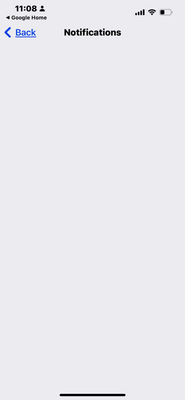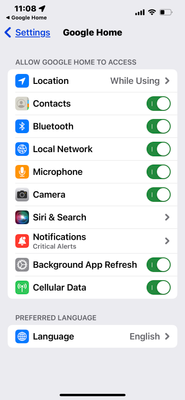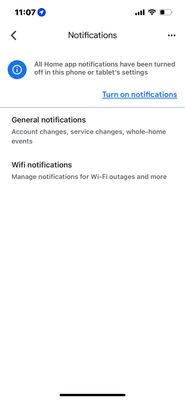- Google Nest Community
- Speakers and Displays
- IOS shows empty screen on notifications for google...
- Subscribe to RSS Feed
- Mark Topic as New
- Mark Topic as Read
- Float this Topic for Current User
- Bookmark
- Subscribe
- Mute
- Printer Friendly Page
IOS shows empty screen on notifications for google home
- Mark as New
- Bookmark
- Subscribe
- Mute
- Subscribe to RSS Feed
- Permalink
- Report Inappropriate Content
10-20-2022 02:20 AM
Hello,
I don’t find any way of turning notification on in order for my nest to find my phone. The screen for notifications setting is empty as shown in the images I’ve added below.
They are shown then steps i chronologically uses to access the setting page.
(I’m asking my nest “where’s my phone ?” And get the answer “I can only find a phone if it has notifications turned on in the google home app”)
Screenshots
iPhone 13
iOS 15.6 (MLPK3QN/A)
- Labels:
-
Connectivity
-
iOS
-
Nest Mini
- Mark as New
- Bookmark
- Subscribe
- Mute
- Subscribe to RSS Feed
- Permalink
- Report Inappropriate Content
10-20-2022 09:08 AM
Another customer reported this same weird problem on iOS, and was able to resolve it by deleting and reinstalling the Google Home app:
- Mark as New
- Bookmark
- Subscribe
- Mute
- Subscribe to RSS Feed
- Permalink
- Report Inappropriate Content
10-25-2022 06:15 PM
Hi folks,
Thanks for visiting the Community.
@MplsCustomer, thanks for helping us.
@Tortal, have you tried the steps suggested on the main thread? Let us know if it works and we'd be glad to assist you further.
Best,
Princess
- Mark as New
- Bookmark
- Subscribe
- Mute
- Subscribe to RSS Feed
- Permalink
- Report Inappropriate Content
10-29-2022 02:43 PM
Hi folks,
@Princesss, @MplsCustomer, thanks for the help.
@Tortal, I wanted to follow up and see if you are still in need of any help. Have you had the chance to try the suggestion above? If yes, how is it?
Regards,
Dan
- Mark as New
- Bookmark
- Subscribe
- Mute
- Subscribe to RSS Feed
- Permalink
- Report Inappropriate Content
10-30-2022 12:42 AM
After uninstalling and installing the home app I still experience the same problem.
- Mark as New
- Bookmark
- Subscribe
- Mute
- Subscribe to RSS Feed
- Permalink
- Report Inappropriate Content
10-30-2022 06:25 AM
- Mark as New
- Bookmark
- Subscribe
- Mute
- Subscribe to RSS Feed
- Permalink
- Report Inappropriate Content
11-04-2022 10:12 PM
Hey there,
I just wanted to follow up to see if you still need our help. Please let us know as we would be happy to answer any questions you may have.
I appreciate the help, Princess and Dan.
Thanks,
Archie
- Mark as New
- Bookmark
- Subscribe
- Mute
- Subscribe to RSS Feed
- Permalink
- Report Inappropriate Content
11-05-2022 11:25 PM
Hey folks,
Due to inactivity, I'll go ahead and lock this thread in 24 hours. Feel free to start a new thread if you need assistance with your Google speakers and we'd be glad to assist you further.
Cheers,
Muddi
- Mark as New
- Bookmark
- Subscribe
- Mute
- Subscribe to RSS Feed
- Permalink
- Report Inappropriate Content
11-01-2022 03:23 PM
Hi Tortal,
Have you checked @MplsCustomer screenshot? If it's still not showing up, try to use another phone to confirm if the notification's showing or not. By the way, what iOS version do you have?
Keep us posted.
Best,
Dan