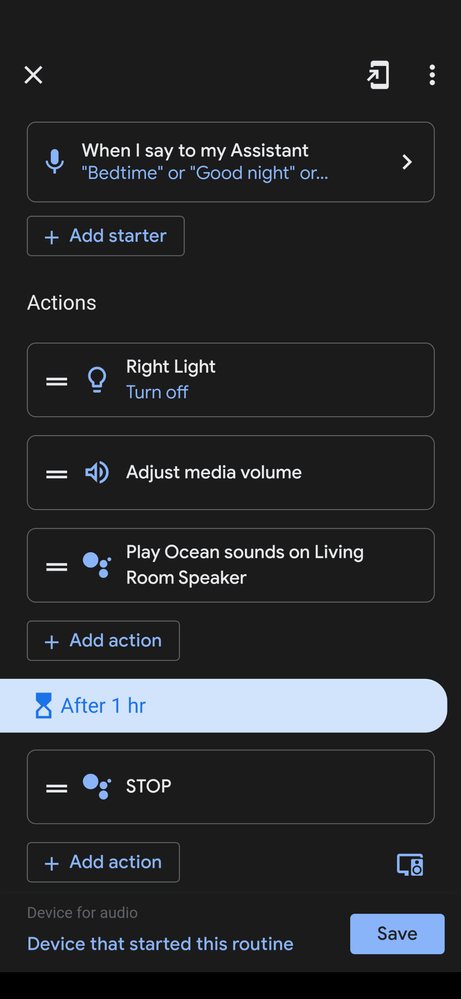- Blog
- Speakers and Displays
- Cameras and Doorbells
- Streaming
- Thermostats
- Protect
- Wifi
- Apps / Account
- Nest Aware
- Home Automation
- Security
- Smart Home Developer Forum
- Blog
- Speakers and Displays
- Cameras and Doorbells
- Streaming
- Thermostats
- Protect
- Wifi
- Apps / Account
- Nest Aware
- Home Automation
- Security
- Smart Home Developer Forum
- Google Nest Community
- Speakers and Displays
- Re: Sleep sounds
- Subscribe to RSS Feed
- Mark Topic as New
- Mark Topic as Read
- Float this Topic for Current User
- Bookmark
- Subscribe
- Mute
- Printer Friendly Page
- Mark as New
- Bookmark
- Subscribe
- Mute
- Subscribe to RSS Feed
- Permalink
- Report Inappropriate Content
08-31-2022 11:11 AM
Hi,
My google nest mini keeps playing sleep sound all night when I use the bedtime-routine. Earlier it stopped after about 1 hour, but now it keeps playing all night. I have activated the sleep sound country night.
What can I do to make it play for 1 hour again? I don’t want it to keep playing all night.
I have tried setting up a new similar routine, but it keeps playing through the night in the new routine as well.
Answered! Go to the Recommended Answer.
- Labels:
-
iOS
-
Nest Mini
-
Playing media to my speaker
- Mark as New
- Bookmark
- Subscribe
- Mute
- Subscribe to RSS Feed
- Permalink
- Report Inappropriate Content
09-03-2022 08:19 PM
I resolved my own issue by creating a custom routine that includes the custom action, “play country nights for 60 minutes”. Of course you can substitute any sleep sound for “country nights”.
- Mark as New
- Bookmark
- Subscribe
- Mute
- Subscribe to RSS Feed
- Permalink
- Report Inappropriate Content
11-01-2022 08:13 AM
Hey all,
We've heard feedback that turning off sleep sounds after 1 hour was insufficient for some of our users, so we made the decision to remove the end time. We're currently investigating ways to build a comparable solution and appreciate your patience.
Best regards,
Jake
- Mark as New
- Bookmark
- Subscribe
- Mute
- Subscribe to RSS Feed
- Permalink
- Report Inappropriate Content
12-19-2022 05:59 AM
That is not true at all. I have complained to the BBB even about 3rd party companies I never directly dealt with.
- Mark as New
- Bookmark
- Subscribe
- Mute
- Subscribe to RSS Feed
- Permalink
- Report Inappropriate Content
12-14-2022 02:46 AM
The issue is still unresolved yet the sleep sounds page (where you select the track) clearly states at the top: “these sounds will stop automatically”, and mine’s still playing 7h later.
seems odd to remove the timed function without having a custom-timer ready to replace it.
- Mark as New
- Bookmark
- Subscribe
- Mute
- Subscribe to RSS Feed
- Permalink
- Report Inappropriate Content
12-15-2022 04:55 AM
That’s ridiculous. Why would Google disable timers which is one of the main features of the device? If you wanted to make a change, adding extra time options would of been the smarter move.
Guess I’m replacing my Google Home with Alexa. My $200 smart device shouldn’t be more useless than my $12 clock radio.
- Mark as New
- Bookmark
- Subscribe
- Mute
- Subscribe to RSS Feed
- Permalink
- Report Inappropriate Content
01-07-2023 01:46 AM
I started using the bedtime routine recently too and find this as a major turn off.
What I find weird is that if you run the same routine from a mobile device it gives you a check box to turn it off after a certain period
- Mark as New
- Bookmark
- Subscribe
- Mute
- Subscribe to RSS Feed
- Permalink
- Report Inappropriate Content
12-17-2022 04:54 AM
Please investigate and solve. This is incredibly annoying. Not sure why the needs of some trump the needs of others who want an end time. This is also a waste of power. Couldn't the routine simply ask for a duration command?
- Mark as New
- Bookmark
- Subscribe
- Mute
- Subscribe to RSS Feed
- Permalink
- Report Inappropriate Content
12-19-2022 12:30 AM
Hi Jake,
Frankly, this change bothers me to the point I no longer use the feature. Manual commands to terminate do not work reliably. I don't think you should change features people are actively using without some kind of notice. Especially since you didn't give a choice to people, you just changed their service. There was an obvious solution that didn't need you to remove the stop time
Here's the obvious fix:
- change sleep sounds back to one hour.
- Create a new command separate from sleep sounds using basically the same code giving the same options as sleep sounds
- Call your new command "Play White Noise" instead of "Play Sleep Sounds"
- Observe how all customers are suddenly satisfied.
Cheers,
Stuart
- Mark as New
- Bookmark
- Subscribe
- Mute
- Subscribe to RSS Feed
- Permalink
- Report Inappropriate Content
12-20-2022 05:39 PM
I do have the same issue and that is annoying me a lot. Please the developer to put back the end time asap. It affects my quality of life.
- Mark as New
- Bookmark
- Subscribe
- Mute
- Subscribe to RSS Feed
- Permalink
- Report Inappropriate Content
12-27-2022 09:35 PM
If someone thinks 1 hour was insufficient, you can adjust it to 2~3 hours for crying out loud! What is the point of completely removing the end time?? ruining everyone's sleep?
- Mark as New
- Bookmark
- Subscribe
- Mute
- Subscribe to RSS Feed
- Permalink
- Report Inappropriate Content
12-27-2022 11:06 PM
Honestly I think it's better if it turns off and people need to restart, rather than waking up to it at 4 AM. I'm perplexed that I can't specify a time to stop.
- Mark as New
- Bookmark
- Subscribe
- Mute
- Subscribe to RSS Feed
- Permalink
- Report Inappropriate Content
12-28-2022 05:53 AM
They did not really get that feedback. It's just what they thought would make us shut up. WRONG!
- Mark as New
- Bookmark
- Subscribe
- Mute
- Subscribe to RSS Feed
- Permalink
- Report Inappropriate Content
12-29-2022 09:54 PM
This is such a joke..... Still no fix.
- Mark as New
- Bookmark
- Subscribe
- Mute
- Subscribe to RSS Feed
- Permalink
- Report Inappropriate Content
12-29-2022 10:05 PM
No fix, but there's a workaround.
- Mark as New
- Bookmark
- Subscribe
- Mute
- Subscribe to RSS Feed
- Permalink
- Report Inappropriate Content
02-04-2023 06:18 AM
Why is there still a 1 hour countdown timer then? But it continues to play all night, after the one hour is up.
I had a delay in my routine for one hour and then a stop sleep sounds command, but that even doesn't work anymore to stop it.
If i have a command to play sleep sounds for one hour which was originally how I got around the problem, it won't start paying the sleep sounds at all. So it's just 12hours or nothing now?
- Mark as New
- Bookmark
- Subscribe
- Mute
- Subscribe to RSS Feed
- Permalink
- Report Inappropriate Content
02-04-2023 10:18 AM
Ok, but please add timer to routine, is like it to stop after a set time
- Mark as New
- Bookmark
- Subscribe
- Mute
- Subscribe to RSS Feed
- Permalink
- Report Inappropriate Content
02-10-2023 08:33 AM
It would be nice if we had an option to add "turn off sleep sounds" to the good morning routine.
- Mark as New
- Bookmark
- Subscribe
- Mute
- Subscribe to RSS Feed
- Permalink
- Report Inappropriate Content
03-12-2023 06:08 AM
Well, from what I can see on here, more people are upset about it than like the removal of stop time of 60 minutes.so how about you put it back and then look at a solution for that minority who might want more ? Seems only reasonable ? Unless of course this is not true and you don’t really know what happened. Look forward to a reply.
- Mark as New
- Bookmark
- Subscribe
- Mute
- Subscribe to RSS Feed
- Permalink
- Report Inappropriate Content
03-23-2023 03:00 PM
It's not rocket science. Why can't you just put a simple parameter in the option to say how long to keep playing for.
We should default being like 2 hours and then you can sit. It's to be as little or as long as you want...
- Mark as New
- Bookmark
- Subscribe
- Mute
- Subscribe to RSS Feed
- Permalink
- Report Inappropriate Content
04-06-2023 11:17 PM
Any updates? It kind of runs the whole point of an "automation" if I have to manually shut it off every time...
- Mark as New
- Bookmark
- Subscribe
- Mute
- Subscribe to RSS Feed
- Permalink
- Report Inappropriate Content
04-25-2023 10:12 AM
Any updates? I shouldn't have to perform a manual action in an automation, that's literally the entire point of an automation. I have to either tap the timer on my display to have it shut off after a certain amount of time or when it senses I'm asleep, or shut it off manually in the morning when I wake up. If you have a timer option available in the sleep sound itself, it shouldn't be an issue to have a timer as an option in the automation. This seems like an easy fix to something that a lot of people are upset about.
- Mark as New
- Bookmark
- Subscribe
- Mute
- Subscribe to RSS Feed
- Permalink
- Report Inappropriate Content
05-19-2023 04:18 AM
Hi Jake,
Has been any update on this??
Thanks
Nicolas
- Mark as New
- Bookmark
- Subscribe
- Mute
- Subscribe to RSS Feed
- Permalink
- Report Inappropriate Content
06-21-2023 01:20 AM
I need an end time to my sleep sounds
- Mark as New
- Bookmark
- Subscribe
- Mute
- Subscribe to RSS Feed
- Permalink
- Report Inappropriate Content
06-21-2023 02:21 AM
Good luck. Google won't fix their equipment.
- Mark as New
- Bookmark
- Subscribe
- Mute
- Subscribe to RSS Feed
- Permalink
- Report Inappropriate Content
06-22-2023 12:54 AM
What works for me is having a delayed action one minute after the sleep sounds start playing to set the Mini's sleep timer function.
Be sure to use the exact wording "set sleep timer for" or otherwise your Mini will respond with "I don't understand." Many times I've typed "to" instead of "for" and couldn't figure out how only certain routines were working and others weren't.
- Mark as New
- Bookmark
- Subscribe
- Mute
- Subscribe to RSS Feed
- Permalink
- Report Inappropriate Content
07-29-2023 03:21 PM
One year later, still doesn't work.
I added a delay to the routine and then have it play the command "stop". Works
- Mark as New
- Bookmark
- Subscribe
- Mute
- Subscribe to RSS Feed
- Permalink
- Report Inappropriate Content
08-03-2023 02:53 PM
Hi, this is still happening. Would it be possible to have an option to choose a time frame as part of the routine set up?
- Mark as New
- Bookmark
- Subscribe
- Mute
- Subscribe to RSS Feed
- Permalink
- Report Inappropriate Content
11-07-2022 05:03 PM
Hi everyone,
We appreciate everyone's insights and feedback. In line with this, we ask for your understanding and it would be very helpful if you will send us a feedback regarding this using the Google Nest speakers.
Best,
Princess
- Mark as New
- Bookmark
- Subscribe
- Mute
- Subscribe to RSS Feed
- Permalink
- Report Inappropriate Content
11-07-2022 05:19 PM
How? It's been a year since you said this and obviously THAT did nothing.
- Mark as New
- Bookmark
- Subscribe
- Mute
- Subscribe to RSS Feed
- Permalink
- Report Inappropriate Content
12-15-2022 04:59 AM
Our understanding that Google updated our devices and broke them? What does that even look like? Oh, it’s okay that people are now waking up confused why music that should stop playing (and is confirmed to be stopping at a certain time) is still playing hours later. Oh, I understand that my $12 clock radio works better than my $200 “smart device”? Don’t think I’m just going to understand any of that….
- Mark as New
- Bookmark
- Subscribe
- Mute
- Subscribe to RSS Feed
- Permalink
- Report Inappropriate Content
12-15-2022 05:25 AM
This is not fixed. In fact, it seems to be getting worse with every hack and work-around getting blocked/disabled shortly after it's proven to work.
It's almost like Google doesn't /want/ this to work.
- Mark as New
- Bookmark
- Subscribe
- Mute
- Subscribe to RSS Feed
- Permalink
- Report Inappropriate Content
01-07-2023 01:09 AM
Any update on this? My child uses the sleep sounds and it is affecting her sleep to have it all night, I have to try and remember to turn it off when we go to bed, it may as well be a cassette player, you have made your technology pointless.
- Mark as New
- Bookmark
- Subscribe
- Mute
- Subscribe to RSS Feed
- Permalink
- Report Inappropriate Content
01-07-2023 06:11 AM
The work arounds do work. That is the only choice we have now and maybe going forward. If you do not have lights, or need to adjust volume of your speaker, just skip that command. The DELAY feature was not there when this issue started in August so maybe that is their "fix." I agree it should never have been changed but for now it is, what it is.
- Mark as New
- Bookmark
- Subscribe
- Mute
- Subscribe to RSS Feed
- Permalink
- Report Inappropriate Content
02-04-2023 06:48 AM
Bring back to choice to play sounds for an hour or how long you want it. Having no choice is a controlling and not acceptable.
- Mark as New
- Bookmark
- Subscribe
- Mute
- Subscribe to RSS Feed
- Permalink
- Report Inappropriate Content
02-04-2023 02:38 PM
It is working for me, I say "Hey Google, play Country Night sounds for 60 minutes" and it plays and switches off after 60 minutes.
- Mark as New
- Bookmark
- Subscribe
- Mute
- Subscribe to RSS Feed
- Permalink
- Report Inappropriate Content
04-06-2023 11:23 PM
Instructions on how to do that? I had issues with my "cookbook" not working that never did get resolved... not sure if you guys are actually working on problems?
- Mark as New
- Bookmark
- Subscribe
- Mute
- Subscribe to RSS Feed
- Permalink
- Report Inappropriate Content
09-30-2022 09:57 AM
You should not have accepted the solution. You did a work around. Now they think all of the rest of us should be fixed and no one is
- Mark as New
- Bookmark
- Subscribe
- Mute
- Subscribe to RSS Feed
- Permalink
- Report Inappropriate Content
10-13-2022 06:11 AM
This doesn't work anymore. I don't see a timer even with a custom routine, is there any update on this? I thought they were rolling out fix for this issue???
- Mark as New
- Bookmark
- Subscribe
- Mute
- Subscribe to RSS Feed
- Permalink
- Report Inappropriate Content
12-08-2022 07:54 AM
And as of the last Google update, NOT Google Home (12/6/22), even that does not work. I did the same thing and created a manual routine that said "Play X Sound for 60 minutes" and starting 2 nights ago that now does not work. Even a plain old voice command to "Play ocean sounds for 5 minutes" plays forever.
- Mark as New
- Bookmark
- Subscribe
- Mute
- Subscribe to RSS Feed
- Permalink
- Report Inappropriate Content
12-08-2022 09:37 AM
This now no longer works.
- Mark as New
- Bookmark
- Subscribe
- Mute
- Subscribe to RSS Feed
- Permalink
- Report Inappropriate Content
12-19-2022 02:21 PM
No longer works…. For me at least.
- Mark as New
- Bookmark
- Subscribe
- Mute
- Subscribe to RSS Feed
- Permalink
- Report Inappropriate Content
12-27-2022 07:30 AM
Didn't work. Still plays all night