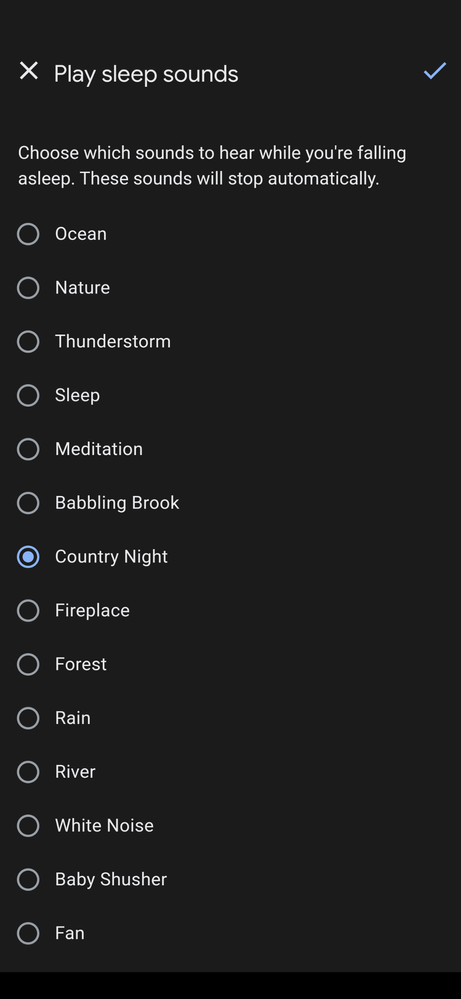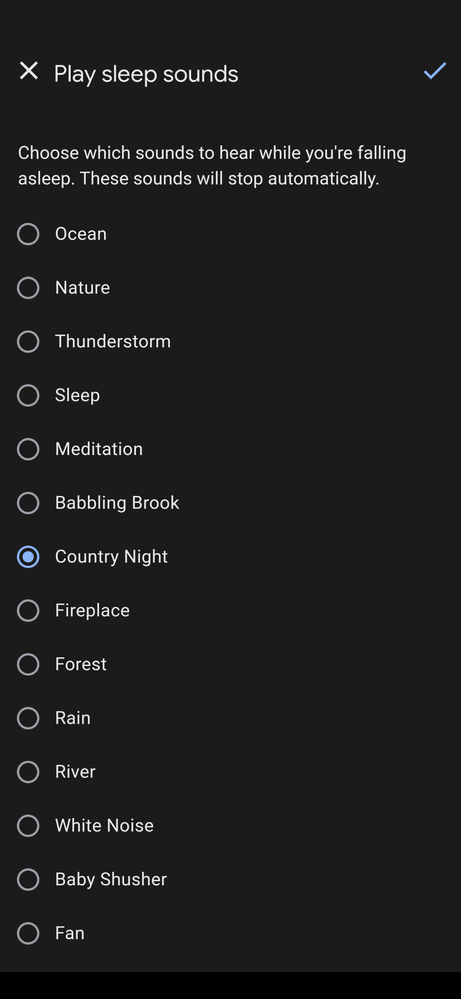- Google Nest Community
- Speakers and Displays
- Re: Sleep sounds
- Subscribe to RSS Feed
- Mark Topic as New
- Mark Topic as Read
- Float this Topic for Current User
- Bookmark
- Subscribe
- Mute
- Printer Friendly Page
- Mark as New
- Bookmark
- Subscribe
- Mute
- Subscribe to RSS Feed
- Permalink
- Report Inappropriate Content
08-31-2022 11:11 AM
Hi,
My google nest mini keeps playing sleep sound all night when I use the bedtime-routine. Earlier it stopped after about 1 hour, but now it keeps playing all night. I have activated the sleep sound country night.
What can I do to make it play for 1 hour again? I don’t want it to keep playing all night.
I have tried setting up a new similar routine, but it keeps playing through the night in the new routine as well.
Answered! Go to the Recommended Answer.
- Labels:
-
iOS
-
Nest Mini
-
Playing media to my speaker
- Mark as New
- Bookmark
- Subscribe
- Mute
- Subscribe to RSS Feed
- Permalink
- Report Inappropriate Content
09-03-2022 08:19 PM
I resolved my own issue by creating a custom routine that includes the custom action, “play country nights for 60 minutes”. Of course you can substitute any sleep sound for “country nights”.
- Mark as New
- Bookmark
- Subscribe
- Mute
- Subscribe to RSS Feed
- Permalink
- Report Inappropriate Content
11-01-2022 08:13 AM
Hey all,
We've heard feedback that turning off sleep sounds after 1 hour was insufficient for some of our users, so we made the decision to remove the end time. We're currently investigating ways to build a comparable solution and appreciate your patience.
Best regards,
Jake
- Mark as New
- Bookmark
- Subscribe
- Mute
- Subscribe to RSS Feed
- Permalink
- Report Inappropriate Content
08-30-2022 11:26 AM
The sleep sounds in my bedtime routine used to play for about an hour then stop but this last week or so they have started playing all night and disturbing me once I'm asleep, is there a way to revert back to the hour long one it mentions playing for 12 hours unless turned off but doesn't say how to turn it off so it only plays for an hour and i can't find anything in the settings, can anyone help please?
- Mark as New
- Bookmark
- Subscribe
- Mute
- Subscribe to RSS Feed
- Permalink
- Report Inappropriate Content
09-01-2022 08:42 PM
Hi Jennyli,
Thanks for reaching out.
Sorry to hear about your experience. A few things I'd like to ask-- when did you notice this? Is it a ready-made routine or a customed routine? If this is a custom made routine, let's go ahead and delete the existing one and re-create the routine with the same actions you used before and let's see if this would make any changes.
Let me know how it goes.
Best,
Princess
- Mark as New
- Bookmark
- Subscribe
- Mute
- Subscribe to RSS Feed
- Permalink
- Report Inappropriate Content
09-02-2022 07:54 PM
I have the same issue as Jennyli and it started this week 8/30/22. I created a custom routine several years ago that included a sleep sound. It played for one hour but now it plays until morning, probably 12 hours if I let it. One hour sleep sound is all I want, I can’t find a command or setting to turn the sleep sound off after 60 minutes.
- Mark as New
- Bookmark
- Subscribe
- Mute
- Subscribe to RSS Feed
- Permalink
- Report Inappropriate Content
09-03-2022 08:19 PM
I resolved my own issue by creating a custom routine that includes the custom action, “play country nights for 60 minutes”. Of course you can substitute any sleep sound for “country nights”.
- Mark as New
- Bookmark
- Subscribe
- Mute
- Subscribe to RSS Feed
- Permalink
- Report Inappropriate Content
09-05-2022 08:51 PM
Hi Stevelikesbikes,
Thanks for the update. Glad to know that you were able to fix it. I'll make sure to pin your response so everybody can see and follow the steps you did.
We'll make sure to replicate this as well.
Best,
Princess
- Mark as New
- Bookmark
- Subscribe
- Mute
- Subscribe to RSS Feed
- Permalink
- Report Inappropriate Content
11-02-2022 01:42 PM - edited 11-02-2022 01:43 PM
I just got a new update for the Google Home app to 2.60.40.2 and this issue is still not fixed. I just tried it again after the update. Anyone reporting a fix is using a work around. Whatever sound is chosen will play forever unless you voice command it to stop or use the media control buttons to stop it. In sleep sounds it STILL SAYS the sound will stop automatically and it DOES NOT. Again I will repeat, WORKAROUNDS ARE NOT FIXES!
- Mark as New
- Bookmark
- Subscribe
- Mute
- Subscribe to RSS Feed
- Permalink
- Report Inappropriate Content
09-17-2022 12:23 AM
I can confirm that this works, thanks for that easy solution. I hope Google works on the real issue though.
Resetting the Nest mini didn’t do the work.
- Mark as New
- Bookmark
- Subscribe
- Mute
- Subscribe to RSS Feed
- Permalink
- Report Inappropriate Content
09-27-2022 04:08 PM
Hey folks,
I just wanted to check if anyone is still experiencing issues with sleep sensing as I got an update from the team that the fix is on it's way.
Cheers,
Muddi
- Mark as New
- Bookmark
- Subscribe
- Mute
- Subscribe to RSS Feed
- Permalink
- Report Inappropriate Content
09-27-2022 04:09 PM
Still had it last night.
- Mark as New
- Bookmark
- Subscribe
- Mute
- Subscribe to RSS Feed
- Permalink
- Report Inappropriate Content
09-28-2022 12:44 AM
Hey 808IUFan,
Thanks for the update. Could you try rebooting your speaker then check if you'll still have the same issue.
Let me know if that works.
Cheers,
Muddi
- Mark as New
- Bookmark
- Subscribe
- Mute
- Subscribe to RSS Feed
- Permalink
- Report Inappropriate Content
09-29-2022 05:54 AM
I tried that and still goes all night. So it's not fixed yet.
- Mark as New
- Bookmark
- Subscribe
- Mute
- Subscribe to RSS Feed
- Permalink
- Report Inappropriate Content
01-23-2023 02:10 PM
Yes, the problem is still alive and kicking.
not only with the sleepsounds, but also with any other sound for any amount of time you tell it to play. Radio, slaapsounds music etc…. Even a routine telling to play for any amount of time does not work
- Mark as New
- Bookmark
- Subscribe
- Mute
- Subscribe to RSS Feed
- Permalink
- Report Inappropriate Content
01-23-2023 10:46 PM
I bet if we all made a contribution and took an ad out in the NYTimes about how poor this system is and why it doesn't work and encouraged others not to buy it, then I think it would get fixed pretty quickly.
- Mark as New
- Bookmark
- Subscribe
- Mute
- Subscribe to RSS Feed
- Permalink
- Report Inappropriate Content
08-09-2023 08:08 AM
I had the same problem. Added turn off ocean sounds after one hour. Worked fine until a few days ago. Now it's back to playing all night. Drives me nuts
- Mark as New
- Bookmark
- Subscribe
- Mute
- Subscribe to RSS Feed
- Permalink
- Report Inappropriate Content
09-29-2022 09:46 AM
Hi everyone,
We're sorry for the delay. Others had confirmed that it's already working now. Can you please check if there are any changes on its behavior?
If you still notice the same thing, let's perform a complete reset to your Google Nest speakers and see if this would fix the issue. Keep us posted!
Best,
Princess
- Mark as New
- Bookmark
- Subscribe
- Mute
- Subscribe to RSS Feed
- Permalink
- Report Inappropriate Content
09-29-2022 09:57 AM
Ok I did a complete reset and have waited 5 minutes but still Google Home can not be found. So now you and your insistence that these stupid canned troubleshooting steps will fix EVERYTHING, has totally trashed by device so now NOTHING works.
- Mark as New
- Bookmark
- Subscribe
- Mute
- Subscribe to RSS Feed
- Permalink
- Report Inappropriate Content
09-30-2022 09:45 AM
Hi 808IUFan,
We appreciate all your efforts. We'd be happy to take a look into this for you. Please fill out this form with all the needed information then let me know once done.
Best,
Princess
- Mark as New
- Bookmark
- Subscribe
- Mute
- Subscribe to RSS Feed
- Permalink
- Report Inappropriate Content
09-30-2022 09:56 AM
Form completed but you already have all of this information from every single user in this thread. It's like you just want data and are not willing to provide any solution. SOMETHING was changed for this feature at the stable release version of Android 13. Even the Betas I tested worked fine.
- Mark as New
- Bookmark
- Subscribe
- Mute
- Subscribe to RSS Feed
- Permalink
- Report Inappropriate Content
10-03-2022 05:01 AM
Just curious if a fix is still on the way as I just did a complete reset and am still experiencing the same issue as I posted (and filled out forms for) a month ago?
- Mark as New
- Bookmark
- Subscribe
- Mute
- Subscribe to RSS Feed
- Permalink
- Report Inappropriate Content
08-09-2023 08:10 AM
Doesn't work. Tried that at the very beginning and have tried a few times since.
- Mark as New
- Bookmark
- Subscribe
- Mute
- Subscribe to RSS Feed
- Permalink
- Report Inappropriate Content
09-30-2022 09:59 AM
You should not have accepted the solution. You did a work around. They have yet to fix the issue and now they think the 1000s of the rest of us have an individual issue and we do not. A work around is NOT a solution.
- Mark as New
- Bookmark
- Subscribe
- Mute
- Subscribe to RSS Feed
- Permalink
- Report Inappropriate Content
10-15-2022 04:19 PM
Hey folks,
Sorry for the delays. Could you tell us the current version of your device together with the Google Home app version.
Looking forward to your response.
Cheers,
Muddi
- Mark as New
- Bookmark
- Subscribe
- Mute
- Subscribe to RSS Feed
- Permalink
- Report Inappropriate Content
10-15-2022 04:35 PM
You do not need anymore of our data. The 100 or so that have already answered this question you have done nothing with. What we want is for you to justify just exactly what your position with the company is because you are doing absolutely nothing!!
- Mark as New
- Bookmark
- Subscribe
- Mute
- Subscribe to RSS Feed
- Permalink
- Report Inappropriate Content
10-16-2022 04:06 PM
Hey 808IUFan,
I understand how challenging it is for you that this feature is not working properly, and we are doing our best to help everyone on this thread by gathering additional information that will help our team to further check the issue.
Also, we kindly remind you to please be respectful of others’ opinions here in the community, and stay polite and assume good intent as per our community guidelines.
Cheers,
Muddi
- Mark as New
- Bookmark
- Subscribe
- Mute
- Subscribe to RSS Feed
- Permalink
- Report Inappropriate Content
10-16-2022 04:46 PM
I have been respectful of EVERYONE. You are not helping any of us. How much data do you need? 100s have given you data and we all have the exact same issue. It sounds like you are just someone who repeats the same thing to everyone and it goes nowhere. You have said a fix was put in and not a single person got fixed. They just figured out a work around because the issues is still there. Stop saying you understand how frustrating it is. You do not know. All these people are doing everything you say to do and Google is doing nothing. It is more than frustrating. It is abuse. Some of your answers also prove you have no clue. You have told some it is supposed to play for 12 hours. You said that because it was another feature that does last 12 hours. Sleep sounds stop automatically after 1 hour. That is still at the VERY top of where you choose which one you want. Get them to fix it.
- Mark as New
- Bookmark
- Subscribe
- Mute
- Subscribe to RSS Feed
- Permalink
- Report Inappropriate Content
10-17-2022 09:49 PM
Google home minis - System firmware version: 309385 Cast firmware: 1.56.309385
and System firmware version: 282045 Cast firmware: 1.56.282045
Google home app - Version 2.59.211
I am certain, like everyone else, that this is a Routines functionality issue. Google needs to update to fix it, perhaps put back the option to select how long the selected sounds/music play.
- Mark as New
- Bookmark
- Subscribe
- Mute
- Subscribe to RSS Feed
- Permalink
- Report Inappropriate Content
10-25-2022 03:30 PM
Hey folks,
We appreciate your patience.
Thanks for updating the thread with the information needed. Our team is still looking into this issue. I'll get back on this thread as soon as I have more information to share.
Cheers,
Muddi
- Mark as New
- Bookmark
- Subscribe
- Mute
- Subscribe to RSS Feed
- Permalink
- Report Inappropriate Content
11-01-2022 08:13 AM
Hey all,
We've heard feedback that turning off sleep sounds after 1 hour was insufficient for some of our users, so we made the decision to remove the end time. We're currently investigating ways to build a comparable solution and appreciate your patience.
Best regards,
Jake
- Mark as New
- Bookmark
- Subscribe
- Mute
- Subscribe to RSS Feed
- Permalink
- Report Inappropriate Content
11-01-2022 08:20 AM
You heard no such feedback from any of us. No one needs a sleep sound longer than an hour and it still says on the Play Sleep Sounds feature that it stops automatically. So everything you just said, in total, is a lie.
As you can see from the name of this picture, it was just taken and there is no Google Home update available. Again all LIES!
- Mark as New
- Bookmark
- Subscribe
- Mute
- Subscribe to RSS Feed
- Permalink
- Report Inappropriate Content
11-01-2022 09:20 PM
While you’re working on an update, do you have any suggested workarounds?
- Mark as New
- Bookmark
- Subscribe
- Mute
- Subscribe to RSS Feed
- Permalink
- Report Inappropriate Content
11-04-2022 01:51 PM - edited 11-07-2022 05:17 PM
I have just noticed something I have never seen before because I am usually sleeping. I setup the Sleep Sounds again, and manually started it this afternoon. If you open the device playing the sound, at the bottom there is a countdown that starts at 1 hour, 1:00:00. It moves across the screen at the bottom from left to right and the last 15 seconds is goes to silent. It them immediately starts again at 1:00:00. So the ONLY thing wrong with this routine is, someone set it to keep repeating the sleep sounds part of the routine. It used to only play the sound part for the 1 hour.
- Mark as New
- Bookmark
- Subscribe
- Mute
- Subscribe to RSS Feed
- Permalink
- Report Inappropriate Content
11-11-2022 02:54 PM
Hi 808IUFan,
Thanks for your patience. Our team have looked into this behavior, and we can decided to remove the end time. We understand that this was a feature you used often, and we're sorry for the inconvenience. While we don't have plans to adjust this behavior, we're always looking for ways to improve and will take the feedback.
Best,
Princess
- Mark as New
- Bookmark
- Subscribe
- Mute
- Subscribe to RSS Feed
- Permalink
- Report Inappropriate Content
11-11-2022 02:57 PM
Even though I just opened the app and went to Sleep Sounds in Play and Control Media and it is still there? You guys have ZERO CLUE!
- Mark as New
- Bookmark
- Subscribe
- Mute
- Subscribe to RSS Feed
- Permalink
- Report Inappropriate Content
11-11-2022 03:54 PM
It's confusing that you apparently altered the behaviour before without communicating it and now have no plans to change it again (until you do). Randomly messing with peoples home automation routines is poor and will put people off using Google assistant for that function.
- Mark as New
- Bookmark
- Subscribe
- Mute
- Subscribe to RSS Feed
- Permalink
- Report Inappropriate Content
11-11-2022 04:29 PM
As I have said many times, and been told to watch my mouth, the people who man this "support" have no clue and their only job is to string us along for a ride while they screw us over like idiots. Maybe a class action lawsuit would help. They can't even CHANGE the routine THEY provide stock, to match what these idiots say is the new policy.
- Mark as New
- Bookmark
- Subscribe
- Mute
- Subscribe to RSS Feed
- Permalink
- Report Inappropriate Content
11-27-2022 01:22 PM
Can't you just end it after 2, 3, 4... hours? I find it confusing waking up in the morning with the sounds still playing.
- Mark as New
- Bookmark
- Subscribe
- Mute
- Subscribe to RSS Feed
- Permalink
- Report Inappropriate Content
12-07-2022 07:16 PM
Please either reinstate the auto turn off, or give us something that will turn off after an hour or two. It's useless the way it is now. 😞
Thank-you
- Mark as New
- Bookmark
- Subscribe
- Mute
- Subscribe to RSS Feed
- Permalink
- Report Inappropriate Content
12-13-2022 02:04 PM
Why would anyone want to disturb their (our their partner’s) sleep to tell google to stop playing ambient sounds?
- Mark as New
- Bookmark
- Subscribe
- Mute
- Subscribe to RSS Feed
- Permalink
- Report Inappropriate Content
12-13-2022 02:14 PM
You didnt hear that feedback from anyone!! And if you did, they needed to find something else. You answer truly is bull**bleep** because the Bedtime Routine still says it stops automatically. You truly are not that horrid that you stop a feature and do not change YOUR statement IN THE ROUTINE that it still does that. Talk to your supervisor about this response you are giving us or I will file a complaint with the Better Business Bureau.
- Mark as New
- Bookmark
- Subscribe
- Mute
- Subscribe to RSS Feed
- Permalink
- Report Inappropriate Content
12-19-2022 12:37 AM
Since it's a free service, I don't think the BBB will entertain your complaint. Usually you have to be a customer, not the product. Products aren't allowed to complain.