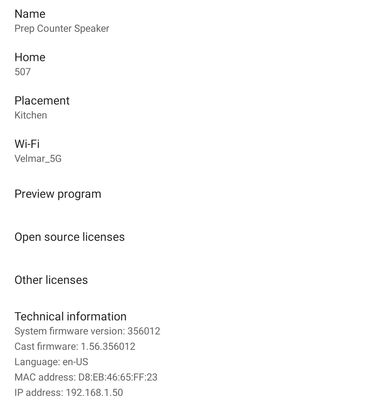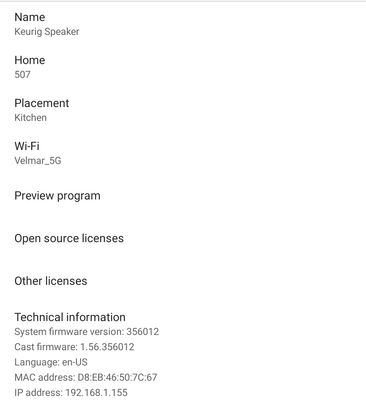- Google Nest Community
- Speakers and Displays
- Nest Audio stops working when paired
- Subscribe to RSS Feed
- Mark Topic as New
- Mark Topic as Read
- Float this Topic for Current User
- Bookmark
- Subscribe
- Mute
- Printer Friendly Page
Nest Audio stops working when paired
- Mark as New
- Bookmark
- Subscribe
- Mute
- Subscribe to RSS Feed
- Permalink
- Report Inappropriate Content
07-19-2023 10:57 AM
I have 2 nest audio speakers. They've been set up in the same place on either side of my kitchen for over a year now and worked perfectly together as left and right speakers. "Prep counter" on the left and "Keurig" on the right. Occasionally the right speaker would stop working but would be fine after unplugging and plugging it in again.
Two weeks ago, the right speaker stopped working and would not come back. I had to do a factory reset to get that speaker to show back up on the Google Home app.
Then it disappeared again once I paired it to the left speaker. Nothing would bring it back, so I had to do everything all over again.
Factory reset, add device to home, and now I can't change the name, because apparently it already exists. Name it something else, try to pair it again and now the left speaker is still cashed pair from last time, but it's only a speaker according to the app and cannot be paired.
Now I factory reset both. Add them both, pair them and the right one is gone again and the left one takes the name of the pair but only actually shows as a speaker.
If I leave them unpaired they'll stay on the app and work, but their volume settings are separate and the luxury I paid for to have the left and right separated is gone.
They're linked to the same WiFi they always have been connected to with no restrictions. No AP isolation, VPN, QoS, or anything else. They've always been set up the same way and only stopped recently.
&2
Please someone tell me that after the years of useless unresolved posts I've read that someone has future this out.
- Labels:
-
Android
-
Connectivity
-
Nest Audio
- Mark as New
- Bookmark
- Subscribe
- Mute
- Subscribe to RSS Feed
- Permalink
- Report Inappropriate Content
07-26-2023 10:37 AM
Hi Jayvel,
This is not the experience we want you to have; let us help you. A few questions: were there any recent changes made? When you did the factory reset, was it the same steps as what you see in this link?
To further isolate, it would help a lot if you could do a sequential reboot:
- Unplug the power cord from your router, followed by your Nest speakers.
- Plug them back in after 3 minutes.
- Restarting your phone might also help.
Once done, move your Nest speakers close to your router or modem and see if the behavior persists.
For more information and troubleshooting steps, click here: Pair two speakers for stereo sound.
Keep us posted.
Best,
Dan
- Mark as New
- Bookmark
- Subscribe
- Mute
- Subscribe to RSS Feed
- Permalink
- Report Inappropriate Content
07-26-2023 10:54 AM - edited 07-26-2023 04:59 PM
WOW! Did I try turning it off and back on again? That's your response? THANKS @Dan_A !
Wow, I did so many things, but yes please send me a useless list of fundamental steps that would PRECEDE all the other steps I have already taken.
Is there a way to do a factory reset other than the method on your link?
And why would restarting my phone help? That makes no sense.
I did all of these things and so much more. I also read every article and post I could find about this problem that many people are having and NONE of them have a satisfactory answer.
Same as everyone else. Still doesn't work. Nothing has changed in my house except for the speakers not working correctly.
- Mark as New
- Bookmark
- Subscribe
- Mute
- Subscribe to RSS Feed
- Permalink
- Report Inappropriate Content
07-26-2023 05:06 PM
Hello again,
Apologies for the inconvenience and we really appreciate all your efforts. We'd like to take a deeper look into this for you. Please fill out this form with all the needed information, and then let me know once you're done.
Kind regards,
Dan
- Mark as New
- Bookmark
- Subscribe
- Mute
- Subscribe to RSS Feed
- Permalink
- Report Inappropriate Content
07-26-2023 05:12 PM
Done...but I need at least 12 characters to post so...
- Mark as New
- Bookmark
- Subscribe
- Mute
- Subscribe to RSS Feed
- Permalink
- Report Inappropriate Content
07-28-2023 04:18 PM
Hello Jayvel,
Thanks — we got your form and we've escalated it over to our higher level of support for further review. Please keep an eye on your inbox as someone will get back in touch with you soon.
Best,
Princess
- Mark as New
- Bookmark
- Subscribe
- Mute
- Subscribe to RSS Feed
- Permalink
- Report Inappropriate Content
07-29-2023 03:03 PM
I doubt that, but I'll still be waiting.
- Mark as New
- Bookmark
- Subscribe
- Mute
- Subscribe to RSS Feed
- Permalink
- Report Inappropriate Content
08-01-2023 09:02 PM
Hi Jayvel,
Sorry for the delay. I already made a follow up on this. I'll keep this thread open until someone assisted you via email.
We appreciate your understanding.
Best,
Princess
- Mark as New
- Bookmark
- Subscribe
- Mute
- Subscribe to RSS Feed
- Permalink
- Report Inappropriate Content
09-15-2023 10:02 AM
Hello there,
I appreciate your patience in this matter. Could you please provide the cast firmware version of your speakers so I can check on it further?
Check the firmware version of your speaker or display
To check which firmware version you're on, follow these steps:
- Open the Google Home app
.
- Tap your device's tile.
- Tap Settings
Device information.
- Under "Technical information," check for Cast firmware: "X.XXX.XXXXX." If the device is on Fuchsia, check for System firmware version: "X.XXXXXXXX.X.XXXXXXX"
Check the version on your Nest display
- Swipe up from the bottom of the display screen.
- Tap Settings
About device. You should find your "Cast firmware version."
- For Nest Hub (1st gen) and Nest Hub Max: If “Fuchsia Version” is also listed, this means your device runs Fuchsia.
Looking forward to your response.
Best,
Princess
- Mark as New
- Bookmark
- Subscribe
- Mute
- Subscribe to RSS Feed
- Permalink
- Report Inappropriate Content
09-16-2023 12:59 AM
Look at my first post...
- Mark as New
- Bookmark
- Subscribe
- Mute
- Subscribe to RSS Feed
- Permalink
- Report Inappropriate Content
09-29-2023 03:32 PM
Hey Jayvel,
To confirm, does it have the same firmware version?
Cheers,
Muddi
- Mark as New
- Bookmark
- Subscribe
- Mute
- Subscribe to RSS Feed
- Permalink
- Report Inappropriate Content
10-01-2023 10:46 AM
Well let's see, the left speaker cannot be seen, because it thinks it's a pair of speakers which cannot be separated because it's a pile of **bleep**, so I had to go through the pain in the ass of resetting it to factory settings and then re-adding it to my "home".
Now they both show:
System firmware: 375114
Cast firmware: 2.57.375114
- Mark as New
- Bookmark
- Subscribe
- Mute
- Subscribe to RSS Feed
- Permalink
- Report Inappropriate Content
08-09-2023 08:23 PM
Hey there,
I've seen that you have been assisted via email. I'll consider this post as complete and let's continue working on that channel so we can assist you further. Feel free to start a new topic anytime you need assistance with your Nest devices and the Community would gladly lend a hand.
Best,
Princess
- Mark as New
- Bookmark
- Subscribe
- Mute
- Subscribe to RSS Feed
- Permalink
- Report Inappropriate Content
08-24-2023 03:27 PM
Hi Jayvel,
Apologies for the inconvenience that this has caused you. By the way, I've seen that you were assisted by one of our support team. Have you already sent a feedback?
Best,
Princess
- Mark as New
- Bookmark
- Subscribe
- Mute
- Subscribe to RSS Feed
- Permalink
- Report Inappropriate Content
08-25-2023 05:02 AM
No, because I HAVE STILL NOT BEEN HELPED.
- Mark as New
- Bookmark
- Subscribe
- Mute
- Subscribe to RSS Feed
- Permalink
- Report Inappropriate Content
09-12-2023 08:04 AM
Hi Jayvel,
I understand how you feel about this. Rest assured that the team is already working on it. Your feedback is appreciated.
Best,
Princess
- Mark as New
- Bookmark
- Subscribe
- Mute
- Subscribe to RSS Feed
- Permalink
- Report Inappropriate Content
09-12-2023 09:14 AM - edited 09-12-2023 09:16 AM
Feedback? Ok. I get generic replies with less useful information that what I've found myself by searching before asking for help. Those replies only prove that the person replying either cannot read or doesn't care to see that I already tried those steps.
Then I get more updates from you replying saying that someone is supposedly helping behind the scenes, but my speakers still cost me money to still not work...
- Mark as New
- Bookmark
- Subscribe
- Mute
- Subscribe to RSS Feed
- Permalink
- Report Inappropriate Content
08-11-2023 10:02 AM
Switch me to email so the constant issues don't show in public... Good plan. Still no solution on email, though, so you may be sweeping the problem under the rug but it is still a problem.
- Mark as New
- Bookmark
- Subscribe
- Mute
- Subscribe to RSS Feed
- Permalink
- Report Inappropriate Content
10-02-2023 11:11 AM
Hi Jayvel,
Thanks for checking, and we appreciate your patience. Sorry to hear that you have to go through that process to get the information about the firmware version of your devices. I'll forward this to the team, and we'll update this thread as soon as I have any information to share.
Cheers,
Muddi
- Mark as New
- Bookmark
- Subscribe
- Mute
- Subscribe to RSS Feed
- Permalink
- Report Inappropriate Content
10-02-2023 03:33 PM
To verify even with the new firmware they cannot make a stereo pair. Exactly as before, whichever speaker is chosen to be the right side speaker is no longer connected, and the left side speaker stays connected as if it is in a pair, but it is a lonely lonely pair.
- Mark as New
- Bookmark
- Subscribe
- Mute
- Subscribe to RSS Feed
- Permalink
- Report Inappropriate Content
10-02-2023 03:48 PM
Hello there,
Got it! Upon checking, our team is still investigating the issue. We'll make sure to update you here or via email.
Cheers,
Muddi
- Mark as New
- Bookmark
- Subscribe
- Mute
- Subscribe to RSS Feed
- Permalink
- Report Inappropriate Content
10-03-2023 11:39 AM
How many more months is that going to take?
- Mark as New
- Bookmark
- Subscribe
- Mute
- Subscribe to RSS Feed
- Permalink
- Report Inappropriate Content
10-11-2023 12:40 PM
Hello Jayvel,
As of the moment, we don't have any timeframe to share when this will be fixed. We can assure you that we'll circle back to this thread once we have an update.
Best,
Princess
- Mark as New
- Bookmark
- Subscribe
- Mute
- Subscribe to RSS Feed
- Permalink
- Report Inappropriate Content
10-13-2023 04:45 AM
So in other words I spent my money on USELESS JUNK THAT DOES NOT WORK.