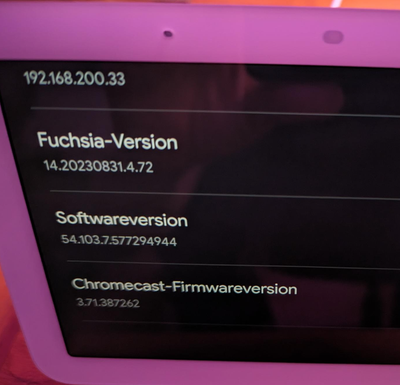- Google Nest Community
- Speakers and Displays
- Nest Hub 2 without Smarthome Control
- Subscribe to RSS Feed
- Mark Topic as New
- Mark Topic as Read
- Float this Topic for Current User
- Bookmark
- Subscribe
- Mute
- Printer Friendly Page
Nest Hub 2 without Smarthome Control
- Mark as New
- Bookmark
- Subscribe
- Mute
- Subscribe to RSS Feed
- Permalink
- Report Inappropriate Content
02-18-2024 09:35 AM
I have the following problem:
Suddenly there is only the "Rooms" tile under Smarthome control.
After clicking on it, a white screen appears. That was it. No devices, no rooms...
Everything is available and controllable in the Google Home app. Voice control on the hub also works.
What no longer works is the live stream of the Tapo camera. Restarting the hub and deleting the "Home" and then setting it up again has unfortunately not brought any improvement. It just seems as if the servers at Google are not providing the information for the Hub 2 correctly (in layman's terms :)).
Now I am at a loss and hope for a temporary error at Google.
Translated with DeepL.com (free version)
- Labels:
-
Android
-
Connectivity
-
Nest Hub (2nd Gen)
- Mark as New
- Bookmark
- Subscribe
- Mute
- Subscribe to RSS Feed
- Permalink
- Report Inappropriate Content
02-19-2024 03:01 PM
I have the same problem on my Nest Hub 2. Only the Room tile, but no controls. Also the light controls on the start page are gone, which gives me no option other then using voice commands.
For me, this is not usable. I want to turn on or of a light at night, without waking anyone while using voice commands.
- Mark as New
- Bookmark
- Subscribe
- Mute
- Subscribe to RSS Feed
- Permalink
- Report Inappropriate Content
02-20-2024 08:42 AM
I just registered only to post here:
Same problem!
I just realized it, because I couldn't see the video feed of my nest doorbell after someone rang.
After checking some things I realized, that ALL of my 4 hubs are somehow in my Google home but are not able to control anything except via voice control.
This is super frustrating.
I resetted them, changed the rooms - nothing.
Please help!
P.S.
I would say it is only a week since the problem came up
- Mark as New
- Bookmark
- Subscribe
- Mute
- Subscribe to RSS Feed
- Permalink
- Report Inappropriate Content
02-21-2024 01:47 AM
Same problem Here. Other older posts suggest that changing language setting can fix this, but i've got no luck with that.
Please Help!
- Mark as New
- Bookmark
- Subscribe
- Mute
- Subscribe to RSS Feed
- Permalink
- Report Inappropriate Content
02-21-2024 11:13 AM
Thats what i´ve tried before finding this post, but no luck either
- Mark as New
- Bookmark
- Subscribe
- Mute
- Subscribe to RSS Feed
- Permalink
- Report Inappropriate Content
02-21-2024 04:58 AM
Here you can find the answer from Google Support.....
Hello Mr xxxx
Thank you for your patience.
Could you perform the following troubleshooting steps to try and resolve this issue?
Open the Admin Google account on a computer/laptop or tablet (not on a phone).
Delete from the account, in their settings, under Connected devices, first the Hub and then the Rooms and Home
Remove the Google Home app from the phone
Reset the hub to factory settings
Reinstall the Google Home app
Open the Google Home app and set up an account
Create a new house/new rooms and install the hub
If the problem persists after this, try the same process with a completely new Google account and reset the hub to factory settings.
- Mark as New
- Bookmark
- Subscribe
- Mute
- Subscribe to RSS Feed
- Permalink
- Report Inappropriate Content
02-21-2024 11:11 AM
Have you tried any of the steps? I dont feel like deleting all my rooms or even the home, as i have so many devices. I dont want to go through the pain of setting them all up again.
It clearly seems like a problem on Googles side, as this behavaviour occured to multiple users at the same time. I think this could be a serverside problem or a firmware issue.
I dont know if there has been an update recently, but anyways here is my firmware version: 16.20231130.3.59 Does your nest hub run the same version?
- Mark as New
- Bookmark
- Subscribe
- Mute
- Subscribe to RSS Feed
- Permalink
- Report Inappropriate Content
02-21-2024 11:37 AM
I have the same firmware version and also the exact same opinion 😅
It somehow occured and was working perfectly before ... so definitely on their side.
I also realized, what makes me really upset, that the nest doorbell 2nd gen (Akku) sometimes doesn't ring inside on the devices (nest hub and nest speakers). It's is sometimes which makes it really hard for me to figure out, what the problem is. At least I always get notifications on my mobile.
IMHO the problem is, that ALL nest devices suddenly are somehow not connected to the Google home even though in the Google home app they are.
- Mark as New
- Bookmark
- Subscribe
- Mute
- Subscribe to RSS Feed
- Permalink
- Report Inappropriate Content
02-21-2024 11:31 AM
They can't be serious.
That is the standard answer for: we don't care, try everything from scratch and see what is happening. I have so many devices, settings, automatization processes ... No, just no.
- Mark as New
- Bookmark
- Subscribe
- Mute
- Subscribe to RSS Feed
- Permalink
- Report Inappropriate Content
02-23-2024 10:16 PM
The **bleep** is wrong with you? Do you know how much stuff is stored in those Google accounts? Holy **bleep** what are you smoking? DELETE EVERYTHING is not an option. Google needs to stop being retarded **bleep**wits and test their **bleep** before they push it out. And they need to fix their **bleep**ty update.
First automations are broken, now they remove the entire smart home... Do they really want to tank their smart home business that hard?
- Mark as New
- Bookmark
- Subscribe
- Mute
- Subscribe to RSS Feed
- Permalink
- Report Inappropriate Content
02-21-2024 12:44 PM
Exactly the same behavior here on two Gen 1 Nest Hubs. Also stumbled upon this after my Gen 1 Nest Doorbell did not ring on any Nest Hub or Speaker. 😤
Google, get this fixed!
- Mark as New
- Bookmark
- Subscribe
- Mute
- Subscribe to RSS Feed
- Permalink
- Report Inappropriate Content
02-23-2024 02:37 AM
I have the same problem for like two days now.
I also have the problem now that my washer and oven don't proactively notify me when they are done. It always worked fine..
- Mark as New
- Bookmark
- Subscribe
- Mute
- Subscribe to RSS Feed
- Permalink
- Report Inappropriate Content
02-23-2024 10:17 PM
Same issue. Google obviously deleted the smart home controls from Nest Hub 2. They need to revert this.
- Mark as New
- Bookmark
- Subscribe
- Mute
- Subscribe to RSS Feed
- Permalink
- Report Inappropriate Content
02-25-2024 04:04 AM
Bad Update to this topic:
Now the doorbell doesn't ring at all inside of my house -> either the dot, the speaker or the nest hubs inform me about an ringing visitor. FIX THIS PLS!!!!
- Mark as New
- Bookmark
- Subscribe
- Mute
- Subscribe to RSS Feed
- Permalink
- Report Inappropriate Content
02-25-2024 04:40 AM
Seems obvious that Google lost interest in the Nest world and only wants to sell speakers and tablets. I'll be looking for alternatives and continue my move away from Google products. I recommend other people do the same. It's a sinking ship, like most things that Google touches. Great promise, underdeliver and then bury. That's their MO.
- Mark as New
- Bookmark
- Subscribe
- Mute
- Subscribe to RSS Feed
- Permalink
- Report Inappropriate Content
02-26-2024 05:54 AM
Have the same problem here. Deleting everything and starting over is NOT an option. Google has done something to screw this up and needs to fix it. This same problem is now listed in other sub-forums in one form or another, such as Nest Hub, Nest Hub Max, cameras, etc., and it appears that Google is not doing anything. If they are, at least they could respond with a "Hang tight. We are aware and are working it." Maybe even be a bit pro-active and send it out on their news network or as a 1 over a million email to the nest aware subscribers.
- Mark as New
- Bookmark
- Subscribe
- Mute
- Subscribe to RSS Feed
- Permalink
- Report Inappropriate Content
02-26-2024 07:07 AM
Yeah, this would be awesome.
Now all my hubs are completely useless for me because I bought them for the smart Home function - also that the doorbell doesn't ring inside is awful.
- Mark as New
- Bookmark
- Subscribe
- Mute
- Subscribe to RSS Feed
- Permalink
- Report Inappropriate Content
02-26-2024 10:48 AM
Same issue. And actually I always had issues with nest products especially their software. I guess I'll switch sides...
- Mark as New
- Bookmark
- Subscribe
- Mute
- Subscribe to RSS Feed
- Permalink
- Report Inappropriate Content
02-27-2024 08:44 AM
Can confirm this - set up a complete new Nest Hub and no devices available. Also the smart devices are not visible in the alarm clock. WTF happend here? This is a key feature!
- Mark as New
- Bookmark
- Subscribe
- Mute
- Subscribe to RSS Feed
- Permalink
- Report Inappropriate Content
02-27-2024 08:48 AM
I have a work order in and have spoken to Google. When (if) it gets fixed I will post what they did. Its been in handling for 6 hours now.
- Mark as New
- Bookmark
- Subscribe
- Mute
- Subscribe to RSS Feed
- Permalink
- Report Inappropriate Content
02-27-2024 09:35 AM
After a long discussion and trial and error with the support team, I was promised a replacement for the hub. I have now sent mine in. I don't think it's the hardware. It's more likely to be the wrong software, which may not be compatible with certain hardware. I'm looking forward to seeing when I get the replacement.
- Mark as New
- Bookmark
- Subscribe
- Mute
- Subscribe to RSS Feed
- Permalink
- Report Inappropriate Content
02-27-2024 09:37 AM - edited 02-27-2024 09:39 AM
I unpacked my brand new hub two hours ago and put it into service. I don't think it's the hardware.
- Mark as New
- Bookmark
- Subscribe
- Mute
- Subscribe to RSS Feed
- Permalink
- Report Inappropriate Content
02-27-2024 09:40 AM
Hope the best!
But it is 100% the software or an software update which was made on purpose or what I hope, went wrong.
The hubs ARE in my Google home but aren't able anymore to control the home - which was fine before. So there are functions missing in the software.
It is really infuriating
- Mark as New
- Bookmark
- Subscribe
- Mute
- Subscribe to RSS Feed
- Permalink
- Report Inappropriate Content
02-27-2024 09:44 AM
Welcome to the corporate dystopian future. Google can do this and get away with this. Which Government is going to touch them over these obvious practices? That's right, none. This is our future.
- Mark as New
- Bookmark
- Subscribe
- Mute
- Subscribe to RSS Feed
- Permalink
- Report Inappropriate Content
02-27-2024 09:44 AM
Totally agree. Problems started approximately 3 days ago and it appears to be all over the globe. I am in Europe. And a lot of the people are in USA.
- Mark as New
- Bookmark
- Subscribe
- Mute
- Subscribe to RSS Feed
- Permalink
- Report Inappropriate Content
03-02-2024 11:27 AM
I have two gen2 hubs and the problem started on both at the same time...so very unlikely that it's a hardware issue. I reported this problem aswell.
- Mark as New
- Bookmark
- Subscribe
- Mute
- Subscribe to RSS Feed
- Permalink
- Report Inappropriate Content
02-27-2024 09:57 AM - edited 02-27-2024 10:27 AM
I just asked my brother if he also has this problem, but for him it seems to work fine and this problem hasn't appeared. At least not yet.
- Mark as New
- Bookmark
- Subscribe
- Mute
- Subscribe to RSS Feed
- Permalink
- Report Inappropriate Content
02-27-2024 09:59 AM
Maybe he can check his Software-Version? Mine is 54.103.7.577294944.
- Mark as New
- Bookmark
- Subscribe
- Mute
- Subscribe to RSS Feed
- Permalink
- Report Inappropriate Content
02-27-2024 10:10 AM
How does one find the version number?
- Mark as New
- Bookmark
- Subscribe
- Mute
- Subscribe to RSS Feed
- Permalink
- Report Inappropriate Content
02-27-2024 10:15 AM
Something like that - could be different couse mine is not in english:
Settings --> Device Information --> technical information
- Mark as New
- Bookmark
- Subscribe
- Mute
- Subscribe to RSS Feed
- Permalink
- Report Inappropriate Content
02-27-2024 10:25 AM
OK. But I can't access my Nest hub max. But my 2 nest hub 2nd Gen have system software version 16.20231130.3.59, cast firmware 3.72.396338. Note that system works with android on a cell phone and Google home for Windows.
- Mark as New
- Bookmark
- Subscribe
- Mute
- Subscribe to RSS Feed
- Permalink
- Report Inappropriate Content
02-27-2024 10:17 AM
Got it from him and it makes things weirder...
I got the fuchsia version: 16.20231130.3.59
My software version is: 57.42.4.590278877
His fuchsia version is: 14.20230831.4.72
And the software version is: 54.103.7.577294944
His is working and mine not 🤔
- Mark as New
- Bookmark
- Subscribe
- Mute
- Subscribe to RSS Feed
- Permalink
- Report Inappropriate Content
02-27-2024 10:49 AM
I'm also facing exactly the described problems with the older versions:
@Jerome1998 wrote:His fuchsia version is: 14.20230831.4.72
And the software version is: 54.103.7.577294944
His is working and mine not 🤔
- Mark as New
- Bookmark
- Subscribe
- Mute
- Subscribe to RSS Feed
- Permalink
- Report Inappropriate Content
02-27-2024 11:38 AM
Which would explain, that they broke it with an update. I got also the new fuchsia version on all my hubs.
But one thing I may forgot - I have activated, that I get all the newest updates/ beta updates .... Maybe that was a wrong decision 😅
- Mark as New
- Bookmark
- Subscribe
- Mute
- Subscribe to RSS Feed
- Permalink
- Report Inappropriate Content
02-27-2024 11:41 AM
Me too 🤔
- Mark as New
- Bookmark
- Subscribe
- Mute
- Subscribe to RSS Feed
- Permalink
- Report Inappropriate Content
02-28-2024 12:30 PM
Same issue here with Nest Hub 2 in Germany. Hope for a solution....
- Mark as New
- Bookmark
- Subscribe
- Mute
- Subscribe to RSS Feed
- Permalink
- Report Inappropriate Content
02-28-2024 10:11 PM
Since today we have this issue too. Also from Germany.
- Mark as New
- Bookmark
- Subscribe
- Mute
- Subscribe to RSS Feed
- Permalink
- Report Inappropriate Content
02-29-2024 03:21 AM
So, as far as I noticed, there is no official statement regarding this problem right? No Community Manager or Developer ever replied to this or other similar topics.
Telling by the quantity, also in other help sections, this topic should already be escalated towards specific product teams at nest/google. Or at least people should be aware of this.
I‘m a bit frustrated as this issue isn‘t solved or any message is being shared about the severity…
Does anyone have additional information? Any reply by support except „We‘re investigating“?
- Mark as New
- Bookmark
- Subscribe
- Mute
- Subscribe to RSS Feed
- Permalink
- Report Inappropriate Content
02-29-2024 04:17 AM
I am working with a person named Sergio from Google home support and have a work order number
0-6090000036374. He has made several recommendations that have, so far, not worked. Have been working with him for three days. At least there is some activity.
- Mark as New
- Bookmark
- Subscribe
- Mute
- Subscribe to RSS Feed
- Permalink
- Report Inappropriate Content
02-29-2024 04:31 AM
Great, thank you!
I am trying to communicate this topic to several positions, where it may be heard more - tried it via X to 9to5google, Google and a German tech-journalist.
Let's be vocal and hopefully somebody may hear and fix it 🙏🏻
I still have faith in Google...