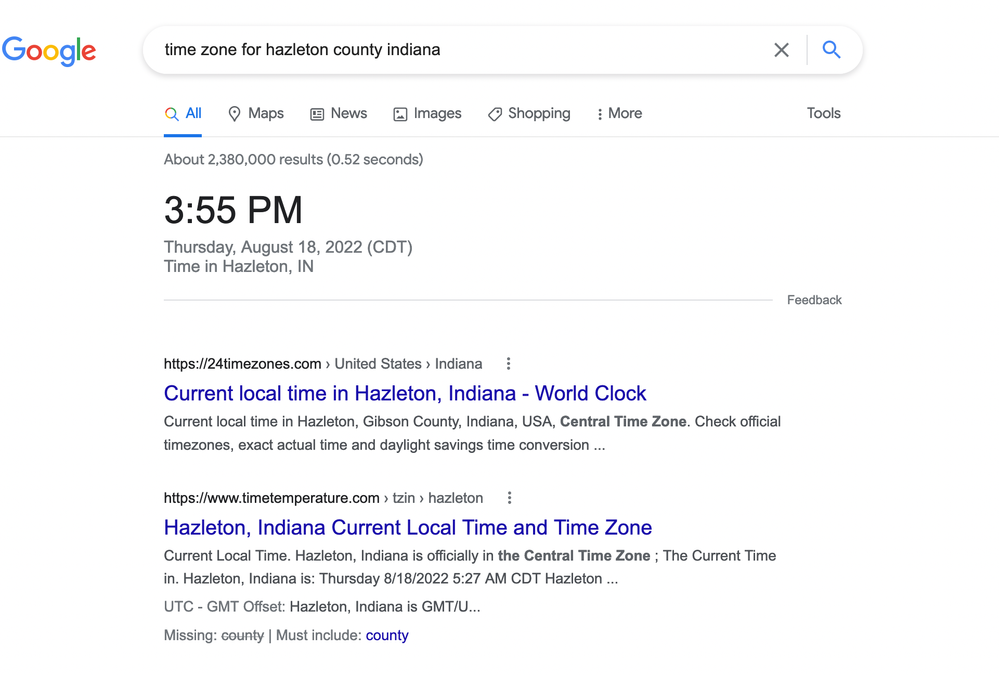- Google Nest Community
- Speakers and Displays
- Re: Nest Hub Max and Google Assistant Display Inco...
- Subscribe to RSS Feed
- Mark Topic as New
- Mark Topic as Read
- Float this Topic for Current User
- Bookmark
- Subscribe
- Mute
- Printer Friendly Page
Nest Hub Max and Google Assistant Display Incorrect Time
- Mark as New
- Bookmark
- Subscribe
- Mute
- Subscribe to RSS Feed
- Permalink
- Report Inappropriate Content
08-18-2022 01:38 PM
I live on the edge of two time-zones and my Google Nest Hub Max is showing the incorrect time-zone. The Nest Hub Max is working just fine, but the time is in EST vs. CST as it should be for my address. All homes in my county should be on the same time-zone and that should be easy for Google to derive. A simple fix would be to allow the user to set the time-zone for the device, rather than trying to control it from a central database that is incorrect. It's not just the Google Nest Hub Max either, it is all of my Google devices. This issue isn't isolated to my home, I would suspect that it is a common issue along all time-zones on the planet. I fully expect that it is some database that needs to be updated for my address, but has anyone had success getting in touch with someone at Google to fix their time-zone issue? If the Nest team isn't the correct team, then which team at Google controls this information? This issue makes many of the Google Assistant time related functions un-usable (alarms, reminders, etc.).
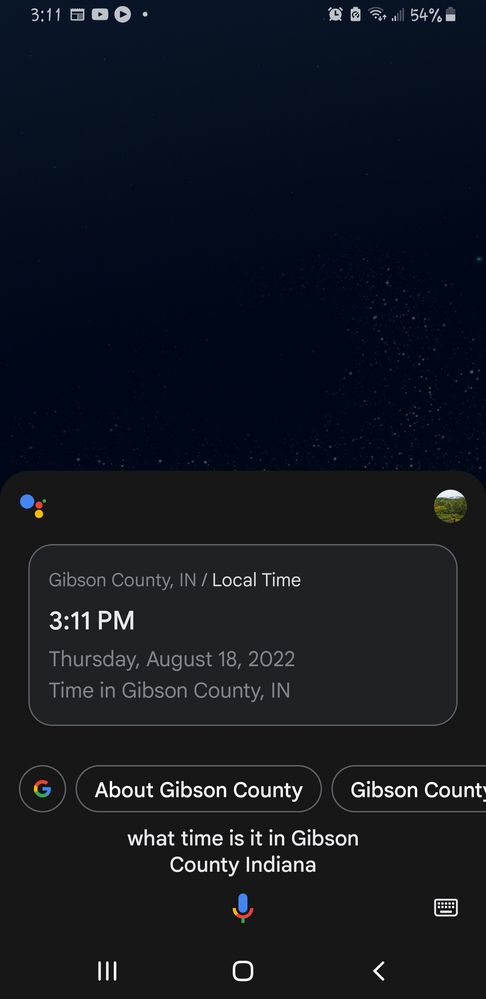
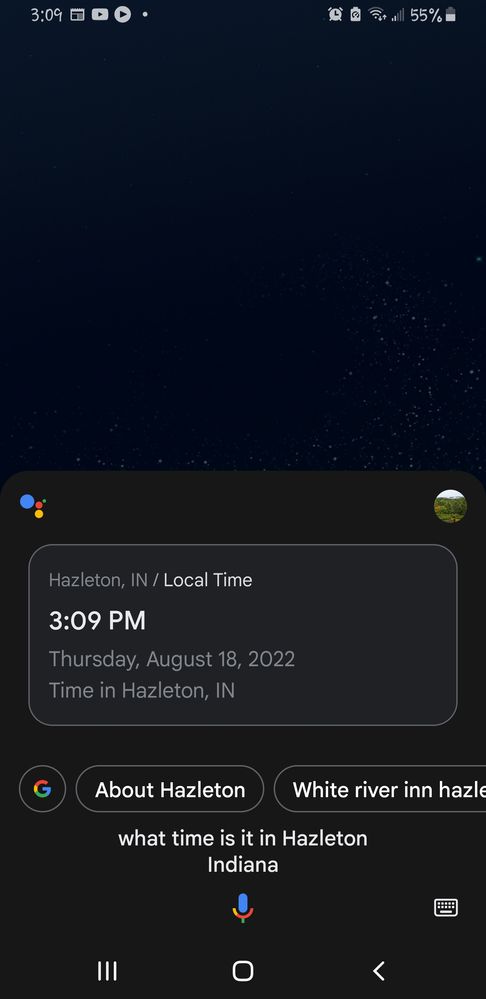
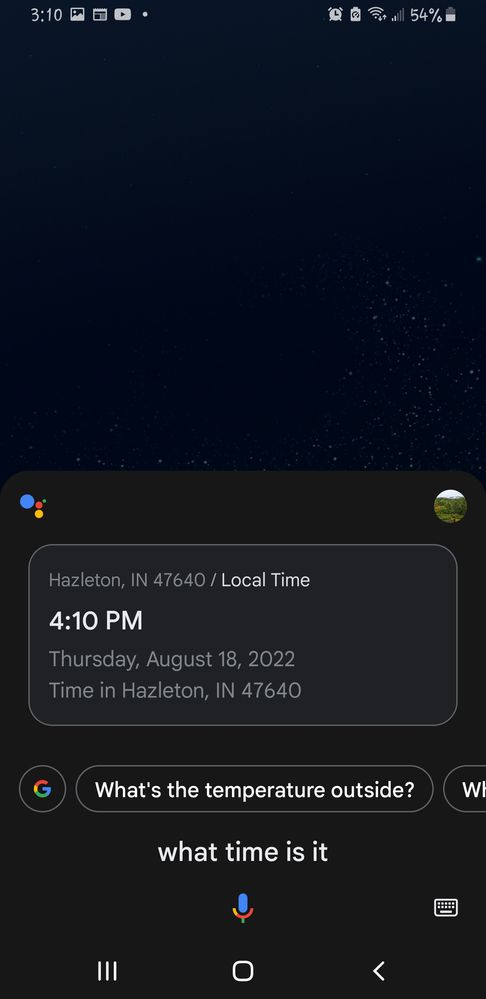
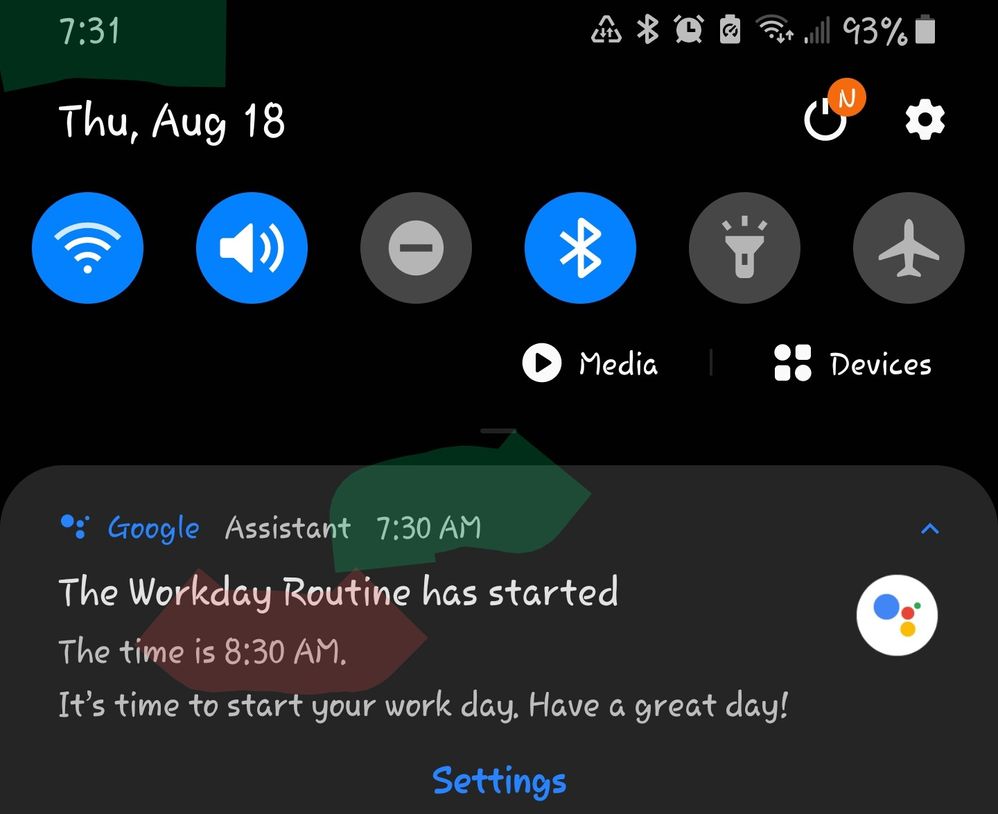
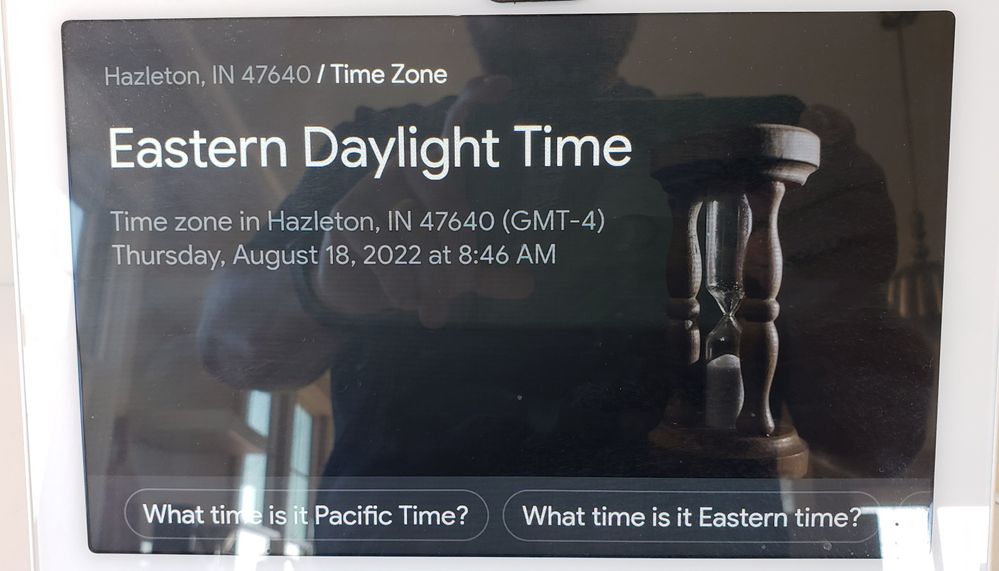
- Mark as New
- Bookmark
- Subscribe
- Mute
- Subscribe to RSS Feed
- Permalink
- Report Inappropriate Content
08-18-2022 02:01 PM - edited 08-18-2022 02:02 PM
Google Nest's address/timezone database is wrong (reporting Hazleton, IN as Eastern Daylight Time), but a Google search correctly reports Hazleton,IN as Central Daylight Time (see screen capture below).
Google Nest needs to fix the database it uses for time zones on Nest devices, or allow users to update their own time zone.
- Mark as New
- Bookmark
- Subscribe
- Mute
- Subscribe to RSS Feed
- Permalink
- Report Inappropriate Content
08-28-2022 11:41 AM
Hey jd_2022,
That certainly hasn't been easy for you.
Could you send a feedback report on your Google Nest Hub Max by saying, "Hey Google, send feedback," or by following the steps on this link. Also, can you provide us the cast firmware and software version of your device?
Thanks,
Alex
- Mark as New
- Bookmark
- Subscribe
- Mute
- Subscribe to RSS Feed
- Permalink
- Report Inappropriate Content
08-28-2022 06:42 PM
Alex,
I sent feedback on my Nest Hub Max. Here is the cast version and software version of my device.
Fuchsia Version: 6.20211109.1.3166243
Software Version: 45.1.15.450549110
Cast Firmware Version: 1.60.311339
- Mark as New
- Bookmark
- Subscribe
- Mute
- Subscribe to RSS Feed
- Permalink
- Report Inappropriate Content
08-29-2022 01:37 PM
Hey jd_2022,
We'd be happy to take a look into this for you. Please fill out this form with all the needed information. This form is only meant for you to use, so let me know once you’re done.
Best,
Alex
- Mark as New
- Bookmark
- Subscribe
- Mute
- Subscribe to RSS Feed
- Permalink
- Report Inappropriate Content
08-29-2022 02:38 PM
Alex,
Thanks for the reply. I have filled out the form. I look forward to any assistance you can provide.
- Mark as New
- Bookmark
- Subscribe
- Mute
- Subscribe to RSS Feed
- Permalink
- Report Inappropriate Content
08-29-2022 03:00 PM
Hey jd_2022,
We received your form — thanks for filling it out. Our team will reach out to you via email to further assist you. Also, please be advised that this thread will be locked after 24 hours.
Cheers,
Alex