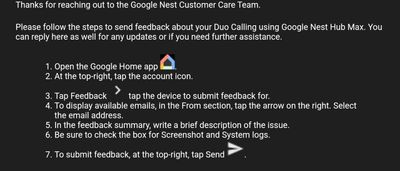- Google Nest Community
- Speakers and Displays
- Nest Hub Max screen blanks during Duo calls
- Subscribe to RSS Feed
- Mark Topic as New
- Mark Topic as Read
- Float this Topic for Current User
- Bookmark
- Subscribe
- Mute
- Printer Friendly Page
- Mark as New
- Bookmark
- Subscribe
- Mute
- Subscribe to RSS Feed
- Permalink
- Report Inappropriate Content
12-07-2021 04:41 AM
The problem
During Duo calls, the screen will go black, but still responds to me tapping where the End Call button should be. Once the call has ended, the device returns to normal and I'm able to make further Duo calls. I'm not sure if this is a Nest Hub Max issue or a Duo issue, so I'll post in both forums.
Device
I've tried rebooting and power cycling the device
I've tried to apply a firmware update, but I couldn't see anything newer than what I have
Current firmware version: 276689
Answered! Go to the Recommended Answer.
- Labels:
-
Android
-
Display Issues
-
Nest Hub Max
- Mark as New
- Bookmark
- Subscribe
- Mute
- Subscribe to RSS Feed
- Permalink
- Report Inappropriate Content
02-23-2022 01:18 PM
Hi everyone,
We're sorry to hear that you're experiencing the Nest Hub Max screen blanking during Duo calls. We wanted to let you know that our Engineering team is working on a fix that should be out soon.
Thanks for reporting this issue -- We really appreciate your patience!
- Mark as New
- Bookmark
- Subscribe
- Mute
- Subscribe to RSS Feed
- Permalink
- Report Inappropriate Content
04-26-2022 07:52 PM
We understand this issue has been happening for quite some time now. Rest assured, our team is aware of it and is working on it. Thanks for bearing with us! As a workaround in the meantime, you can start or join video meetings with Zoom or Google Meet. Have a look at this guide to learn more: https://support.google.com/
- Mark as New
- Bookmark
- Subscribe
- Mute
- Subscribe to RSS Feed
- Permalink
- Report Inappropriate Content
12-08-2021 07:08 PM
I've been having the same problem and no luck in finding a resolution.
- Mark as New
- Bookmark
- Subscribe
- Mute
- Subscribe to RSS Feed
- Permalink
- Report Inappropriate Content
12-09-2021 11:24 PM
Good morning I have the same problem and no answer.
- Mark as New
- Bookmark
- Subscribe
- Mute
- Subscribe to RSS Feed
- Permalink
- Report Inappropriate Content
01-10-2022 02:19 PM
I am also having same issue so is my mother we got them for Xmas. During call screen is initially perfect then in middle of call she can hear me she can see me but I see only black screen same happens to hers, whatever is wrong with these expensive devices . I have tried the reboot no difference can anyone help please very frustrating 😕
- Mark as New
- Bookmark
- Subscribe
- Mute
- Subscribe to RSS Feed
- Permalink
- Report Inappropriate Content
12-11-2021 04:21 PM
I am facing a similar issue, I need to switch off the power and switch back on to use the hub again.
- Mark as New
- Bookmark
- Subscribe
- Mute
- Subscribe to RSS Feed
- Permalink
- Report Inappropriate Content
12-21-2021 05:23 AM
Same here
- Mark as New
- Bookmark
- Subscribe
- Mute
- Subscribe to RSS Feed
- Permalink
- Report Inappropriate Content
12-24-2021 04:45 PM
Just bought one for my parents in hopes to do a call for Christmas and same problem. Connects just fine and then after about a minute the screen goes black. The call is still connected and we can talk, they could see me for about 4 minutes before theirs went black as well. Tapping on screen does nothing and shows nothing. Only way I could get call to hang up was to use the Mic/Camera switch off and back on which makes some UI elements shows (however it is flashing in and out) and from there I could see and tap the hangup button. Considering it happened on both ends, both brand new devices, and more than us having it, seems to be a software issue. Hopefully they patch it soon as this was my primary use case for getting.
- Mark as New
- Bookmark
- Subscribe
- Mute
- Subscribe to RSS Feed
- Permalink
- Report Inappropriate Content
01-10-2022 03:54 PM
I have the same issue, Any Solution from Google?
- Mark as New
- Bookmark
- Subscribe
- Mute
- Subscribe to RSS Feed
- Permalink
- Report Inappropriate Content
12-26-2021 03:15 PM
Same issue here as well. Eveytime we make duo call after about 3 mins it's goes all black. Audio works but video is black. Have to power cycle. Sucks as we bought for video calls.
- Mark as New
- Bookmark
- Subscribe
- Mute
- Subscribe to RSS Feed
- Permalink
- Report Inappropriate Content
12-31-2021 03:56 AM
Happening to me as well. Glad to know I am not the only one.
- Mark as New
- Bookmark
- Subscribe
- Mute
- Subscribe to RSS Feed
- Permalink
- Report Inappropriate Content
12-31-2021 07:17 AM
Hi what we are doing i call again or the caller call me back and it works for a longer time or for more than one hour. What I noticed we are switch of quite rapidely and after almost OK
- Mark as New
- Bookmark
- Subscribe
- Mute
- Subscribe to RSS Feed
- Permalink
- Report Inappropriate Content
01-02-2022 01:51 PM
Same here. Please fix google
- Mark as New
- Bookmark
- Subscribe
- Mute
- Subscribe to RSS Feed
- Permalink
- Report Inappropriate Content
01-02-2022 03:00 PM
Been dealing with this same problem!
- Mark as New
- Bookmark
- Subscribe
- Mute
- Subscribe to RSS Feed
- Permalink
- Report Inappropriate Content
01-06-2022 04:56 AM
Didn't think there were this many people with the same issue. Yes please fix or provide solution
- Mark as New
- Bookmark
- Subscribe
- Mute
- Subscribe to RSS Feed
- Permalink
- Report Inappropriate Content
01-06-2022 05:08 AM
Looks like Google doesn't care anymore.
- Mark as New
- Bookmark
- Subscribe
- Mute
- Subscribe to RSS Feed
- Permalink
- Report Inappropriate Content
01-06-2022 06:52 AM
All,
When you can do these steps attached to try and get eyes on this issue. Devices is way to expensive to have video calls fail everytime like this.
thanks
- Mark as New
- Bookmark
- Subscribe
- Mute
- Subscribe to RSS Feed
- Permalink
- Report Inappropriate Content
01-13-2022 04:34 PM
Hi there I've done all suggested but still not even an automated response from the Google department not that I expected one 😮💨 let's face it they must have sold millions of these units especially over the Xmas advertising the Dio video connection.. so what have they got to concern themselves with... no rush ! They may eventually find a fix for it when enough people cotton on to the fact and STOP purchasing these units or ask for money back S faulty merchandise which I am still considering doing under the warranty.... this unit is NOT FIT FOR PURPOSE that it was advertised to do..
I hope someone from Google may read this and think again or at the very least reply to some of our Feedback we've all sent
All the best to all StY Safe x
- Mark as New
- Bookmark
- Subscribe
- Mute
- Subscribe to RSS Feed
- Permalink
- Report Inappropriate Content
01-07-2022 11:12 AM
Same issue here. Very annoying.
- Mark as New
- Bookmark
- Subscribe
- Mute
- Subscribe to RSS Feed
- Permalink
- Report Inappropriate Content
01-13-2022 02:57 PM
Same issue, please do something. This was not happening before.
- Mark as New
- Bookmark
- Subscribe
- Mute
- Subscribe to RSS Feed
- Permalink
- Report Inappropriate Content
01-15-2022 09:50 AM
We have the same issues. Also, purchased one for my parents for Xmas and theirs does it also. Very frustrating and annoying but at least we are not the only ones.
Google, please fix ASAP
- Mark as New
- Bookmark
- Subscribe
- Mute
- Subscribe to RSS Feed
- Permalink
- Report Inappropriate Content
01-17-2022 10:29 AM
Same issue--I was using a Facebook Portal (my partner and I live in different cities, and it's a constant use device) and wanted to upgrade to the Net Hub, but so far, because of the video quality/blackout issues, it has made me second guess this decision.
I'm very hopeful they will fix this issue soon.
- Mark as New
- Bookmark
- Subscribe
- Mute
- Subscribe to RSS Feed
- Permalink
- Report Inappropriate Content
01-17-2022 12:10 PM
Same issue here, will try Zoom calls instead and see how that goes.
- Mark as New
- Bookmark
- Subscribe
- Mute
- Subscribe to RSS Feed
- Permalink
- Report Inappropriate Content
01-18-2022 09:54 AM
Curious to know if this worked (unfortunately getting my parents to get on Zoom would be difficult and don't have anyone else with one to test it on).
- Mark as New
- Bookmark
- Subscribe
- Mute
- Subscribe to RSS Feed
- Permalink
- Report Inappropriate Content
01-18-2022 10:16 AM
Well I had similar problem but it did last little longer... but agree awkward yo explain my Grandson had to sort my zoom out for me on it for all good it did ... just wish Google would sort this or at least reply to us..... we are their customers after all incase they've forgotten 😔
- Mark as New
- Bookmark
- Subscribe
- Mute
- Subscribe to RSS Feed
- Permalink
- Report Inappropriate Content
01-18-2022 10:58 PM - edited 01-18-2022 11:00 PM
Same here. Will report this as an issue. But, by experience, I have reported several issues via the app; but, there’s no assurance they are looked at (at the least).
Maybe it’s with the Duo app only because I have tried using Max for a Zoom meeting and did nit encounter the same issue.
- Mark as New
- Bookmark
- Subscribe
- Mute
- Subscribe to RSS Feed
- Permalink
- Report Inappropriate Content
01-20-2022 12:50 PM
My parents Hub Max also has this issue. My hub max is fine, theirs is switching off the screen after 2 minutes
- Mark as New
- Bookmark
- Subscribe
- Mute
- Subscribe to RSS Feed
- Permalink
- Report Inappropriate Content
01-27-2022 09:51 AM
I am experiencing the same issue as all others also.
- Mark as New
- Bookmark
- Subscribe
- Mute
- Subscribe to RSS Feed
- Permalink
- Report Inappropriate Content
01-28-2022 04:26 AM
Same issue. Screen goes blank 10sec into video call. Duo calling is the only reason I upgrade to this thing. Hopeless
- Mark as New
- Bookmark
- Subscribe
- Mute
- Subscribe to RSS Feed
- Permalink
- Report Inappropriate Content
01-30-2022 10:34 AM
Same issue here with our nest hub max 2 and my parents too
- Mark as New
- Bookmark
- Subscribe
- Mute
- Subscribe to RSS Feed
- Permalink
- Report Inappropriate Content
01-31-2022 10:44 AM
Been having exactly the same issue for the last month or so. A fix is the least google can do
- Mark as New
- Bookmark
- Subscribe
- Mute
- Subscribe to RSS Feed
- Permalink
- Report Inappropriate Content
01-31-2022 09:57 PM
Purchased two Google Hub Max in the last of couple of months. The one bought in Nov works fine but the one just bought is plagued with this issue. So annoying. No wonder Apple products are considered more reliable. So disappointing to see this issue reported here but no attention paid by Google gurus
- Mark as New
- Bookmark
- Subscribe
- Mute
- Subscribe to RSS Feed
- Permalink
- Report Inappropriate Content
02-02-2022 09:38 AM
Same thing is happening to the last one I purchased (of 2). During Duo calls, it goes blank on Hub Max.
- Mark as New
- Bookmark
- Subscribe
- Mute
- Subscribe to RSS Feed
- Permalink
- Report Inappropriate Content
02-14-2022 03:48 PM
Has anybody able to find a fix to this problem? It is so frustrating to see blank screen during your calls.
- Mark as New
- Bookmark
- Subscribe
- Mute
- Subscribe to RSS Feed
- Permalink
- Report Inappropriate Content
02-17-2022 06:34 PM
Bought two of these units just a month ago and both are doing it. Like everyone else, I gave one to my 90-year-old father-in-law and kept one from myself so we could talk and visit.
One thing I tried was setting the units to use less bandwidth, but I don't know if it worked. If this happened on my pixel 4 XL app I could clear the cache. Same thing for my Google Chromecast with TV. I think I'm just going to get a camera and an appropriate power supply and try connecting through the Chromecast Duo app.
- Mark as New
- Bookmark
- Subscribe
- Mute
- Subscribe to RSS Feed
- Permalink
- Report Inappropriate Content
02-18-2022 06:25 AM
My parents-in-law are having the same issue. It is very frustrating for them to not see their grandchildren, especially now.
- Mark as New
- Bookmark
- Subscribe
- Mute
- Subscribe to RSS Feed
- Permalink
- Report Inappropriate Content
02-23-2022 01:18 PM
Hi everyone,
We're sorry to hear that you're experiencing the Nest Hub Max screen blanking during Duo calls. We wanted to let you know that our Engineering team is working on a fix that should be out soon.
Thanks for reporting this issue -- We really appreciate your patience!
- Mark as New
- Bookmark
- Subscribe
- Mute
- Subscribe to RSS Feed
- Permalink
- Report Inappropriate Content
02-27-2022 05:35 PM
Sincerely hope they're putting some resources into this problem. I bought two of these for my dad and his brother who are in their 90s to communicate with each other. His brother is in hospice. Both units go dark after just a few minutes.
Can you at least give us some kind of indication when this solution will be rolled out?
Thank you in advance.
- Mark as New
- Bookmark
- Subscribe
- Mute
- Subscribe to RSS Feed
- Permalink
- Report Inappropriate Content
03-03-2022 09:07 AM
Hi @duelingpianoman and @jpg1, the fix will be rolling out on devices soon. While we don't have any specific details to share at this time, we'll update this thread once that rollout begins.
- Mark as New
- Bookmark
- Subscribe
- Mute
- Subscribe to RSS Feed
- Permalink
- Report Inappropriate Content
03-25-2022 01:15 PM
Appreciate the effort. Too late for my uncle unfortunately. He has passed. Dad is still kicking at 90 years old but they are old school, not really cut out to be hardware beta testers, especially for the amount of money those two units cost. You know what I mean?
- Mark as New
- Bookmark
- Subscribe
- Mute
- Subscribe to RSS Feed
- Permalink
- Report Inappropriate Content
04-13-2022 12:32 PM
Any news? My father isn't getting any younger.
I have friends who told me their Amazon Alexa units work flawlessly, and I should switch.
Their new smaller device actually HAS a camera built in, whereas the new Google device does not.
I have spent a ridiculous amount of money investing in the Google platform, only to realize that I am paying Google for the "PRIVILEGE" of being a hardware beta tester.