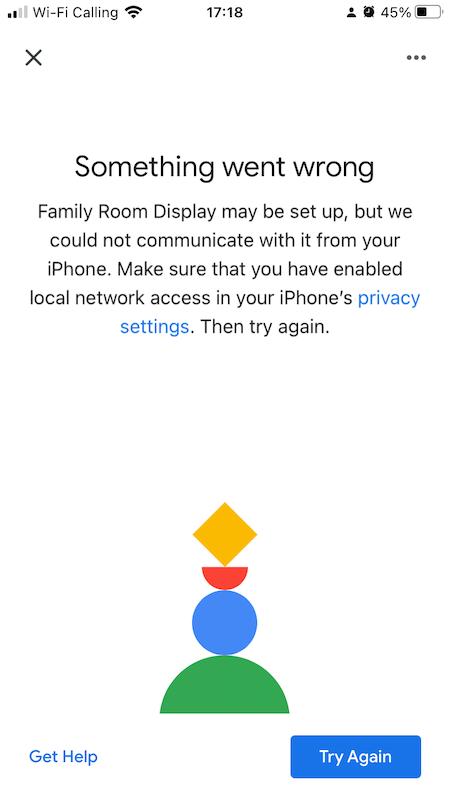- Google Nest Community
- Speakers and Displays
- Re: Nest Hub setup issue
- Subscribe to RSS Feed
- Mark Topic as New
- Mark Topic as Read
- Float this Topic for Current User
- Bookmark
- Subscribe
- Mute
- Printer Friendly Page
Nest Hub setup issue
- Mark as New
- Bookmark
- Subscribe
- Mute
- Subscribe to RSS Feed
- Permalink
- Report Inappropriate Content
01-23-2023 07:15 AM
Hello
I got a Google Nest Hub, gen2, to replace my Amazon device.
I set it up without any issue, but wanted to use a different gmail account as that device will be in the family room, and didn't want to use my personal account. I reset the device to factory defaults. Since that, I can't finish the setup with the new account. The device cannot connect to the Wifi. It is so frustrating.
Any idea?
Thanks,
-Stephane
- Mark as New
- Bookmark
- Subscribe
- Mute
- Subscribe to RSS Feed
- Permalink
- Report Inappropriate Content
01-26-2023 10:47 AM
I tried it but it didn't work.
I put the device a foot away from my router/firewall. I tried with my iphone and my ipad, no luck.
I'm looking for an android device and see if I will have luck this way...
So far no luck...
Thanks anyway.
-Stephane
- Mark as New
- Bookmark
- Subscribe
- Mute
- Subscribe to RSS Feed
- Permalink
- Report Inappropriate Content
01-26-2023 10:54 AM
The onboarding process failed when I try to connect the Nest to the wifi. The home app indicates it is connected, and then the next message is" Something went wrong". On the nest display, it is trying to connect to it. I've been resetting that thing so many times, it is not funny... I know it works because the initial onboarding did it, not anymore...
- Mark as New
- Bookmark
- Subscribe
- Mute
- Subscribe to RSS Feed
- Permalink
- Report Inappropriate Content
01-26-2023 02:14 PM
Hi folks,
@MikeClark, thanks for the help.
@strossan, thanks for posting. This is not the experience that we wanted you to have, let me help you out. What is the exact message that you are getting from your Google Home app? If you are using a dual band router, you can try to use the other band and see if it will make a difference. Rebooting your mobile phone might help to refresh too.
Let me know how it goes.
Regards,
Juni
- Mark as New
- Bookmark
- Subscribe
- Mute
- Subscribe to RSS Feed
- Permalink
- Report Inappropriate Content
01-26-2023 05:24 PM
I tried again, after rebooting my phone, and resetting the device to factory settings. No more luck.
I attached screen shot or picture of the device and my iphone.
- Mark as New
- Bookmark
- Subscribe
- Mute
- Subscribe to RSS Feed
- Permalink
- Report Inappropriate Content
01-29-2023 12:01 AM
Hi strossan,
Apologize for the delays. Chiming in to ensure everything is covered here. To eliminate network issues, please try setting up your device using a mobile hotspot. Please note that you will need two mobile devices for this setup (one will serve as a router and the other to be used to set up your Nest Hub).
Keep us posted.
Cheers,
Muddi
- Mark as New
- Bookmark
- Subscribe
- Mute
- Subscribe to RSS Feed
- Permalink
- Report Inappropriate Content
01-29-2023 09:34 PM
Muddi,
I was able to make it work with a hotspot on my phone. Not ideal but it worked.
Then, I did some research about my setup. I have an Ubiquiti Dream machine as router/firewall. I found various article about people having issues with the Nest Hub and other Google products and the UDM. I found a reference about DNS. I updated my default DNS servers to the Google ones (8.8.8.8 and 8.8.4.4) and was able to reconfigure my Nest Hub to the desired wi-fi. I'll improve things on creating a dedicated wifi for the Nest with Google DNS, but I'm good for the moment. Thank you for the suggestions. I appreciate greatly.
-Stephane
- Mark as New
- Bookmark
- Subscribe
- Mute
- Subscribe to RSS Feed
- Permalink
- Report Inappropriate Content
01-30-2023 02:33 PM
Hey strossan,
Perfect! I'm happy to hear that updating your router settings has fixed the issue, and thanks for keeping me in the loop. Let me know if you still have questions and concerns otherwise, I'll be locking this thread after 24 hours.
Cheers,
Muddi