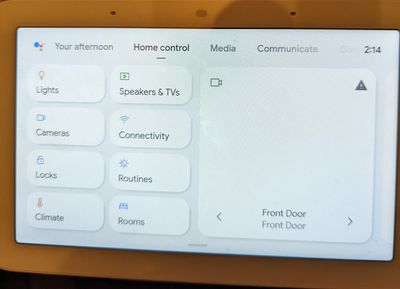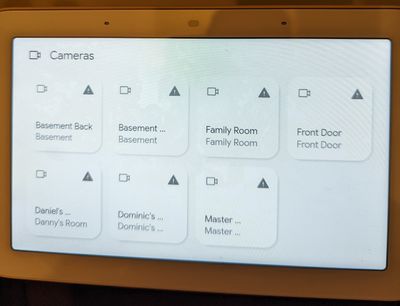- Google Nest Community
- Speakers and Displays
- Re: Nest Hub - triangles with exclamation points
- Subscribe to RSS Feed
- Mark Topic as New
- Mark Topic as Read
- Float this Topic for Current User
- Bookmark
- Subscribe
- Mute
- Printer Friendly Page
- Mark as New
- Bookmark
- Subscribe
- Mute
- Subscribe to RSS Feed
- Permalink
- Report Inappropriate Content
10-03-2022 11:17 AM - edited 10-03-2022 11:18 AM
Hello,
I recently received a new OS update on my Nest Hub and now the layout of how my list of cameras was displayed is different. I like the fact that I don't have to scroll up and down and I see more tiles on the screen. Now to the actual question. Every single Nest Camera tile on its top right corner has a little triangle with an exclamation point inside. Clicking it does absolutely nothing and I have no idea what's it for and what it's trying to tell me. Pls let me know what I'm missing. When I click any tile, I get a full screen of my selected camera in live feed.
My only guess is that these tiles must be showing multiple simultaneous live feeds all at once, similar to how I have it now on my phone with Nest App. Screenshots attached.
Looking forward for your assistance.
Thank you,
Russell
Answered! Go to the Recommended Answer.
- Labels:
-
Android
-
Connectivity
-
Nest Hub
- Mark as New
- Bookmark
- Subscribe
- Mute
- Subscribe to RSS Feed
- Permalink
- Report Inappropriate Content
11-02-2022 05:20 PM
Hello everyone,
Apologies for the inconvenience that this has caused you. Our team is already aware of this and currently investigating what's causing this to happen. We can assure you that we'll keep this thread open and will get back to you as soon as we have some news to share.
We appreciate everyone's understanding.
Best,
Princess
- Mark as New
- Bookmark
- Subscribe
- Mute
- Subscribe to RSS Feed
- Permalink
- Report Inappropriate Content
12-11-2022 03:58 PM
Hey folks,
We appreciate your patience. I understand this issue has been ongoing for quite some time, and I apologize for the inconvenience it has caused so far. At the moment, our team is still looking into this issue and I have no additional updates to share right now. I’ll continue checking in with the team and updating this thread as soon as I can.
Cheers,
Muddi
- Mark as New
- Bookmark
- Subscribe
- Mute
- Subscribe to RSS Feed
- Permalink
- Report Inappropriate Content
02-03-2023 01:00 PM
All three of our Nest Hellos continue to pop up with a streaming video of who is at the door, as they did before the triangle warnings appeared. Perhaps your Nest Hello is going offline when the doorbell button is pressed due to the failure of the internal battery after a year or two, as has happened to MANY other Nest Hello customers, as in this thread with over 1,000 replies" https://www.googlenestcommunity.com/t5/Cameras-and-Doorbells/Nest-Hello-Doorbell-cuts-out-when-butto.... This has happened to all 3 of our Nest Hellos. Google Nest says they "cannot" replace any doorbells older the 1-year-warranty. Turning off the "Indoor chime" option is a workaround that prevents the doorbell from going offline for a minute when the doorbell button is pressed. So we rely instead on "Visitor announcements".
- Mark as New
- Bookmark
- Subscribe
- Mute
- Subscribe to RSS Feed
- Permalink
- Report Inappropriate Content
02-03-2023 03:14 PM
Thanks for your help, I will look into this 👍
- Mark as New
- Bookmark
- Subscribe
- Mute
- Subscribe to RSS Feed
- Permalink
- Report Inappropriate Content
02-07-2023 09:29 AM
Turning off indoor chime defeats the purpose of a doorbell.
If this is a known hardware issue affecting thousands of customers and Google isn't willing to address it - it reinforces that we shouldn't be buying Google hardware if we are going to be treated this way.
However it doesn't seem as this is the confirmed issue. I don't understand why the internal battery affects a wired doorbell. Are we saying the hardware isn't able to accommodate the power draw of both the camera and the chime? This is a defect.
If it is software related - Google should continue to look into this - since the doorbells did work for some time.
- Mark as New
- Bookmark
- Subscribe
- Mute
- Subscribe to RSS Feed
- Permalink
- Report Inappropriate Content
02-07-2023 09:52 AM
In the very long thread about the internal battery I referenced earlier, numerous other customers posted that the internal battery serves to provide power to ring the chime, while the chime connector is supposed to continue powering the camera. When the battery fails, it causes the camera to go offline briefly.
Yes, Google Nest has chosen not to address it, except to say they "cannot" replace them.
I doubt that it's software-related. All three of our Nest Hello batteries have failed, but months apart. And customers continue to report the issue.
- Mark as New
- Bookmark
- Subscribe
- Mute
- Subscribe to RSS Feed
- Permalink
- Report Inappropriate Content
02-07-2023 11:25 AM
+1 to the comment that is a software defect.
to be clear: IT USE TO WORK, IT NO LONGER WORKS.
FIX YOUR TECH or be crushed by Amazon and other connect home vendors
- Mark as New
- Bookmark
- Subscribe
- Mute
- Subscribe to RSS Feed
- Permalink
- Report Inappropriate Content
02-07-2023 11:29 AM
+1 to Nik99's comment that is a software defect.
to be clear: IT USE TO WORK, IT NO LONGER WORKS.
FIX YOUR TECH or be crushed by Amazon and other connect home vendors
- Mark as New
- Bookmark
- Subscribe
- Mute
- Subscribe to RSS Feed
- Permalink
- Report Inappropriate Content
03-27-2023 03:23 PM
How much longer till we get this **bleep** fixed been going on for months now.
- Mark as New
- Bookmark
- Subscribe
- Mute
- Subscribe to RSS Feed
- Permalink
- Report Inappropriate Content
06-18-2023 06:34 AM - edited 06-18-2023 06:35 AM
I can't believe this is still a question after all these months on what a triangle means on the Google Nest displays for cameras. No one should have to speculate. It should have been as easy as someone on Google's Prod Support team looking in the code and determining what is firing the triangle (it was coded) and then explained. Top answer, and everyone moves on with their day. I don't know why the general public should be allowed to go on for months about providing silly speculation. It just hurts the Google brand. Kudos for those who have stuck around to try and help. Shame on Google for allowing threads like this to have "top answers" not actually provide an answer.