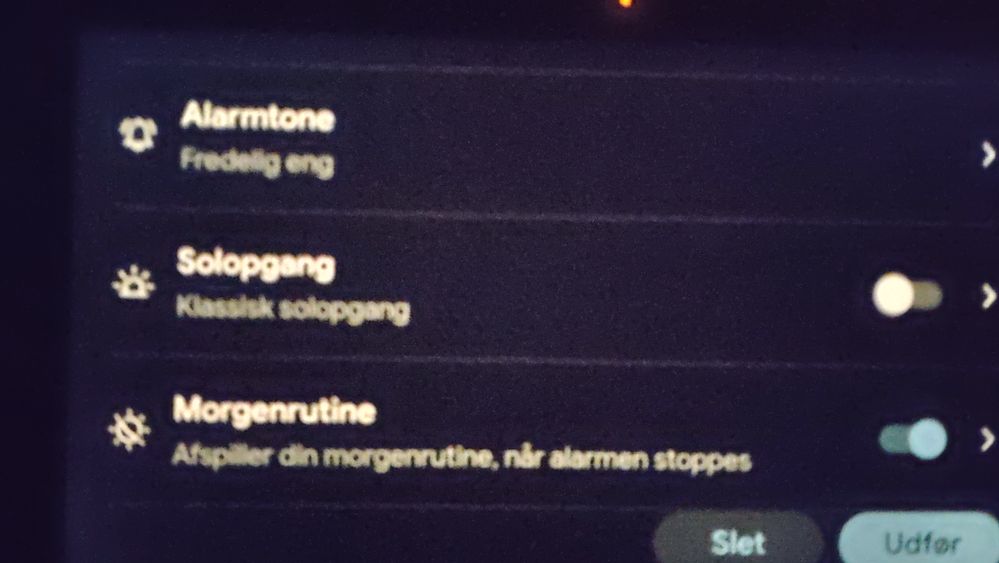- Google Nest Community
- Speakers and Displays
- Nest Hub v2 | How to activate a radio streaming se...
- Subscribe to RSS Feed
- Mark Topic as New
- Mark Topic as Read
- Float this Topic for Current User
- Bookmark
- Subscribe
- Mute
- Printer Friendly Page
- Mark as New
- Bookmark
- Subscribe
- Mute
- Subscribe to RSS Feed
- Permalink
- Report Inappropriate Content
12-09-2022 05:41 AM
Dear Community,
I have bought a Google Nest Hub (v2).
The reason is that I would like to use it as a replacement form my traditional clock-radio.
So I wonder how to set-up the Hub in a way that it activates a radio streaming services instead of one of the alarm sounds. Any hints on how to configure this (if possible at all).
Thx,
--Ruud
Answered! Go to the Recommended Answer.
- Mark as New
- Bookmark
- Subscribe
- Mute
- Subscribe to RSS Feed
- Permalink
- Report Inappropriate Content
12-14-2022 07:44 AM
When you set an alarm in the Hub 2, you can also choose to have it run the Morning Routine when the alarm sound is stopped. I have attached a photo as example. It's in danish, but says "Runs your Morning Routine whwn the alarm is stopped. And sorry about the blurry quality.
- Mark as New
- Bookmark
- Subscribe
- Mute
- Subscribe to RSS Feed
- Permalink
- Report Inappropriate Content
12-09-2022 08:32 AM
I have been searching for the same, and I found this:
https://support.google.com/googlenest/answer/7071598?hl=en&co=GENIE.Platform%3DAndroid#zippy=%2Cmedi...
It looks like music alarm is only possible in the US for some strange reason.
The best solution I have found is to run a routine that plays radio, when I stop the alarm sound.
- Mark as New
- Bookmark
- Subscribe
- Mute
- Subscribe to RSS Feed
- Permalink
- Report Inappropriate Content
12-10-2022 12:49 AM
Hi Jens,
Thank you for your answer.
That is indeed the second best option (Using a routine).
Unfortunately this cannot be set-up on the hub.
But your suggestion seems interesting too.
If I understand you correctly, you do use the alarm that is set at the hub and when you switch that alarm off, a routine is activated that starts the streaming. Is that correct?
Thx,
--Ruud
- Mark as New
- Bookmark
- Subscribe
- Mute
- Subscribe to RSS Feed
- Permalink
- Report Inappropriate Content
12-10-2022 01:29 AM
Hi Ruud
The routine is set up in in the Home app. My morning routine first tells me the weather forecast, then my appointments for the day(doesn't seem to always work), tells me if the phone needs charging, and finally starts the radio.
The morning routine then has to be activated in the in the Hub, when setting the alarm. And when the alarm sound is stopped by me, the morning routine starts.
But I'm not sure if every way of stopping the alarm sound works. When I tried stopping it by hand approach from front, it cancelled the alarm, including morning routine. When I touch the Stop text it works. Except for yesterday morning, where it failed to start the morning routine. So, not completely stable.
- Mark as New
- Bookmark
- Subscribe
- Mute
- Subscribe to RSS Feed
- Permalink
- Report Inappropriate Content
12-13-2022 12:09 PM
Hi Jens,
Let me try to understand your advise.
You do use the alarms that are from the hub. (So not a routine that activates the radio streaming and needs to be entered in the home-app).
So it seems possible to use the 'switch-off' of the alarm on the hub as a trigger to start a routine? Is that indeed what I read?
I'm curious if that is indeed how you have been able to configure this use-case.
Thank you,
--Ruud
- Mark as New
- Bookmark
- Subscribe
- Mute
- Subscribe to RSS Feed
- Permalink
- Report Inappropriate Content
12-14-2022 07:44 AM
When you set an alarm in the Hub 2, you can also choose to have it run the Morning Routine when the alarm sound is stopped. I have attached a photo as example. It's in danish, but says "Runs your Morning Routine whwn the alarm is stopped. And sorry about the blurry quality.
- Mark as New
- Bookmark
- Subscribe
- Mute
- Subscribe to RSS Feed
- Permalink
- Report Inappropriate Content
12-14-2022 12:09 PM
Hi folks,
Thanks again for helping here, @Jens_G and @Teabagged. We really appreciate the detailed info you provided to our Community members. @Ruud343, I hope you've got the answer you're looking for. If you're still in need of any assistance, feel free to let us know.
In addition, check out this guide about using radio.
Best,
Dan
- Mark as New
- Bookmark
- Subscribe
- Mute
- Subscribe to RSS Feed
- Permalink
- Report Inappropriate Content
12-17-2022 12:18 PM
Hey there,
I wanted to follow up and see if you still need help. Please let me know if you are still having any concerns or questions from here, as I would be happy to take a closer look and assist you further.
Regards,
Dan
- Mark as New
- Bookmark
- Subscribe
- Mute
- Subscribe to RSS Feed
- Permalink
- Report Inappropriate Content
12-29-2022 07:25 AM
Dear Dan,
It took me some time to find the time to test and experiment on how to configure the hub. But I like to tell you that today I found the time to follow-up on the suggested configuration made by Jens_G.
And it works as he describes very well.
It means that you can change the alarm on the hub and by activating the "morning routine" it can be used to stream the, my favorite, desired local radio station.
So the question I had is answered with a good solution.
Thx,
--Ruud
- Mark as New
- Bookmark
- Subscribe
- Mute
- Subscribe to RSS Feed
- Permalink
- Report Inappropriate Content
12-29-2022 07:19 AM
Dear Jens,
Thank you for your answer.
I have not been able to try your suggested option until now.
And with good results! It works great!!!
Thank you for the suggestion.
Have a great year end and an even better 2023!
Kind regards from the Netherlands 😉
Med venlig hilsen,
--Ruud
- Mark as New
- Bookmark
- Subscribe
- Mute
- Subscribe to RSS Feed
- Permalink
- Report Inappropriate Content
12-30-2022 09:01 AM
Thank you Ruud.
I'm glad I could help.
And a happy New Year to you too 😀
--
Jens
- Mark as New
- Bookmark
- Subscribe
- Mute
- Subscribe to RSS Feed
- Permalink
- Report Inappropriate Content
12-31-2022 12:14 PM
Hey folks,
@Jens_G, hats off to you! Thank you so much for the help.
@Ruud343, I'm glad that you're able to work this out. As we got our resolution here, I'm going to mark this one as resolved and will be closing this thread after 24 hours. Please feel free to open up a new thread if you have other questions or concerns.
Happy New Year to you both and have a prosperous 2023.
Kind regards,
Dan
- Mark as New
- Bookmark
- Subscribe
- Mute
- Subscribe to RSS Feed
- Permalink
- Report Inappropriate Content
12-09-2022 10:02 AM
Do you mean you are just trying to play a radio station but cant find out?
Heres how..
"Hey google"
"play *insert name of radio station*" - then this usually starts the radio station streaming.
You can also tell google the FM frequency like "play 99.5 FM" and this will also play the radio station linked to that traditional frequency.
If I have misunderstood your question then I'm sorry in advance 😄.
- Mark as New
- Bookmark
- Subscribe
- Mute
- Subscribe to RSS Feed
- Permalink
- Report Inappropriate Content
12-10-2022 12:46 AM
Hi Teabagged,
Thank you for your answer.
It is not what I try to achieve.
What I like to be able to do is when setting the alarm you have the option to choose a certain sound. But instead of the sound I would like to select to start a radio station (Streaming).
Just like you can with a traditional clock-radio.
But I found a work-around: setting up a routine. It is not exactly what I was hoping for but it works. The downside is that the setup of the routine needs to be done via the app and cannot be done via the HUB.
--Cheers.