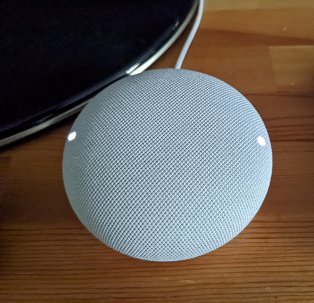- Blog
- Speakers and Displays
- Cameras and Doorbells
- Streaming
- Thermostats
- Protect
- Wifi
- Apps / Account
- Subscriptions and Services
- Home Automation
- Security
- Smart Home Developer Forum
- Blog
- Speakers and Displays
- Cameras and Doorbells
- Streaming
- Thermostats
- Protect
- Wifi
- Apps / Account
- Subscriptions and Services
- Home Automation
- Security
- Smart Home Developer Forum
- Google Nest Community
- Speakers and Displays
- Re: Outside LEDs turn on when playing media on Nes...
- Subscribe to RSS Feed
- Mark Topic as New
- Mark Topic as Read
- Float this Topic for Current User
- Bookmark
- Subscribe
- Mute
- Printer Friendly Page
- Mark as New
- Bookmark
- Subscribe
- Mute
- Subscribe to RSS Feed
- Permalink
- Report Inappropriate Content
08-15-2022 03:47 AM - edited 08-15-2022 03:50 AM
Hello,
this started happening recently, but when playing media through the Nest Mini speaker the outside two white LEDs light up (see photo). Other than that the speaker seems to be functioning fine but am just curious what the lights mean?
Thanks in advance for any info on this
Answered! Go to the Recommended Answer.
- Mark as New
- Bookmark
- Subscribe
- Mute
- Subscribe to RSS Feed
- Permalink
- Report Inappropriate Content
08-15-2022 07:36 AM
Well I played around with the Ultrasound Sensing setting and after turning it ON the LEDs went off, weird. Turned it back off and now the lights stay off. I guess some setting got corrupted. Problem solved for now.
- Mark as New
- Bookmark
- Subscribe
- Mute
- Subscribe to RSS Feed
- Permalink
- Report Inappropriate Content
08-15-2022 06:22 AM
Maybe this will help: https://support.google.com/googlenest/answer/7073219?hl=en#mini
- Mark as New
- Bookmark
- Subscribe
- Mute
- Subscribe to RSS Feed
- Permalink
- Report Inappropriate Content
08-15-2022 08:31 PM
Hi everyone,
@Paulgjackson, glad to know that it's already working. We will pin your post so other users can try the steps you did. If you have additional questions, feel free to update this thread and the community would be glad to help.
By the way, thanks @MplsCustomer for always helping us.
Best,
Princess
- Mark as New
- Bookmark
- Subscribe
- Mute
- Subscribe to RSS Feed
- Permalink
- Report Inappropriate Content
08-15-2022 06:41 AM
Thanks. Already saw this article but the behaviors listed don't match what I have going on. It's almost as if it thinks a hand is near even though I have Ultrasound Sensing disabled.
- Mark as New
- Bookmark
- Subscribe
- Mute
- Subscribe to RSS Feed
- Permalink
- Report Inappropriate Content
08-15-2022 07:36 AM
Well I played around with the Ultrasound Sensing setting and after turning it ON the LEDs went off, weird. Turned it back off and now the lights stay off. I guess some setting got corrupted. Problem solved for now.
- Mark as New
- Bookmark
- Subscribe
- Mute
- Subscribe to RSS Feed
- Permalink
- Report Inappropriate Content
08-17-2022 01:11 AM
Did this work for you in the long run? I've already tried this but the issue comes back when I play something the next day.
- Mark as New
- Bookmark
- Subscribe
- Mute
- Subscribe to RSS Feed
- Permalink
- Report Inappropriate Content
08-17-2022 02:58 AM
I tried it again just now and the lights came back on. Enabling and disabling the Ultrasound setting put it right. I guess it's going to be a persistent issue.
- Mark as New
- Bookmark
- Subscribe
- Mute
- Subscribe to RSS Feed
- Permalink
- Report Inappropriate Content
08-17-2022 10:24 PM
Hi everyone,
Thanks for responding. If you're still experiencing the same after the reset, we'd be happy to take a look into this for you. Please fill out this form with all the needed information then let me know once done.
Best,
Princess
- Mark as New
- Bookmark
- Subscribe
- Mute
- Subscribe to RSS Feed
- Permalink
- Report Inappropriate Content
08-21-2022 05:58 AM
Hi everyone,
Checking in to see if anyone has filled out the form?
Cheers,
Muddi
- Mark as New
- Bookmark
- Subscribe
- Mute
- Subscribe to RSS Feed
- Permalink
- Report Inappropriate Content
08-21-2022 06:25 AM
@Muddi I have.
- Mark as New
- Bookmark
- Subscribe
- Mute
- Subscribe to RSS Feed
- Permalink
- Report Inappropriate Content
08-17-2022 02:43 PM
@Princesss I think it's time for you guys to look into this issue.
- Mark as New
- Bookmark
- Subscribe
- Mute
- Subscribe to RSS Feed
- Permalink
- Report Inappropriate Content
08-21-2022 09:24 PM
Hey ChrisAhlund,
Thanks for the update. Your case has been forwarded to the team. Please check your email from time to time as someone will send you an email. Here's the case ID for your reference: 6-3020000032948.
Let us know if you need further help. Otherwise will be closing this thread in 24 hrs. since OP's issue was resolved.
Cheers,
Muddi
- Mark as New
- Bookmark
- Subscribe
- Mute
- Subscribe to RSS Feed
- Permalink
- Report Inappropriate Content
08-21-2022 11:41 PM
@Muddi Not sure if OP's issue is resolved after writing this: "I tried it again just now and the lights came back on. Enabling and disabling the Ultrasound setting put it right. I guess it's going to be a persistent issue." Sounds to me like the issue came back. Can you please wait to close the tread if someone else got the same issue? (I found a threat on this issue but since it was closed I had to make a new one)
- Mark as New
- Bookmark
- Subscribe
- Mute
- Subscribe to RSS Feed
- Permalink
- Report Inappropriate Content
08-22-2022 12:35 AM
Hey ChrisAhlund,
Sure! I'll leave this thread open for a while so we can check if other users will chime in or if the OP will update us with his device.
Thanks,
Muddi
- Mark as New
- Bookmark
- Subscribe
- Mute
- Subscribe to RSS Feed
- Permalink
- Report Inappropriate Content
08-22-2022 01:52 AM
FYI I'm still experiencing the same issue as originally reported
- Mark as New
- Bookmark
- Subscribe
- Mute
- Subscribe to RSS Feed
- Permalink
- Report Inappropriate Content
08-22-2022 09:02 PM
Hey Paulgjackson,
Thanks for the update. Please fill out this form with all the needed information then let me know once done.
Cheers,
Muddi
- Mark as New
- Bookmark
- Subscribe
- Mute
- Subscribe to RSS Feed
- Permalink
- Report Inappropriate Content
08-22-2022 09:58 PM
Done!
- Mark as New
- Bookmark
- Subscribe
- Mute
- Subscribe to RSS Feed
- Permalink
- Report Inappropriate Content
08-23-2022 09:57 PM
Hey Paulgjackson,
Thanks — we got your form and has sent it over to our team for review. Please check your inbox from time to time as someone will be reaching out to you.
Cheers,
Muddi