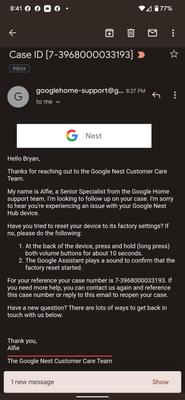- Google Nest Community
- Speakers and Displays
- Radio alarms don't work like they did before
- Subscribe to RSS Feed
- Mark Topic as New
- Mark Topic as Read
- Float this Topic for Current User
- Bookmark
- Subscribe
- Mute
- Printer Friendly Page
- Mark as New
- Bookmark
- Subscribe
- Mute
- Subscribe to RSS Feed
- Permalink
- Report Inappropriate Content
07-06-2022 10:49 AM
I have a Nest Hub which I have set up as a bedroom alarm clock with alarms which play one of my local FM radio stations. It has worked fine for months playing the local FM radio station via TuneIn. A few days ago the alarms started playing one of the standard alarm sounds as opposed to the radio station. I factory reset the hub and put in new alarms for the radio station and now it plays the radio station at the alarm time (see picture) but when you hit snooze or cancel it just keeps playing the radio station. You can verbally tell it to stop playing and it will, but if you pressed snooze originally it will come back on 10 mins later. Has anyone else seen this problem and does anyone know how to solve it?
Answered! Go to the Recommended Answer.
- Mark as New
- Bookmark
- Subscribe
- Mute
- Subscribe to RSS Feed
- Permalink
- Report Inappropriate Content
07-25-2022 04:51 PM
Hi Hammmer,
Hope you're feeling better now. I appreciate all the details you've shared. Our team is already aware of this and currently working on a stable fix to this issue.
Kindly provide a feedback using your speaker by saying "Ok Google, send feedback" and state "Unable to snooze/stop media alarm on the display". I'll make sure to keep this thread open and update it as soon as we have some news to share.
Best,
Princess
- Mark as New
- Bookmark
- Subscribe
- Mute
- Subscribe to RSS Feed
- Permalink
- Report Inappropriate Content
07-11-2022 01:32 AM
Exactly the same problem.
Had to tell it to stop twice today.
The stop of snooze 'buttons' don't work (or have to tap snooze, wait and then tap pause.....wide awaje by then)
- Mark as New
- Bookmark
- Subscribe
- Mute
- Subscribe to RSS Feed
- Permalink
- Report Inappropriate Content
07-11-2022 08:32 AM - edited 07-11-2022 08:33 AM
Thanks. I knew I couldn't be the only one with this problem, but why doesn't someone from Google comment or admit this is a problem? Or do they not even care??? Obviously they changed something and need to fix this, as it makes the device useless as a radio alarm clock. I'm probably going to get rid of it and go back my old alarm clock, unfortunately.
- Mark as New
- Bookmark
- Subscribe
- Mute
- Subscribe to RSS Feed
- Permalink
- Report Inappropriate Content
07-11-2022 10:08 AM
Hi everyone,
Thanks for bringing this up.
Sorry to hear about what's happening. We'd like to check further what's causing this to happen by answering these questions:
- When did you notice this happening?
- Is this also happening when setting a regular alarms?
- Also, are you having issue with a particular radio station from TuneIn or is it isolated on one specific radio stations?
Let's go ahead and try first to set a media alarm by using a different music provider like Spotify or YouTube Music so that we can check if this is isolated only on TuneIn. Lastly, kindly provide the cast firmware version of your Google Nest display.
To check which firmware version you're on, follow these steps:
- Make sure your mobile device or tablet is linked to the same account as your speaker or display.
- Open the Google Home app
.
- Touch and hold your device's tile.
- At the top right, tap Settings
Device information.
- Under "Technical information," find Cast firmware: X.XXX.XXXXX.
Best,
Princess
- Mark as New
- Bookmark
- Subscribe
- Mute
- Subscribe to RSS Feed
- Permalink
- Report Inappropriate Content
07-11-2022 12:37 PM
Thanks for your response Princesss.
This started happening approximately 10 days ago, but I can't be sure exactly when. I tried it with Pandora, iHeartRadio, and another local radio station just now and it did the exact same thing as with TuneIn (doesn't stop playing when you push snooze or cancel). I tried it with a normal alarm sound and it worked fine.
The software on the unit is:
System firmware version: 6.20211109.1.3166240
Cast firmware: 1.60.305621
Hope this helps and you can find a solution soon. Please keep us informed and let us know if you need any additional information.
- Mark as New
- Bookmark
- Subscribe
- Mute
- Subscribe to RSS Feed
- Permalink
- Report Inappropriate Content
07-12-2022 08:42 AM
Hi Thksnow,
I appreciate all the details you've shared. Since reset has been done, we'd be happy to take a look into this for you. Please fill up this form with all the needed information then let me know once done.
Best,
Princess
- Mark as New
- Bookmark
- Subscribe
- Mute
- Subscribe to RSS Feed
- Permalink
- Report Inappropriate Content
07-12-2022 09:33 AM
Princess - I filled out and submitted the form. Thanks. You might want to ask Hammmer, who commented above that he has the exact same problem, to provide you the info I did and also fill out the form.
- Mark as New
- Bookmark
- Subscribe
- Mute
- Subscribe to RSS Feed
- Permalink
- Report Inappropriate Content
07-12-2022 03:11 PM
Hey Princess - I have also filled out and submitted the form.
Thanks.
- Mark as New
- Bookmark
- Subscribe
- Mute
- Subscribe to RSS Feed
- Permalink
- Report Inappropriate Content
07-12-2022 03:02 PM
Same firmware:
System firmware version: 6.20211109.1.3166240
Cast firmware: 1.60.305621
Language: English US
Country: AU
- Mark as New
- Bookmark
- Subscribe
- Mute
- Subscribe to RSS Feed
- Permalink
- Report Inappropriate Content
07-12-2022 03:12 PM
Hi Princess
Thanks for picking this up
I have also filled out and submitted the form.
- Mark as New
- Bookmark
- Subscribe
- Mute
- Subscribe to RSS Feed
- Permalink
- Report Inappropriate Content
07-13-2022 09:15 AM
Hi everyone,
Thanks for responding.
@Thksnow, We've received your form-- thanks for filling that out. Please keep an eye on your email as someone from our team will reach out to you to assist you further.
@Hammmer, I appreciate all the info you shared. We'll go ahead and check it and will update this thread once we received it.
Best,
Princess
- Mark as New
- Bookmark
- Subscribe
- Mute
- Subscribe to RSS Feed
- Permalink
- Report Inappropriate Content
07-14-2022 05:43 PM
Princess - FYI, I received an email, attached, from one of your senior support folks just now, asking if I'd factory reset the device. I responded that I had, as I stated in the form I submitted. Hopefully they will reopen my case (7-3968000033193) as a result.
- Mark as New
- Bookmark
- Subscribe
- Mute
- Subscribe to RSS Feed
- Permalink
- Report Inappropriate Content
01-28-2023 04:02 AM
I also have a similar issue with a mini. It used to play radio alarms with no problem now it sometimes plays a normal alarm which we can tell to stop and then plays the radio, sometimes just plays the alarm and then stops when we tell it to and sometimes repeats the alarm. It can play bbc radio 4 if you ask it to specifically.
- Mark as New
- Bookmark
- Subscribe
- Mute
- Subscribe to RSS Feed
- Permalink
- Report Inappropriate Content
07-14-2022 02:06 AM
Today, cancelled my 7:30am radio alarm and set a 'normal' alarm instead.
Pretty sure that when the alarm sounded both Snooze and Stop were available on the screen.
But, when I reached over, the snooze had disappeared leaving on the stop button................ I was getting up anyway 🙂
I'll check this again tomorrow morning more closely.
- Mark as New
- Bookmark
- Subscribe
- Mute
- Subscribe to RSS Feed
- Permalink
- Report Inappropriate Content
07-14-2022 04:38 AM
Thanks, but I haven't observed that after changing it back to one of the standard alarm soinds. Just a thought, but I'd recommend that later today you run a test by changing the time of the alarm (temporary) to a few minutes later then the current time, and watch what happens when the alarm goes off. After you run this test, and report back, you can change the alarm back to the normal time.
- Mark as New
- Bookmark
- Subscribe
- Mute
- Subscribe to RSS Feed
- Permalink
- Report Inappropriate Content
07-15-2022 12:01 PM
- Mark as New
- Bookmark
- Subscribe
- Mute
- Subscribe to RSS Feed
- Permalink
- Report Inappropriate Content
07-15-2022 12:35 PM
Princess - Hammmer indicated on one of his messages on this thread a few days ago that he filled out and submitted the form already.
- Mark as New
- Bookmark
- Subscribe
- Mute
- Subscribe to RSS Feed
- Permalink
- Report Inappropriate Content
07-14-2022 04:04 PM
Checked again this morning - basic alarm only.
Snooze button worked.
Will turn that off and radio alarm back on and see if there's any luck.
- Mark as New
- Bookmark
- Subscribe
- Mute
- Subscribe to RSS Feed
- Permalink
- Report Inappropriate Content
07-14-2022 04:21 PM
You can try that but I wouldn't expect you'd see any chance in the radio alarm issue since Princess at Google hasn't told us yet that they have figured out why it's happening and developed a fix that we have in a software update. We hopefully will hear something soon.
- Mark as New
- Bookmark
- Subscribe
- Mute
- Subscribe to RSS Feed
- Permalink
- Report Inappropriate Content
07-15-2022 05:50 PM
A bit more info.
Radio Alarm set for 9:00 am today (it's a Saturday).
I got up before the alarm went off and watched it (probably should have taken photos) - here's what happened.
Clock clicked over the 9:00
After a few seconds(perhaps 5) the Radio App loaded and my digital radio station started playing.
The screen was split in two with the radio app playing on my left (looking at the screen) and Snooze / Stop buttons showing on the right half.
I tapped snooze and nothing happened so I tapped snooze once more.
This time the snooze button disappeared leaving only the stop button - so I tapped stop.
And the stop button disappeared leaving the radio app filling the screen with my chosen digital radio station still playing.
I tapped the pause to stop the radio app.
- Mark as New
- Bookmark
- Subscribe
- Mute
- Subscribe to RSS Feed
- Permalink
- Report Inappropriate Content
07-15-2022 07:00 PM
Thanks Hammmer. That's exactly what happens on mine also. As I recall, although I could be wrong, when it was working normally before we didn't get the split screen when the alarm first came on.
- Mark as New
- Bookmark
- Subscribe
- Mute
- Subscribe to RSS Feed
- Permalink
- Report Inappropriate Content
07-15-2022 08:45 PM
I think you are correct - the split screen is new.
Seems that it's multi tasking - radio app in one screen, triggered by the alarm.
The alarm in the other screen and the link between them has been dropped.
- Mark as New
- Bookmark
- Subscribe
- Mute
- Subscribe to RSS Feed
- Permalink
- Report Inappropriate Content
07-16-2022 04:44 PM
I have sent a short video to Google support
- Mark as New
- Bookmark
- Subscribe
- Mute
- Subscribe to RSS Feed
- Permalink
- Report Inappropriate Content
07-16-2022 04:54 PM
Thanks Hammmer. I just sent them videos also. Hopefully they will figure it out soon.
- Mark as New
- Bookmark
- Subscribe
- Mute
- Subscribe to RSS Feed
- Permalink
- Report Inappropriate Content
07-16-2022 06:33 PM
I guess your video shows the same as mine ?
- Mark as New
- Bookmark
- Subscribe
- Mute
- Subscribe to RSS Feed
- Permalink
- Report Inappropriate Content
07-16-2022 05:24 PM
Here's the link:
https://youtu.be/0GlFuJC-4_o
- Mark as New
- Bookmark
- Subscribe
- Mute
- Subscribe to RSS Feed
- Permalink
- Report Inappropriate Content
07-16-2022 05:43 PM
Thanks. Just wondering if you are communicating via email with someone named Alfie on the Google Home support team. He's the one that has been emailing me, and the one I sent my videos to.
- Mark as New
- Bookmark
- Subscribe
- Mute
- Subscribe to RSS Feed
- Permalink
- Report Inappropriate Content
07-16-2022 06:32 PM
Yes, Alfie.
- Mark as New
- Bookmark
- Subscribe
- Mute
- Subscribe to RSS Feed
- Permalink
- Report Inappropriate Content
07-16-2022 06:47 PM
Yes, your videos show the same thing as mine.
- Mark as New
- Bookmark
- Subscribe
- Mute
- Subscribe to RSS Feed
- Permalink
- Report Inappropriate Content
07-18-2022 10:46 AM
Hi everyone,
Thanks for sharing your insights. The team is still investigating the issue and I'll make sure to update this thread as soon as we have news to share.
Best,
Princess
- Mark as New
- Bookmark
- Subscribe
- Mute
- Subscribe to RSS Feed
- Permalink
- Report Inappropriate Content
07-18-2022 10:54 AM
Thanks Princess.
- Mark as New
- Bookmark
- Subscribe
- Mute
- Subscribe to RSS Feed
- Permalink
- Report Inappropriate Content
07-18-2022 03:22 PM
Thanks Princess.
- Mark as New
- Bookmark
- Subscribe
- Mute
- Subscribe to RSS Feed
- Permalink
- Report Inappropriate Content
07-22-2022 09:24 PM
Hey guys,
Sorry for any delay - had a positive RAT so been resting to get over it.
I don’t know if you’ve rolled out any updates since this thread began but the issue has s just got worse.
Now, all I’m getting on any of my 4 hubs, when I set a radio alarm is the default Google alarm.
I can use the radio app to play the radio station that I want to set for the alarm but radio app is now not launching at the alarm time.
2 x Gen1
2 x Gen2
- Mark as New
- Bookmark
- Subscribe
- Mute
- Subscribe to RSS Feed
- Permalink
- Report Inappropriate Content
07-25-2022 04:51 PM
Hi Hammmer,
Hope you're feeling better now. I appreciate all the details you've shared. Our team is already aware of this and currently working on a stable fix to this issue.
Kindly provide a feedback using your speaker by saying "Ok Google, send feedback" and state "Unable to snooze/stop media alarm on the display". I'll make sure to keep this thread open and update it as soon as we have some news to share.
Best,
Princess
- Mark as New
- Bookmark
- Subscribe
- Mute
- Subscribe to RSS Feed
- Permalink
- Report Inappropriate Content
08-04-2022 08:39 PM
So, I have already done this twice - but happy to do it again.
This week my alarm failed to go off at all two times - it's getting worse
- Mark as New
- Bookmark
- Subscribe
- Mute
- Subscribe to RSS Feed
- Permalink
- Report Inappropriate Content
09-10-2022 09:20 PM
Hey folks,
I understand this issue has been ongoing for quite some time, and I apologize for the inconvenience it has caused so far. We've shared this information with our team, but do not have any updates to share right now. I’ll continue checking in with the team and updating this thread as soon as I can.
Cheers,
Muddi
- Mark as New
- Bookmark
- Subscribe
- Mute
- Subscribe to RSS Feed
- Permalink
- Report Inappropriate Content
12-20-2022 05:24 AM
Has this ever been solved or have you just given up? I have had the same problem for a year and there are multiple threads on it in Community. Seems like you guys spent a lot of time “investigating” but not much solving.
- Mark as New
- Bookmark
- Subscribe
- Mute
- Subscribe to RSS Feed
- Permalink
- Report Inappropriate Content
12-20-2022 05:32 AM
No, it's never been solved, although somewhere on this thread someone labeled it as solved. Since we were getting no more response on this thread, I started a new thread labeled "RADIO ALARMS NO LONGER WORK". Unfortunately, even on the new thread, we seem to only get requests for more info from Google, but no solutions. I've given up expecting them to solve it. Sad.
- Mark as New
- Bookmark
- Subscribe
- Mute
- Subscribe to RSS Feed
- Permalink
- Report Inappropriate Content
12-20-2022 09:35 AM
What ever happened to "if it ain't broke, don't fix it?" The feature worked flawlessly for like four years, then just imploded. Seems like they broke the interface to any streaming content as an alarm - I've tried iHeart, Audacy, paid Spotify account, and paid Sling account for TV. All will play a direct request, but none will link to an alarm. Mostly Assistant replies that something went wrong, but other times it says it has created the alarm as requested but ultimately ends up playing the default alarm sound. Seems crazy that they have left so many people without an advertised feature. Frustrating.
- Mark as New
- Bookmark
- Subscribe
- Mute
- Subscribe to RSS Feed
- Permalink
- Report Inappropriate Content
08-04-2022 09:11 PM
Guys, this is not solved - why is it being marked as solved ?
We all still have the same problem - it's not solved at all.