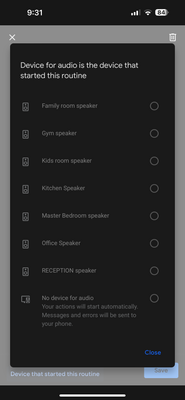- Google Nest Community
- Speakers and Displays
- Routines on Nest mini speakers
- Subscribe to RSS Feed
- Mark Topic as New
- Mark Topic as Read
- Float this Topic for Current User
- Bookmark
- Subscribe
- Mute
- Printer Friendly Page
- Mark as New
- Bookmark
- Subscribe
- Mute
- Subscribe to RSS Feed
- Permalink
- Report Inappropriate Content
01-11-2023 07:15 PM
This is a post to help those who have trouble setting up a routine allowing for automated media to play on your Google Nest mini and/or your Google Home speakers.
i ran into several issues that were mainly due to the cumbersome user interface of the Google Home App which is now counter intuitive resulting in leaving me puzzled. I offer my observations to help others who maybe puzzled like I am, since I did not find a plausible solution on this forum. This applies to both iOS version 2.62.115 but am certain will also help Android users equally.
1. ISSUE: Inability to select a particular speaker for which you need the routine to start on. As shown in below screen shots, when selecting “Device for audio” and clicking on “device that started this routine” ALL the speakers are greyed out!!
SOLUTION: The only way to select a speaker is to select a starter that is time enabled. To do so, click add starter, then select the time for the routine to start. This will then give you access to select a specific speaker for that routine.
LOGIC: I have no clue why selecting a speaker is conditional on a requirement for a timed starter. I think whomever designed this thought that if you use a vocal starter, it will use the closest speaker to you. In some cases that is fine, but in many of my applications it does not apply. For instance, announcing “Baby Mode” while I’m in the living room, so that the speaker in the baby room plays a soothing sound. I don’t want that soothing sound in my living room, I want it in my baby’s room. If you do not select a timed starter, the designers of this app have placed a work around, which leads me to my next issue: “Start your routines on”
2. Issue: “Start your routines on”. I am not sure what the developers were thinking, but this is the most misleading user interface option. At first, it is misleading, because it goes against some of the routines for which I have selected a particular speaker to have media played on. Why would I have all my routines limited to start on one speaker? Wouldn’t selecting a speaker here override the speakers I selected for my routines? This had me, once again, puzzled.
SOLUTION: From what I gathered, this option is there for “manual” override of a particular routine. Manually starting a routine means to initiate the routine even though the conditional starter for that routine was not met. This is done by pressing the little “play button” near your routine name. Once pressed, if you have a media playing action in your routine, it will only play on the speaker selected under “Start your routines on” option.
LOGIC: Horrible logic if you ask me. But I would assume it is there for you to start a routine manually by pulling out your phone and opening your google home app, clicking on routines, and then selecting a particular routine to play its media on a speaker that does not normally play on (defeats the whole point of automation really). This once again is a disaster if you are using the “play button” next to your routine as a way to test your routines. Which leads me to my next point.
3. ISUE: Testing your routines. In previous versions of the app, testing the routine involved forcing the routine by pressing the little play button next to the routine title. This does force the routine to start, but if you had media to play, it will only play it on the speaker you configured it to play on. In the latest version, pressing the play button will start the media action of that routine on the speaker selected under “Start your routines on.”
SOLUTION: If you truly want to test a routine in order to make sure your media will indeed by played on a particular speaker, your only option will be to add a timed starter, select the appropriate speaker, and set the time 1 min in the future, then wait, and see if the routine works as desired.
Recommendation for developers: If it ain’t broken, why fix it? The previous iteration of this app made sense. You have routines, you can select whichever speaker you want the media associated with that routine to start on, without being limited by a starter. Why should you limit your users to specific conditions allowing them to select a speaker beats me!?
Hope this post helps someone. I’ve seen several posts out there that offer other solutions like factory resetting speakers and removing them then adding them to the app, all that did not help me in any way.
Answered! Go to the Recommended Answer.
- Labels:
-
iOS
-
Nest Mini
-
Playing media to my speaker
- Mark as New
- Bookmark
- Subscribe
- Mute
- Subscribe to RSS Feed
- Permalink
- Report Inappropriate Content
01-17-2023 12:21 PM
Hi Brince,
Hats off to you in providing the solution for each of the concerns you mentioned. That's so thoughtful of you and we really appreciate it. As we got our resolution here, I'm going to mark this thread as complete. I'll be locking this thread if we won't hear back from you in 24 hrs. Should that happen, feel free to create a new one if you have more questions or have other concerns in the future.
Kind regards,
Dan
- Mark as New
- Bookmark
- Subscribe
- Mute
- Subscribe to RSS Feed
- Permalink
- Report Inappropriate Content
01-17-2023 12:21 PM
Hi Brince,
Hats off to you in providing the solution for each of the concerns you mentioned. That's so thoughtful of you and we really appreciate it. As we got our resolution here, I'm going to mark this thread as complete. I'll be locking this thread if we won't hear back from you in 24 hrs. Should that happen, feel free to create a new one if you have more questions or have other concerns in the future.
Kind regards,
Dan