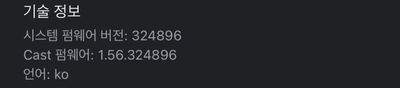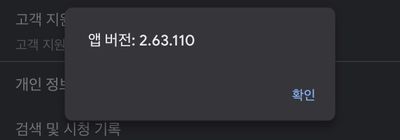- Google Nest Community
- Speakers and Displays
- Settings Menu on nesthub 2. Gen is missing sleep a...
- Subscribe to RSS Feed
- Mark Topic as New
- Mark Topic as Read
- Float this Topic for Current User
- Bookmark
- Subscribe
- Mute
- Printer Friendly Page
Settings Menu on nesthub 2. Gen is missing sleep and/or motion sensor
- Mark as New
- Bookmark
- Subscribe
- Mute
- Subscribe to RSS Feed
- Permalink
- Report Inappropriate Content
02-05-2023 02:20 PM
I want to calibrate my nest hub 2. Gen sleep sensor.
it says swipe up from button of screen, choose the gear symbol and choose sleep sensor.
but my menu only has:
system settings
device information
screen
an picture frame.
nothing else
- Mark as New
- Bookmark
- Subscribe
- Mute
- Subscribe to RSS Feed
- Permalink
- Report Inappropriate Content
02-05-2023 09:44 PM - edited 02-05-2023 11:46 PM
me too...
my nest hub 2 gen
motion sensor, sleep sensor. It's not working.
i am from s.korea
- Mark as New
- Bookmark
- Subscribe
- Mute
- Subscribe to RSS Feed
- Permalink
- Report Inappropriate Content
02-07-2023 06:21 AM
Same here!Thought it was a broken firmware.Bought a second Nest Hub…still zhe same issue. No solution from Google.Im from Germany
- Mark as New
- Bookmark
- Subscribe
- Mute
- Subscribe to RSS Feed
- Permalink
- Report Inappropriate Content
02-26-2023 06:51 PM
Hey, konntest du das Problem lösen? Habe den Hub seit 3 Tagen, und es ist echt frustrierend wenn etwas nicht geht, wofür mal gezahlt hat.
- Mark as New
- Bookmark
- Subscribe
- Mute
- Subscribe to RSS Feed
- Permalink
- Report Inappropriate Content
02-26-2023 11:06 PM
Nein.Funktioniert bis jetzt nicht.
- Mark as New
- Bookmark
- Subscribe
- Mute
- Subscribe to RSS Feed
- Permalink
- Report Inappropriate Content
03-15-2023 05:20 PM
Hello everyone,
Checking back to hear from you about the setup concern where the Sleep Sensing option is not available. How is it? Can you configure your Nest devices? If not yet then make sure the Google Home app on your phone is up-to-date. Go to Playstore or App Store to do the update.
Also, if the issue persists, you can do a factory reset to restore your Nest devices to their default and original settings. Here’s how:
- On the back of the Nest Hub, hold both volume buttons together for about 10 seconds.
- Your Nest Hub will let you know it's resetting.
- Proceed with the setup.
Let me know how it goes.
Thanks,
Dan
- Mark as New
- Bookmark
- Subscribe
- Mute
- Subscribe to RSS Feed
- Permalink
- Report Inappropriate Content
03-16-2023 09:56 PM
finally it works
- Mark as New
- Bookmark
- Subscribe
- Mute
- Subscribe to RSS Feed
- Permalink
- Report Inappropriate Content
03-17-2023 12:25 AM
Its working now.
- Mark as New
- Bookmark
- Subscribe
- Mute
- Subscribe to RSS Feed
- Permalink
- Report Inappropriate Content
04-17-2023 02:14 PM
Hey Dan. I have the same problem. I already reset the nest hub. And it's up to date. On my menu setting only
- device information-bluetooth- display - photo frame. That's all
- Mark as New
- Bookmark
- Subscribe
- Mute
- Subscribe to RSS Feed
- Permalink
- Report Inappropriate Content
05-16-2023 10:27 PM
Sleep Sensing icon suddenly disappears. I do a Factory Reset, and set Hub up again. Problem solved. Every couple of month I have to do it all again.
- Mark as New
- Bookmark
- Subscribe
- Mute
- Subscribe to RSS Feed
- Permalink
- Report Inappropriate Content
07-08-2023 04:41 AM
Did not work for me.
- Mark as New
- Bookmark
- Subscribe
- Mute
- Subscribe to RSS Feed
- Permalink
- Report Inappropriate Content
02-07-2023 07:23 AM
Ps. I’m from Denmark
- Mark as New
- Bookmark
- Subscribe
- Mute
- Subscribe to RSS Feed
- Permalink
- Report Inappropriate Content
02-07-2023 12:07 PM
Hi folks,
@MattHK, @kwangrae7601, @TheMisfit138, that certainly isn't the experience we want you to have with your new Nest Hub 2nd Gen ― let's check it out. For confirmation, do you still have the box for your Nest Hub 2nd Gen? If so, check if you see the "second generation" name at the bottom left. It would help a lot if you could do a sequential reboot first:
- Unplug the power cord of your router followed by your Nest speakers.
- Plug them back in after 3 minutes.
- Restarting your phone might also help.
Check the settings again after the sequential reboot.
Tell us how it goes.
Best,
Dan
- Mark as New
- Bookmark
- Subscribe
- Mute
- Subscribe to RSS Feed
- Permalink
- Report Inappropriate Content
02-07-2023 12:34 PM
It's still not work.
I'm trying to recalibrate it.
I can't swipe up.
There is no option window.
Only down swipe option window
And swipe to the side.
When setting up after reconnection, the sleep sensor and motion sensor are set, but both do not work after setting up the device.
Is there anything planned to update the firmware?
- Mark as New
- Bookmark
- Subscribe
- Mute
- Subscribe to RSS Feed
- Permalink
- Report Inappropriate Content
02-07-2023 12:54 PM
Guik2 is imprinted on the bottom of the machine.
- Mark as New
- Bookmark
- Subscribe
- Mute
- Subscribe to RSS Feed
- Permalink
- Report Inappropriate Content
02-07-2023 01:45 PM
Its second generation for sure.Will try it tomorrow with router reset.
- Mark as New
- Bookmark
- Subscribe
- Mute
- Subscribe to RSS Feed
- Permalink
- Report Inappropriate Content
02-08-2023 01:24 AM
Did your workaround, doesnt do anything. ☹️
- Mark as New
- Bookmark
- Subscribe
- Mute
- Subscribe to RSS Feed
- Permalink
- Report Inappropriate Content
02-13-2023 12:54 AM
It is a 2. Gen
and the above didn’t work
- Mark as New
- Bookmark
- Subscribe
- Mute
- Subscribe to RSS Feed
- Permalink
- Report Inappropriate Content
02-08-2023 06:43 AM
한국에서도 똑같이 안되요ㅠㅠ
- Mark as New
- Bookmark
- Subscribe
- Mute
- Subscribe to RSS Feed
- Permalink
- Report Inappropriate Content
02-08-2023 06:52 AM - edited 02-08-2023 06:53 AM
혹시 남한이랑 북한이랑 코드 구분 잘못해놔서 막힌건 아니겠죠...?
그렇다기에는 미국으로 놔둬도 안되던데...
- Mark as New
- Bookmark
- Subscribe
- Mute
- Subscribe to RSS Feed
- Permalink
- Report Inappropriate Content
02-08-2023 10:45 AM
Hello everyone,
Thanks for sharing details about the issue. I know how challenging it is when some of the features on your Google Nest Hub (2nd gen) are not working. Our team is aware of this and looking into this issue at hand. I'll make sure to update the thread as soon as I have more information to share.
Please let us know the firmware version of your device and the Google Home app on your phone. Also, make sure to send feedback on your Nest Hub (2nd gen) by saying, "Hey Google, send feedback," followed by the keywords: GHT3 Sleep Sensing option missing on the display tray settings. These will help the team to further check what's going on with your devices. Visit this link to know more about sending feedback.
Kind regards,
Dan
- Mark as New
- Bookmark
- Subscribe
- Mute
- Subscribe to RSS Feed
- Permalink
- Report Inappropriate Content
02-08-2023 10:51 AM
Here are my device firmware info.App is newest Version iphone 12 pro max.
- Mark as New
- Bookmark
- Subscribe
- Mute
- Subscribe to RSS Feed
- Permalink
- Report Inappropriate Content
02-08-2023 11:01 AM
nest hub 2nd gen info
my phone info
i-phone 11 pro max
app version
- Mark as New
- Bookmark
- Subscribe
- Mute
- Subscribe to RSS Feed
- Permalink
- Report Inappropriate Content
02-11-2023 11:16 PM
same here in Holland, missing motion sensor in settings, only,
system settings
divice information
display
photo frame
- Mark as New
- Bookmark
- Subscribe
- Mute
- Subscribe to RSS Feed
- Permalink
- Report Inappropriate Content
02-13-2023 09:14 PM - edited 02-13-2023 09:15 PM
Nest Wifi router:
Model H2D
Software version: 14150.376.62
--------------------------------------------------
Nest Hub display (brand new)
Model: 2nd gen
System firmware version: 324896
--------------------------------------------------
Google Home (iOS and iPadOS)
Version: 2.63.110
- Mark as New
- Bookmark
- Subscribe
- Mute
- Subscribe to RSS Feed
- Permalink
- Report Inappropriate Content
02-09-2023 01:03 PM
Same issue in Denmark
- Mark as New
- Bookmark
- Subscribe
- Mute
- Subscribe to RSS Feed
- Permalink
- Report Inappropriate Content
02-13-2023 02:36 AM
Same issue here in the UK. Running iOS 16.3 on an iPhone 11 Pro.
Technical information
System firmware version: 324896
Cast firmware: 1.56.324896
Language: en-GB
- Mark as New
- Bookmark
- Subscribe
- Mute
- Subscribe to RSS Feed
- Permalink
- Report Inappropriate Content
03-23-2023 12:09 AM
The Google engineers seem to have fixed this now (for most of us).
So I recommend everyone (again) do a factory-reset of their Hubs by holding both volume buttons down (on the back of the Hub) for ten seconds, and then setting up the Hub again via the Google Home app.
I've just done this to mine and it FINALLY works!
- Mark as New
- Bookmark
- Subscribe
- Mute
- Subscribe to RSS Feed
- Permalink
- Report Inappropriate Content
05-05-2023 02:06 PM
If you have sleep sensing set up on any other gen 2, you only get one per account.
- Mark as New
- Bookmark
- Subscribe
- Mute
- Subscribe to RSS Feed
- Permalink
- Report Inappropriate Content
07-08-2023 03:58 AM
I have the same issue.
Located in Iraq.