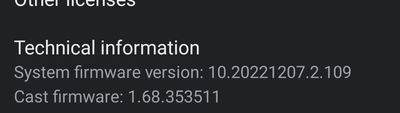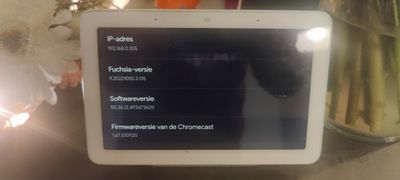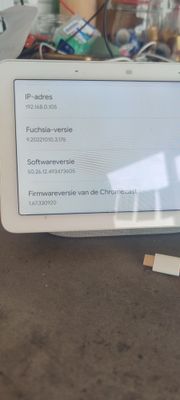- Google Nest Community
- Speakers and Displays
- Re: Since latest Nest Hub v1 FW update bluetooth n...
- Subscribe to RSS Feed
- Mark Topic as New
- Mark Topic as Read
- Float this Topic for Current User
- Bookmark
- Subscribe
- Mute
- Printer Friendly Page
Since latest Nest Hub v1 FW update bluetooth no longer works
- Mark as New
- Bookmark
- Subscribe
- Mute
- Subscribe to RSS Feed
- Permalink
- Report Inappropriate Content
01-22-2023 08:50 AM
Hi all,
Since the last firmware upgrade of my Nest Hub v1 playing sound over bluetooth devices no longer works. It's vary flacky with connecting but never actually plays sound through my BT devices; UA Wonderboom 2 and Fosi BT220A (BT reciever/amp to rca) . I'm currently on firmware 9.20221010.3.176 (11 jan 2023 i guess)
Nest hub says it's connected and the Wonderboom plays a confirmation sound, but it will not send sound to it with youtube/spotfiy/tunein/whatever.
I say "hi, google connect to bluetooth" for reconnecting to previous connected BT then it says that the device doesn't support bluetooth. It's pretty weird behaviour and since it's failing on 2 BT devices since the update i suspect that this update has something to do with it. I also tried a other Nest Hub v1 and there it also fails to connect. The plot thickens...
Does anyone have similar behaviour or a fix?
Thanks for thinking along with me!
- Mark as New
- Bookmark
- Subscribe
- Mute
- Subscribe to RSS Feed
- Permalink
- Report Inappropriate Content
01-23-2023 07:04 AM
I definitely agree with this original post. I also have a Nest Hub v1 running 9.20221010.3.176 and use a Fosi Audio Fosi BT20A which was originally very reliable for a home stereo bluetooth setup connected to the google nest hardware. The Fosi Audio device will connect with other devices as before, but the google nest will not reconnect successfully. The google nest has been able to connect to other bluetooth devices, but even a relatively new set of google pixel buds A-Series is playing several seconds of audio then there is a noticeable cut-out and disconnection of audio until the nest reconnects a moment later.
I unenrolled in the preview program for the nest to restore a public firmware version, and also performed a factory reset on the google nest. This did not resolve the problem.
Unpairing and repairing the device to the google nest did not change the behavior. It announces verbally and on screen via a banner that it has connected to the speaker, but the speaker itself never triggers to an on state nor plays any of the audio that should be piped through the bluetooth device (default speaker choice for music and audio in the google home app).
- Mark as New
- Bookmark
- Subscribe
- Mute
- Subscribe to RSS Feed
- Permalink
- Report Inappropriate Content
01-24-2023 02:17 AM
Het zelfde probleem audio fosi bt 20A werkt na 12-01-2023 niet meer(update Google nest)
- Mark as New
- Bookmark
- Subscribe
- Mute
- Subscribe to RSS Feed
- Permalink
- Report Inappropriate Content
01-25-2023 06:09 AM
Having a similar issue that just started in the last 24 hours. External Bluetooth receiver (Fosi Audio BT10A) has been working perfectly for months as the default speaker, and it suddenly stopped working in the last 24 hours. I can pair the Fosi with my Google Hub and set it as the default speaker, but my Hub refuses to connect.
The problem persists after a soft reboot and a hard factory reset.
The Fosi receiver connects with other devices, like my phone and a Bluetooth vinyl player. I've had problems like this in the past with the Hub, and removing the Bluetooth speaker and re-adding it would solve the problem, but that is no longer working.
- Mark as New
- Bookmark
- Subscribe
- Mute
- Subscribe to RSS Feed
- Permalink
- Report Inappropriate Content
01-26-2023 01:17 PM
"Same here"
BT speakers working fine for 3years, literally no change in the hardware. All working fine until yesterday-ish
-- shows a connection to the speakers, but plays on the hub at a very low volume
-- doesn't remember speaker selection across reboots, always defaults back to the device
- Mark as New
- Bookmark
- Subscribe
- Mute
- Subscribe to RSS Feed
- Permalink
- Report Inappropriate Content
01-26-2023 03:05 PM - edited 01-26-2023 03:06 PM
Same issue with a Samsung Soundbar M550.
When it stopped working on my Google Nest Hub V1 after the update I tried removing and pairing the speaker again without any change in behavior.
When asked, the hub responds that it is connected to the Samsung soundbar, but it doesn't actually use it, despite the soundbar being set as the preferred audio device.
Tried soft reboots and hard power cycling the hub with no change.
This is as bad as smart switch firmwares causing a requirement to remove and reinstall the switches despite the switches keeping their MAC Address, IP Address, and device IDs the same... Smart assistants are supposed to make things easier, not harder...
Very disappointed.
- Mark as New
- Bookmark
- Subscribe
- Mute
- Subscribe to RSS Feed
- Permalink
- Report Inappropriate Content
02-04-2023 05:51 AM
Same boat hear, I use a hub and Samsung sound bar for night music. They have both been connected and working for years. Now they are connected but the sound only comes from the hub
- Mark as New
- Bookmark
- Subscribe
- Mute
- Subscribe to RSS Feed
- Permalink
- Report Inappropriate Content
01-26-2023 03:09 PM - edited 01-27-2023 07:55 AM
I found a workaround that let my Hub pair with and send out to my Fosi Audio BT10A speaker receiver. I couldn't get it to pair/connect to my Bluetooth speakers from the Home app, but if I click on the settings gear icon on the Hub screen itself, I can navigate to "Bluetooth" and connect to the speakers from there. The song I was playing on Spotify immediately started playing out of the speakers. This solution didn't work for someone with a similar problem on Reddit, so your mileage may vary. I also did a factory reset of the Hub yesterday, and also force-quit and deleted the cache from the Google Home app on my phone.
EDIT: Well that didn't last long. Whatever the issue is, my Bluetooth connection is no longer functional today, and I'm having no luck trying to repeat the steps I took yesterday.
- Mark as New
- Bookmark
- Subscribe
- Mute
- Subscribe to RSS Feed
- Permalink
- Report Inappropriate Content
01-26-2023 03:27 PM
This didn't work for me.
The Google Nest Hub V1 pairs and connects to a Samsung soundbar it previously used perfectly for 2 years... but it NEVER sends any sounds to it, despite having set the speaker as the preferred audio device.
Additionally, requesting that something be specifically played ON THAT DEVICE, it will still play only on the hub's speaker.
Super unhappy they pushed an update to all versions of their assistants without testing to make sure basic functionality wasn't broken by the update on any of the versions.
For the record, if I plug in an Alexa speaker they pair and use the soundbar or other speakers perfectly. It's obviously a recent firmware bug we were pushed.
- Mark as New
- Bookmark
- Subscribe
- Mute
- Subscribe to RSS Feed
- Permalink
- Report Inappropriate Content
01-27-2023 12:14 AM
I've chatted almost 2 hours with Google and fixed it in the end for my UE Wonderboom 2.
These steps were taken (how stupid they may seem...)
- DIsconnect all devices with Google Home App from the internet
- Flush storage/cache of play store app and home app.
- Deleted Google Home App
- Factory reset Nest Hub.
- Turn off Nest Hub more than 10 seconds
- Moved Nest Hub closer to AP
- Reinstalled Home app ("house" settings remain attached to account)
- Installed Nest Hub from Home App
- (no networks shows up for like an hour)
- then the wifi networks showed up and the thing installed
- BT audio working as hoped.
Google said: "It's the home app; not the device firmware" #doubt
Good luck!
- Mark as New
- Bookmark
- Subscribe
- Mute
- Subscribe to RSS Feed
- Permalink
- Report Inappropriate Content
01-27-2023 07:34 AM - edited 01-27-2023 07:37 AM
I think you forgot the step for a raindance in there.
That's a no go, I've already done what should need to be done. (reset hub, re-paired hub and speakers, verified speakers work with other bt devices). What you went through is akin to destroying and rebuilding a house to fix a leaky sink. And then there's no guarantee it will actually fix the problem at that point.
We all have the same problem that surfaced at the same time with the same firmware. Not sure how it's "the home app" when everything else continues/continued to function.
- Mark as New
- Bookmark
- Subscribe
- Mute
- Subscribe to RSS Feed
- Permalink
- Report Inappropriate Content
01-31-2023 10:39 AM
Hi folks,
Thanks for reaching out and for providing detailed information on your issue and the steps that you've done — these are of great help!
Is the issue happening on Nest Hub only? For us to further isolate the issue, If you have another Nest speaker or display, try to link it to your Bluetooth speakers then observe if this will show the same behavior. Also, if you have a laptop or computer, try connecting them to your Nest Hub and observe if it's the same. Check the steps below on how to connect your devices to your Nest speakers/displays.
Play music on Bluetooth speakers or headphones
Note: All media playback will play on the external speaker that’s paired with the Google Nest or Home device. Alarms, timers and Google Assistant's responses will play on your Google Nest or Home device.
Pair and connect a Bluetooth speaker and Google Nest or Home device
- Turn on your Bluetooth speaker and make sure it’s in pairing mode. Press the pairing button on your Bluetooth speaker, if possible.
- Open the Google Home app
.
- Make sure you're in the right home. The name of the home is at the top of the screen. To change homes, tap the arrow next to the home name.
- Touch and hold your device's tile.
- At the top right, tap Settings
Audio.
- If this is your first time to use Bluetooth on this device, tap Paired Bluetooth devices
Enable pairing mode
go back to Audio.
- If this is your first time to use Bluetooth on this device, tap Paired Bluetooth devices
- Tap Default music speaker
Pair Bluetooth speaker. Your Google Nest or Home device will then scan for Bluetooth devices.
- Tap the Bluetooth device once it appears on the screen
Done.
- Your Bluetooth device will now pair with your Google Nest or Home device.
Check this link for more information.
Hope this helps.
Best,
Juni
- Mark as New
- Bookmark
- Subscribe
- Mute
- Subscribe to RSS Feed
- Permalink
- Report Inappropriate Content
01-31-2023 11:32 AM
Maybe your team, with all the gadgets and versions at their disposal, could try reproducing it easier than your customers trying to reconfigure everything that had been working prior.
- Mark as New
- Bookmark
- Subscribe
- Mute
- Subscribe to RSS Feed
- Permalink
- Report Inappropriate Content
02-17-2023 09:49 AM
Anyone still listening?
- Mark as New
- Bookmark
- Subscribe
- Mute
- Subscribe to RSS Feed
- Permalink
- Report Inappropriate Content
01-31-2023 10:05 PM
No, sorry. It doesn't help.
To get things straight for this Nest Hub issue (so yes: Nest Hub v1 only): things worked fine until 11 january 2023. Tested with 2 different speakers, which are working fine (tested them with CCwGTV + different phones ios + android). And tested it with 2 different Nest Hub v1. (I've tested them separately, not both connected or something).
We know how to connect to an external bluetooth device, since we've done it before but it stopped working with the new firmware 9.20221010.3.176. Not all bluetooth devices btw, but some (my jabra 75t elite works fine).
That's the issue.
- Mark as New
- Bookmark
- Subscribe
- Mute
- Subscribe to RSS Feed
- Permalink
- Report Inappropriate Content
02-01-2023 05:20 AM
Dear June,
Thank you for the answer, but as you write this worked very well with the Fosi audio after 18 months until 12 01-2023. The problem is not pairing, but switching from RCA input to the Bluetooth input. There is no blue signal to be seen. See also manual Fosi audio BT20A the version is with Bluetooth 5.0. Google nest hub indicates to be linked and nothing else is linked. The problems are only with Google nest other connections go well.
Please urgently find a solution
Greeting
Hans4
- Mark as New
- Bookmark
- Subscribe
- Mute
- Subscribe to RSS Feed
- Permalink
- Report Inappropriate Content
02-06-2023 09:07 AM
Hi Juni,
Those steps are some of the very first steps I (and probably the majority of the other users on this thread tried). There is definitely something wrong with the bluetooth detection/activation coding for the google hub. it may be rolled out by the google home app, but none of those standard processes have resolved the issue. To be clear, the device will pair, but sound is never routed to the Fosi audio device (in my case). Other (non google) devices pair totally fine with the fosi audio stereo bluetooth receiver. It is very much isolated to an incorrect behavior coming from the google hub hardware/software.
- Mark as New
- Bookmark
- Subscribe
- Mute
- Subscribe to RSS Feed
- Permalink
- Report Inappropriate Content
02-24-2023 08:05 AM
Hi, Juni
We've been patiently waiting for some update, at least an acknowledgment that you've been able replicate the problem and we can expect some resolution in <insert time here>
Posting on twitter got a canned response to keep an eye on the community pages, the exact spot this issue was raised.
It's been a month since this post was created, 3 weeks since we did the work and last heard from you.
- Mark as New
- Bookmark
- Subscribe
- Mute
- Subscribe to RSS Feed
- Permalink
- Report Inappropriate Content
02-25-2023 12:15 PM - edited 02-25-2023 12:15 PM
Daily timeline update:
- Jan 22: 34 days since OP
- Jan 31: 25 days since the last peep from Google
- Feb 17: 8 days since @Madebygoogle gave a canned response on twitter
- Mark as New
- Bookmark
- Subscribe
- Mute
- Subscribe to RSS Feed
- Permalink
- Report Inappropriate Content
03-13-2023 06:52 AM
- Mark as New
- Bookmark
- Subscribe
- Mute
- Subscribe to RSS Feed
- Permalink
- Report Inappropriate Content
03-31-2023 08:16 AM
- Mark as New
- Bookmark
- Subscribe
- Mute
- Subscribe to RSS Feed
- Permalink
- Report Inappropriate Content
04-17-2023 10:02 AM
hey, @Juni
Here we are almost 3 months later since we heard from you, or anyone for that matter.
We're all quite frustrated, by the seeming lack of testing, the lack of response from anyone, and the lack of any software updates.
Is there anyone out there?
- Mark as New
- Bookmark
- Subscribe
- Mute
- Subscribe to RSS Feed
- Permalink
- Report Inappropriate Content
04-17-2023 10:14 AM - edited 04-17-2023 10:15 AM
I second that,
But seriously .. Why is our problem being ignored?
This is not the kind of support that makes anyone WANT to buy more products from a company, knowing that they are not cared about in the slightest.
Proof of care would be actually doing something to correct the failure of their software that broke devices... being ignored sucks.
I guess it's time to screen capture the entire thread here and post it on social media so others can be warned just how little Google cares about a minority of their product owners...
Moderators or Support Monkeys: Y'all should be embarrassed to be working for a company that allows a problem to continue for 3 months without any attempts to push a fix.
Do I really need to mail you my device so you can see what we are facing? I don't buy you can't compare the differences between the prior firmware and current firmware, and locate what went wrong.
I honestly believe that no firmware engineer is assigned this task, likely because you haven't received enough complaints yet.
This is abuse of innocent customers.
- Mark as New
- Bookmark
- Subscribe
- Mute
- Subscribe to RSS Feed
- Permalink
- Report Inappropriate Content
04-23-2023 04:32 PM
And still we sit in silence.
At this point it's obvious we're being intentionally ignored, whether by users or this thread unknown.
Maybe a new thread?
Or maybe this person has the right idea
https://www.reddit.com/r/googlehome/comments/12vu59v/id_like_to_say_its_been_fun/
- Mark as New
- Bookmark
- Subscribe
- Mute
- Subscribe to RSS Feed
- Permalink
- Report Inappropriate Content
05-07-2023 05:48 AM
We really appreciate the extra effort you've put in to stay silent for..i lost count now
For everyone else, i have a new firmware version. Haven't had a chance to test it out yet
- Mark as New
- Bookmark
- Subscribe
- Mute
- Subscribe to RSS Feed
- Permalink
- Report Inappropriate Content
02-04-2023 05:57 AM
If I have to disconnect all of my devices and “reset” the hub and app… I’m going to leave them uninstalled and buy a different brand. That’s inexcusable from a real company. Boiler plate “did you turn it on and off again?” Revert the change or fix it please
- Mark as New
- Bookmark
- Subscribe
- Mute
- Subscribe to RSS Feed
- Permalink
- Report Inappropriate Content
01-31-2023 10:59 AM - edited 01-31-2023 11:02 AM
What part of the speaker worked fine until you sent an update to my V1 Nest Hub makes you think it's the bluetooth speaker? Seriously? After years paired and working fine, you send a firmware update that breaks it. I already mentioned that I re-paired my bluetooth speaker, and the problen persists.
My speaker doesn't ever get firmware updates, so the only thing that changed is the Nest Hub firmware ... multiples of us have figured that out.
How about instead, Nest Hub Devs examine the differences in the previous firmware and the broken one they pushed us?
I see some people specify they have a V1 Nest Hub, and the others just don't specify, but I bet they all probably have V1 units as well.
I would bet if we could roll back a version that our speakers would work again.
Several of us already have done what you suggested, well before it was suggested, because many of us have had devices with issues before. We said as much, providing results that didn't fix the issue, because it's a firmware bug that appears to affect users with V1 hardware.
BT speaker pairs, Nest Hub confirms BT speaker is connected, but BT speaker is never used despite being set as the perferred audio device.
Looking forward to the fixed firmware.
Really tired of companies that mess up firmware and then have the gall to suggest maybe it's a customer problem for a device that worked fine before the update, and for which no other changes were made. Not singling out Google. Others do it, too.
Does Google not have sample hardware from each version to test firmware on, before pushing that firmware onto incompatible hardware? (maybe they need a small sampling from each version, like more than one unit each?)
Good luck.
Getting really close to going back to Alexa, which I only moved away from due to inability to chain multiple commands except by scenes....
This should have been fixed by now.
- Mark as New
- Bookmark
- Subscribe
- Mute
- Subscribe to RSS Feed
- Permalink
- Report Inappropriate Content
01-31-2023 11:36 AM - edited 01-31-2023 11:36 AM
Agreed. We've done a lot of the legwork already, and the commonality isn't just coincidental. They have all the toys and versions - time to put some effort in instead of asking me to jump on one foot and check for signal impedance and and and.
*equally frustrated with tech companies following broken scripts*
- Mark as New
- Bookmark
- Subscribe
- Mute
- Subscribe to RSS Feed
- Permalink
- Report Inappropriate Content
02-07-2023 06:52 AM - edited 02-07-2023 03:22 PM
A surprising turn of events, my google pixel 6a phone received the February security update, so I was tempted to retry some of the connectivity troubleshooting thinking that other google devices may have also been updated. I deleted the existing Fosi audio bluetooth entry from the google nest hub's device list and attempted to re-pair the bluetooth receiver. It worked first try. Now it connects and activates the audio plays once more.
The unusual thing is that the google nest hub still reports it's on firmware 9.20221010.3.176. It is possible that the fuchsia version, software version or Chromecast firmware version of the device was updated (I didn't write those version numbers down previously)
The version of the google home app on my phone has also remained on the jan 5, 2023 release, so I don't think that it was automatically updated recently.
UPDATE: after 8 hours of listening to music using fosi audio device during the workday, I disconnected it from bluetooth mode and now google nest hub will no longer toggle it into bluetooth audio connection mode again (despite saying "connected" boldly on the nest hub's screen)
- Mark as New
- Bookmark
- Subscribe
- Mute
- Subscribe to RSS Feed
- Permalink
- Report Inappropriate Content
02-09-2023 03:37 AM
@blivingstone wrote:UPDATE: after 8 hours of listening to music using fosi audio device during the workday, I disconnected it from bluetooth mode and now google nest hub will no longer toggle it into bluetooth audio connection mode again (despite saying "connected" boldly on the nest hub's screen)
Ah! Too bad, I took pictures and those numbers haven't changed.
This Photo is from of 24 january
This is now:
- Mark as New
- Bookmark
- Subscribe
- Mute
- Subscribe to RSS Feed
- Permalink
- Report Inappropriate Content
02-15-2023 03:19 AM
Hello,
Following my complaint about the Fosi audio BT20A and the Google nest hub no longer working together, after updating with firmware 9.20221010.3.176.
I contacted Google Home support . A friendly gentleman understands it all but does nothing with it , for the complaint you have to go to Fosi who has to update. From Fosi I only get a manual of You Tube.
This doesn't help because it worked well that way for 18 months.
What's next? Does anyone have a tip?
Regards
Hans4
- Mark as New
- Bookmark
- Subscribe
- Mute
- Subscribe to RSS Feed
- Permalink
- Report Inappropriate Content
02-15-2023 04:45 AM
It's not Fosi. My BT10A works with every other Bluetooth device in my home. It's the Nest Hub and the 3.176 firmware update.
- Mark as New
- Bookmark
- Subscribe
- Mute
- Subscribe to RSS Feed
- Permalink
- Report Inappropriate Content
02-16-2023 08:10 AM
Arkimedes711 is correct.
It's not a speaker firmware update. There are literally hundreds of models of bluetooth speaker that were not made to ever accept an update. Basic Bluetooth audio is a fixed standard, the core codec is called SBC. It is mandatory that all devices that support the SBC codec follow it's implementation.
"SBC supports mono and stereo streams, and certain sampling frequencies up to 48 kHz. Maximum bitrate required to be supported by decoders is 320 kbit/s for mono and 512 kbit/s for stereo streams."
This doesn't change.
There are other optional codecs with potentially higher sound quality, but many more bluetooth audio devices exist that ONLY support SBC codec because it is free for manufacturers to use.
The Nest Hub reports both paired and connected when queried, but doesn't actually send any audio. . the problem is with the Nest Hub. All other devices send audio to the BT speakers in question just fine. For all of us, the only change that happened was a Google Nest Hub firmware update.
The Google Home Support representative is wrong and possibly incompetent to discuss bluetooth issues.
This is insane that it is taking this long for a fix.
I want a roll back firmware immediately.
Before the last update my Google Nest Hub worked perfectly, and I had zero complaints.
Now it is broken and Google is pretending it wasn't them.
@When they suggest I update my hardware to a supported model I will quit using their devices. I have a total of 3 being affected at 3 different locations, 2 of them bought fairly recently because the first worked so well. And I am not going to accept this poor treatment.
I demand a firmware rollback or a fix immediately. We all should.
I only bought the nest hubs because they allow up to 3 commands to be chained with the AND statement when Alexa can only chain 2 commands maximum. 3 is very handy, eg. Turn off the living room lights and turn the fan on low and turn on the TV .. or in the winter I may ask it to turn the heat up instead of the fan.
More often, I get home and want to listen to music, on a full spectrum speaker, not on the built-in Nest Hub speaker. How is it a BT speaker issue if sound comes only from the Nest Hub when it reports being connected to the BT speaker. I could see if there was silence from everything when it reported being connected, but audio is routed to the Nest Hub speaker when settings indicate it is routed to the BT Speaker... clearly an issue with audio routing.
Normally, when it is working correctly, no audio comes from the Nest Hub speaker when the bluetooth soeaker is connected and selected....
Which is it gonna be? firmware rollback or patch to fix your firmware programmer's incompetence? Competency would include trying the firmware in the lab, and on each type of device it will be pushed to, not just one or two models out of all the models, then only push the update if it works on all models without breaking commonly used features...
- Mark as New
- Bookmark
- Subscribe
- Mute
- Subscribe to RSS Feed
- Permalink
- Report Inappropriate Content
02-16-2023 08:15 AM
"This is Google. We hear you, we've bothered to replicate this in-house, and we're working on a fix that you can expect never"
"This is google. Thanks for doing all the hard work while we just ask you to stand on one leg. You wanted updates? Sir, this is a Wendy's"
"This is Google. New hub. Who dis?"
Alexa, play me a discount-trade-in melody.
- Mark as New
- Bookmark
- Subscribe
- Mute
- Subscribe to RSS Feed
- Permalink
- Report Inappropriate Content
02-16-2023 08:24 AM
Reminder: It's been 4 weeks since the first report.
We don't even get any meaningful response from a support agent letting us know if they have found the problem or if they are even looking. I suspect the firmware engineers are probably putting out fires on the newest Pixel phone because it's a higher priority... (it sold for more profits) That would make sense.
A rollback firmware would be fine. Everything worked great before the update forced on us.
- Mark as New
- Bookmark
- Subscribe
- Mute
- Subscribe to RSS Feed
- Permalink
- Report Inappropriate Content
02-16-2023 11:10 PM
FYI, I nudged Google via Twitter.
- Mark as New
- Bookmark
- Subscribe
- Mute
- Subscribe to RSS Feed
- Permalink
- Report Inappropriate Content
02-16-2023 11:13 PM
I love those amazing replies with 0 content
Thanks for bringing something to our attention that we're aware of?
Improve? How about fix. Hey, google. Some actual response would be lovely about now
- Mark as New
- Bookmark
- Subscribe
- Mute
- Subscribe to RSS Feed
- Permalink
- Report Inappropriate Content
02-18-2023 09:08 AM - edited 02-18-2023 09:09 AM
It always sucks to receive boilerplate responses with just your name inserted as the only personalization. I have received that exact response before.
What does it even mean, that they will take it as feedback? What exactly do they do with feedback? Anything?
Notice they say they are doing their best to improve their products, not their best to improve Nest Hub devices....
This is really sad to see them treat us this way. After over 4 weeks of complaints, from those of us who know how to even find the support forums, there is still no fix. Can they not look at the previous firmware and current and see what went wrong? Does it really take over a month?
Seems to me that these so-called support forums are really just a place for upset customers to vent when no support personnel give us updates on what they are doing and what they will do next, so we can believe they are doing anything.
Generic Boilerplate and copying instructions on how to connect a bluetooth device don't count as support... more like a slap in the face and proof they really don't care about our V1 devices.
I, for one, won't be buying any more Google products if this is how they treat customers.
- Mark as New
- Bookmark
- Subscribe
- Mute
- Subscribe to RSS Feed
- Permalink
- Report Inappropriate Content
02-18-2023 09:12 AM
Maybe if they actually wrote updates on well documented social sites, especially the support forum for the actual devices, we wouldn't need to go to less direct places to seek answers...
- Mark as New
- Bookmark
- Subscribe
- Mute
- Subscribe to RSS Feed
- Permalink
- Report Inappropriate Content
02-24-2023 08:18 AM - edited 02-24-2023 08:19 AM
Everyone, please post in here once in a while to let support know they need to leave the ticket open... if they close the thread because we don't keep conplaining, that won't help anyone.
We need a fix, or some kind of update to let us know they are actually making progress and not ignoring us because we have V1 hardware...
I want to know if they have been able to duplicate the issue, and if they have what they will do about it and when...
About 40 days and counting .. this is seriously customer abuse at this point.
Don't forget to keep coming back and letting them know we still care and still have this problem they created with broken firmware.
I have the additional issue where I say to turn on Vizio or turn off Vizio, and it replies that "Nothing is watching the Vizio" like it's the name if a program instead of the name of a device. That actually started last week, so I think it's a server side issue.