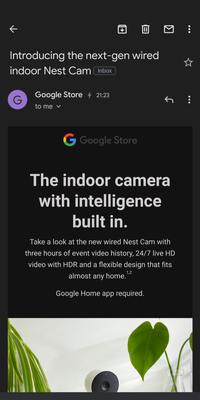- Google Nest Community
- Speakers and Displays
- Re: My display speaker is saying “there was a glit...
- Subscribe to RSS Feed
- Mark Topic as New
- Mark Topic as Read
- Float this Topic for Current User
- Bookmark
- Subscribe
- Mute
- Printer Friendly Page
Something went wrong. Try again in a few seconds.
- Mark as New
- Bookmark
- Subscribe
- Mute
- Subscribe to RSS Feed
- Permalink
- Report Inappropriate Content
08-31-2021 03:00 PM
Disclaimer: This thread was migrated from our previous version of the Google Nest Community. You can continue to receive updates on your thread issue here or simply ask, browse or more in the new Google Nest Community.
Original poster: Stephanie Divito
- Labels:
-
Android
-
Connectivity
-
Google Home (1st Gen)
- Mark as New
- Bookmark
- Subscribe
- Mute
- Subscribe to RSS Feed
- Permalink
- Report Inappropriate Content
08-31-2021 10:02 AM
Disclaimer: This thread was migrated from our previous version of the Google Nest Community. You can continue to receive updates on your thread issue here or simply ask, browse or more in the new Google Nest Community.
Original poster: Jane Moses
Nothing
- Mark as New
- Bookmark
- Subscribe
- Mute
- Subscribe to RSS Feed
- Permalink
- Report Inappropriate Content
09-02-2021 12:56 PM
Same problem on several nest speakers. Very disappointing and no fix available afaik.
- Mark as New
- Bookmark
- Subscribe
- Mute
- Subscribe to RSS Feed
- Permalink
- Report Inappropriate Content
09-07-2021 12:41 AM
I've been having the same issue for about 3 weeks nothing changed my end and WiFi is fine.
- Mark as New
- Bookmark
- Subscribe
- Mute
- Subscribe to RSS Feed
- Permalink
- Report Inappropriate Content
09-09-2021 06:22 PM
Has anyone found a solution? Been happening for the past couple weeks without anything changing in our home setup. Had been flawless for years. And the old thread has 80+ comments since 2020 and nothing.
- Mark as New
- Bookmark
- Subscribe
- Mute
- Subscribe to RSS Feed
- Permalink
- Report Inappropriate Content
09-14-2021 08:20 AM
I have the same issue. Any fixes out there?
- Mark as New
- Bookmark
- Subscribe
- Mute
- Subscribe to RSS Feed
- Permalink
- Report Inappropriate Content
09-14-2021 06:04 PM
If I haven't woke up my Google Nest speaker in a while by saying "hey google", it will almost always say "there was a glitch, try again in a few seconds", and then it will always work the second time I try to wake it up. I've reset everything, even bought a new speaker and this still happens. Its driving us crazy.
- Mark as New
- Bookmark
- Subscribe
- Mute
- Subscribe to RSS Feed
- Permalink
- Report Inappropriate Content
09-15-2021 04:46 AM
@Rdianco @Any updates you’re able to share with those of us who’ve been running into this the last few weeks??
- Mark as New
- Bookmark
- Subscribe
- Mute
- Subscribe to RSS Feed
- Permalink
- Report Inappropriate Content
09-18-2021 02:24 AM
Same issue here on four devices. Started a few weeks ago with nothing changed in the house for over eight months, only possible change was that there was an issue reported where a couple of banks , Santander being one, mobile apps had problems with Sky broad band, which is what I use. From memory my google issues started about the same time, though the banking app issue was fixed within a day as it received publicity. This is UK based
- Mark as New
- Bookmark
- Subscribe
- Mute
- Subscribe to RSS Feed
- Permalink
- Report Inappropriate Content
09-23-2021 09:48 AM
Yup same here
- Mark as New
- Bookmark
- Subscribe
- Mute
- Subscribe to RSS Feed
- Permalink
- Report Inappropriate Content
09-28-2021 05:28 AM
I'm having same issue with my Google hub. I haven't been able to use it for over a month now. Did factory reset, reset my Wi-Fi, moved it like 2ft away from my Wi-Fi added a mesh network all for nothing. Can someone please help me
- Mark as New
- Bookmark
- Subscribe
- Mute
- Subscribe to RSS Feed
- Permalink
- Report Inappropriate Content
09-28-2021 06:04 AM
try disabling assistant on your phone and any other device that could be activating. See if the hub works when it is the only device on the network?
- Mark as New
- Bookmark
- Subscribe
- Mute
- Subscribe to RSS Feed
- Permalink
- Report Inappropriate Content
09-28-2021 06:32 AM
I tried everything. Turn off cell phones, turn off mic and power down all Google devices around. Still doesn't improve it. At first I thought it was the Wi-Fi but nah. Like in the past 3 weeks I will say only 3% of voice search or voice command works without saying there is a glitch try again in few seconds. Meanwhile, if I use the screen control for the lights etc it works
- Mark as New
- Bookmark
- Subscribe
- Mute
- Subscribe to RSS Feed
- Permalink
- Report Inappropriate Content
09-28-2021 06:41 AM
My units always work the second time I try, the "glitch" appears after idling for a while. Is this the same for you?
- Mark as New
- Bookmark
- Subscribe
- Mute
- Subscribe to RSS Feed
- Permalink
- Report Inappropriate Content
09-28-2021 05:34 PM
Yes, they all work for the first 1 or 2nd time after the reboot. Then, after even just a few minutes, I get the issue.
- Mark as New
- Bookmark
- Subscribe
- Mute
- Subscribe to RSS Feed
- Permalink
- Report Inappropriate Content
09-28-2021 06:06 PM
No not same. Nothing I do works. It's becoming very frustrating
- Mark as New
- Bookmark
- Subscribe
- Mute
- Subscribe to RSS Feed
- Permalink
- Report Inappropriate Content
09-28-2021 05:33 PM
Same here. Tried everything: Reboot, Reset, shut-down all google home minis & router, and re-start them and re-set google minis one by one. Was with Google support for over 2h and still have the problem. I have installed Echo which works flawlessly. I hope Google can find a way to resolve this, otherwise I'll move all my automation to a more stable echo solution...
- Mark as New
- Bookmark
- Subscribe
- Mute
- Subscribe to RSS Feed
- Permalink
- Report Inappropriate Content
09-28-2021 06:08 PM
I totally agree with You. I've been thinking of switching to echo myself. I can't even tell u what I'm waiting
- Mark as New
- Bookmark
- Subscribe
- Mute
- Subscribe to RSS Feed
- Permalink
- Report Inappropriate Content
09-28-2021 09:31 PM
I tried a hard reset by pressing down both up and down button until the reset is done. And this seems to solve my problem. It's like setting up a new device
- Mark as New
- Bookmark
- Subscribe
- Mute
- Subscribe to RSS Feed
- Permalink
- Report Inappropriate Content
09-29-2021 02:31 AM
Im having this glitch issue on my Hub, speaker and Home. Factory resetting done fr all 3 as advised in forums. Nothing works. Nest mini speaker is worse of them all. For every word it would say there's a glitch. Its high time for a solution now. I gave purchased it jst 6mnths now.
- Mark as New
- Bookmark
- Subscribe
- Mute
- Subscribe to RSS Feed
- Permalink
- Report Inappropriate Content
11-28-2021 10:10 AM
I have the same issue and it has not been resolved.
- Mark as New
- Bookmark
- Subscribe
- Mute
- Subscribe to RSS Feed
- Permalink
- Report Inappropriate Content
11-04-2021 06:11 PM
This issue is a mess and makes my mind up to not buy anymore Google items if months and all these people and myself with exaxt issue on mini and nest max hub.
- Mark as New
- Bookmark
- Subscribe
- Mute
- Subscribe to RSS Feed
- Permalink
- Report Inappropriate Content
11-13-2021 11:50 PM
I just threw my Google Home in the garbage because it hasn't worked for month with this issue. Done with Google products.
- Mark as New
- Bookmark
- Subscribe
- Mute
- Subscribe to RSS Feed
- Permalink
- Report Inappropriate Content
09-01-2021 09:17 AM
Disclaimer: This thread was migrated from our previous version of the Google Nest Community. You can continue to receive updates on your thread issue here or simply ask, browse or more in the new Google Nest Community.
Original poster: Matt Hurlbutt
- Mark as New
- Bookmark
- Subscribe
- Mute
- Subscribe to RSS Feed
- Permalink
- Report Inappropriate Content
09-10-2021 02:21 PM
I have been having the same problem - repeatedly! I did a hard reset and even moved the Nest Hub right next to the main Pulse cable wireless gateway - and it's still happening. This is an AWFULLY expensive clock!
- Mark as New
- Bookmark
- Subscribe
- Mute
- Subscribe to RSS Feed
- Permalink
- Report Inappropriate Content
09-21-2021 01:49 PM
Hi there deblaur,
Thank you for your patience with us! We've created a case for your issue to send to our support team. Be on the lookout for an email from us in your inbox soon. For reference, your case number is 0-8871000031659.
Kindly,
Ai
- Mark as New
- Bookmark
- Subscribe
- Mute
- Subscribe to RSS Feed
- Permalink
- Report Inappropriate Content
09-14-2021 08:19 AM
Any fixes for this ??? I have the same issue?
- Mark as New
- Bookmark
- Subscribe
- Mute
- Subscribe to RSS Feed
- Permalink
- Report Inappropriate Content
09-21-2021 01:50 PM
Hello Dthomson,
I've created a case for you as well! For reference, your case number is 0-2578000031931.
Best,
Ai
- Mark as New
- Bookmark
- Subscribe
- Mute
- Subscribe to RSS Feed
- Permalink
- Report Inappropriate Content
01-20-2022 08:01 PM
I am having the same problem
- Mark as New
- Bookmark
- Subscribe
- Mute
- Subscribe to RSS Feed
- Permalink
- Report Inappropriate Content
01-20-2022 08:49 PM
I exchanged my modem and now no problems
- Mark as New
- Bookmark
- Subscribe
- Mute
- Subscribe to RSS Feed
- Permalink
- Report Inappropriate Content
09-21-2021 03:20 AM
My Google Max has started doing this - started doing this maybe 2-3 weeks ago. So glad I didn’t move my home security to my Google home when the speech recognition might have been hacked.
- Mark as New
- Bookmark
- Subscribe
- Mute
- Subscribe to RSS Feed
- Permalink
- Report Inappropriate Content
09-21-2021 01:51 PM
Hello Pickinboy,
We're sorry to hear you're experiencing issues as well. Here's your case number: 0-9532000031439.
Thanks,
Ai
- Mark as New
- Bookmark
- Subscribe
- Mute
- Subscribe to RSS Feed
- Permalink
- Report Inappropriate Content
09-21-2021 08:46 PM
having the same issue with all 4 of my google home minis. please help
- Mark as New
- Bookmark
- Subscribe
- Mute
- Subscribe to RSS Feed
- Permalink
- Report Inappropriate Content
09-23-2021 08:15 AM
Both of my google home mini's are having the same issue even after factory resets. One mini was 6" from a router, so I know connectivity is not the problem. They are appearing on the network and have connection.
- Mark as New
- Bookmark
- Subscribe
- Mute
- Subscribe to RSS Feed
- Permalink
- Report Inappropriate Content
09-29-2021 03:35 PM
The first time I ask google home something it says after ~20 seconds "hmm something went wrong try again in a few seconds".
Then straight after I ask as many question it always works, until I wait for a bit (I guess it goes into wait mode)
Reset and setup google home and still the same problem.
How can I fix?
- Mark as New
- Bookmark
- Subscribe
- Mute
- Subscribe to RSS Feed
- Permalink
- Report Inappropriate Content
09-26-2021 11:35 AM
Hi
Since the last couple of weeks i'm having issues with my Google Home devices. Every day, the first command given results in "There is a problem, please try again in a few seconds". It does not register my command. When i give the same command immediately after, it works. A couple of hours later when the unit has not been used, the problem is back again. This is happening with Nest Hubs (2), Nest Hub Max and Nest Speakers. I think this started after an update because it was suddenly there, everything was working flawlessly. Looking for this problem on the internet i can find more people with the same issue at the same time. I've tried unplugging the power cord and rebooting but the issue is still there.
What's wrong? How to fix?
- Mark as New
- Bookmark
- Subscribe
- Mute
- Subscribe to RSS Feed
- Permalink
- Report Inappropriate Content
09-26-2021 11:52 AM
Hub and Assistant now say "Hummm something went wrong. "there's a glitch". Please try back in a few seconds". My router distance is fine. HUB has been working fine. Suddenly I saw that Google had added an icon for Air Quality Index (AQI) and that is when I started noticing the problem.
You have to ask Google twice and immediately after it tells you that there is a glitch and to try back it works perfectly. So there is clearly a coding issue that is on the side of Google.
Daniel
- Mark as New
- Bookmark
- Subscribe
- Mute
- Subscribe to RSS Feed
- Permalink
- Report Inappropriate Content
09-26-2021 11:56 AM
Per my above comments also....firmware build is 2.43.111. I have rebooted three times.
- Mark as New
- Bookmark
- Subscribe
- Mute
- Subscribe to RSS Feed
- Permalink
- Report Inappropriate Content
10-05-2021 01:20 PM - edited 10-05-2021 01:21 PM
Sorry to tell you this guy's... They know about it.. They have known for a while about it, and refuse to even acknowledge the problem. They are not working to fix it, they have your money already, so no need to fix it. There is no fix, as there is no problem. That's Google's mentality here. Posting here is a way for Google not to listen. They don't reply... They don't read... If you want to get your voice heard, you need to contact customer support directly and do this frequently. At least they will hear your cries then.
- Mark as New
- Bookmark
- Subscribe
- Mute
- Subscribe to RSS Feed
- Permalink
- Report Inappropriate Content
10-05-2021 01:30 PM
If you buy this... And keep the subscription going... You won't have any more issues with any of your Google products. "There was a glitch" only occurs for non subscribers.
- Mark as New
- Bookmark
- Subscribe
- Mute
- Subscribe to RSS Feed
- Permalink
- Report Inappropriate Content
10-06-2021 01:03 PM
I'm having the same issue for about 3 weeks now.
Tried everything suggested multiple times. Work correctly for about 5 minutes then right back to the same thing.
"Sorry, something went wrong..." It does work about half the time but always starts with the "Sorry..." first.
Any resolution to this yet? Seems like a software glitch. Update coming? Bueller... Bueller... Bueller...