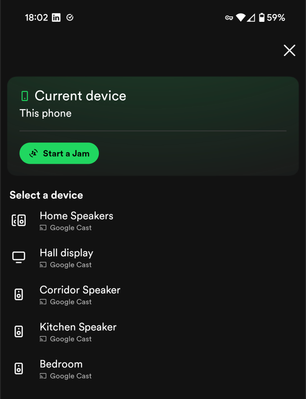- Google Nest Community
- Speakers and Displays
- Re: Speakers won't connect
- Subscribe to RSS Feed
- Mark Topic as New
- Mark Topic as Read
- Float this Topic for Current User
- Bookmark
- Subscribe
- Mute
- Printer Friendly Page
- Mark as New
- Bookmark
- Subscribe
- Mute
- Subscribe to RSS Feed
- Permalink
- Report Inappropriate Content
02-06-2024 10:05 AM
Hello there,
I have 3 mini nest and a hub, and for some reason none of them are working anymore.
I have all of them connected in an house speaker group, and even if I select individual speakers it won't connect, as well as the whole group.
When I hit connect on Spotify, wherever device I click into, it says connecting but it doesn't and used to work smoothly before.
Internet is there working, Bluetooth is on, can't think of anything, and if I go to home homepage, they're all online and not offline.

Answered! Go to the Recommended Answer.
- Labels:
-
Android
-
Getting Started
-
Nest Hub (2nd Gen)
- Mark as New
- Bookmark
- Subscribe
- Mute
- Subscribe to RSS Feed
- Permalink
- Report Inappropriate Content
02-15-2024 04:47 PM - edited 02-15-2024 04:48 PM
Hey all,
Jumping back in to let you know the team is rolling out a fix for the Speaker groups issue. It may take a few days for the change to take effect, appreciate your patience!
Please let us know if you encounter any other issues. You can always do so by saying "Hey Google, send feedback" on a Speaker or Display.
Thanks,
Kelan
- Mark as New
- Bookmark
- Subscribe
- Mute
- Subscribe to RSS Feed
- Permalink
- Report Inappropriate Content
02-06-2024 10:34 AM
I am currently having the same issue. It makes the sound of the music being casted but nothing comes out of the speaker, and then it disconnects itself.
I rebooted the speakers and the wifi signal with no luck of sound coming out the speaker. Not even when making the command via voice.
- Mark as New
- Bookmark
- Subscribe
- Mute
- Subscribe to RSS Feed
- Permalink
- Report Inappropriate Content
02-06-2024 11:08 AM
Yep same issue here
- Mark as New
- Bookmark
- Subscribe
- Mute
- Subscribe to RSS Feed
- Permalink
- Report Inappropriate Content
02-06-2024 11:17 AM
Same issue as well.
- Mark as New
- Bookmark
- Subscribe
- Mute
- Subscribe to RSS Feed
- Permalink
- Report Inappropriate Content
02-06-2024 11:30 AM
Hi everyone,
Thank you for flagging this, I apologize for the inconvenience. Our team is aware and investigating the issue with Speaker groups. Please hold tight, I'll provide an update as soon as possible.
Thank you,
Kelan
- Mark as New
- Bookmark
- Subscribe
- Mute
- Subscribe to RSS Feed
- Permalink
- Report Inappropriate Content
02-07-2024 01:43 AM
It's there a ticket page or similar where we can see the progress on this please?
- Mark as New
- Bookmark
- Subscribe
- Mute
- Subscribe to RSS Feed
- Permalink
- Report Inappropriate Content
02-13-2024 12:46 AM
what happened to the update please?
- Mark as New
- Bookmark
- Subscribe
- Mute
- Subscribe to RSS Feed
- Permalink
- Report Inappropriate Content
02-06-2024 12:20 PM
Can confirm having the same problem, but not only to groups, all speakers individual have the same issue...
- Mark as New
- Bookmark
- Subscribe
- Mute
- Subscribe to RSS Feed
- Permalink
- Report Inappropriate Content
02-06-2024 12:57 PM
Same issue here!!
- Mark as New
- Bookmark
- Subscribe
- Mute
- Subscribe to RSS Feed
- Permalink
- Report Inappropriate Content
02-06-2024 01:08 PM
Yep. Same issue here. Seems to affect different Android apps in different ways. Google Home speakers won't obey voice commands to stream a radio station but radio station can be played on Android handset and then chosen for streaming. With Spotify, Spotify Connect will not work.
- Mark as New
- Bookmark
- Subscribe
- Mute
- Subscribe to RSS Feed
- Permalink
- Report Inappropriate Content
02-06-2024 01:12 PM
quick update. Spotify Connect won't work with either single Nest speakers or speaker groups.
- Mark as New
- Bookmark
- Subscribe
- Mute
- Subscribe to RSS Feed
- Permalink
- Report Inappropriate Content
02-06-2024 05:10 PM
Same problem, so annoying
- Mark as New
- Bookmark
- Subscribe
- Mute
- Subscribe to RSS Feed
- Permalink
- Report Inappropriate Content
02-08-2024 03:17 AM
Seems to be ok. again now. I had to re-define my speaker groups to get it to work again.
- Mark as New
- Bookmark
- Subscribe
- Mute
- Subscribe to RSS Feed
- Permalink
- Report Inappropriate Content
02-09-2024 10:24 AM
Ok. It's all started again. Commands to speaker groups not working again. Content can be streamed to individual speakers and speaker pairs but not to groups. Something seems to be going wrong with speaker groups. I've tried all the usual fixes but still unable to get speaker groups to work. 😞
- Mark as New
- Bookmark
- Subscribe
- Mute
- Subscribe to RSS Feed
- Permalink
- Report Inappropriate Content
02-15-2024 04:47 PM - edited 02-15-2024 04:48 PM
Hey all,
Jumping back in to let you know the team is rolling out a fix for the Speaker groups issue. It may take a few days for the change to take effect, appreciate your patience!
Please let us know if you encounter any other issues. You can always do so by saying "Hey Google, send feedback" on a Speaker or Display.
Thanks,
Kelan
- Mark as New
- Bookmark
- Subscribe
- Mute
- Subscribe to RSS Feed
- Permalink
- Report Inappropriate Content
03-16-2024 12:47 PM
Any updates on this issue?
- Mark as New
- Bookmark
- Subscribe
- Mute
- Subscribe to RSS Feed
- Permalink
- Report Inappropriate Content
03-18-2024 03:52 PM
Hi SLovato,
Thank you for posting and for the troubleshooting steps performed.
You can check the link on how to create and manage speaker groups. Please remove the devices from the Google Home app and add them again, also check cache and data from the Third Party app (Spotify).
Also, I need to confirm if the issue is only with the third party app (Spotify) or any other apps (Ex. YouTube, Google music, Apple music, etc).
Regards,
Byron
- Mark as New
- Bookmark
- Subscribe
- Mute
- Subscribe to RSS Feed
- Permalink
- Report Inappropriate Content
03-20-2024 04:08 PM
Hi SLovato,
I haven't heard from you in a while. Have you tried to follow the previous steps provided?
Please let me know if you still need assistance.
Regards,
Byron
- Mark as New
- Bookmark
- Subscribe
- Mute
- Subscribe to RSS Feed
- Permalink
- Report Inappropriate Content
04-15-2024 05:40 PM
I’ve done several times removing the speakers groups, etc… the problem is the same regardless of the system YouTube music, Spotify, etc now even start saying there’s a glitch wait few seconds, I just see more problems
- Mark as New
- Bookmark
- Subscribe
- Mute
- Subscribe to RSS Feed
- Permalink
- Report Inappropriate Content
03-21-2024 07:48 AM
none of these fixes work, they never do, and now it's a month and now it's going on weeks of Bluetooth in a car phone calls. none of these BS reset do this do that crap works fix the problem
- Mark as New
- Bookmark
- Subscribe
- Mute
- Subscribe to RSS Feed
- Permalink
- Report Inappropriate Content
04-19-2024 01:08 PM
Hi Kelan,
This issue is repeating now again... Not sure what happen, sometime I seems to be able to connect one but when I'm looking into connect all of them seems Impossible... Is frustrating especially because I was looking to use all of 4 tomorrow for my birthday tomorrow...
- Mark as New
- Bookmark
- Subscribe
- Mute
- Subscribe to RSS Feed
- Permalink
- Report Inappropriate Content
02-16-2024 05:58 AM
As of yesterday 15 Feb. My speaker pairs and groups are working again.
- Mark as New
- Bookmark
- Subscribe
- Mute
- Subscribe to RSS Feed
- Permalink
- Report Inappropriate Content
02-24-2024 08:07 AM
And speaker groups aren't working again. I'll start a new topic explaining the extent of the problem. 😞
- Mark as New
- Bookmark
- Subscribe
- Mute
- Subscribe to RSS Feed
- Permalink
- Report Inappropriate Content
03-23-2024 04:28 PM
Same issues with group devices playing and intermittently playing on singular devices. Have been having these issues for nearly 3 years and I've had to constantly resolve by resetting speakers but now they won't connect to Google home at all. I've got error message stating it cannot connect. I get all the way to hearing the speaker and then it fails to connect to home through the network. I've left speakers unplugged for days, unplugged and rebooted modem and still the issue remains. I would like replacements. I have 3 nest speakers and nest wifi as well for an entire home network that keeps failing. UGH!! PLEASE HELP TO RESOLVE ASAP
- Mark as New
- Bookmark
- Subscribe
- Mute
- Subscribe to RSS Feed
- Permalink
- Report Inappropriate Content
05-03-2024 07:32 AM - edited 05-03-2024 07:34 AM
I'm having the same issue and it's May. Three of my 6 minis won't appear in my speaker group list. I deleted the list I've had for nearly 2 years and now only three speakers in the house show up. I've had nothing but problems this year. The speakers disconnect for seemingly no reason, the sound quality changes or fades out, and my time is wasted nearly daily trying to reconnect these speakers. It was bad enough when controls were removed from YouTube Music but now the Google Home app seems just as bad. I expect this kind of quality from a low price off- brand, but not Google.