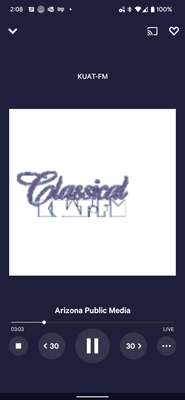- Google Nest Community
- Speakers and Displays
- Re: Streaming KUAT-FM on Tunein, but I get foul la...
- Subscribe to RSS Feed
- Mark Topic as New
- Mark Topic as Read
- Float this Topic for Current User
- Bookmark
- Subscribe
- Mute
- Printer Friendly Page
Streaming KUAT-FM on Tunein, but I get foul language from Jake's Cave on Google Nest Mini
- Mark as New
- Bookmark
- Subscribe
- Mute
- Subscribe to RSS Feed
- Permalink
- Report Inappropriate Content
12-28-2021 06:00 PM - edited 12-28-2021 06:02 PM
"Hey, Google! Play KUAT-FM." This is a classical music station from University of Arizona on 90.5 MHz.
My speaker normally plays the radio stations that I ask for. This one plays on my computer, but my speaker tells me the right things:
"Streaming K U A T - F M on Tunein." Up comes some LOUD music from "Jake's Cave" with F-bomb profanity, calling itself the #1 hit music station.
I've rebooted the speaker from the Home app, but there is no change in behavior when I want to play KUAT-FM.I can play KUAT-FM on Tunein from my computer with the expected classical music station while my speaker pulls up this other rubbish.
Thanks for any help.
- Mark as New
- Bookmark
- Subscribe
- Mute
- Subscribe to RSS Feed
- Permalink
- Report Inappropriate Content
12-28-2021 11:07 PM
have you tried saying hey Google Play Radio Station Kuat FM on Tunein
Sometimes asking like that works for me when I have problems
- Mark as New
- Bookmark
- Subscribe
- Mute
- Subscribe to RSS Feed
- Permalink
- Report Inappropriate Content
12-31-2021 11:49 AM - edited 12-31-2021 11:54 AM
Good suggestion @ronw. @L-K , I've just requested the station and I received the classical station you expect (Arizona Public Media) -- so it seems to work correctly.
The next time it provides that other station, check "My Activity" where you can see what Google Assistant or Nest actually "thought" it heard.
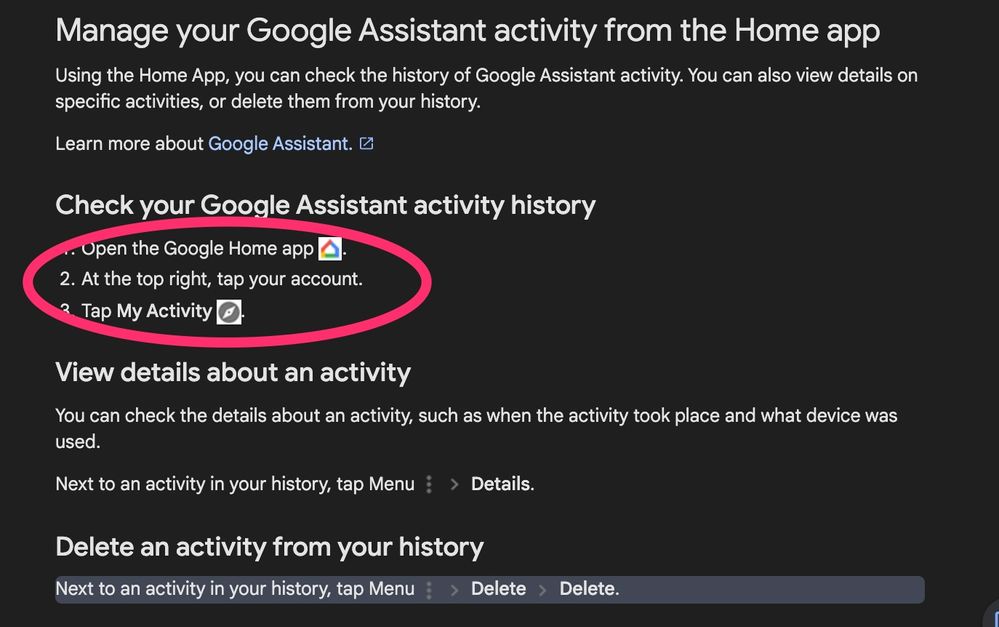
One sure-fire way to avoid this going forward is to do what I do -- set up a routine. Name it "Classical" and when you want to listen, simply say "Hey Google Classical." When setting up the routine you would type under action "Play KUAT-FM" and other necessary info and you'll be good to go. See the instructions here.
- Mark as New
- Bookmark
- Subscribe
- Mute
- Subscribe to RSS Feed
- Permalink
- Report Inappropriate Content
01-02-2022 07:57 PM
I set a custom routine (+) and had "Hey Google:" "Go Classical." Action: Play KUAT-FM. It won't let me add "on TuneIn."
Result: "Hey Google. Go Classical." Plays the crap music without introduction, "Playing KUAT-FM on TuneIn:"
For whatever reason, Google plays the loud rap music when I want the Tucson classical station, whether I tell it to play KUAT-FM (on TuneIn) or whether I play this Go Classical routine.
- Mark as New
- Bookmark
- Subscribe
- Mute
- Subscribe to RSS Feed
- Permalink
- Report Inappropriate Content
01-02-2022 08:23 PM
Here's something: I installed the TuneIn app on my Android and ran the command "Go Classical." It plays KUAT-FM. No help for the speaker, though. I can play KUAT-FM on my computer in the web browser, and I get KUAT-FM classical music. There, I use Linux Mint and Firefox browser.
- Mark as New
- Bookmark
- Subscribe
- Mute
- Subscribe to RSS Feed
- Permalink
- Report Inappropriate Content
01-02-2022 07:32 PM
I just said to Google verbatim as you suggested, and I get the loud music.
- Mark as New
- Bookmark
- Subscribe
- Mute
- Subscribe to RSS Feed
- Permalink
- Report Inappropriate Content
01-03-2022 11:52 AM
Whoa -- I just reproduced it, but not consistently on multiple devices. One time it plays correctly and the next time it plays incorrectly. It plays consistently when I use Google Assistant on my phone though:
So not sure why assistant on the phone grabs it properly but it's randomly routed correctly or incorrectly when using the various nest devices. Maybe there are two ports for Tune-in access, one used by phones on data networks and another for WiFi.
I did find out when using the Nest Hub Max, it's playing Jake Radio, that's the urban contemporary music you're getting instead and oddly enough it's in San Francisco, not even AZ. When I ask the Nest Hub Max to specifically play "Jake Radio," Assistant responds "Playing KUAT FM on Tune-in." Try it. Here's the thing, no FCC-licensed radio station can share the same call sign. From what I can tell Jake Radio is an internet radio station so it has no call sign. So I'm not sure if this is Tune-in or Assistant; honestly, it sounds more like Tune-in assigned Jake to an NPR callsign that belongs to the University of Arizona.
Enough useless explanation from me though -- I'm going to escalate this although I really think it's a Tune-in problem. If you on the other hand would reach out to Tune-in and let them know we'll have this covered from both angles. Also, as an aside, KUAT-FM is also listed as an HD-1 frequency (KUAT-FM-HD1) not sure if that plays any part in this mess.
- Mark as New
- Bookmark
- Subscribe
- Mute
- Subscribe to RSS Feed
- Permalink
- Report Inappropriate Content
01-06-2022 09:16 AM
@GothamNY-- Thank you for your remarks. Interesting.
I am now a premium subscriber to TuneIn, and I've been in touch with Support on another topic. I can contact them on this, too.
I've tried on another Google Nest in the house, which is logged into a different Google account and Spotify account, for that matter, and I asked Google to play KUAT-FM. I get Jake Radio.
I just asked Google to play Jake Radio on TuneIn and got "OK, streaming KUAT-FM on TuneIn." And up comes Jake Radio.
Now, whispering "Hey Google" into my phone, I brought up the assistant. I then said out loud, , "Play Jake Radio from TuneIn." "Streaming KUAT-FM from TuneIn." Up comes KUAT-FM classical music. If I don't whisper into my phone, the speaker hears me and activates.
My phone is only on WiFi, for there is no phone service on this Sprint phone. The Sprint network was shut down at the end of 2021.
Next, I whispered, "Hey Google" to my phone and said out loud to play KUAT-FM from TuneIn. I get KUAT-FM. I just got a station ID to confirm KUAT-FM.
Now, I've directed my remarks to my speaker: Play Jake Radio or Play KUAT-FM gets "Streaming KUAT-FM from TuneIn." Followed by Jake Radio when I asked for Jake Radio, and (Singing: "Tune In"). Shane Company ad, then Jake Radio, when I asked for KUAT-FM.
My phone is logged into TuneIn Premium, and both requests got me KUAT. My speaker is not logged in and both requests got Jake.
Just how do I go about getting logged in to TuneIn for my speaker?
Thanks for your worl, Gotham!
- Mark as New
- Bookmark
- Subscribe
- Mute
- Subscribe to RSS Feed
- Permalink
- Report Inappropriate Content
01-06-2022 09:50 AM - edited 01-06-2022 09:52 AM
No problem, happy to try and help, but some of this is under the hood so all we can try and do is troubleshoot using tools from the help center or legitimate workarounds that exist. I did escalate as promised; if I get info (I may not as some things aren't shared with us non-employees) I'll pass it along. It may just get fixed and you'll be rid of Jake and his Radio for good.
As to your question, you can't login to Tune-in on the speakers or with the Home app, it's one of the baked-in services, so no login needed. Speaking of services, iHeart Radio is baked in as well, not sure if they are regional, meaning if you're in the geographic area you get this bunch of stations or everything. But, try saying play KUAT-FM on iHeart Radio. I tried and got no result, but that could be because I'm on the east coast worth a shot. The other workaround, although annoying and not as convenient, cast your classical station from tune-in on the phone to the hopefully nicer sounding Nest speakers that you have. Tune-in app on the phone has a cast option in the upper right.
Do you have SiriusXM Radio, that works too, if you do, you can use it with your existing subscription on Nest by linking that account in the Home app. It has a great selection of classical stations. Although if I were the program director there'd be an "All Beethoven All the Time" broadcast, haha. Stay tuned...
- Mark as New
- Bookmark
- Subscribe
- Mute
- Subscribe to RSS Feed
- Permalink
- Report Inappropriate Content
01-09-2022 05:49 PM
I've accumulated some good stations on my TuneIn app. "K-Bach" (KBAQ) is the local classical station, which broadcasts in surround. A couple of classic country stations, one being KSOP in South Salt Lake, Utah, and KYET, broadcasting AM Stereo in Golden Valley, AZ just west of Kingman. Kingman is south of Santa Claus, by the way 🙂
When getting away from the big cities, the music gets better!
Anymore, I just cast my phone app over the Nest Mini and solve my KUAT issue. It still runs Jake if I ask Google to play KUAT-FM.
Oh, I've solved my "For Crying Out Loud" routine: I was using "TuneIn KSOP" to solve an issue with playing a playlist on Spotify. I( had to delete everything but "KSOP" on that routine command line. It plays now!
- Mark as New
- Bookmark
- Subscribe
- Mute
- Subscribe to RSS Feed
- Permalink
- Report Inappropriate Content
01-10-2022 10:44 AM
Routines can be a lifesaver -- it's certainly more consistent.
The KUAT will be fixed eventually; when I don't know but it will be. It's like going to the store and buying cheerios and getting home and out pours rice krispies. Sure, you can take them back to Safeway and get a refund, but Safeway can't fix it, lol. 😂
- Mark as New
- Bookmark
- Subscribe
- Mute
- Subscribe to RSS Feed
- Permalink
- Report Inappropriate Content
01-10-2022 04:00 PM
For crying out loud. My thusly-named routine is not behaving as it should again.
TuneIn has both classic country AM 1370 KSOP and modern country Z104, as KSOP-FM is called.
I don't remember just why the routine contains "radio KSOP," but it plays KSOP-FM after I fixed it and had it play KSOP. I removed "radio" from the action (deleted the action and set it anew to "Play or control media" > select "Radio" > enter "KSOP" by itself). The action plays a music playlist from Spotify. I deleted the KSOP action and replaced it with KYET. That station plays from TuneIn. It is a classic country station on AM stereo 1170.
I should be able to play a "KSOP"-named playlist, artist, or track on Spotify by selecting Music and a "KSOP" Podcast by selecting Podcast from the radio button list. I should only stream radio station KSOP from a streaming service if I select "Radio!" That seems obvious to me.
Is this something busted by a ruling by a Court that Google has used another company's patented technology? I saw the front page of the forum today.
By the way, I have experienced AM Stereo. While it doesn't have the audio frequency range of an FM radio broadcast, it is an improvement in the listening experience. We just don't have AM Stereo in the big city, except for HD Radio.
- Mark as New
- Bookmark
- Subscribe
- Mute
- Subscribe to RSS Feed
- Permalink
- Report Inappropriate Content
01-11-2022 08:01 AM - edited 01-11-2022 08:03 AM
Remember when you use a routine, you basically have to populate the explicit command in the text box. So for example, if I want to play the Chill station on SirusXM I enter "Play Chill on Sirius Radio." My launch phrase is simply "Chill." Whatever KSOP is, the system is expecting or "thinks" you want the radio station. What is KSOP?
If we don't spoon-feed the system we get wrong results -- it's almost like having a toddler, lol -- the device can't reason OR anticipate. If it's a podcast, then I would think the system is expecting an episode. I've tried podcasts in routines and they've never kept, so I gave up on them. I would enter the command and enter the podcast and click save and test and got bupkis. So I gave up -- not worth my effort, haha.
As for Sonos, and what that all means, I know no more than what you've read -- I'm not even going to try to unravel that. What's in the community posts is what is -- I do know the major change is controlling grouped speaker level. Not fun, but it is what it is and we'll all have to adapt; hopefully Google will come up with something similar or comparable.
- Mark as New
- Bookmark
- Subscribe
- Mute
- Subscribe to RSS Feed
- Permalink
- Report Inappropriate Content
01-06-2022 05:11 PM
@Gotham -- I think Iheart Radio is the owner of a number of stations, and they provide streaming for their station properties. KUAT-FM, not being affiliated with NPR, is streamed on TuneIn. KUAZ and KJZZ are NPR affiliates and NPR provides streaming services for them. These college stations and PBS television stations are owned by the AZ Board of Regents.
I did try the "KUAT-FM on Iheart Radio" and "quat FM could not be found," pronouncing KUAT as a word.
I've never paid for XM radio. I've enjoyed listening to classic country there while riding in new vehicles that come with Sirius XM prepaid. They used to have '40s music, and may still have '50s music. Guy Lombardo plays music from the 1930s through 1957 on the 1957 New Year's Eve TV program found on YouTube. Complete with the Clairol TV commercial! Those were the days, no 5-minute commercial breaks every 5 minutes' worth of programming.
Along those lines is The WOW Factor, a local FM on TuneIn, and KSOP, Utah's Classic Country, on TuneIn Premium. (My "Hey Google, For Crying Out Loud" routine doesn't play it the last few times I've looked for it.) 🙂
- Mark as New
- Bookmark
- Subscribe
- Mute
- Subscribe to RSS Feed
- Permalink
- Report Inappropriate Content
02-15-2022 10:19 AM
I get "Playing KUAT-FM on TuneIn" and still they play this crap instead.
I haven't been able to get it resolved yet with Google Support, and I have also directed comments to the station. I've decided instead to just stream KUAT-FM from TuneIn and play it over the speaker using Bluetooth.
Great suggestion, however.
- Mark as New
- Bookmark
- Subscribe
- Mute
- Subscribe to RSS Feed
- Permalink
- Report Inappropriate Content
04-22-2022 05:42 PM
Hey L-K,
Thanks for visiting the Community.
Since this thread hasn't had activity in a while, we're going to close it to keep content fresh.
We hope you were able to get the help you need. If you still need assistance, feel free to submit another post, and provide as many details as possible so that others can lend a hand.
All the best,
Alex
- Mark as New
- Bookmark
- Subscribe
- Mute
- Subscribe to RSS Feed
- Permalink
- Report Inappropriate Content
01-03-2022 04:37 PM
UPDATE:
I have made a few custom routines. I play three stations on TuneIn and one on NPR. I use one action to play and control media. I use a second action to set the volume. "Hey Google, for crying out loud!" plays a country station at 25% volume, and it properly displays on the Home app speaker control page. I had to add "TuneIn" before the station callsign to not play a playlist on Spotify.
"Classical Tucson" plays "TuneIn KUAT-FM" in the routine, and my activity page shows that it has been called correctly. The speaker page shows me playing Jake Radio at 21% volume, and the speaker is playing this station's crap. "Hey Google, play KUAT-FM" reports playing KUAT-FM from TuneIn. JAKE RADIO STARTS BLASTING.
"NPR" routine plays KUAZ (Tucson) from NPR. "Hey Google, NPR" calls this routine, and "Hey Google, play NPR" calls the local NPR station.
I made sure my speaker and computer are on the same WiFi network. I have one SSID from the router and a different SSID from a repeater so I can specifically administer the repeater. The router is set to be assigned DNS servers automatically, while I have AdGuard DNS on my phone and computer. If I were in charge of the router, I would set the DNS there, then Google would have that DNS to work with. But I once did set my computer to the automatic allocation of DNS and still had no issue with TuneIn and KUAT. My browser clears cache and cookies when there have been no exceptions set.
For a country station, I had to put "TuneIn" ahead of the callsign so that I didn't play a playlist on Spotify. I also placed "TuneIn" in front of KUAZ-FM. My speaker page in Home shows that I'm playing Jake Radio, but my Activity page shows that I requested KUAT-FM from TuneIn. My activity page indicates nothing about Jake Radio, the loudmouth profanity-laden crap that plays instead of the classical music station in Tucson.
I didn't put "TuneIn" in front of KBAQ, but that station plays as expected.
- Mark as New
- Bookmark
- Subscribe
- Mute
- Subscribe to RSS Feed
- Permalink
- Report Inappropriate Content
02-04-2022 08:23 PM
I wrote to KUAT-FM, then I found a Support chat opportunity, and reported this issue to Google. My speaker's Assistant still plays JAKE RADIO after announcing, Playing KUAT-FM from TuneIn." My Assistant on Android 10 plays KUAT-FM classical music.
I am awaiting the outcome of that chat. I thank all of you who contributed to this thread.