- Google Nest Community
- Speakers and Displays
- Re: Streaming SiriusXM on Google Home
- Subscribe to RSS Feed
- Mark Topic as New
- Mark Topic as Read
- Float this Topic for Current User
- Bookmark
- Subscribe
- Mute
- Printer Friendly Page
- Mark as New
- Bookmark
- Subscribe
- Mute
- Subscribe to RSS Feed
- Permalink
- Report Inappropriate Content
02-10-2022 09:35 PM
When I say "Hey Google play The Village from SiriusXM", Google says "that isn't available on SiriusXM". But when I say "Hey Google play Channel 741 from SiriusXM" then Google says "Streaming The Village from SiriusXM", and the music plays. Anybody know why Google doesn't recognize "The Village", but then will play "The Village"?
Answered! Go to the Recommended Answer.
- Mark as New
- Bookmark
- Subscribe
- Mute
- Subscribe to RSS Feed
- Permalink
- Report Inappropriate Content
02-17-2022 11:02 AM - edited 02-17-2022 11:13 AM
In my setup, the location to play is under "action." Try editing your action to "Channel 741 on SiriusXM on "X" group." In this instance substitute "x" for the group of speakers you want it to play on. As for the "starter" as you can see in my example, I use few words when talking to assistant than when I post here. So, I'd just use "Village" as my starter. Why waste using all those extra words speaking when you don't have to?🤣

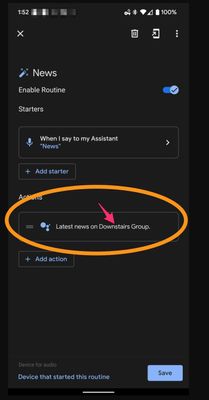
- Mark as New
- Bookmark
- Subscribe
- Mute
- Subscribe to RSS Feed
- Permalink
- Report Inappropriate Content
02-11-2022 04:37 PM - edited 02-11-2022 04:38 PM
@ceege54 you could try saying " The Village Station or Channel" on Sirius XM. The other option is to create a routine. Sometimes "on" works better than "from" and sometimes it just takes trial and error when phrasing things when using artificial intelligence.
I just tried saying "play the village channel on Sirius XM" and it works for me. Give it a try.
- Mark as New
- Bookmark
- Subscribe
- Mute
- Subscribe to RSS Feed
- Permalink
- Report Inappropriate Content
02-11-2022 06:24 PM
Thanks GothamNY. I tried "play the village channel on SiriusXM" and it worked. I then tried "play the Village on SiriusXM, and this time it worked too! Sometimes I'll tell Google to play it on "all speakers", my speakers group - I tried a couple of different iterations of this phrasing and it appears that if I run the words too closely together, it's more prone to failure. Maybe the AI was hearing, and then looking for a service to play "...on SiriusXMonallspeakers". And...that'd be my fault... 😒 Thanks!
I've another question - maybe Google-related, maybe SiriusXM-related. Sometimes after I've listened for a while to a SXM channel on my Google Home devices, the stream will stop, and I hear a notification that says the stream has stopped because SXM was being use on another device. I do have the SXM app installed on my Android phone and tablet, as well as in my car. But I don't have the app open on any of my other devices. But, I've also left the house with SXM streaming on my Google Home devices, driven in the car to a local shop while listening to SXM, and then returned home to hear that the streaming did not stop even when I used my account in the car. It's not making sense to me. Are you able to shed any light on it? Thanks!
- Mark as New
- Bookmark
- Subscribe
- Mute
- Subscribe to RSS Feed
- Permalink
- Report Inappropriate Content
02-14-2022 01:19 PM - edited 02-14-2022 01:26 PM
@ceege54 wrote:
Thanks GothamNY. I tried "play the village channel on SiriusXM" and it worked. I then tried "play the Village on SiriusXM, and this time it worked too! Sometimes I'll tell Google to play it on "all speakers", my speakers group - I tried a couple of different iterations of this phrasing and it appears that if I run the words too closely together, it's more prone to failure. Maybe the AI was hearing, and then looking for a service to play "...on SiriusXMonallspeakers". And...that'd be my fault... 😒 Thanks!
Yes, it can be annoying in that way but as I mentioned trial and error usually works, until the AI is tweaked again. I too usually play to a bunch of grouped speakers but I alway use "Play" then "what I want to listen to" then "ON the service" and finally the "ON downstairs group." After a while it becomes tiresome which is why a routine is your friend. Put all the instructions and call the routine something simple like "Village" and it'll play.
I've another question - maybe Google-related, maybe SiriusXM-related. Sometimes after I've listened for a while to a SXM channel on my Google Home devices, the stream will stop, and I hear a notification that says the stream has stopped because SXM was being use on another device. I do have the SXM app installed on my Android phone and tablet, as well as in my car. But I don't have the app open on any of my other devices. But, I've also left the house with SXM streaming on my Google Home devices, driven in the car to a local shop while listening to SXM, and then returned home to hear that the streaming did not stop even when I used my account in the car. It's not making sense to me. Are you able to shed any light on it? Thanks!
I've experienced this too and it began happening with Android 12 and it happens for example if I reboot my phone or I activate or change devices or whatever. I honestly don't have an answer for you on this. I've reported it many times and got either no response or stares as if I have two heads. I doubt it's the speaker, but probably more Google Assistant and Sirius and something is going on under the hood that will never be explained. It only happens when using Sirius too, no other service results in this behavior.
- Mark as New
- Bookmark
- Subscribe
- Mute
- Subscribe to RSS Feed
- Permalink
- Report Inappropriate Content
02-17-2022 09:53 AM
Ok, makes sense - thanks.
So, following your suggestion, I created a Google Assistant routine:
Name: "Play the Village"
Starter: "Play the Village"
Action: Play music: "Channel 741 on SiriusXM"
But I can't find any place where I'd tell it where to play - i.e.: my group "All speakers". I don't see that any of the Action categories allow for specifying where to play - unless I'm looking in the wrong place. I've tried adding another Action under "Try adding your own" named "Play on all speakers". Then, when I start the routine with my voice command it will begin streaming, but only on the closest speaker, the one that heard the command.
How can I get the routine to play on "All speakers"...?
Thanks!
Clint Johnson
Manteno, IL
#########
- Mark as New
- Bookmark
- Subscribe
- Mute
- Subscribe to RSS Feed
- Permalink
- Report Inappropriate Content
02-17-2022 11:02 AM - edited 02-17-2022 11:13 AM
In my setup, the location to play is under "action." Try editing your action to "Channel 741 on SiriusXM on "X" group." In this instance substitute "x" for the group of speakers you want it to play on. As for the "starter" as you can see in my example, I use few words when talking to assistant than when I post here. So, I'd just use "Village" as my starter. Why waste using all those extra words speaking when you don't have to?🤣

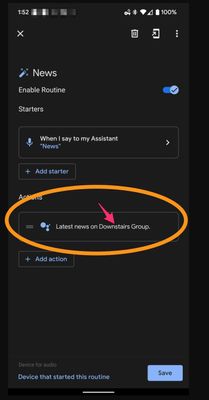
- Mark as New
- Bookmark
- Subscribe
- Mute
- Subscribe to RSS Feed
- Permalink
- Report Inappropriate Content
02-17-2022 12:51 PM
Ok, I see what you did there... 😉
I was using the Action "Play and control media", under which I entered my commands (which would seem to make sense, since I'm trying to, well, play and control media, yes...???). But each time I did, and entered the command that includes the speaker group, the stubborn Google lady said "Voice actions aren't available for that app".
I see in your screenshots that you're using the Action "Try adding your own" . That's what I did, entering "Channel 741 on SiriusXM on all speakers" as my action. When I first tried this, it would play on all of the Google Home speakers in that group, but not on the sound bar that is also in the group. The sound bar works just fine with my TV, so I thought at this point it was still a Google AI issue. But, I discovered that for some reason the sound bar volume setting - evidently for inputs other than the TV's HDMI ARC input - had been turned all the way down. Once I turned this volume setting back up, now my SiriusXM channels are playing as and where I want them to! I'm now a happy guy - thanks for all your help with my SiriusXM issues!
I have one other Routines and Groups question for you... I've a Routine I call "TV Time". It turns on some Hue lights that I have connected to Google Home with the Philips Hue app, and then turns on my living room TV, an LG, connected with the LG ThinQ app. My two main programming sources are my Comcast Xfinity cable box, and my Roku device. Beginning relatively recently and for an unknown reason, when I run the routine to turn things on, the TV always starts on my Roku home screen. Sometimes I want it to open to the last channel I was watching on Xfinity, but even when I run the "End TV Time" routine to shut everything down while on an Xfinity channel, the next time it comes on it's back to Roku. It used to power up to the last source I'd been watching, and I don't know what may have made this behavior change. Is there a way within my TV Time routine to force the desired programming source?
- Mark as New
- Bookmark
- Subscribe
- Mute
- Subscribe to RSS Feed
- Permalink
- Report Inappropriate Content
02-17-2022 01:02 PM
Glad you got the Sirius routine fixed and working. If you would mark the appropriate response as solutions if any are in fact solutions or helped you, that will help others who may have the same issue and we can close this thread.
Next copy and paste the new question into a new thread -- it helps us keep things organized and it also helps other users find answers to their problems without mixing and matching issues based on the thread subject title. When you start a new post, mention me and I'll find it and take a look.
- Mark as New
- Bookmark
- Subscribe
- Mute
- Subscribe to RSS Feed
- Permalink
- Report Inappropriate Content
03-01-2022 10:53 PM
Hey folks,
I'm glad to know that everything is fixed now. Thanks to GothamNY for spending your time helping on this thread. I'll lock this thread now as the issue is resolved. Feel free to open a new one if you happen to encounter some issues or if you have more questions in the future.
Cheers,
Muddi
