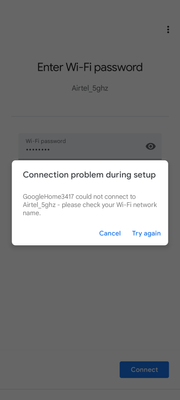- Google Nest Community
- Speakers and Displays
- Unable to Connect Google Home Mini to 5Ghz WiFi Ne...
- Subscribe to RSS Feed
- Mark Topic as New
- Mark Topic as Read
- Float this Topic for Current User
- Bookmark
- Subscribe
- Mute
- Printer Friendly Page
Unable to Connect Google Home Mini to 5Ghz WiFi Network
- Mark as New
- Bookmark
- Subscribe
- Mute
- Subscribe to RSS Feed
- Permalink
- Report Inappropriate Content
02-13-2023 12:45 PM
Hi everyone,
I hope this post finds you well. I am facing a problem with my Google Home Mini smart speaker and I am hoping someone can help me out. I recently installed a new fiber connection in my home and I wanted to connect my Google Home Mini to my 5GHz WiFi network. However, when I tried to set it up, I got a pop-up saying "Connection problem during setup GoogleHome3417 could not connect to Airtel_5ghz please check your Wi-Fi network name."
I have tried several troubleshooting steps, but nothing has worked so far. I have checked my WiFi network name and password multiple times, but I am still facing the same issue. I have also tried resetting my Google Home Mini, but that hasn't worked either.
Has anyone faced a similar problem? If so, can you please share the steps you took to resolve it? I would greatly appreciate your help and suggestions.
Than
ks in advance!
- Mark as New
- Bookmark
- Subscribe
- Mute
- Subscribe to RSS Feed
- Permalink
- Report Inappropriate Content
02-13-2023 05:48 PM
It won't work on higher channels of 5ghz..try changing your 5ghz wifi channel to 48 or lower and see if that works
- Mark as New
- Bookmark
- Subscribe
- Mute
- Subscribe to RSS Feed
- Permalink
- Report Inappropriate Content
02-17-2023 01:17 PM
Hi folks,
@Ashepherdson and @RachelGomez123, thanks for the help.
@amitkukreja, Thanks for reaching out. We appreciate the troubleshooting that you did. Have you had the chance to try the steps provided by Ashepherdson and RachelGomez123? You can also try to set up your Google Home Mini using a hotspot to rule out the possibility that it has anything to do with the network. You need two phones for this. Follow the steps below.
- Phone 1 open hotspot.
- Phone 2 connects to Phone 1 hotspot.
- Phone 2 download Google Home app.
- Factory data reset your Google Nest speaker.
- Setup Nest speaker using Phone 2 and use hotspot as a source of network.
Looking forward to your response.
Regards,
Juni
- Mark as New
- Bookmark
- Subscribe
- Mute
- Subscribe to RSS Feed
- Permalink
- Report Inappropriate Content
02-20-2023 03:49 PM
Hey there,
Chiming in to see if you still need assistance with this. Hope the previous post helped. Let us know if you have additional questions, otherwise we’ll be locking the thread.
Best,
Princess
- Mark as New
- Bookmark
- Subscribe
- Mute
- Subscribe to RSS Feed
- Permalink
- Report Inappropriate Content
02-21-2023 04:45 PM
Hi everyone,
Due to inactivity, I'll go ahead and lock this thread in 24 hours. Feel free to start a new thread if you need assistance with your Google Nest devices and we'd be glad to assist you further.
Best,
Princess