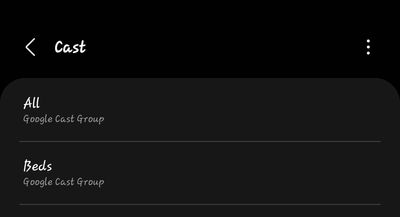- Google Nest Community
- Speakers and Displays
- Re: "cast my audio" to speaker group option missin...
- Subscribe to RSS Feed
- Mark Topic as New
- Mark Topic as Read
- Float this Topic for Current User
- Bookmark
- Subscribe
- Mute
- Printer Friendly Page
"cast my audio" to speaker group option missing - goes directly to speaker group settings
- Mark as New
- Bookmark
- Subscribe
- Mute
- Subscribe to RSS Feed
- Permalink
- Report Inappropriate Content
01-18-2022 02:07 PM
About a week ago I lost the ability to cast my phones audio to my speaker group in the Google home app. Casting to a single speaker works fine but when I tap a group, it goes directly to group settings.
I understand that after the loss of the sonos patent lawsuit, google chosed to remove the ability to adjust speaker group volume (instead of paying for the patent royalties and providing it's customers a feature they played for, (but that's a different discussion all together)) As I understand, group volume has nothing to do with casting to a group 😒
I presume this is a quick fix like "just remove that volume adjust screen for speaker groups from the app until we fix it properly". Screen, which incidentally also contains the "cast my audio" buton...
I personally couldn't care less about group volume adjustment (I do it manually, for each one), but casting my phone audio is the main reason I bought a bunch of nest speakers. This feature is (for the time being) still working from chrome browser on my pc.
Yes, I know how to cast audio from specific apps that support audio casting. This is not about that...
The (horrible) workaround I found is to remote to my pc from my phone and cast audio from there using the chrome browser 😒 (but this is asinine)
Is there a way to get casting to speaker groups for my phone back?
- Labels:
-
Android
-
Google Nest Device
-
Nest Mini
- Mark as New
- Bookmark
- Subscribe
- Mute
- Subscribe to RSS Feed
- Permalink
- Report Inappropriate Content
06-07-2022 05:02 PM
Group volume is controlled by the Up/Down buttons on my Galaxy phone. The new app has its quirks--mainly non-intuitive functionality--but it works. Also, I like the % volume controls on the individual speakers. I just wish I didn't have to "talk" to the assistant to operate things. I don't like hearing her voice when I wake up in the morning.
- Mark as New
- Bookmark
- Subscribe
- Mute
- Subscribe to RSS Feed
- Permalink
- Report Inappropriate Content
06-09-2022 03:04 PM
So I just bought a set of speakers for nothing. It was supposed to be for my kids to listen to audiobooks in their rooms. I can send sound from my phone to just one speaker. If it is to make us buy stuff from google partners in bussiness then it's lame af. "We're free to cast whatever we like to speaker groups provided the underlying content/apps support the feature" - yes, so we are not free to cast whatever we like. I'm pissed!
- Mark as New
- Bookmark
- Subscribe
- Mute
- Subscribe to RSS Feed
- Permalink
- Report Inappropriate Content
06-13-2022 09:59 PM
Try the workaround solutions in the meantime
- Mark as New
- Bookmark
- Subscribe
- Mute
- Subscribe to RSS Feed
- Permalink
- Report Inappropriate Content
06-13-2022 05:06 AM
I’ve had this issue for over a year (using iOS) and it’s a real problem, considering the whole point of buying the speakers was exactly for this ability. I also used to be able to connect a turntable via usb and cast that throughout the whole speaker group, but this is also no longer possible.
When this first stopped working, I contacted Google, with no reply. It was a couple months after that I managed to find out about the Sonos infringement.
It’s a shame Google will give no update or even acknowledge this is a problem for so many people that purposefully bought their products and are now left unable to use them as they had previously.
- Mark as New
- Bookmark
- Subscribe
- Mute
- Subscribe to RSS Feed
- Permalink
- Report Inappropriate Content
06-21-2022 04:28 PM
So, I'm guessing this is still an issue? Unless someone found a workaround?
- Mark as New
- Bookmark
- Subscribe
- Mute
- Subscribe to RSS Feed
- Permalink
- Report Inappropriate Content
06-21-2022 05:45 PM
There is a work around for casting your phone's audio. It's not great, but it accomplishes the goal. There is not a solution for the speaker group volume. That screen is gone.
- Mark as New
- Bookmark
- Subscribe
- Mute
- Subscribe to RSS Feed
- Permalink
- Report Inappropriate Content
06-26-2022 06:42 AM
This isn't just restricted to casting from a phone or tablet, it also no longer works when connected to any Bluetooth transmitter. I used to be able to cast from a turntable or hifi system via bluetooth to the speaker groups which was the main reason I invested in the Google speakers, but this no longer works... only plays on one speaker or hub, no matter the group of speakers you select.
- Mark as New
- Bookmark
- Subscribe
- Mute
- Subscribe to RSS Feed
- Permalink
- Report Inappropriate Content
07-02-2022 08:46 PM - edited 07-02-2022 08:55 PM
It's not over yet. Here's the latest chapter in the saga...
https://www.thurrott.com/music-videos/sonos/269432/google-is-violating-the-sonos-itc-import-ban
- Mark as New
- Bookmark
- Subscribe
- Mute
- Subscribe to RSS Feed
- Permalink
- Report Inappropriate Content
07-14-2022 11:48 AM
Well it sure took them awhile but the Android Police finally weighed in today and came down hard on Google. Must read!
https://www.androidpolice.com/google-sonos-lawsuit-lost-features/
#PAYSONOS
- Mark as New
- Bookmark
- Subscribe
- Mute
- Subscribe to RSS Feed
- Permalink
- Report Inappropriate Content
07-15-2022 07:08 AM
Verbally say "OK Google" and then verbally say "cast my phone" out loud and then click "cast settings" and your speaker groups may be there... they are for me. If you say "cast my screen" then you won't see the audio groups. Once you get the hang of this, your sanity may be restored... mine was. I also had to delete and rebuild half of the device groups in Google Home. I have 3 Chromecast dongles in the house, 20 Google Home Max speakers, and a half dozen Chromecast Audio dongles... all working together well in various speaker groups.
- Mark as New
- Bookmark
- Subscribe
- Mute
- Subscribe to RSS Feed
- Permalink
- Report Inappropriate Content
07-15-2022 07:21 AM
Also, I almost prefer the new setup where you control each speaker's volume individually in one screen, so for me, Chromecast is working great. Speaker groups are there in Youtube Music even without the verbal command.... it is only when listening to plain Youtube (for the even greater variety of music) that I have to say "cast my phone".
- Mark as New
- Bookmark
- Subscribe
- Mute
- Subscribe to RSS Feed
- Permalink
- Report Inappropriate Content
07-15-2022 08:22 AM
I'm with @DerekDrew on this. My only two complaints are that casting from my phone disconnects or becomes distorted half a dozen times a day. I have everything running on 5G, and I disconnected some of my other connected devices (like Roombas) I don't use regularly, but the problem persists. I didn't have this issue before. And, yes, I reboot my phone, router and cable modem regularly. Also, my equipment is top of the line and less than two years old.
- Mark as New
- Bookmark
- Subscribe
- Mute
- Subscribe to RSS Feed
- Permalink
- Report Inappropriate Content
07-15-2022 02:46 PM
I am using a Unifi Edgerouter 4 connected to 15 Ubiquiti Access Points in a crazy quilt pattern spread over 1/4 mile and I *almost never* get a disconnect or pause in the material unless I am way out in the fields. So my guess is that there may be something you can change, like maybe change the chromecasts to 2.4ghz or check for interference with a phone app that reports what outside networks are bombarding you and then configure your router to use bands with less interference. You can also temporarily get a wired connection device for your router and see if that fixes things along the lines of something like this: https://www.amazon.com/gp/product/B07N2ZHFY9 Feeding your Chromecast more watts from its power source might also help with stability. A long time ago I used to turn up the gain very high inside the Chromecast and the device struggled to stream properly without overheating and then eventually disconnecting. Make sure your Chromecast has plenty of air around it and if it seems hot you could even google up examples of how to heat sink it.
- Mark as New
- Bookmark
- Subscribe
- Mute
- Subscribe to RSS Feed
- Permalink
- Report Inappropriate Content
07-17-2022 02:15 AM
I can cast Spotify or Apple Music, etc to all the speakers/hubs at once.... my personal issue is that I can no longer cast, for example, from a Bluetooth turntable and have that sent to all the speakers at once as I could before. Now it only allows one speaker/hub at any time, regardless of what I tell it or how I set up speaker groups etc. For me, this is what I invested in the system for and that has now been taken away with no warning, at the time. Google could easily come to an agreement with Sonos over this and there customers would be happy again, yet they are choosing to stand their ground, leaving a large number of their customer base extremely annoyed and disappointed. End of the day, if they sold a product with certain features, knowing full well they did not have the right to, that is mis-selling and Google either need to fix the problem, or acknowledge it and refund all those customers who bought their products in good faith.
- Mark as New
- Bookmark
- Subscribe
- Mute
- Subscribe to RSS Feed
- Permalink
- Report Inappropriate Content
07-18-2022 05:21 PM
AUTIO GROUPS SPOILED (SOMETIMES) BY INCLUDING VIDEO CHROMECASTS
In testing this afternoon I discovered Chomecast Audio group limitations and also have workarounds. These limitations could have you tearing your hair out because they were confusing to diagnose. I also made a usability discovery that for now may address a large percentage of the complaints against Chromecast in recent months.
The worst problems, for me, happened if all of the following are true:
A) you have a mixed Chromecast environment (example in my case: Chromecast Audio dongles, "Chromecast with Google TV" dongles (the white ones), an older Chromecast video dongle, and also Google Home Max speakers all operating in one Speaker Group,
AND
G) if you are trying to regain the use of your Audio Groups in applications that don't, by default, show you the option to cast to audio groups, "regular Youtube" being one example. If you are using standard audio music applications that show you the option to cast to groups such as "Youtube Music" the limitation does not seem to apply.
What is the actual problem? The problem was that the Google Home Max speakers would not play at all, even when they were in a group, when the "Chromecast with Google TV" was in their group and when I was casting to it and when I used the "Cast my Phone" method of casting or when I was casting from VLC or Windows. With an Audio Group playing on a mixed environment with the next generation back of Chromecast (meant for casting Video in addition to Audio) the problem was almost as bad, but I could temporarily fix it by turning the volume all the way up on the Google Home Max speakers. Changing the volume on the Google Home Max speakers generally generated a warning to the effect that Something is Wrong when I tried to adjust the volume of the Google Home Max speakers.
These test results are from a Samsung phone and also tested with casting from Google's browser in Microsoft Windows using the casting button at the top of the browser window and also in the VLC media player. To cast anything in VLC from a laptop in Windows you start playing music (such as from an mp3 or almost anything) and then click RENDERER and it will show you all your chromecasts and chromecast groups, at least for me.
The fix for me was to yank the "Chromecast with Google TV" off the speaker group that included the Google Home Max speakers. Even with Chromecast Audio dongles mixed into a group, the group with Google Home Max speakers worked fine and casting to all speakers was good. So the workaround that I did was to add a Chromecast Audio feeding the amplifier in the room that also had a "Chromecast with Google TV" white dongle, and then only include that Chromecast Audio into the subject speaker group and not the white "Chromecast with Google TV". (For me, this is easy because this choice is made in the amplifier selection and I don't have to plug or unplug anything to do it.)
Alternatively, I could have just decided to use Youtube Music instead of Youtube and then I could have continued to include the white "Chromecast with Google TV" white dongle in my casting group. But I did not want to do this because: Youtube has a larger music library than Youtube Music and also because I found that the Youtube (hence "Cast my phone" method of casting) provides maximum control of the volume to speak obliquely about the matter.
You can see that I was wrong in a previous post to shoot my big mouth off saying that my system worked perfectly. The google engineers also need to hear this specific material and maybe they can address it.
I re-tested all of this by connecting my white dongle "Chromecast with Google TV" to an Ethernet cable to eliminate wireless issues and the problems were as before. The problem seemed to be a little worse with the "Chromecast with Google TV" dongle than the video casting dongle from Google that was one generation back.
A further finding that I made was that your ability to control the volume of a cast video sent to white dongle "Chromecast with Google TV" was quite variable depending on whether you were using Google Home to cast vs. using the verbal "cast my phone" method or using a cast button embedded in a Youtube video. Sometimes you can use your phone to control the volume and sometimes you might not be able to do so, and the methods change around. So try all three methods if you are looking for a functionality and have trouble finding it.
TWO OTHER FIXES
Another issue that occurred this afternoon is one speaker group started to behave intermittently, cutting in and out for seconds at a time in a maddening manner, as one might experience with a bluetooth connection that is trying to operate your headphones from too far away. I experimentally disconnected these two speakers from a nearby wireless Access Point and specified that the speakers connect to another wireless Access Point in the house that had a somewhat weaker signal to them (moving them from channel 149 instead of channel 11. This pulled those two speakers off an Access Point which was also running a Chromecast Audio dongle and also the Chromecast with Google TV white dongle. This mysteriously fixed the problem of those two speakers cutting in and out.
Before that, I had another incident of the chromecast system behaving badly and I was under the impression that I was able to fix that problem by turning off some bluetooth headphones that were connecting to the phone and which might have been trying to control the flow of the music because these headphones normally do control music starting and stopping. In other words, although I definitely did not confirm it, it seemed like there might have been a little fighting between these particular bluetooth headphones (Sony) and the Chromecast sytem.
Now, upon checking, it seems that Google already knows about this problem and is working on a fix, per this article:
https://9to5google.com/2021/04/19/chromecast-google-speaker-groups-bug-issue/
- Mark as New
- Bookmark
- Subscribe
- Mute
- Subscribe to RSS Feed
- Permalink
- Report Inappropriate Content
07-22-2022 08:08 AM
I am extremely disappointed that I cannot cast from my pixel phone to a nest speaker group.
- Mark as New
- Bookmark
- Subscribe
- Mute
- Subscribe to RSS Feed
- Permalink
- Report Inappropriate Content
07-24-2022 10:04 AM
Hey I have been following this loosely, but just wanted to jump back in and remind the new comers that a solution was supplied back in March from @HBZ I used it and it's still working for me. I just have to remember not to update the Home app.
03-13-2022 04:42 AM
@spritle27407 hopefully I'll remember correctly.
Uninstall Home app from your phone/tablet
select Download this file https://www.apkmirror.com/apk/google-inc/google-home/google-home-2-46-1-7-release/google-home-2-46-1...
Enable airplane mode to prevent unexpected auto updates
Install the apk, you may need to turn on 'install from unauthorised sources'
Open Google play, find your Home app and using the Ellipses menu, turn off auto-updates
Turn off airplane mode
Open Home app and follow prompts
I hope that works. Use Google search to explain any specific items.
- Mark as New
- Bookmark
- Subscribe
- Mute
- Subscribe to RSS Feed
- Permalink
- Report Inappropriate Content
07-24-2022 11:19 AM
Actually the best workoaround is the one mentioned multiple times here..
And is to activate Google assistant on your phone and either verbally tell it or type : cast settings
It will open a new window from which you can cast your phone's audio to speakers and groups.
You can update the Home app and it will still work
- Mark as New
- Bookmark
- Subscribe
- Mute
- Subscribe to RSS Feed
- Permalink
- Report Inappropriate Content
08-19-2022 03:00 AM
So this method has been working great for me on an S22 Ultra since March 2022 until early August 2022.
But seem to have lost the ability since early August 2022 to cast using the older method, and also when doing so via Google assistant.
Still on the old Google Home APK version, but the only difference has been the OS Software updates, which may have triggered this to stop working.
Anyone else facing this same issue, using this method, on an S22 Ultra with latest software updates?
- Mark as New
- Bookmark
- Subscribe
- Mute
- Subscribe to RSS Feed
- Permalink
- Report Inappropriate Content
08-31-2022 08:01 PM
still waiting for Google to respond to this. can't play audiobooks, games, web videos, and other content to Google speaker group. when are we getting this feature back??
- Mark as New
- Bookmark
- Subscribe
- Mute
- Subscribe to RSS Feed
- Permalink
- Report Inappropriate Content
09-02-2022 01:12 PM
- Mark as New
- Bookmark
- Subscribe
- Mute
- Subscribe to RSS Feed
- Permalink
- Report Inappropriate Content
09-02-2022 01:09 PM
If you're still looking for an option to cast to group, I've stumbled upon this workaround on youtube that seems to work for this problem by asking Google assistant for cast settings & connecting to mirror/cast audio to speaker group from there. Hope that helps all who are looking!
- Mark as New
- Bookmark
- Subscribe
- Mute
- Subscribe to RSS Feed
- Permalink
- Report Inappropriate Content
09-02-2022 01:11 PM
- Mark as New
- Bookmark
- Subscribe
- Mute
- Subscribe to RSS Feed
- Permalink
- Report Inappropriate Content
09-02-2022 01:15 PM
Thanks! That workaround has been posted before but I wasn't aware of the video.
- Mark as New
- Bookmark
- Subscribe
- Mute
- Subscribe to RSS Feed
- Permalink
- Report Inappropriate Content
09-06-2022 08:01 AM
I came across this article today. Google is striking back at Sonos, in case anyone still cares, lol.
https://www.theverge.com/2022/8/8/23293927/google-sonos-lawsuit-smart-speaker-voice-control
- Mark as New
- Bookmark
- Subscribe
- Mute
- Subscribe to RSS Feed
- Permalink
- Report Inappropriate Content
09-16-2022 06:39 AM
Issue is stil here, but there is a workaround with BubbleUPnP app on Android. In app just:
1. Select speaker group as renderer
2. Enable Audio Cast option
This option intercepts all system sounds on android and stream it to speakers. Unfortunetly, there is 4-5 seconds delay, and in free version there is 15 minute limit.
- Mark as New
- Bookmark
- Subscribe
- Mute
- Subscribe to RSS Feed
- Permalink
- Report Inappropriate Content
09-16-2022 06:47 AM
There's a more simple and effective workaround that has been posted multiple times already in this discussion, via phone's assistant and the Cast Settings command
- Mark as New
- Bookmark
- Subscribe
- Mute
- Subscribe to RSS Feed
- Permalink
- Report Inappropriate Content
09-16-2022 06:51 AM
Here you go again for the newbies...this was suggested by @HBZ has been working for me for since March and I'm using it right now.
Good luck!
Uninstall Home app from your phone/tablet
select Download this file https://www.apkmirror.com/apk/google-inc/google-home/google-home-2-46-1-7-release/google-home-2-46-1...
Enable airplane mode to prevent unexpected auto updates
Install the apk, you may need to turn on 'install from unauthorised sources'
Open Google play, find your Home app and using the Ellipses menu, turn off auto-updates
Turn off airplane mode
Open Home app and follow prompts
- Mark as New
- Bookmark
- Subscribe
- Mute
- Subscribe to RSS Feed
- Permalink
- Report Inappropriate Content
09-16-2022 06:59 AM
No need, just summon the Google Assistant in your phone and ask it to "Cast Settings" you'll find a list of your speaker groups and will be able to cast phone's audio to any group there
- Mark as New
- Bookmark
- Subscribe
- Mute
- Subscribe to RSS Feed
- Permalink
- Report Inappropriate Content
09-17-2022 10:55 AM
OMG!!! THANK YOU SO MUCH!!!! This actually worked!!!!
- Mark as New
- Bookmark
- Subscribe
- Mute
- Subscribe to RSS Feed
- Permalink
- Report Inappropriate Content
10-28-2022 03:45 AM
You can use this app to screen/audio cast from your device to a speaker group until Google fix their own sh***y app - https://play.google.com/store/apps/details?id=cast.video.screenmirroring.casttotv
- Mark as New
- Bookmark
- Subscribe
- Mute
- Subscribe to RSS Feed
- Permalink
- Report Inappropriate Content
10-28-2022 08:05 AM
My speakers do not show up as a cast destination
- Mark as New
- Bookmark
- Subscribe
- Mute
- Subscribe to RSS Feed
- Permalink
- Report Inappropriate Content
10-28-2022 08:48 AM
Use the before mentioned workaround via phone's Google assistant
- Mark as New
- Bookmark
- Subscribe
- Mute
- Subscribe to RSS Feed
- Permalink
- Report Inappropriate Content
10-29-2022 10:55 AM
Had same issue. You need to cast from whatever app media you are listening to, then choose the Home group.
- Mark as New
- Bookmark
- Subscribe
- Mute
- Subscribe to RSS Feed
- Permalink
- Report Inappropriate Content
11-29-2022 01:51 PM
I found a workaround using paid nova launcher
Gestures > select your choice of action.
Shortcuts > activity > settings > cast.
You have access to a hidden cast menu with the groups listed.
Little buggy if you try to adjust the speakers individually in the home app, but it you can still control volume to app speakers.
I suspect google is trying to lock this down for their own gain. I swear if google "patches" this I will get rid of all things google
- Mark as New
- Bookmark
- Subscribe
- Mute
- Subscribe to RSS Feed
- Permalink
- Report Inappropriate Content
11-29-2022 02:53 PM
I noticed that I have begun the following practice: 1) Look for your playlist in Youtube Music and cast from there. Your volume control on the side of your phone should work and you should be able to cast to your speaker group. 2) If the playlist is not in Youtube Music, I am guessing it is because Youtube doesn't recognize that playlist as a music playlist, perhaps because it contains music that was not officially released as music, for example because it was recorded at a gathering or concert. If you can't see that playlist in Youtube Music it should still be available over in Youtube proper where you can start playing it. Once it starts, usually, but not always, it will show a Youtube Music button up in the top of your screen as it plays. If you click that button, it will load that playlist in Youtube Music and play it there. Once you are playing the music there, you can then cast it to your audio group. I have not confirmed that doing it this way will allow you to cast those items in your playlist that Google does not recognize as music..... it might just skip those, which if it does, would be a shame. The little clickable Youtube Music icon seems to show up in Youtube proper even on obscure live recordings but I am not seeing it on talk-only non-music Youtubes. So it seems possible Youtube has actually acquired the ability to machine learn what is a music upload and what is a talk video. Or maybe it is picking that up from categorizations specified by the person doing the uploading.
- Mark as New
- Bookmark
- Subscribe
- Mute
- Subscribe to RSS Feed
- Permalink
- Report Inappropriate Content
12-03-2022 05:42 AM
I hope this is a final solution for some...
Having to voice command the cast settings is a little cumbersome and annoying, so try this to make a shortcut to cast settings-
1. Download "Shortcut Maker" from Play Store
2. Open app and select "activites" for your new shortcut type.
3. Click the magnifying glass and search for "cast".
4. Name the shortcut and add to your home screen.
Done! This is a hidden System UI menu, so it needs to be explicitly called. That's what the Google Home app does. Hope this makes your life a little easier.
- Mark as New
- Bookmark
- Subscribe
- Mute
- Subscribe to RSS Feed
- Permalink
- Report Inappropriate Content
03-25-2023 04:30 PM
Worked on my Note 10+!! Thanks!!
- Mark as New
- Bookmark
- Subscribe
- Mute
- Subscribe to RSS Feed
- Permalink
- Report Inappropriate Content
03-04-2023 08:36 AM
Google probably just deleted the screen to control individual audio for Sonos but they accidentally deleted the cast button for Android users too
- Mark as New
- Bookmark
- Subscribe
- Mute
- Subscribe to RSS Feed
- Permalink
- Report Inappropriate Content
03-04-2023 09:22 AM
@Zm6403 I'm not having any issues with this, as of this morning. In fact, it seems Google has finally gotten all the bugs out. It's only taken them a year and two months, LOL...
I have a Samsung Galaxy Android phone.