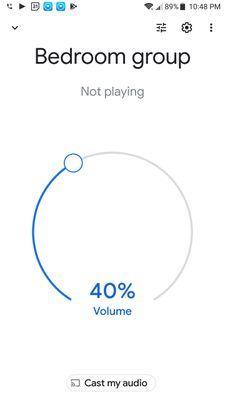- Google Nest Community
- Speakers and Displays
- Re: "cast my audio" to speaker group option missin...
- Subscribe to RSS Feed
- Mark Topic as New
- Mark Topic as Read
- Float this Topic for Current User
- Bookmark
- Subscribe
- Mute
- Printer Friendly Page
"cast my audio" to speaker group option missing - goes directly to speaker group settings
- Mark as New
- Bookmark
- Subscribe
- Mute
- Subscribe to RSS Feed
- Permalink
- Report Inappropriate Content
01-18-2022 02:07 PM
About a week ago I lost the ability to cast my phones audio to my speaker group in the Google home app. Casting to a single speaker works fine but when I tap a group, it goes directly to group settings.
I understand that after the loss of the sonos patent lawsuit, google chosed to remove the ability to adjust speaker group volume (instead of paying for the patent royalties and providing it's customers a feature they played for, (but that's a different discussion all together)) As I understand, group volume has nothing to do with casting to a group 😒
I presume this is a quick fix like "just remove that volume adjust screen for speaker groups from the app until we fix it properly". Screen, which incidentally also contains the "cast my audio" buton...
I personally couldn't care less about group volume adjustment (I do it manually, for each one), but casting my phone audio is the main reason I bought a bunch of nest speakers. This feature is (for the time being) still working from chrome browser on my pc.
Yes, I know how to cast audio from specific apps that support audio casting. This is not about that...
The (horrible) workaround I found is to remote to my pc from my phone and cast audio from there using the chrome browser 😒 (but this is asinine)
Is there a way to get casting to speaker groups for my phone back?
- Labels:
-
Android
-
Google Nest Device
-
Nest Mini
- Mark as New
- Bookmark
- Subscribe
- Mute
- Subscribe to RSS Feed
- Permalink
- Report Inappropriate Content
02-19-2022 07:45 AM
I found a work around, finally!! Please note that I am using a Google Pixel 6 Pro, so I am not sure if this option is available on all android devices.
Go to Settings -> Connected devices -> Connection preferences -> Cast then choose your speaker group. I am now able to cast my audiobooks to all of my speakers again.
I hope this helps others until Google fixes the Home app and my apologies if this option was already posted and I missed it.
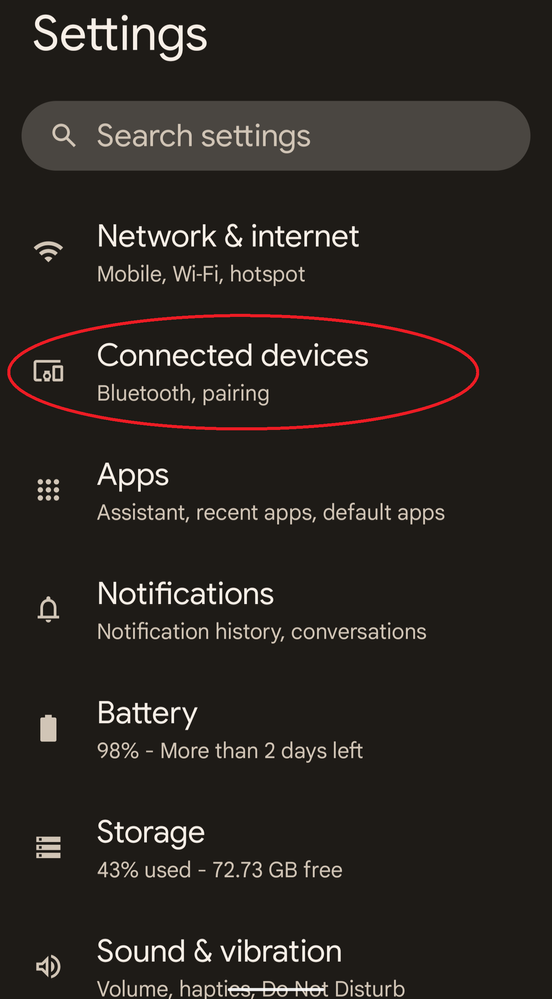
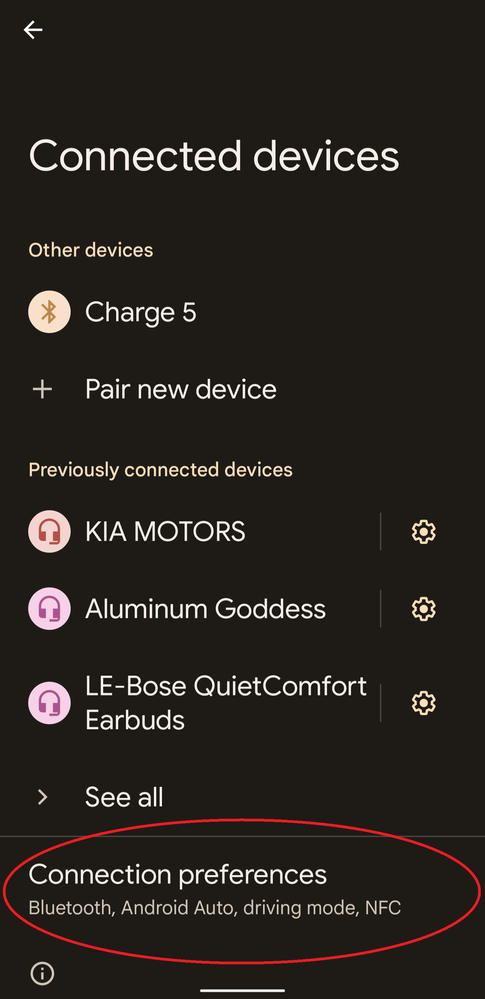
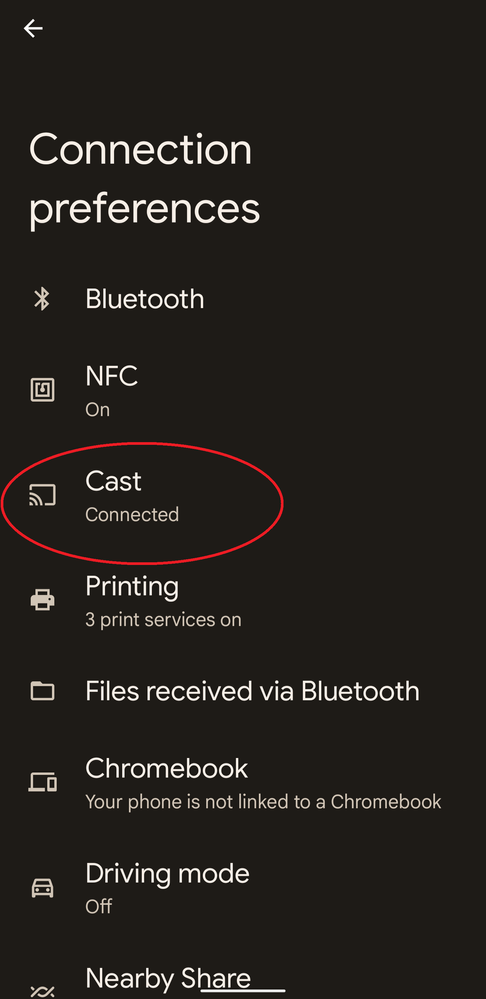
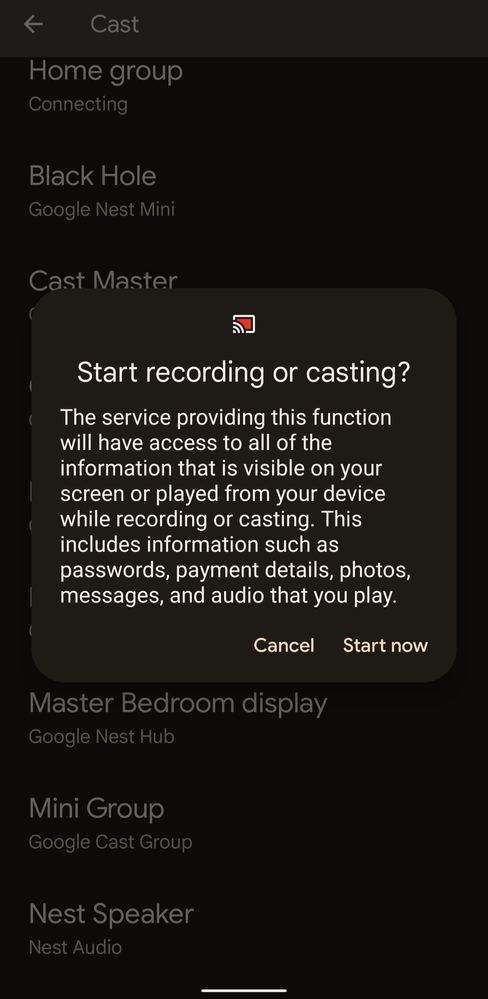
- Mark as New
- Bookmark
- Subscribe
- Mute
- Subscribe to RSS Feed
- Permalink
- Report Inappropriate Content
02-21-2022 09:12 AM
I tried to follow this on my Samsung Galaxy Note 10+ but it doesnt appear to offer the same options. Thanks for the suggestion. This is super frustrating I can't cast audiobooks from my google drive to a speaker group.
- Mark as New
- Bookmark
- Subscribe
- Mute
- Subscribe to RSS Feed
- Permalink
- Report Inappropriate Content
02-21-2022 09:25 AM
Try VLC for Android, that's what I was using to stream my audiobooks from Drive. It's a little cumbersome but it worked for me.
I did have to make sure that the audiobooks were downloaded to my device, set them up as a playlist and name them in order of the track number.
- Mark as New
- Bookmark
- Subscribe
- Mute
- Subscribe to RSS Feed
- Permalink
- Report Inappropriate Content
02-21-2022 10:17 AM
I did something similar with YouTube music. I downloaded the tracks to my phone and then created a playlist in YouTube music hoping i could cast to a speaker group but it said it cant cast device audio. So for now im just using individual speaker cast to listen.
- Mark as New
- Bookmark
- Subscribe
- Mute
- Subscribe to RSS Feed
- Permalink
- Report Inappropriate Content
04-24-2022 06:55 PM
I tip my hat to the folks at VLC, it is one HELL of a media player with the most customizable settings of any player I have ever used in my 25 years of computing.
- Mark as New
- Bookmark
- Subscribe
- Mute
- Subscribe to RSS Feed
- Permalink
- Report Inappropriate Content
02-21-2022 10:57 AM
I have a One Plus 6T
For me the option was under
Bluetooth and Device connection > Cast.
I had to enable wireless display for the speaker groups to appear.
THANK YOU for sharing this!
- Mark as New
- Bookmark
- Subscribe
- Mute
- Subscribe to RSS Feed
- Permalink
- Report Inappropriate Content
02-21-2022 01:55 PM
Thank you for the suggestion @njpauly . Unfortunately that option is not available on my phone (Samsung a############g) 😞
- Mark as New
- Bookmark
- Subscribe
- Mute
- Subscribe to RSS Feed
- Permalink
- Report Inappropriate Content
03-21-2022 09:03 PM
I successfully casted to my group from my Pixel 4a's settings, so works with older pixels, too. Thanks @njpauly !!!
- Mark as New
- Bookmark
- Subscribe
- Mute
- Subscribe to RSS Feed
- Permalink
- Report Inappropriate Content
04-27-2022 12:34 AM
This worked for me on a Moto G. Thank you!
Settings -> Connected devices -> Connection preferences -> Cast
It's definitely there on my phone and it works. Hurray! It's just not in a place that anyone would ever expect to have to go. This should be on the pull down from the top of the screen, or in the volume advanced options.
I really hope Google puts this back on the Home app soon. It's really unreasonable that this function is in settings and not just in the home app like everything else related to the product line.
- Mark as New
- Bookmark
- Subscribe
- Mute
- Subscribe to RSS Feed
- Permalink
- Report Inappropriate Content
04-27-2022 08:18 AM
@Stingray26 I have a Galaxy phone, and when I go to Settings, there is no option for "Connected Devices." I keep checking to see if it shows up, but nope...
- Mark as New
- Bookmark
- Subscribe
- Mute
- Subscribe to RSS Feed
- Permalink
- Report Inappropriate Content
04-27-2022 10:59 AM
Yes I'm sorry. This seems to be something that Samsung has not added to their version of the operating system yet. Could you search around the settings for something like "Connected Devices" and "Cast" and "Connection preferences" and let us know if you find anything? There is no guarantee that anything like that exists in your version of the system, but if you did find it you'd be a hero to the Samsung users here.
Again, I'm sorry it's not in the place where it shows on mine. I've been using Motorola phones for a few years now because they seem to have the most basic Android system on them without much alteration. I'm really glad today that I chose Motorola. They've been great so far.
- Mark as New
- Bookmark
- Subscribe
- Mute
- Subscribe to RSS Feed
- Permalink
- Report Inappropriate Content
04-27-2022 11:18 AM
@Stingray26, believe me, I have spent hours on it!
Unfortunately, the differences between the various phone operating systems have caused huge confusion, as well as major arguments. We make the assumption that the features we see and adapt to over months or years of use are the same as everyone else's, yet there are many paths to follow, and no one should take anyone else's experience for granted.
That's likely the biggest learning curve we've come away with over this seriously flawed Sonos/Google debacle.
- Mark as New
- Bookmark
- Subscribe
- Mute
- Subscribe to RSS Feed
- Permalink
- Report Inappropriate Content
04-27-2022 11:35 AM
I see. I'm so sorry. Since you have spent hours on it, I am confident in saying that I think Samsung hasn't integrated the function back into their system in any way yet. I sure hope they do, but it sure looks like they haven't at this point. What a shame.
As for Sonos, I think they make nice stuff, but I will never buy any of it. The fact that they are cutting off older speakers from their system is really problematic to me. I can see dropping support for a phone, but a speaker? The planned obsolescence makes their products rentals, not purchases. No thank you. The fact that they're shutting down what seems totally intuitive and un-patentable in this situation with the group volume controls just adds to the reasons for me to avoid them.
- Mark as New
- Bookmark
- Subscribe
- Mute
- Subscribe to RSS Feed
- Permalink
- Report Inappropriate Content
12-14-2022 05:50 AM - edited 12-14-2022 05:58 AM
Thank you, njpauly (02-19-2022 07:45AM). Going into Settings >> Connected Devices >> Connection Preferences >> Cast solved it on both of my phones.
And though a certain poster vociferously demanded that people were mixing topics, using the "Cast" as described results in a Google speaker/video screen that reads "Audio Mirroring Playing Audio Mirroring". So I guess the terms really are synonymous, at least in the Android world.
- Mark as New
- Bookmark
- Subscribe
- Mute
- Subscribe to RSS Feed
- Permalink
- Report Inappropriate Content
12-23-2022 06:26 AM
Thanks for this, oneplus 9 slightly different route through the menus but we are back up and running.
- Mark as New
- Bookmark
- Subscribe
- Mute
- Subscribe to RSS Feed
- Permalink
- Report Inappropriate Content
01-05-2023 04:27 PM
You're a LIFESAVER, njpauly!!!! I was searching for this feature as this is the whole reason I am buying Google speakers at all!!! I was just getting desperate that I'd never be able to accomplish what I want, but your comment has saved me!!! Thank God I purchased a Pixel 7 Pro!
- Mark as New
- Bookmark
- Subscribe
- Mute
- Subscribe to RSS Feed
- Permalink
- Report Inappropriate Content
02-21-2022 10:48 AM
I also have this issue. Listening to audio books or machine read books via cast my audio to a speaker group was one of my biggest use cases. Sorely missed :'(
- Mark as New
- Bookmark
- Subscribe
- Mute
- Subscribe to RSS Feed
- Permalink
- Report Inappropriate Content
02-21-2022 01:03 PM
@RAA_MotR and @Lisas, this is my issue also. Very frustrating, in light of the fact that Google is neither responding nor addressing the removal of features they sold us that have vanished. I'm guessing their legal team is telling the tech support people to say nothing and give no promises other than to repeat the empty phrase, "We will continue to support our customers."
- Mark as New
- Bookmark
- Subscribe
- Mute
- Subscribe to RSS Feed
- Permalink
- Report Inappropriate Content
02-21-2022 04:24 PM
I spoke with support today and they said they couldnt say whether or not this function used to work but that they would submit is as an improvement suggestion to the engineering team.
- Mark as New
- Bookmark
- Subscribe
- Mute
- Subscribe to RSS Feed
- Permalink
- Report Inappropriate Content
02-28-2022 09:15 AM
Amazing! The various reps, including one I spoke with a few weeks ago, say they aren't aware of the problem, or didn't know the feature used to exist, and they will "report it." It seems clear they are being coached to feign innocence and buy time. Very nefarious, indeed.
- Mark as New
- Bookmark
- Subscribe
- Mute
- Subscribe to RSS Feed
- Permalink
- Report Inappropriate Content
02-28-2022 09:31 AM
They need to proceed very carefully here. They're walking a tightrope towards a class action lawsuit by denying they removed the functionality. I wonder how many people have chat logs documenting the lie? It's definitely disappointing and making me reevaluate whether I want to spend money on any other Google product.
- Mark as New
- Bookmark
- Subscribe
- Mute
- Subscribe to RSS Feed
- Permalink
- Report Inappropriate Content
02-28-2022 03:39 AM
Issue from google home app
- Mark as New
- Bookmark
- Subscribe
- Mute
- Subscribe to RSS Feed
- Permalink
- Report Inappropriate Content
02-28-2022 08:10 PM - edited 02-28-2022 08:19 PM
While we are all waiting for the Sonos patent infringement issue to play out, which might take awhile, here is a way to regain the speaker group cast feature "that never existed", at least for Android users.
- Install the APKMirror Installer app from the Play Store
- Uninstall Google Home
- Turn off automatic updating of apps in Play Store
- Install an older version of Google Home from the APKMirror repository (anything before Dec 2021 should work)
Your speakers, groups, routines, etc should still be there. No guarantees though, of course. I'm currently running v2.42.1.11 from last August, just to make sure. Here is a screenshot from one of my speaker groups:
As you can see, the "Cast my audio" feature is now restored and is functional. If Google Home gets updated inadvertently, simply repeat the procedure. If you have any questions or problems after reading the APKMirror instructions, post them here. The free version of the app works fine. You just have to navigate some confusing ads. Good luck!
- Mark as New
- Bookmark
- Subscribe
- Mute
- Subscribe to RSS Feed
- Permalink
- Report Inappropriate Content
03-01-2022 09:23 AM
I followed your instructions and downloaded the exact same version, everything was fine however it failed to cast any audio, just wouldn't connect to any speakers.
- Mark as New
- Bookmark
- Subscribe
- Mute
- Subscribe to RSS Feed
- Permalink
- Report Inappropriate Content
03-01-2022 11:03 AM
Try rebooting your phone. Same thing happened to me the first time.
- Mark as New
- Bookmark
- Subscribe
- Mute
- Subscribe to RSS Feed
- Permalink
- Report Inappropriate Content
03-13-2022 04:17 AM - edited 03-13-2022 04:18 AM
Re: Group speaker no longer has "cast my audio" button
I installed the old APK some weeks ago on all my Android devices and then turned off auto updates.
It's still working brilliantly.
Still very annoyed of course!,
Separately but equally additionally, as it always did in the past, often all groups disappear from the Home app but reappear after a phone reboot.
- Mark as New
- Bookmark
- Subscribe
- Mute
- Subscribe to RSS Feed
- Permalink
- Report Inappropriate Content
03-13-2022 04:23 AM
Can you share where to find the old APK and how to run this hack? I'm a bit of a novice.
Thanks
- Mark as New
- Bookmark
- Subscribe
- Mute
- Subscribe to RSS Feed
- Permalink
- Report Inappropriate Content
03-13-2022 04:42 AM
@spritle27407 hopefully I'll remember correctly.
Uninstall Home app from your phone/tablet
select Download this file https://www.apkmirror.com/apk/google-inc/google-home/google-home-2-46-1-7-release/google-home-2-46-1...
Enable airplane mode to prevent unexpected auto updates
Install the apk, you may need to turn on 'install from unauthorised sources'
Open Google play, find your Home app and using the Ellipses menu, turn off auto-updates
Turn off airplane mode
Open Home app and follow prompts
I hope that works. Use Google search to explain any specific items.
- Mark as New
- Bookmark
- Subscribe
- Mute
- Subscribe to RSS Feed
- Permalink
- Report Inappropriate Content
03-13-2022 11:34 AM
IT WORKED! THANK YOU!!!
Very simple steps to follow as well. Good luck and I guess I'll use this until they force me to update to the new one or solve the problem - ugh!
By the way, thanks to the group. I didn't know this existed and I only joined because I needed a solution to this problem. You all are pretty sharp so I'll stick around. 😉
- Mark as New
- Bookmark
- Subscribe
- Mute
- Subscribe to RSS Feed
- Permalink
- Report Inappropriate Content
03-13-2022 12:01 PM
You're very welcome!
- Mark as New
- Bookmark
- Subscribe
- Mute
- Subscribe to RSS Feed
- Permalink
- Report Inappropriate Content
03-16-2022 05:04 AM
Thanks for the link HBZ! 🙏
I'll have to prevent any updates but it works perfectly!
- Mark as New
- Bookmark
- Subscribe
- Mute
- Subscribe to RSS Feed
- Permalink
- Report Inappropriate Content
08-19-2022 02:26 AM
So this method has been working great for me on an S22 Ultra since March until early August.
But seem to have lost the ability to cast using the older method, and also when doing so via Google assistant.
Still on the old Google Home APK version, but the only difference has been the OS Software updates, which may have triggered this to stop working.
Anyone else facing this same issue, using this method, on an S22 Ultra with latest software updates?
- Mark as New
- Bookmark
- Subscribe
- Mute
- Subscribe to RSS Feed
- Permalink
- Report Inappropriate Content
03-13-2022 11:33 AM
I have no idea how to get here natively, but here's how I found a work around. On your phone say to the Google assistant, "Cast my phone". It'll come back with some information and give you a couple options. Choose, "Cast Settings". From there you can cast your phones audio to a speaker group.
- Mark as New
- Bookmark
- Subscribe
- Mute
- Subscribe to RSS Feed
- Permalink
- Report Inappropriate Content
03-13-2022 11:42 AM
Thank you!
I did not try this one because I don't like that Google Assistant popping up on my phone, but I did try the solution from the user HBZ above and it worked. I'll keep your suggestion and if they ever upgrade me and I it stops working, I'll try your way.
Thanks again for helping!
- Mark as New
- Bookmark
- Subscribe
- Mute
- Subscribe to RSS Feed
- Permalink
- Report Inappropriate Content
03-24-2022 05:42 AM - edited 03-24-2022 05:44 AM
Hey this works! Thank you!!
Tried on my Samsung phone. Long pressing the home button so to open up the phone's google assistant. Then saying "Cast my phone" and it will present an option "Cast settings". Choosing it, a screen will open showing the possibility to cast your phone's audio to your speakers or speaker groups!
Have to come back to this screen to stop casting though.
Thanks!
HOWEVER THIS FEATURE SHOULDN'T HAVE BEEN TAKEN AWAY IN THE FIRST PLACE!
- Mark as New
- Bookmark
- Subscribe
- Mute
- Subscribe to RSS Feed
- Permalink
- Report Inappropriate Content
09-04-2022 11:05 AM
The reason that this feature went away is that Google was sued by Sonos for the group cast software. They said that it was a copywrite infringement from their sonos systems. So essentially people that overcharge for their stuff but hurt because somebody else figure out how to do it cheaper and they sued to keep it exclusive. I will never buy anything from Sonos because of this.
- Mark as New
- Bookmark
- Subscribe
- Mute
- Subscribe to RSS Feed
- Permalink
- Report Inappropriate Content
09-04-2022 11:47 AM
Thanks for the breaking news, @mmmmmTechnology 🤣 However, you might want to read up on copyright (not copywrite) law and how Google has repeatedly tried to avoid paying licensing fees for its stolen intellectual property in addition to not paying its share of taxes.
#PAYSONOS
- Mark as New
- Bookmark
- Subscribe
- Mute
- Subscribe to RSS Feed
- Permalink
- Report Inappropriate Content
03-24-2022 08:02 PM
Thanks, a great workaround that gets us there!
- Mark as New
- Bookmark
- Subscribe
- Mute
- Subscribe to RSS Feed
- Permalink
- Report Inappropriate Content
03-13-2022 07:42 PM
Thanks to everyone trying to help on this - it's appreciated!
- Mark as New
- Bookmark
- Subscribe
- Mute
- Subscribe to RSS Feed
- Permalink
- Report Inappropriate Content
03-16-2022 12:10 PM
Right... I can confirm that the solution suggested by @SamInPgh works.
Installing an older version of google home app and disabling auto updates brings back the "cast to group" (and group volume control if anyone here is interested).
However, THIS IS NOT A SOLUTION FROM GOOGLE. It is just a workaround for a somewhat tech savvy user. As much as I appreciate getting back this function, I will not mark this as a solution for this topic.
We need this in the current version of the app.
GOOGLE. PLEASE. FIX. THIS.