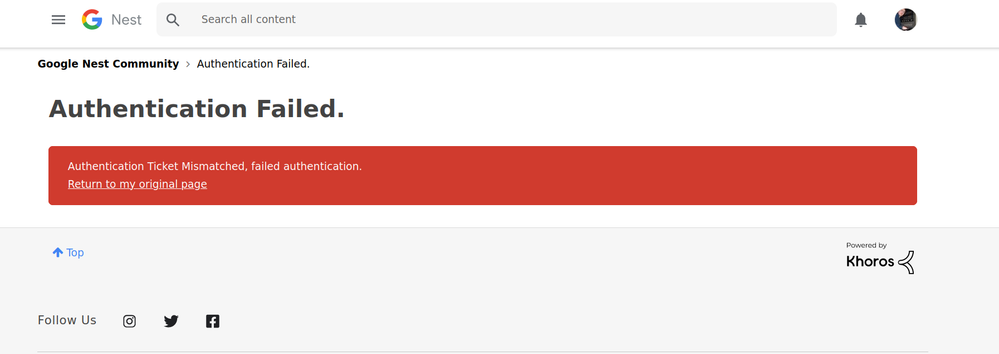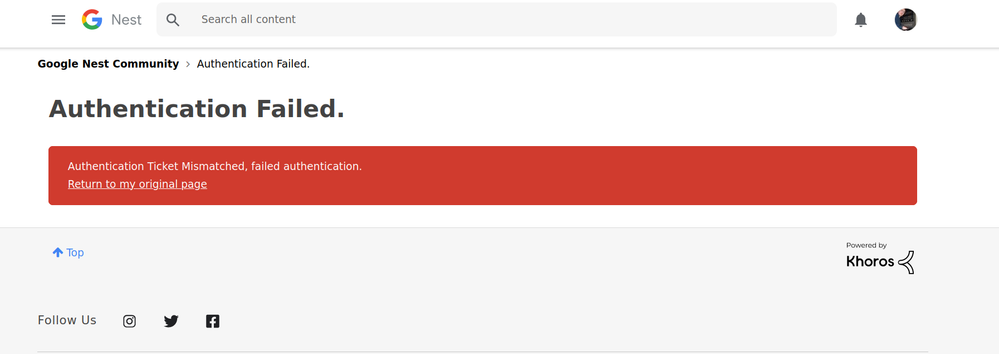- Google Nest Community
- Speakers and Displays
- Re: "invite a person to join duo"
- Subscribe to RSS Feed
- Mark Topic as New
- Mark Topic as Read
- Float this Topic for Current User
- Bookmark
- Subscribe
- Mute
- Printer Friendly Page
- Mark as New
- Bookmark
- Subscribe
- Mute
- Subscribe to RSS Feed
- Permalink
- Report Inappropriate Content
01-18-2023 07:38 AM
I just tried making a call from my HomeHub Max, to somebody in my address box.
It replied "They do not appear to be setup on duo...open the due app on your mobile device and invite them to join"
I opened the "Duo App" only to discover it had yet again been "upgraded" (it started a hangouts) and no-longer allows you to send out duo invites ... in fact it does seems to be the same kind of app at all .... rather like finding my word processor had been upgraded to an e-mail platform.
So it looks like the main use case for the Home Hub Max (making video calls) has simply been removed?
Answered! Go to the Recommended Answer.
- Labels:
-
Android
-
Connectivity
-
Nest Hub Max
- Mark as New
- Bookmark
- Subscribe
- Mute
- Subscribe to RSS Feed
- Permalink
- Report Inappropriate Content
02-26-2023 09:37 AM
Interesting. I replied yesterday but I don't see that reply saved here. You can see from above that another post also got lost. This time I don't have a copy.
It's been 6 weeks trying to use the HomeHub to contact my friend . Obviously I had to use a different method to contact him. Seems he had received the SMS, but since he had no idea who this was he deleted it as SPAM (we don't tend to use SMS to communicate)
So the "take home story" is that this simply no longer works. I can use The HomeHub to talk to historical connections but it's, all but, impossible to add new ones .
I know my phone has no space for new apps (esp. bloatware)
- Mark as New
- Bookmark
- Subscribe
- Mute
- Subscribe to RSS Feed
- Permalink
- Report Inappropriate Content
01-18-2023 08:15 PM
I know this is not helpful, but nothing in Google seems to be easy or work anymore. I am also directed through help pages and voice prompts to apps that no longer exist, menu options that are no longer there, the list is endless, and incredibly frustraing.
Although the Duo and Hangouts app still exist, they're pushing everything to "Meet," if you can get that to work for you.
- Mark as New
- Bookmark
- Subscribe
- Mute
- Subscribe to RSS Feed
- Permalink
- Report Inappropriate Content
01-23-2023 05:44 PM
Hi everyone,
Thanks for visiting the Community.
We're sorry to hear that you have to go through this. Here's some steps to help you out use your Google Duo and call others using your Google Nest speakers:
If one of your contacts isn't using Duo, you can use your Chromebook to invite them to download the app so you can make video calls with one another.
- On your Chromebook, open Duo.
- Tap Video call
.
- Look for the contact you want to invite, and tap Invite.
- Your default SMS app will open with a pre-loaded invitation message. Tap Send.
The recipient will get the message and can then download the app or reply directly to the notification.
Note: Right now, you can’t invite someone to Duo on Duo for web.
Once done with inviting a contact. make sure to do this:
Sync your contacts
To call contacts saved on your Android phone or tablet:
- Open the Google Home app
.
- At the top right, tap your account.
- Verify that the Google Account shown is the one linked to your Nest speaker or display. To switch accounts, tap another account or Add another account.
- Tap Manage your Google account.
- Scroll over and tap the People and sharing tab
Contact info from your devices.
- Turn on Save contacts from your signed-in devices.
If you have many contacts or new contacts, it can take a few minutes for them to sync. If your contacts don't sync, make sure that syncing contacts is turned on in your phone’s settings. Open your phone’s Settings . Tap Google
Settings for Google apps
Google Contacts sync
under "Sync status," tap Manage settings
turn on Automatically sync.
Hope this helps.
Best,
Princess
- Mark as New
- Bookmark
- Subscribe
- Mute
- Subscribe to RSS Feed
- Permalink
- Report Inappropriate Content
01-26-2023 05:54 PM
Hello there,
Chiming in to see if you still need assistance with this. Hope the previous post helped. Let us know if you have additional questions, otherwise we’ll be locking the thread.
Best,
Princess
- Mark as New
- Bookmark
- Subscribe
- Mute
- Subscribe to RSS Feed
- Permalink
- Report Inappropriate Content
01-27-2023 02:52 AM
Well obviously that would not work. I assumed it was an autogenerated response .
The response starts with "you can use your Chromebook"
I bought 3 homehub Max to allow my wife, mother-in-law and me to call each other. I tired calling a friend. The HH-Max said :
"They do not appear to be setup on duo...open the duo app on your mobile device and invite them to join"
So I'm being told "send an invite" ...so I goto my PHONE and open duo . There is says it's been changed yet again, it was hangouts , then duo now it's "meet" except meet seems to be a totally different app . It's not for making video calls like duo, it's some online meeting app, which I have no use for....but more to the point..it does not offer any way to "invite them to join duo"
So I've no idea where the no existent chromebook came from, but if I open duo on my phone, its says it's now called meet, I can't video call because meet is not an app for making video calls !!!!
- Mark as New
- Bookmark
- Subscribe
- Mute
- Subscribe to RSS Feed
- Permalink
- Report Inappropriate Content
01-30-2023 04:53 PM
Hi graemev,
Thanks for trying the steps. Have you already tried performing a complete reset to your Google Nest display and see if this will make any changes on its behavior? Since you have 3 Google Nest Hub Max, let's try to reset one Google Nest Hub Max at a time.
Keep us posted.
Best,
Princess
- Mark as New
- Bookmark
- Subscribe
- Mute
- Subscribe to RSS Feed
- Permalink
- Report Inappropriate Content
01-31-2023 03:31 AM
OK, your are clearly an AI. Do you know Eliza?
The Home Hubs are working fine. They simply say:
"open the due app on your mobile device and invite them to join"
Which is what I need to do. Problem is, Google have removed "Duo" from the mobile device(s) so how is that possible?
There is no conceivable way resetting a HomeHub will cause Google to revive Duo on my phone.
- Mark as New
- Bookmark
- Subscribe
- Mute
- Subscribe to RSS Feed
- Permalink
- Report Inappropriate Content
01-31-2023 03:36 AM
I was asked to review this support ...took time to fill in a response and this is what it replied ....are google imploding?
- Mark as New
- Bookmark
- Subscribe
- Mute
- Subscribe to RSS Feed
- Permalink
- Report Inappropriate Content
02-08-2023 03:27 PM
Hey graemev,
Chiming in to ensure everything is covered here. We understand that Google Duo has been upgraded to Google Meet. If the person that you are calling via video call on your Nest Hub Max doesn't have a Google Meet account yet, you can send an invite by trying the steps below and make sure you have Google Meet installed on your phone:
- Open the Google Meet app.
- At the top, search contacts or dial a number.
- Tap the contact or enter the number.
- Choose an option:
- To make a video call, tap Call .
- To make a voice call, tap Voice call .
Those steps will also send an invite via email or they will also receive a text message. If not, try to create a meeting on your calendar by following the steps on this link. Also, the Google Duo name hasn't been updated to Google Meet yet on Google Assistant, that's why you have to use the same command below:
- "OK Google, Duo call [name]."
- "OK Google, Video call [name]."
Hope this helps.
Cheers,
Muddi
- Mark as New
- Bookmark
- Subscribe
- Mute
- Subscribe to RSS Feed
- Permalink
- Report Inappropriate Content
02-12-2023 07:20 PM
Hi graemev,
I just wanted to check if the troubleshooting steps shared help. Let us know by updating the thread and we're glad to further assist you.
Cheers,
Muddi
- Mark as New
- Bookmark
- Subscribe
- Mute
- Subscribe to RSS Feed
- Permalink
- Report Inappropriate Content
02-13-2023 04:58 AM
I replied to the gmail about this (some 20 minutes ago it appears ) However the reply did
not seem to get added to this thread ...so Now I'm copy & pasting from my gmail outbox ...which is going to make reading my replies very confusing .
| 12:35 (20 minutes ago) |
|
- Mark as New
- Bookmark
- Subscribe
- Mute
- Subscribe to RSS Feed
- Permalink
- Report Inappropriate Content
02-21-2023 10:40 PM - edited 02-21-2023 10:41 PM
Hey graemev,
My apologies for the delays, and we appreciate your efforts. For now, that's the best thing to send an invite for those people who don't have a Google Meet account yet. Did someone confirm your invitation?
Cheers,
Muddi
- Mark as New
- Bookmark
- Subscribe
- Mute
- Subscribe to RSS Feed
- Permalink
- Report Inappropriate Content
02-25-2023 08:38 AM
Hi there,
I'm jumping in to follow up if everything is good here. Let us know if you have any further questions.
Regards,
Juni
- Mark as New
- Bookmark
- Subscribe
- Mute
- Subscribe to RSS Feed
- Permalink
- Report Inappropriate Content
02-26-2023 09:08 AM
Hi graemev,
We haven't heard from you in a while so we'll be locking this thread if there is no update within 24 hours. If you need assistance or want to discuss topics, feel free to start a new thread.
Thanks,
Dan
- Mark as New
- Bookmark
- Subscribe
- Mute
- Subscribe to RSS Feed
- Permalink
- Report Inappropriate Content
02-26-2023 09:37 AM
Interesting. I replied yesterday but I don't see that reply saved here. You can see from above that another post also got lost. This time I don't have a copy.
It's been 6 weeks trying to use the HomeHub to contact my friend . Obviously I had to use a different method to contact him. Seems he had received the SMS, but since he had no idea who this was he deleted it as SPAM (we don't tend to use SMS to communicate)
So the "take home story" is that this simply no longer works. I can use The HomeHub to talk to historical connections but it's, all but, impossible to add new ones .
I know my phone has no space for new apps (esp. bloatware)
- Mark as New
- Bookmark
- Subscribe
- Mute
- Subscribe to RSS Feed
- Permalink
- Report Inappropriate Content
03-07-2023 05:18 PM
Hey there graemev,
While Duo is being updated to Google Meet, there’s no change to the experience on your Nest speakers and displays. You can continue to call friends and family as you normally would on your speaker or display but still depending if the transition is already ongoing in your region.
Best,
Dan
- Mark as New
- Bookmark
- Subscribe
- Mute
- Subscribe to RSS Feed
- Permalink
- Report Inappropriate Content
03-08-2023 03:12 AM
interesting use of "experience is unchanged" ... so i have 2 people connected who are unchanged, but the 7 billion people who i didn't connect to before the facility was removed ate in essence uncontactable....so unchanged in the sense that i have 2 contacts for all time
- Mark as New
- Bookmark
- Subscribe
- Mute
- Subscribe to RSS Feed
- Permalink
- Report Inappropriate Content
03-20-2023 06:22 PM
Hey there graemev,
Checking to see how you are? For confirmation, those 2 contacts, were they already saved before the update to Google Meet happened? Is the Google Meet app now fully updated on your end?
Thanks,
Dan
- Mark as New
- Bookmark
- Subscribe
- Mute
- Subscribe to RSS Feed
- Permalink
- Report Inappropriate Content
03-21-2023 12:17 AM
The two contacts sre my wife and my mother in law, they have been in my contacts forever. But since my wife has now returned from her overseas posting both those homehubs are now in the dame house.
In terms of "meet fully updated at my end" I don't understand what you mean.. I have 3 homehubs, thet can continue to video call esch other. I don't use "meet" nor do o know anybody who does and I'm unsure what you mean by "your end" (the homehubs?)
- Mark as New
- Bookmark
- Subscribe
- Mute
- Subscribe to RSS Feed
- Permalink
- Report Inappropriate Content
02-13-2023 04:53 AM
You say
> Following the steps on this link. Also,
That link does NOT describe how to create a meeting, it is yet another "howto make a video call"
entitled:
"Make video or voice calls with Google Meet"
So, not the subject you suggest and also the page is yet another one with wrong/outdated information, e.g. it says
- Open the Google Meet app.
- At the top, search contacts or dial a number.
- Tap the contact or enter the number.
- Choose an option:
- To make a video call, tap Call.
- To make a voice call, tap Voice call.
- To make a video call, tap Call
If I follow steps 1-4 I get my own image from front facing camera, If I click on the icons as described above, they simply turn off the camera and microphone in turn. Regardless of doing this or not, the link says "compose and invite" which again tries to send an SMS message.
In essence the HomeHub max can now only make calls to other Homehubs which I managed to setup while Duo still existed.