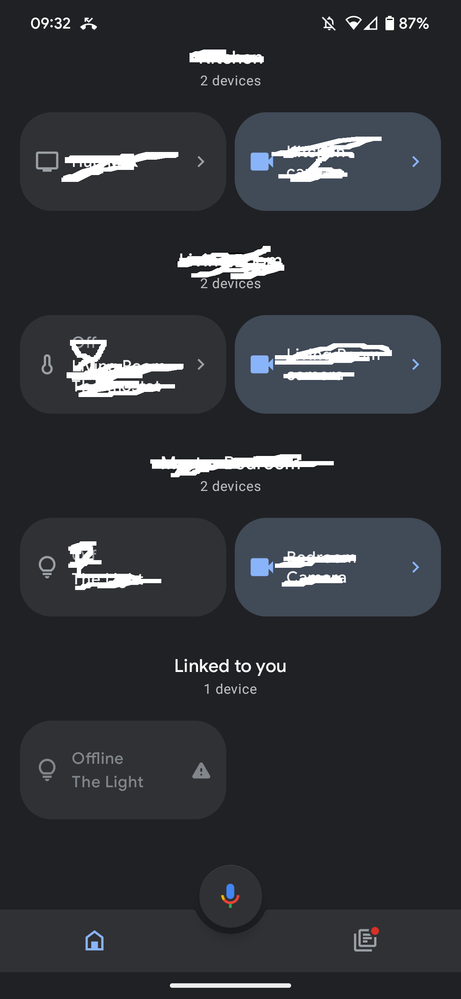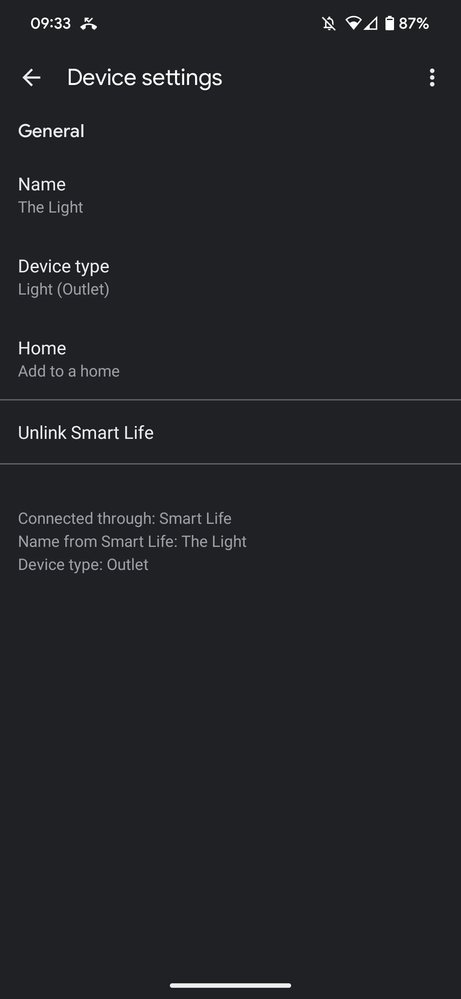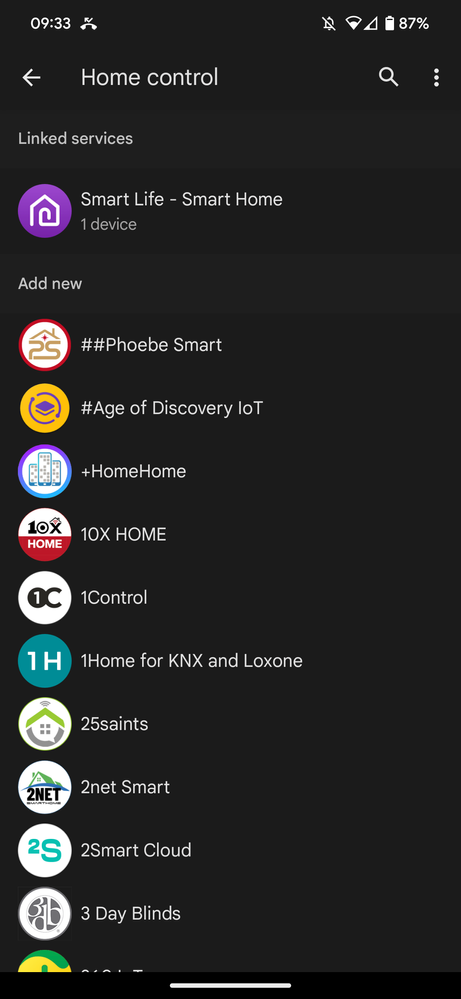- Google Nest Community
- Apps / Account
- Can't Unlink a Service
- Subscribe to RSS Feed
- Mark Topic as New
- Mark Topic as Read
- Float this Topic for Current User
- Bookmark
- Subscribe
- Mute
- Printer Friendly Page
Can't Unlink a Service
- Mark as New
- Bookmark
- Subscribe
- Mute
- Subscribe to RSS Feed
- Permalink
- Report Inappropriate Content
05-08-2023 09:19 AM
As you can see below, I have a phantom/duplicate service linked to me.
When I click on the device, it does not give me an option to remove it, but does offer to let me unlink/unsync the service.
However, once I get to the unlink page, it does not show the supposed linked service (the one that is currently linked is a different manufacturer with a very similar name)
I have tried reconnecting the service and removing it that way, that doesn't work. I tried going through the assistant settings and removing unused devices, that doesn't work. I tried setting up a new home and moving that device over, then deleting the new home; that doesn't work. No matter what I do, I cannot get that device to remove itself from my account. It insists that I have to unlink it, but doing so changes nothing and none of the fixes that I've found after scouring through the forum and other websites have provided a fix that works.
I am not going to create a whole new Home setting simply to avoid seeing that device, that's ridiculous. There needs to be a straight up delete button: no unlinking, no 3rd party logins, just delete from account and remove from home. The fact that does not already exist in the UI is absurd to me.
If anyone has any other ideas or fixes, I'm all ears. Thanks
- Mark as New
- Bookmark
- Subscribe
- Mute
- Subscribe to RSS Feed
- Permalink
- Report Inappropriate Content
05-09-2023 12:48 PM
- If you find the answer please let know. I am having a similar issue and can't uninstall the second one and it's also effecting my sound as well.
- Mark as New
- Bookmark
- Subscribe
- Mute
- Subscribe to RSS Feed
- Permalink
- Report Inappropriate Content
05-13-2023 04:10 PM
Hello everyone,
Thanks for reaching out. We'd love to help.
Remove your home members from the Home structure so that duplicated devices will no longer show up. Here's how: open the Google Home app > Choose Settings > Household > Tap the home member name > Remove. You can re-add them by following this support article.
Let me know how it goes.
Best,
Lovely
- Mark as New
- Bookmark
- Subscribe
- Mute
- Subscribe to RSS Feed
- Permalink
- Report Inappropriate Content
05-16-2023 04:59 PM
Hi folks,
I'm checking in to see if you were able to do the steps above. I want to make sure everything is covered on your end, so let me know if you still need help.
Cheers,
Lovely
- Mark as New
- Bookmark
- Subscribe
- Mute
- Subscribe to RSS Feed
- Permalink
- Report Inappropriate Content
05-17-2023 05:14 PM
Hey all,
We haven't heard from you both in a while, so we'll be locking this thread if there's still no update within 24 hours. If you have any new issues, updates or just a discussion topic, feel free to start a new thread here in the Community.
Thanks,
Lovely