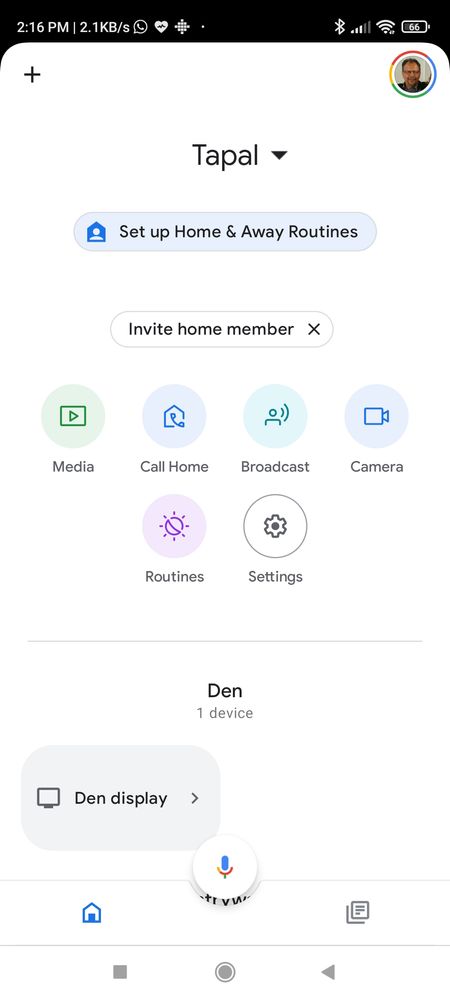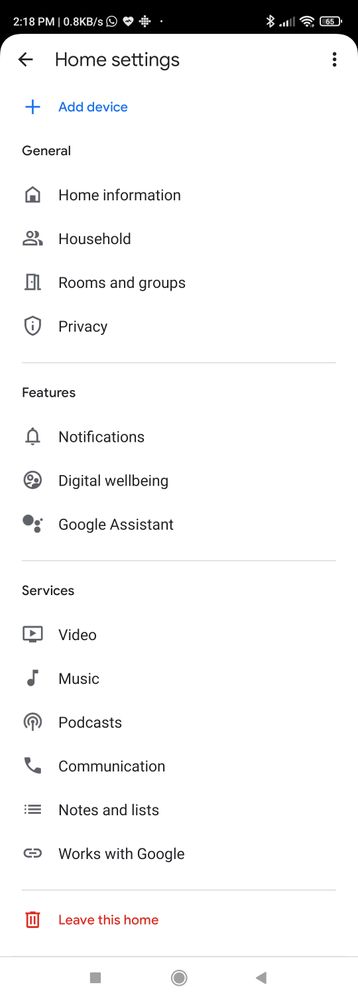- Google Nest Community
- Apps / Account
- Changing Wifi name and password
- Subscribe to RSS Feed
- Mark Topic as New
- Mark Topic as Read
- Float this Topic for Current User
- Bookmark
- Subscribe
- Mute
- Printer Friendly Page
Changing Wifi name and password
- Mark as New
- Bookmark
- Subscribe
- Mute
- Subscribe to RSS Feed
- Permalink
- Report Inappropriate Content
10-25-2022 02:27 AM
I have recently changed my Wifi username and password. How do I change it in the Google Home App without resetting all the devices to the factory reset. I have seen post from community specialist asking to tap on WiFi but there is no option in Google Home app for WiFi.
- Mark as New
- Bookmark
- Subscribe
- Mute
- Subscribe to RSS Feed
- Permalink
- Report Inappropriate Content
10-25-2022 06:53 AM - edited 10-25-2022 06:53 AM
The reference to selecting the "WiFi" option in the Google Home app does not apply to your situation. It applies if you have Google Wi-Fi routers and wish to update the Wi-Fi settings on the Google Wi-Fi routers.
Google Nest does not make it easy to change Wi-Fi settings on its devices, such as cameras and Nest Hubs. As a result, their recommendation when changing routers/modems "is to update your home network so that the network name (SSID) and password are the same as before."
If you can't manage that, then you're supposed to remove your camera or doorbell from the Google Home app and do a factory reset while you are still on your old Wi-Fi network. (See the same page above.)
If you've already changed your Wi-Fi network, then things get messy. Some customers are able to do a factory reset (https://support.google.com/googlenest/answer/9252162#factory-reset&zippy=%2Cnest-doorbell-battery) and then do a reinstall.
Others find that they cannot proceed and end up contacting Google Nest Support (https://support.google.com/googlenest/gethelp) and hope they get someone knowledgeable who can guide them out of this dilemma.
(I didn't invent the process and am not a expert; I'm just another Google Nest customer.)
- Mark as New
- Bookmark
- Subscribe
- Mute
- Subscribe to RSS Feed
- Permalink
- Report Inappropriate Content
10-25-2022 10:59 PM
Thank you for the insight. However I find it so stupid that you have to reset all the devices every time you change your WiFi. If anyone in Google is viewing this post should make amends to this in there next upgrade.
Thanks once again
- Mark as New
- Bookmark
- Subscribe
- Mute
- Subscribe to RSS Feed
- Permalink
- Report Inappropriate Content
10-28-2022 11:57 AM
Hey Htapal,
It looks like MplsCustomer was able to help you out here. I also appreciate your feedback about the process. I'll make sure that's passed along to our internal teams. Before I mark this as resolved, do you have any other questions or needs? If so, just let me know.
Thanks,
Jeff
- Mark as New
- Bookmark
- Subscribe
- Mute
- Subscribe to RSS Feed
- Permalink
- Report Inappropriate Content
11-02-2022 07:09 PM
Hi there,
Just checking in to make sure that you've seen our responses. Please let me know if you have other questions or concerns as I will be locking this in 24 hours if I won't hear back from you again. Feel free to start a new thread and we'll be happy to help.
Best,
JT
- Mark as New
- Bookmark
- Subscribe
- Mute
- Subscribe to RSS Feed
- Permalink
- Report Inappropriate Content
11-01-2022 06:35 PM
Hi folks,
I want to check if you still need help. Don't hesitate to reach back if you do.
I appreciate the help here, MplsCustomer and Jeff.
Regards,
JT