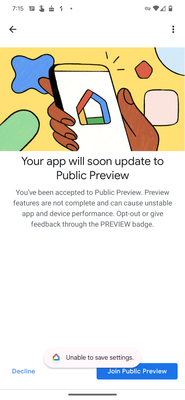- Google Nest Community
- Apps / Account
- Re: Google Home Public Preview - Unable to join er...
- Subscribe to RSS Feed
- Mark Topic as New
- Mark Topic as Read
- Float this Topic for Current User
- Bookmark
- Subscribe
- Mute
- Printer Friendly Page
- Mark as New
- Bookmark
- Subscribe
- Mute
- Subscribe to RSS Feed
- Permalink
- Report Inappropriate Content
01-09-2023 06:49 PM
Finally it gives me the option to join the public preview. When I click the join pop up I initially got this message "Something went wrong with Public Preview acceptance".
But I could see the option to join in the notification tab. When I go to the screen that says "Your app will soon update to the public preview" with the join button on the bottom. When I click the join button I'm getting a "unable to save settings" error message.
What is wrong?
Answered! Go to the Recommended Answer.
- Mark as New
- Bookmark
- Subscribe
- Mute
- Subscribe to RSS Feed
- Permalink
- Report Inappropriate Content
02-01-2023 11:09 AM
Hi folks,
I hope everyone is doing well. We received an update from the team - they've suggested checking your Google Groups settings to make sure the Public Preview invitation process can work properly. Could you try the steps below and please let us know if it helps?
- Sign in to Google Groups.
- At the top right, click Settings
Global settings.
- Check Add me to their groups.
- Click Save.
Looking forward to your responses.
Thanks,
Juni
- Mark as New
- Bookmark
- Subscribe
- Mute
- Subscribe to RSS Feed
- Permalink
- Report Inappropriate Content
01-24-2023 09:57 AM
Just withdrew my request and re-requested. Now waiting for a new invitation.
- Mark as New
- Bookmark
- Subscribe
- Mute
- Subscribe to RSS Feed
- Permalink
- Report Inappropriate Content
01-24-2023 12:13 PM
Well this is my second time around. The first time I was "accepted" and joined but got a error (i forgot the exact wording). When I went to settings > preview program it said I that I was in the preview, but the app never updated to the new layout. I finally decided to leave the preview and then re-requested a new invite. I was accepted a second time, but am stuck again unable to join.
- Mark as New
- Bookmark
- Subscribe
- Mute
- Subscribe to RSS Feed
- Permalink
- Report Inappropriate Content
01-24-2023 08:06 PM
Ah thanks for sharing. I guess I'll just have to wait for the public roll out. 😐
- Mark as New
- Bookmark
- Subscribe
- Mute
- Subscribe to RSS Feed
- Permalink
- Report Inappropriate Content
01-25-2023 11:14 AM
Hi folks,
Thanks for the responses. Our team is aware about this, we'll continue to update this thread as soon as we have some news to share. We appreciate everyone’s patience.
Regards,
Juni
- Mark as New
- Bookmark
- Subscribe
- Mute
- Subscribe to RSS Feed
- Permalink
- Report Inappropriate Content
01-25-2023 01:25 PM
Who is "our team" ? Are there actual Google developers involved?
> continue to update this thread
continue? What are you talking about? The ONLY responses we can see are these useless messages containing no concrete information and of unknown origin.
How about providing a defect reference number?
Or a concrete statement as to what the problem is and if there are any workarounds (apart from abandoning Google).
If you cant provide any of that, your posts is simply a "thoughts and prayers" statement.
Be honest, what has Google actually said on the matter?
Awareness by itself suggests the situation is even worse than we can all imagine. A software team is aware that users cant even test their software and they don't provide a solution within a day, a week or months!
- Mark as New
- Bookmark
- Subscribe
- Mute
- Subscribe to RSS Feed
- Permalink
- Report Inappropriate Content
02-01-2023 11:09 AM
Hi folks,
I hope everyone is doing well. We received an update from the team - they've suggested checking your Google Groups settings to make sure the Public Preview invitation process can work properly. Could you try the steps below and please let us know if it helps?
- Sign in to Google Groups.
- At the top right, click Settings
Global settings.
- Check Add me to their groups.
- Click Save.
Looking forward to your responses.
Thanks,
Juni
- Mark as New
- Bookmark
- Subscribe
- Mute
- Subscribe to RSS Feed
- Permalink
- Report Inappropriate Content
02-01-2023 11:21 AM - edited 02-01-2023 11:25 AM
I followed those steps and saw that the "Add me to their groups" option was NOT checked, so I enabled that setting. However when I go back to the Google Home app and navigate to "Settings > Public Preview" the "Join Public Preview" button still doesn't do anything for me.
EDIT: I just forced closed and reopened the app, and now when I go to "Settings > Public Preview" I see the option to leave, so I assume that means I'm in? I still don't see any change to the app.
- Mark as New
- Bookmark
- Subscribe
- Mute
- Subscribe to RSS Feed
- Permalink
- Report Inappropriate Content
02-01-2023 11:26 AM
The "Add me to their groups" option was unchecked. I have now "checked" it, but there seems to be no immediate change.
- Mark as New
- Bookmark
- Subscribe
- Mute
- Subscribe to RSS Feed
- Permalink
- Report Inappropriate Content
02-01-2023 12:01 PM
Excellent. This works!
- Mark as New
- Bookmark
- Subscribe
- Mute
- Subscribe to RSS Feed
- Permalink
- Report Inappropriate Content
02-01-2023 12:27 PM
Options was unchecked. I checked it and I don't see the error anymore when joining the Preview Program - but the interface hasn't updated yet. I'll give it more time.
- Mark as New
- Bookmark
- Subscribe
- Mute
- Subscribe to RSS Feed
- Permalink
- Report Inappropriate Content
02-01-2023 12:42 PM
After doing this group setting change, force closing home and rerstarting it works 🙂
I am now accepted into the program.
Or it just takes some time after the group change like bslee mentioned.
Thank you very much for this information Juni.
- Mark as New
- Bookmark
- Subscribe
- Mute
- Subscribe to RSS Feed
- Permalink
- Report Inappropriate Content
02-01-2023 01:34 PM
After doing this I had to Force Close AND Clear Cache, but it now appears to be working.
Thank you @Juni
- Mark as New
- Bookmark
- Subscribe
- Mute
- Subscribe to RSS Feed
- Permalink
- Report Inappropriate Content
02-03-2023 08:17 AM - edited 02-03-2023 08:37 AM
@Juni,
Thanks for that suggestion. It worked for me.
Thanks again
- Mark as New
- Bookmark
- Subscribe
- Mute
- Subscribe to RSS Feed
- Permalink
- Report Inappropriate Content
02-03-2023 03:24 PM
Juni your tip worked. Thanks!
- Mark as New
- Bookmark
- Subscribe
- Mute
- Subscribe to RSS Feed
- Permalink
- Report Inappropriate Content
02-07-2023 12:47 PM - edited 02-07-2023 01:00 PM
Sorry if this may sound dumb, but going to the linked page, at the top right I see my avatar, settings are nowhere to be found. Any additional help?
Edit: ok, got it (needed to be done in desktop mode).
BUT:
went it, checked the box, forced home stop, cleared cache and still... Same error.
Help still needed.
- Mark as New
- Bookmark
- Subscribe
- Mute
- Subscribe to RSS Feed
- Permalink
- Report Inappropriate Content
02-07-2023 01:04 PM
Mobile view does not have this option. You need to view as desktop:
In Chrome for Android, navigate to Google Groups then in the top right open the Chrome menu and select "Desktop site".
- Mark as New
- Bookmark
- Subscribe
- Mute
- Subscribe to RSS Feed
- Permalink
- Report Inappropriate Content
02-13-2023 01:39 PM
This solved the problem !! Finally 👍
- Mark as New
- Bookmark
- Subscribe
- Mute
- Subscribe to RSS Feed
- Permalink
- Report Inappropriate Content
04-19-2023 08:54 AM
IMPORTANT NOTE TO NEW PEOPLE THAT SHOULD BE ADDED TO THIS WORKING ANSWER: You MUST use the Desktop Site. I tried on my Pixel 7 and no Settings, not in the Toolbar nor Side Bar, so changed to Desktop Site and BOOM: Settings icon at the top right. Pop-up with a checkbox for this that was off. Recommend to add this.
As a non-direct-Nest user (all products are branded Google Nest, 2022 models) it is super weird "you" (who? Nest?) had to reach out to Google. They should be HERE ANSWERING since they sell GOOGLE NEST products on their Store. There's no more "just-nest". BUT IT WORKED!
What a stupid workaround they could've EASILY added to some "Not working? Check our FAQ for likely reasons why" button. I mean this Public Preview process is very dynamic. I'm sure through Firebase or something they could've changed the whole appearance, text and a link to FAQ to it, considering, as I understand it this will update the app using code and assets already in the app bundle, or they're downloaded in the background BUT no through Google Play Store. Any developer can do this. Anyone has opened an app one day, and it's different, without an update having happened (if you're like me you have auto update of apps off because you actually READ change logs). Spotify does it all the time. Google too, to the Settings app > Google > Some Subsection.
- Mark as New
- Bookmark
- Subscribe
- Mute
- Subscribe to RSS Feed
- Permalink
- Report Inappropriate Content
04-20-2023 09:21 AM
Also how weird my GF, using an iPhone, had this setting enabled by default. Bet I created a Google account before her, when Gmail was launched! Good times. But still, she's had one for a deacde at least. I got my update on my virtually unused iPad Air 2, not after the app update (autos are off), but after closing the app completely, waiting a little and reopening it. Haven't bothered to see if any benefits for bigger screens are added but first glance said no. But at least the offer is there on iOS devices for those that didn't know. My GF is "admin" of my Home or so the app says (I'm the creator though) and could request Public Preview also, in Spanish as she's Spanish and her phone is in that. Nice. Too many features depend on not just English but English (US).
That's stupid but why my phone is always on en_US. Locale/regional settings are better respected now, e.g. 24 hour clock enabled should just be automatic for apps no? It's much better but the change to Google One "taking over" the System Settings > System > Backups, W000T shows when last backup was done in in AM/PM. w000t? IDK date as it's always "Yesterday", but I guess the horrible month-before-day...
And there are unit settings where it's obviously needed, but hey, Desktop OS', from Linux to Windows to macOS has always had LOCALE settings where you set your region and everything from the basics to currency and thousands separators are set predefined and correct. Heck even if using colon or period to separate HHMM (hours and minutes). iOS HAS a regional setting, but it's now well respected frankly. On macOS it is... On Linux it totally is (GNOME with Android Studio for example).
TLDR: Check that this setting is on in Desktop Site mode, and remember, it will also affect any iOS device YOU have, and Home members with an iPhone and/or tablet, even if not having the system or app in English, can request and invite. No response yet there still though. Assume it'll happen.
- Mark as New
- Bookmark
- Subscribe
- Mute
- Subscribe to RSS Feed
- Permalink
- Report Inappropriate Content
04-23-2023 10:47 AM
This seems like something you should fix on the backend, rather than pushing the responsibility to every user. If this is the fix for the problem, rather than a cryptic error message, you should deliver these instructions.
- Mark as New
- Bookmark
- Subscribe
- Mute
- Subscribe to RSS Feed
- Permalink
- Report Inappropriate Content
05-05-2023 08:30 AM
Hi, I cannot find that settings option on my Groups page, using Chrome on a Pixel 5, can you please assist?
- Mark as New
- Bookmark
- Subscribe
- Mute
- Subscribe to RSS Feed
- Permalink
- Report Inappropriate Content
05-26-2023 12:41 PM
So now everyone can add me to groups I don't want again while I DO NOT WANT THAT! Why do you think people turned this off? A no brainer!
Google home should never be allowed using something that is completely unrelated and opens up a privacy protected setting.
- Mark as New
- Bookmark
- Subscribe
- Mute
- Subscribe to RSS Feed
- Permalink
- Report Inappropriate Content
05-28-2023 10:44 PM
Thanks Juni, that did the trick! Finally able to successfully accept the Preview opt-in.
Thanks!
- Mark as New
- Bookmark
- Subscribe
- Mute
- Subscribe to RSS Feed
- Permalink
- Report Inappropriate Content
05-31-2023 04:03 AM
Funny. Here it is the last day of May and this problem is still happening.
- Mark as New
- Bookmark
- Subscribe
- Mute
- Subscribe to RSS Feed
- Permalink
- Report Inappropriate Content
05-31-2023 04:07 AM
To be clear; I had the problem up until today. Only a full clearing of all data, storage and uninstall and reinstall seemed to help. Also, not clicking the little popup and actually going into settings to join worked.
- Mark as New
- Bookmark
- Subscribe
- Mute
- Subscribe to RSS Feed
- Permalink
- Report Inappropriate Content
01-25-2023 12:28 PM
Switched to Apple. Problem solved.
- Mark as New
- Bookmark
- Subscribe
- Mute
- Subscribe to RSS Feed
- Permalink
- Report Inappropriate Content
04-23-2023 10:49 AM
Now you have a different, unfamiliar set of problems. 👏
- Mark as New
- Bookmark
- Subscribe
- Mute
- Subscribe to RSS Feed
- Permalink
- Report Inappropriate Content
01-29-2023 06:03 PM
Same problem. Does everyone have multiple homes as I do?
- Mark as New
- Bookmark
- Subscribe
- Mute
- Subscribe to RSS Feed
- Permalink
- Report Inappropriate Content
02-01-2023 11:28 AM
I also have multiple homes. This could be the reason... everyone else?
- Mark as New
- Bookmark
- Subscribe
- Mute
- Subscribe to RSS Feed
- Permalink
- Report Inappropriate Content
02-01-2023 11:39 AM
I had multiple homes, but I just tried deleting all but my primary, and it still doesn't work. Confirming that I did this after following the Google Groups steps suggested above. Still the same error.
- Mark as New
- Bookmark
- Subscribe
- Mute
- Subscribe to RSS Feed
- Permalink
- Report Inappropriate Content
02-01-2023 12:30 PM
Resolved for me now.
- Mark as New
- Bookmark
- Subscribe
- Mute
- Subscribe to RSS Feed
- Permalink
- Report Inappropriate Content
02-01-2023 12:07 PM
single home here.
- Mark as New
- Bookmark
- Subscribe
- Mute
- Subscribe to RSS Feed
- Permalink
- Report Inappropriate Content
02-01-2023 12:08 PM
Changed the setting, awaiting prompt to join again after I gave up and declined some time ago.
- Mark as New
- Bookmark
- Subscribe
- Mute
- Subscribe to RSS Feed
- Permalink
- Report Inappropriate Content
02-07-2023 01:05 PM
Invitation to join came through again and now it works, thanks.
- Mark as New
- Bookmark
- Subscribe
- Mute
- Subscribe to RSS Feed
- Permalink
- Report Inappropriate Content
02-01-2023 12:18 PM
Wait! It works now after changing the Google Group settings! Seems to have taken some time to propagate. Now just waiting for the app to be updated.
- Mark as New
- Bookmark
- Subscribe
- Mute
- Subscribe to RSS Feed
- Permalink
- Report Inappropriate Content
02-01-2023 12:21 PM
Confirming that my app is now updated and reflects the new interface.
- Mark as New
- Bookmark
- Subscribe
- Mute
- Subscribe to RSS Feed
- Permalink
- Report Inappropriate Content
02-03-2023 08:36 AM - edited 02-07-2023 03:11 PM
Hi all,
As suggested by @Juni above, looks like the issue is caused by how your account is set up in Google Groups. The process suggested to resolve this (at least it fixed it for me) is:
- Sign in to Google Groups. (desktop site)
- At the top right, click Settings
- Global settings.
- Check the "Add me to their groups" box.
- Click Save.
After this, wait a few seconds and try again accepting the invite to join the preview.
Once the acceptance goes through without errors, close the app and wait a few minutes, then reopen the app, the preview should be there. If it's not there, close the app, delete it and re-install it. After logging in again, you should get the preview version.
Hope this helps
- Mark as New
- Bookmark
- Subscribe
- Mute
- Subscribe to RSS Feed
- Permalink
- Report Inappropriate Content
02-15-2023 01:44 AM
After weeks of getting the same error that everyone else here has been getting I've just got the public preview on my Pixel 7Pro; no notification, just opened Google Home and it was "different". Didn't have it yesterday so must have updated overnight; no idea when the error cleared but I haven't done anything other than what others have tried I'm afraid so can't give any suggestions.
Still same error on my Oneplus6T though.